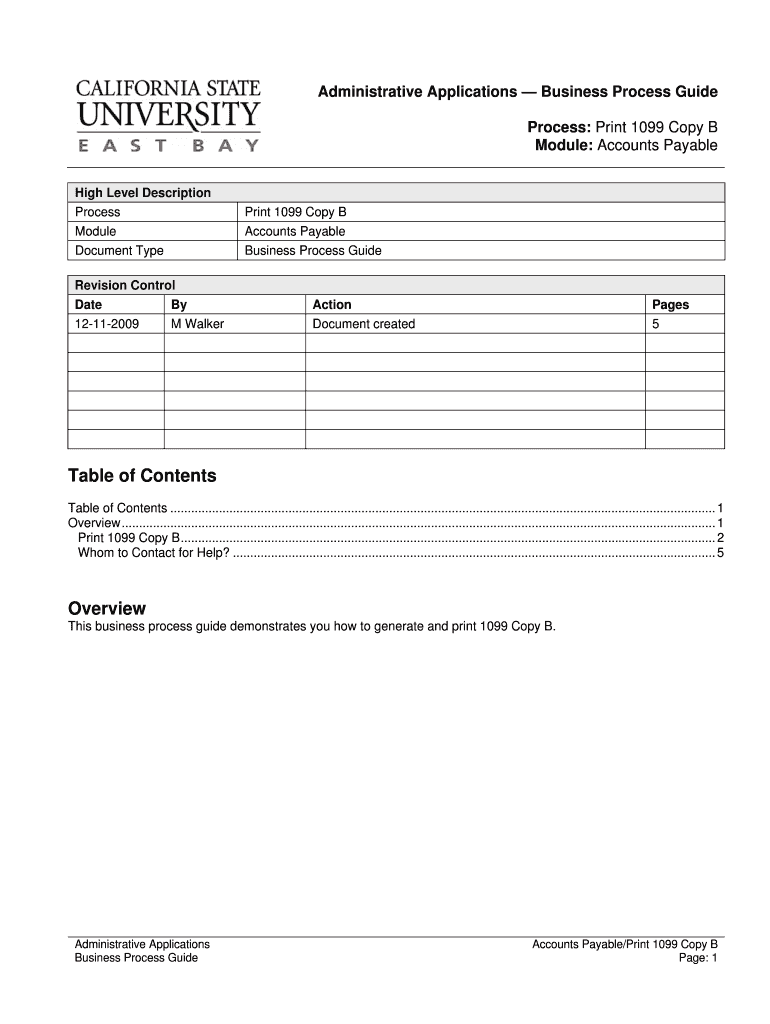
Print 1099 Copy B PDF Www20 Csueastbay Form


What is the Print 1099 Copy B pdf?
The Print 1099 Copy B pdf is a crucial document used for reporting income received by independent contractors, freelancers, and other non-employees. This form is issued by businesses to report payments made to individuals or entities that exceed a specified amount within a tax year. The 1099 Copy B serves as a record for the recipient and is essential for their tax filing. It includes important information such as the payer's details, the recipient's information, and the total amount paid. Understanding this form is vital for both payers and recipients to ensure accurate tax reporting and compliance with IRS regulations.
Steps to Complete the Print 1099 Copy B pdf
Completing the Print 1099 Copy B pdf involves several key steps to ensure accuracy and compliance with IRS requirements. First, gather all necessary information, including the payer's and recipient's names, addresses, and taxpayer identification numbers (TINs). Next, accurately report the total payments made during the tax year in the designated box on the form. Ensure that the amounts are correct and match your financial records. After filling out the form, review it for any errors before submitting it to the IRS and providing a copy to the recipient. It is recommended to keep a copy for your records as well.
Legal Use of the Print 1099 Copy B pdf
The Print 1099 Copy B pdf is legally binding when filled out correctly and submitted in accordance with IRS guidelines. It is essential for both payers and recipients to understand the legal implications of this form. The information reported on the 1099 Copy B must be accurate, as discrepancies can lead to penalties for both parties. Additionally, the form must be provided to the recipient by the deadline set by the IRS to ensure compliance. Utilizing a reliable platform for eSigning and submitting this document can enhance its legal validity and streamline the process.
Filing Deadlines / Important Dates
Filing deadlines for the Print 1099 Copy B pdf are crucial for compliance with IRS regulations. Generally, the form must be sent to the recipient by January thirty-first of the year following the tax year in which payments were made. Additionally, the IRS requires that the form be filed by the end of February if submitted on paper, or by March thirty-first if filed electronically. Staying aware of these dates helps avoid penalties and ensures that all parties fulfill their tax obligations on time.
IRS Guidelines for the Print 1099 Copy B pdf
The IRS provides specific guidelines for completing and submitting the Print 1099 Copy B pdf. These guidelines include instructions on the information required, the format for reporting payments, and the deadlines for submission. It is essential to follow these guidelines closely to ensure that the form is accepted by the IRS. Additionally, the IRS offers resources and publications that provide further clarification on the requirements for the 1099 Copy B, helping taxpayers understand their responsibilities and avoid common mistakes.
Who Issues the Form?
The Print 1099 Copy B pdf is typically issued by businesses or organizations that have paid individuals or entities for services rendered. This includes a wide range of payers, such as corporations, partnerships, and sole proprietors. It is the responsibility of the payer to accurately report payments made to non-employees, ensuring that the information provided is correct and complete. Understanding who issues the form is important for recipients, as they need to know who to expect the document from for their tax records.
Quick guide on how to complete print 1099 copy b pdf www20 csueastbay
Effortlessly Complete Print 1099 Copy B pdf Www20 Csueastbay on Any Device
Managing documents online has gained popularity among companies and individuals. It offers an ideal environmentally friendly option to traditional printed and signed paperwork, as you can access the necessary form and securely store it online. airSlate SignNow equips you with all the tools you require to create, modify, and electronically sign your documents swiftly without any delays. Manage Print 1099 Copy B pdf Www20 Csueastbay on any device using the airSlate SignNow Android or iOS applications and simplify any document-related task today.
How to Modify and Electronically Sign Print 1099 Copy B pdf Www20 Csueastbay with Ease
- Find Print 1099 Copy B pdf Www20 Csueastbay and click on Get Form to begin.
- Utilize the tools we offer to complete your form.
- Select important sections of your documents or obscure sensitive information with tools specifically provided by airSlate SignNow for that purpose.
- Create your electronic signature using the Sign tool, which takes seconds and has the same legal validity as a conventional wet ink signature.
- Review the information and click on the Done button to save your changes.
- Choose how you want to share your form, whether by email, text message (SMS), or invite link, or download it to your computer.
Say goodbye to lost or misfiled documents, cumbersome form searching, or mistakes that necessitate reprinting new copies. airSlate SignNow meets all your document management needs in just a few clicks from any device you choose. Modify and electronically sign Print 1099 Copy B pdf Www20 Csueastbay to ensure excellent communication at every stage of your form preparation with airSlate SignNow.
Create this form in 5 minutes or less
FAQs
-
How do you know if you need to fill out a 1099 form?
Assuming that you are talking about 1099-MISC. Note that there are other 1099s.check this post - Form 1099 MISC Rules & RegulationsQuick answer - A Form 1099 MISC must be filed for each person to whom payment is made of:$600 or more for services performed for a trade or business by people not treated as employees;Rent or prizes and awards that are not for service ($600 or more) and royalties ($10 or more);any fishing boat proceeds,gross proceeds of $600, or more paid to an attorney during the year, orWithheld any federal income tax under the backup withholding rules regardless of the amount of the payment, etc.
-
Can I use broker statements to fill out form 8949 instead of a 1099-B?
Yes you can. Should you? Perhaps, but remember that the 1099 is what the IRS is going to receive. There could be differences.You may receive a 1099 which is missing basis information. You will indicate that, and use your records to fill in the missing information.My suggestion is to use the 1099, cross-referencing to your statements.
-
Is there a service that will allow me to create a fillable form on a webpage, and then email a PDF copy of each form filled out?
You can use Fill which is has a free forever plan.You can use Fill to turn your PDF document into an online document which can be completed, signed and saved as a PDF, online.You will end up with a online fillable PDF like this:w9 || FillWhich can be embedded in your website should you wish.InstructionsStep 1: Open an account at Fill and clickStep 2: Check that all the form fields are mapped correctly, if not drag on the text fields.Step 3: Save it as a templateStep 4: Goto your templates and find the correct form. Then click on the embed settings to grab your form URL.
-
Is there a formatting error with the FTII Film Appreciation application form? They are asking for a soft and hard copy, but, I am unable to type my answers on the PDF they have supplied. Do we have to print it out, write by hand, then submit?
I am not aware about FTII requirement but you can edit pdf file.search “online pdf editor” and edit
-
How do I create a fillable HTML form online that can be downloaded as a PDF? I have made a framework for problem solving and would like to give people access to an online unfilled form that can be filled out and downloaded filled out.
Create PDF Form that will be used for download and convert it to HTML Form for viewing on your website.However there’s a lot of PDF to HTML converters not many can properly convert PDF Form including form fields. If you plan to use some calculations or validations it’s even harder to find one. Try PDFix Form Converter which works fine to me.
-
How do I take admission in a B.Tech without taking the JEE Mains?
Admissions into B.Tech courses offered by engineering colleges in India is based on JEE Mains score and 12th percentile. Different private and government universities have already started B Tech admission 2019 procedure. However many reputed Private Colleges in India and colleges not affiliated with the Government colleges conduct state/region wise exams for admission or have their eligibility criterion set for admission.1. State Sponsored Colleges: These colleges have their state entrance exams for entry in such colleges. These colleges follow a particular eligibility criterion2. Private Colleges: These colleges either take admission on the basis of 10+2 score of the candidate or their respective entrance exam score. These colleges generally require students with Physics and Mathematics as compulsory subjects with minimum score requirement in each subject, as prescribed by them.3. Direct Admission: This lateral entry is introduced for students who want direct admission in 2nd year of their Bachelor’s course. However, there is an eligibility criterion for the same.Students should give as many entrance exams, to widen their possibility. College preference should always be based on certain factors like placement, faculty etc.
-
How do I get a B Pharm admission at Jamia Hamdard University? Do I need to fill out a form or is it through NEET?
Both who have given NEET or not given NEET are eligible for applying for b pharm in Jamia Hamdard. You can apply for the course through the given link:Jamia Hamdard Admissions 2018://admissions.jamiahamdard.eduAdmission in b pharm in Jamia Hamdard is based upon the personal interview conducted by the officials. The call for the interview is based upon the of aggregate of marks in PCB.
Create this form in 5 minutes!
How to create an eSignature for the print 1099 copy b pdf www20 csueastbay
How to create an electronic signature for your Print 1099 Copy B Pdf Www20 Csueastbay in the online mode
How to generate an eSignature for your Print 1099 Copy B Pdf Www20 Csueastbay in Google Chrome
How to generate an eSignature for signing the Print 1099 Copy B Pdf Www20 Csueastbay in Gmail
How to create an electronic signature for the Print 1099 Copy B Pdf Www20 Csueastbay right from your smartphone
How to make an eSignature for the Print 1099 Copy B Pdf Www20 Csueastbay on iOS devices
How to generate an electronic signature for the Print 1099 Copy B Pdf Www20 Csueastbay on Android
People also ask
-
What is a 1099 copy and why is it important?
A 1099 copy is a tax form used to report income received as an independent contractor or a freelancer. It’s essential for both the business and the contractor for accurate tax reporting. Understanding how to generate and manage your 1099 copies can streamline the tax filing process.
-
How can airSlate SignNow help with my 1099 copy needs?
airSlate SignNow offers a simple, secure way to create, send, and eSign your 1099 copies. Its user-friendly interface allows businesses to generate these forms quickly, ensuring compliance with tax regulations. By using our platform, you can save time and reduce errors associated with traditional paper methods.
-
Is there a cost associated with using airSlate SignNow for 1099 copies?
Yes, airSlate SignNow offers several pricing plans tailored to meet the needs of different businesses. Our pricing is competitive and designed to provide excellent value, especially if you frequently handle 1099 copies. You can choose a plan that suits your specific eSignature requirements.
-
Can I integrate airSlate SignNow with my accounting software for 1099 copies?
Absolutely! airSlate SignNow integrates seamlessly with various accounting software, making it easy to manage your 1099 copies. This interoperability ensures that you can streamline your financial processes, from contract signing to tax reporting, without any hassle.
-
What features does airSlate SignNow offer for managing 1099 copies?
airSlate SignNow provides features such as customizable templates for 1099 copies, secure cloud storage, and real-time tracking of document status. These features facilitate a more efficient workflow, ensuring that all your tax documents are organized and accessible whenever needed.
-
How secure is my data when managing 1099 copies with airSlate SignNow?
Security is a top priority at airSlate SignNow; we employ advanced encryption and authentication protocols to protect your 1099 copies and personal information. Additionally, our platform is compliant with industry standards, ensuring that your data remains safe during storage and transmission.
-
Can I customize my 1099 copies in airSlate SignNow?
Yes, you can easily customize your 1099 copies in airSlate SignNow to fit your business needs. This includes adding your company logo, adjusting the layout, and ensuring all required information is accurately reflected. Customization helps maintain your brand identity even in tax documents.
Get more for Print 1099 Copy B pdf Www20 Csueastbay
- Cartea mea de gramatica clasa 6 pdf form
- Aanc lease form
- Jrotc marksmanship test answer key form
- Lesson 2 homework practice powers and exponents form
- Car real estate forms
- 5d steakhouse port oconnor 2683 west adams avenue form
- Residential rental p city of wilmington delaware form
- Children s ministries registration form ucumctx
Find out other Print 1099 Copy B pdf Www20 Csueastbay
- Electronic signature North Carolina Plumbing Business Letter Template Easy
- Electronic signature Kansas Real Estate Residential Lease Agreement Simple
- How Can I Electronic signature North Carolina Plumbing Promissory Note Template
- Electronic signature North Dakota Plumbing Emergency Contact Form Mobile
- Electronic signature North Dakota Plumbing Emergency Contact Form Easy
- Electronic signature Rhode Island Plumbing Business Plan Template Later
- Electronic signature Louisiana Real Estate Quitclaim Deed Now
- Electronic signature Louisiana Real Estate Quitclaim Deed Secure
- How Can I Electronic signature South Dakota Plumbing Emergency Contact Form
- Electronic signature South Dakota Plumbing Emergency Contact Form Myself
- Electronic signature Maryland Real Estate LLC Operating Agreement Free
- Electronic signature Texas Plumbing Quitclaim Deed Secure
- Electronic signature Utah Plumbing Last Will And Testament Free
- Electronic signature Washington Plumbing Business Plan Template Safe
- Can I Electronic signature Vermont Plumbing Affidavit Of Heirship
- Electronic signature Michigan Real Estate LLC Operating Agreement Easy
- Electronic signature West Virginia Plumbing Memorandum Of Understanding Simple
- Electronic signature Sports PDF Alaska Fast
- Electronic signature Mississippi Real Estate Contract Online
- Can I Electronic signature Missouri Real Estate Quitclaim Deed