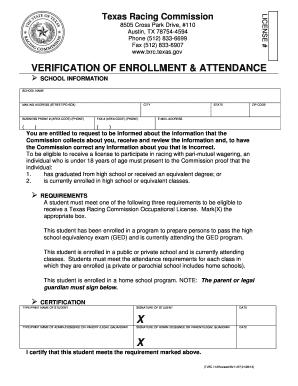
Proof of School Enrollment Form


What is the proof of school enrollment?
The proof of school enrollment is a formal document that verifies a student's registration at an educational institution. This document is often required for various purposes, such as applying for financial aid, enrolling in extracurricular activities, or obtaining a driver's license. It typically includes essential details such as the student's name, the name of the school, the grade level, and the dates of enrollment.
How to obtain the proof of school enrollment
To obtain a proof of school enrollment, students or parents should contact the school administration office. Most schools have a designated process for issuing this document. It may involve filling out a request form or providing specific information about the student. Some institutions may offer the option to request this document online, while others may require an in-person visit. It is advisable to check the school's website or contact the administration directly for the exact procedure.
Key elements of the proof of school enrollment
A valid proof of school enrollment typically includes several key elements to ensure its authenticity and usefulness:
- Student Information: Full name, date of birth, and grade level.
- School Information: Name, address, and contact details of the institution.
- Enrollment Dates: Start and end dates of the current academic year or term.
- Signature: An authorized signature from a school official, such as the registrar or principal.
Steps to complete the proof of school enrollment
Completing the proof of school enrollment involves a few straightforward steps:
- Gather necessary information about the student, including full name and date of birth.
- Contact the school administration to request the document.
- Fill out any required forms or provide requested information.
- Review the document for accuracy once it is issued.
- Keep a copy for personal records and submit it wherever needed.
Legal use of the proof of school enrollment
The proof of school enrollment serves as an official record and can be legally used for various purposes. It may be required to access educational benefits, apply for scholarships, or fulfill legal obligations related to custody or residency. Ensuring that the document is accurate and properly signed is crucial for its acceptance in legal contexts.
Examples of using the proof of school enrollment
There are several scenarios where a proof of school enrollment may be necessary:
- Applying for federal or state financial aid for college.
- Enrolling in sports or extracurricular activities.
- Obtaining a driver's license or learner's permit.
- Proving residency for tuition purposes.
Quick guide on how to complete proof of school enrollment
Complete Proof Of School Enrollment seamlessly on any device
Web-based document management has gained popularity among businesses and individuals. It offers an ideal eco-friendly substitute for conventional printed and signed documents, as you can access the necessary form and securely save it online. airSlate SignNow provides you with all the resources required to create, modify, and eSign your documents rapidly without delays. Manage Proof Of School Enrollment on any platform using airSlate SignNow's Android or iOS applications and enhance any documentation process today.
The simplest way to modify and eSign Proof Of School Enrollment effortlessly
- Locate Proof Of School Enrollment and click Get Form to begin.
- Use the tools available to fill out your document.
- Highlight important sections of the documents or conceal sensitive information with tools specifically provided by airSlate SignNow for that purpose.
- Create your eSignature with the Sign feature, which takes seconds and holds the same legal validity as a conventional ink signature.
- Review the information and then click on the Done button to save your updates.
- Select your preferred method to send your form, whether by email, SMS, invite link, or download it to your computer.
Forget about lost or mislaid files, tedious form searching, or errors that necessitate reprinting new document copies. airSlate SignNow meets your document management needs in just a few clicks from any device you prefer. Modify and eSign Proof Of School Enrollment and guarantee effective communication at every stage of your form preparation process with airSlate SignNow.
Create this form in 5 minutes or less
Create this form in 5 minutes!
How to create an eSignature for the proof of school enrollment
How to create an electronic signature for a PDF online
How to create an electronic signature for a PDF in Google Chrome
How to create an e-signature for signing PDFs in Gmail
How to create an e-signature right from your smartphone
How to create an e-signature for a PDF on iOS
How to create an e-signature for a PDF on Android
People also ask
-
What is proof of school enrollment and why is it important?
Proof of school enrollment is a document that verifies a student's registration at an educational institution. It is essential for various purposes, such as applying for scholarships, financial aid, or enrolling in other programs. Having an efficient way to obtain proof of school enrollment streamlines these processes.
-
How can airSlate SignNow help me obtain proof of school enrollment?
With airSlate SignNow, you can easily send, sign, and manage documents online. The platform allows schools to quickly generate and distribute proof of school enrollment directly to students or parents, ensuring they get the necessary documentation without delay.
-
What features does airSlate SignNow offer for managing proof of school enrollment?
airSlate SignNow provides robust features such as customizable templates for proof of school enrollment, automated workflows, and secure electronic signatures. These features enhance the efficiency of document management and ensure that students receive their proof in a timely manner.
-
Is there a cost associated with using airSlate SignNow for proof of school enrollment?
airSlate SignNow offers competitive pricing plans that cater to different needs, including educational institutions. Depending on your requirements, you can choose a plan that provides unlimited document signing features, making it a cost-effective solution for obtaining proof of school enrollment.
-
Can I integrate airSlate SignNow with other tools for managing school documentation?
Yes, airSlate SignNow integrates seamlessly with various tools commonly used in educational settings, such as Google Drive, Dropbox, and more. This integration allows you to streamline your document management processes and easily share proof of school enrollment as needed.
-
How quickly can I receive proof of school enrollment using airSlate SignNow?
The turnaround time for receiving proof of school enrollment through airSlate SignNow is signNowly reduced. Once the relevant documents are signed and processed, you can expect to receive your proof within minutes, allowing you to meet any deadlines efficiently.
-
What are the benefits of using airSlate SignNow for proof of school enrollment compared to traditional methods?
Using airSlate SignNow for proof of school enrollment offers several benefits over traditional methods, such as saving time on printing and mailing documents, reducing paper usage, and ensuring secure electronic storage. This digital approach enhances communication and provides a seamless experience for both institutions and students.
Get more for Proof Of School Enrollment
Find out other Proof Of School Enrollment
- eSign Hawaii Banking LLC Operating Agreement Fast
- eSign Hawaii Banking Permission Slip Online
- eSign Minnesota Banking LLC Operating Agreement Online
- How Do I eSign Mississippi Banking Living Will
- eSign New Jersey Banking Claim Mobile
- eSign New York Banking Promissory Note Template Now
- eSign Ohio Banking LLC Operating Agreement Now
- Sign Maryland Courts Quitclaim Deed Free
- How To Sign Massachusetts Courts Quitclaim Deed
- Can I Sign Massachusetts Courts Quitclaim Deed
- eSign California Business Operations LLC Operating Agreement Myself
- Sign Courts Form Mississippi Secure
- eSign Alabama Car Dealer Executive Summary Template Fast
- eSign Arizona Car Dealer Bill Of Lading Now
- How Can I eSign Alabama Car Dealer Executive Summary Template
- eSign California Car Dealer LLC Operating Agreement Online
- eSign California Car Dealer Lease Agreement Template Fast
- eSign Arkansas Car Dealer Agreement Online
- Sign Montana Courts Contract Safe
- eSign Colorado Car Dealer Affidavit Of Heirship Simple