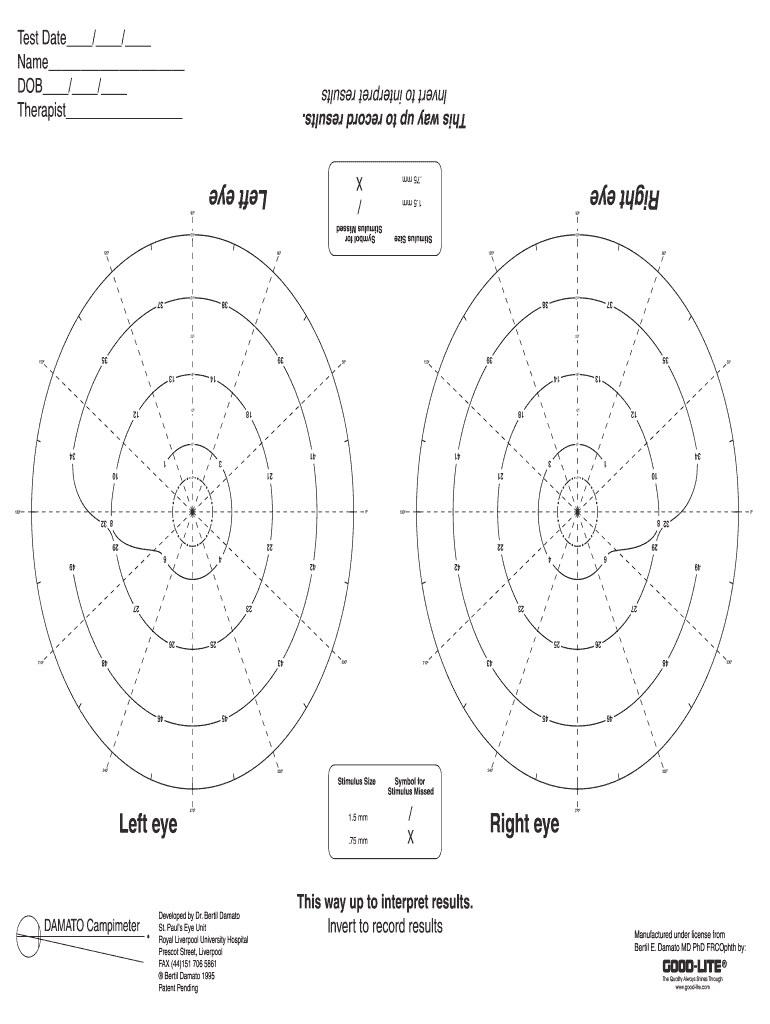
293000 Campimeter Recording Form PDF Good Lite Company


What is the 293000 Campimeter Recording Form PDF Good Lite Company
The 293000 Campimeter Recording Form PDF from Good Lite Company is a specialized document used primarily in the field of vision testing. This form is designed to record data during a campimetry test, which assesses a patient's visual field. The information captured includes various parameters related to the patient's vision, allowing healthcare professionals to evaluate and monitor visual impairments effectively. The form is essential for maintaining accurate records and ensuring that the data collected is reliable and standardized across different assessments.
How to use the 293000 Campimeter Recording Form PDF Good Lite Company
Using the 293000 Campimeter Recording Form PDF involves several straightforward steps. First, ensure that you have the latest version of the form, which can be downloaded from the Good Lite Company website. Once you have the form, fill it out during or after the campimetry test. Record all relevant patient information, including demographics and test results. It's important to ensure that the data is entered clearly and accurately to facilitate proper analysis and follow-up. After completion, the form can be saved digitally or printed for physical records.
Steps to complete the 293000 Campimeter Recording Form PDF Good Lite Company
Completing the 293000 Campimeter Recording Form PDF requires careful attention to detail. Follow these steps for accurate completion:
- Download the form from the Good Lite Company website.
- Begin by entering the patient's personal information, including name, age, and contact details.
- Document the date of the test and the specific parameters measured during the campimetry.
- Record the results of the visual field test in the designated sections of the form.
- Review the completed form for accuracy before saving or printing.
Legal use of the 293000 Campimeter Recording Form PDF Good Lite Company
The legal use of the 293000 Campimeter Recording Form PDF is governed by regulations surrounding medical documentation and patient privacy. When filled out correctly, this form serves as an official record of the visual field test results. It is crucial to comply with HIPAA regulations to protect patient information. Additionally, maintaining the integrity of the data recorded on this form can be important in legal contexts, such as when providing evidence in medical disputes or for insurance purposes.
Key elements of the 293000 Campimeter Recording Form PDF Good Lite Company
Several key elements define the 293000 Campimeter Recording Form PDF. These include:
- Patient identification details, ensuring accurate tracking of test results.
- Date and time of the test, which is critical for chronological record-keeping.
- Test parameters, including the specific visual field measurements taken.
- Signature of the healthcare professional conducting the test, validating the results.
Examples of using the 293000 Campimeter Recording Form PDF Good Lite Company
The 293000 Campimeter Recording Form PDF can be utilized in various scenarios, including:
- Routine eye examinations to monitor changes in a patient's visual field over time.
- Pre-operative assessments for patients undergoing eye surgery.
- Documenting visual field loss in patients with conditions such as glaucoma or retinal diseases.
Quick guide on how to complete 293000 campimeter recording form pdf good lite company
Complete 293000 Campimeter Recording Form PDF Good Lite Company seamlessly on any device
Web-based document management has become increasingly prevalent among businesses and individuals. It offers an excellent eco-friendly alternative to traditional printed and signed documents, allowing you to locate the appropriate form and securely save it online. airSlate SignNow equips you with all the necessary tools to create, modify, and electronically sign your documents swiftly without delays. Handle 293000 Campimeter Recording Form PDF Good Lite Company on any device with airSlate SignNow's Android or iOS applications and enhance any document-related process today.
How to modify and eSign 293000 Campimeter Recording Form PDF Good Lite Company with ease
- Find 293000 Campimeter Recording Form PDF Good Lite Company and click Get Form to initiate the process.
- Make use of the tools we provide to fill out your document.
- Emphasize important sections of the documents or redact sensitive information using tools that airSlate SignNow offers specifically for this purpose.
- Generate your eSignature with the Sign tool, which only takes a few seconds and holds the same legal validity as a conventional wet ink signature.
- Review the details and click on the Done button to save your modifications.
- Choose your preferred method for sharing your form, whether by email, text message (SMS), or invite link, or download it to your computer.
Eliminate the hassle of lost or misplaced documents, tedious form searches, or mistakes that require new document copies. airSlate SignNow meets your document management needs in just a few clicks from any device you choose. Alter and eSign 293000 Campimeter Recording Form PDF Good Lite Company to ensure excellent communication at every phase of your form preparation process with airSlate SignNow.
Create this form in 5 minutes or less
Create this form in 5 minutes!
How to create an eSignature for the 293000 campimeter recording form pdf good lite company
How to create an electronic signature for a PDF online
How to create an electronic signature for a PDF in Google Chrome
How to create an e-signature for signing PDFs in Gmail
How to create an e-signature right from your smartphone
How to create an e-signature for a PDF on iOS
How to create an e-signature for a PDF on Android
People also ask
-
What is the 293000 Campimeter Recording Form PDF Good Lite Company?
The 293000 Campimeter Recording Form PDF Good Lite Company is a specialized document designed for recording test results and assessments related to campimeter tests. This form simplifies data entry and ensures accurate record-keeping for eye care professionals. By using this PDF, businesses can streamline their documentation process effectively.
-
How can I access the 293000 Campimeter Recording Form PDF Good Lite Company?
You can easily access the 293000 Campimeter Recording Form PDF Good Lite Company by downloading it from our website or utilizing airSlate SignNow for instant document management. By integrating this form with our platform, you can manage, send, and eSign your documents seamlessly. This ensures convenient access anytime and anywhere.
-
What are the features of the 293000 Campimeter Recording Form PDF Good Lite Company?
The 293000 Campimeter Recording Form PDF Good Lite Company includes various features such as fillable fields for efficient data entry and customizable templates. Additionally, it supports electronic signatures, ensuring a smooth transaction process. This form enhances accuracy and is easily shareable among team members.
-
Is the 293000 Campimeter Recording Form PDF Good Lite Company suitable for all business sizes?
Yes, the 293000 Campimeter Recording Form PDF Good Lite Company is suitable for businesses of all sizes, from small clinics to larger healthcare institutions. Its easy-to-use format allows for simple integration into existing workflows, making it adaptable for any user. Streamlining documentation has never been easier.
-
What are the benefits of using the 293000 Campimeter Recording Form PDF Good Lite Company?
Using the 293000 Campimeter Recording Form PDF Good Lite Company helps to improve data accuracy and save time in documentation processes. Also, by utilizing airSlate SignNow, you enhance collaboration among team members, leading to more efficient workflows. Additionally, the secure electronic signature feature adds another layer of convenience.
-
Can I integrate the 293000 Campimeter Recording Form PDF Good Lite Company with other tools?
Absolutely! The 293000 Campimeter Recording Form PDF Good Lite Company can easily be integrated with various software tools and platforms that you already use. airSlate SignNow offers numerous integrations with popular applications, enhancing interoperability and streamlining your business operations. The integration process is straightforward and user-friendly.
-
What is the pricing structure for the 293000 Campimeter Recording Form PDF Good Lite Company?
The 293000 Campimeter Recording Form PDF Good Lite Company can be accessed at a competitive price through our subscription plans available via airSlate SignNow. Pricing varies based on the features and usage levels you require. We offer flexible plans catering to individual needs to ensure every business gets the best solution.
Get more for 293000 Campimeter Recording Form PDF Good Lite Company
Find out other 293000 Campimeter Recording Form PDF Good Lite Company
- How To Integrate Sign in Banking
- How To Use Sign in Banking
- Help Me With Use Sign in Banking
- Can I Use Sign in Banking
- How Do I Install Sign in Banking
- How To Add Sign in Banking
- How Do I Add Sign in Banking
- How Can I Add Sign in Banking
- Can I Add Sign in Banking
- Help Me With Set Up Sign in Government
- How To Integrate eSign in Banking
- How To Use eSign in Banking
- How To Install eSign in Banking
- How To Add eSign in Banking
- How To Set Up eSign in Banking
- How To Save eSign in Banking
- How To Implement eSign in Banking
- How To Set Up eSign in Construction
- How To Integrate eSign in Doctors
- How To Use eSign in Doctors