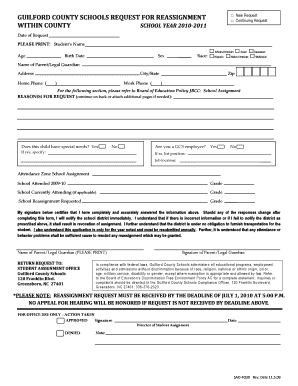
Jcs Online Connections Form


What is the Jcs Online Connections
The Jcs Online Connections form is a vital document used within educational institutions to facilitate communication and connections among students, faculty, and administrative staff. This form serves to streamline the process of gathering essential information and ensuring that all parties are aligned with the institution's policies and procedures. It is particularly important for students to understand its purpose, as it often includes details regarding enrollment, academic progress, and other critical aspects of their educational journey.
How to use the Jcs Online Connections
Utilizing the Jcs Online Connections form involves a straightforward process designed for ease of use. Students typically begin by accessing the form through their institution's designated online platform. After logging in, they can fill out the required fields, which may include personal information, academic details, and any specific requests or inquiries. Once completed, the form can be submitted electronically, ensuring that it reaches the appropriate department without delay.
Steps to complete the Jcs Online Connections
Completing the Jcs Online Connections form requires careful attention to detail. Follow these steps for a smooth submission:
- Access the form through the institution's online portal.
- Log in using your student credentials.
- Fill out all required fields accurately, ensuring that personal and academic information is correct.
- Review the completed form for any errors or omissions.
- Submit the form electronically to ensure timely processing.
Legal use of the Jcs Online Connections
The legal use of the Jcs Online Connections form is governed by various regulations that ensure the protection of student information and compliance with educational standards. Institutions must adhere to the Family Educational Rights and Privacy Act (FERPA), which safeguards the privacy of student records. It is essential for students to understand their rights regarding the information they provide and how it will be used by the institution.
Key elements of the Jcs Online Connections
Several key elements define the Jcs Online Connections form, making it an essential tool for students. These include:
- Identification Information: Personal details such as name, student ID, and contact information.
- Academic Information: Data regarding enrollment status, major, and academic performance.
- Request or Inquiry Section: A space for students to specify any particular needs or questions they may have.
- Consent and Acknowledgment: A section where students confirm their understanding of the form's purpose and the use of their information.
Examples of using the Jcs Online Connections
Students may use the Jcs Online Connections form in various scenarios, such as:
- Requesting academic advising or support services.
- Updating personal information to ensure accurate records.
- Inquiring about course offerings or registration processes.
- Communicating concerns or feedback to faculty or administration.
Quick guide on how to complete jcs online connections
Prepare Jcs Online Connections effortlessly on any device
Online document management has gained popularity among companies and individuals. It offers an ideal eco-friendly substitute for conventional printed and signed documents, as you can locate the necessary form and securely archive it online. airSlate SignNow equips you with all the tools you require to create, modify, and electronically sign your documents swiftly without delays. Manage Jcs Online Connections on any platform using airSlate SignNow’s Android or iOS applications and enhance any document-centric process today.
How to edit and electronically sign Jcs Online Connections with ease
- Locate Jcs Online Connections and click on Get Form to begin.
- Utilize the tools we provide to complete your form.
- Emphasize pertinent sections of the documents or obscure sensitive data with tools that airSlate SignNow offers specifically for that purpose.
- Create your electronic signature with the Sign tool, which takes moments and carries the same legal validity as a traditional wet ink signature.
- Review all the details and click on the Done button to save your changes.
- Choose how you wish to send your form, via email, text message (SMS), or invitation link, or download it to your computer.
Forget about lost or misplaced files, tedious form searches, or errors that necessitate printing new document copies. airSlate SignNow meets all your document management needs in just a few clicks from a device of your choice. Modify and electronically sign Jcs Online Connections and ensure excellent communication at any stage of your form preparation process with airSlate SignNow.
Create this form in 5 minutes or less
Create this form in 5 minutes!
How to create an eSignature for the jcs online connections
How to create an electronic signature for a PDF online
How to create an electronic signature for a PDF in Google Chrome
How to create an e-signature for signing PDFs in Gmail
How to create an e-signature right from your smartphone
How to create an e-signature for a PDF on iOS
How to create an e-signature for a PDF on Android
People also ask
-
What are jcs online connections offered by airSlate SignNow?
Jcs online connections facilitate seamless document management and electronic signature solutions. With airSlate SignNow, businesses can easily create, send, and eSign documents online, improving workflow efficiency. These connections enhance collaboration and reduce turnaround times on important contracts and agreements.
-
How does airSlate SignNow handle pricing for jcs online connections?
AirSlate SignNow offers flexible pricing plans tailored to different business needs, including options for teams and enterprises. Each plan includes access to jcs online connections, ensuring that users can effectively manage their document workflows. By providing a cost-effective solution, airSlate SignNow makes it easier for organizations to optimize their operations without breaking the bank.
-
What features are included with jcs online connections in airSlate SignNow?
The jcs online connections come with a variety of essential features, including document templates, automated workflows, and multi-party signing. AirSlate SignNow also provides comprehensive tracking and analytics, allowing businesses to monitor the status of documents in real-time. These features enhance user experience and streamline the eSignature process.
-
What benefits can organizations expect from using jcs online connections?
Organizations that use jcs online connections can expect improved efficiency and enhanced productivity. By digitizing the signing process, airSlate SignNow eliminates the need for printing, scanning, and mailing documents. This not only saves time but also reduces operational costs, making it an effective solution for businesses of all sizes.
-
Can I integrate jcs online connections with other applications?
Yes, airSlate SignNow supports integrations with various third-party applications and services. This allows businesses to incorporate jcs online connections into their existing workflows easily. With integrations ranging from CRMs to cloud storage services, users can enhance their document management processes seamlessly.
-
Is airSlate SignNow compliant with legal standards when using jcs online connections?
Absolutely! AirSlate SignNow ensures that jcs online connections adhere to legal compliance and industry standards. The platform meets regulations like eIDAS and ESIGN, guaranteeing that all electronic signatures are legally binding and secure, thus providing peace of mind for businesses.
-
How can I get started with jcs online connections on airSlate SignNow?
Getting started with jcs online connections is easy. Simply create an account on airSlate SignNow's website, choose a pricing plan that suits your needs, and start sending documents for eSignature. The user-friendly interface provides guided steps to help you leverage all the features available.
Get more for Jcs Online Connections
Find out other Jcs Online Connections
- eSign Delaware Courts Operating Agreement Easy
- eSign Georgia Courts Bill Of Lading Online
- eSign Hawaii Courts Contract Mobile
- eSign Hawaii Courts RFP Online
- How To eSign Hawaii Courts RFP
- eSign Hawaii Courts Letter Of Intent Later
- eSign Hawaii Courts IOU Myself
- eSign Hawaii Courts IOU Safe
- Help Me With eSign Hawaii Courts Cease And Desist Letter
- How To eSign Massachusetts Police Letter Of Intent
- eSign Police Document Michigan Secure
- eSign Iowa Courts Emergency Contact Form Online
- eSign Kentucky Courts Quitclaim Deed Easy
- How To eSign Maryland Courts Medical History
- eSign Michigan Courts Lease Agreement Template Online
- eSign Minnesota Courts Cease And Desist Letter Free
- Can I eSign Montana Courts NDA
- eSign Montana Courts LLC Operating Agreement Mobile
- eSign Oklahoma Sports Rental Application Simple
- eSign Oklahoma Sports Rental Application Easy