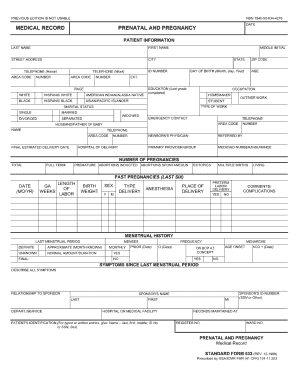
Vdrlfhr Form


What is the Vdrlfhr Form
The Vdrlfhr Form is a specific document used primarily for health-related purposes, particularly in the context of testing for syphilis. This form is essential for healthcare providers to document the results of the VDRL (Venereal Disease Research Laboratory) test and to facilitate communication between medical professionals and patients. It serves as a record that can be used for further medical evaluation or treatment plans.
How to use the Vdrlfhr Form
Using the Vdrlfhr Form involves a few straightforward steps. First, ensure that you have the correct version of the form, which can typically be obtained from healthcare facilities or online medical resources. Next, fill in the required personal information, including your name, date of birth, and contact details. After completing the form, present it to your healthcare provider for review and processing. It is important to keep a copy for your records, as it may be needed for future medical consultations.
Steps to complete the Vdrlfhr Form
Completing the Vdrlfhr Form requires careful attention to detail. Follow these steps:
- Obtain the latest version of the form from a trusted healthcare source.
- Fill in your personal information accurately, ensuring all details are correct.
- Indicate the date of the test and any relevant medical history.
- Sign and date the form to validate your consent for testing.
- Submit the form to your healthcare provider for processing.
Legal use of the Vdrlfhr Form
The Vdrlfhr Form is legally recognized when filled out correctly and signed by the patient. It is important to understand that this form serves as a legal document that can be used in medical settings to establish a patient's health status. Compliance with state and federal regulations regarding medical records is crucial to ensure that the information contained within the form is protected and used appropriately.
Key elements of the Vdrlfhr Form
The Vdrlfhr Form includes several key elements that are essential for its validity. These elements typically include:
- Patient identification information, such as name and contact details.
- Details of the VDRL test performed, including the date and location.
- Results of the test and any interpretations provided by the healthcare provider.
- Signature of the patient and the healthcare provider for authentication.
Examples of using the Vdrlfhr Form
There are various scenarios in which the Vdrlfhr Form is utilized. For instance, a patient undergoing routine screening for sexually transmitted infections may be required to complete this form. Additionally, healthcare providers may use the form to document test results for patients seeking treatment for related health issues. In research settings, this form can also be used to collect data for epidemiological studies, ensuring that patient confidentiality is maintained.
Quick guide on how to complete vdrlfhr form
Effortlessly Prepare Vdrlfhr Form on Any Device
Online document administration has gained traction among organizations and individuals alike. It serves as an ideal eco-friendly substitute for traditional printed and signed papers, allowing you to obtain the appropriate form and securely keep it online. airSlate SignNow provides all the tools necessary to generate, modify, and electronically sign your documents quickly and without holdups. Handle Vdrlfhr Form across any platform with airSlate SignNow's Android or iOS applications and simplify any document-related task today.
How to Alter and eSign Vdrlfhr Form with Ease
- Acquire Vdrlfhr Form and click on Get Form to commence.
- Use the tools we offer to complete your form.
- Emphasize important sections of the documents or obscure sensitive information with tools specifically offered by airSlate SignNow for that task.
- Create your signature with the Sign tool, which takes mere seconds and holds the same legal validity as a conventional ink signature.
- Review the details and then click on the Done button to save your changes.
- Select how you wish to share your form, whether by email, SMS, or an invite link, or download it to your computer.
No more lost or misplaced documents, tedious form navigation, or errors requiring new document copies. airSlate SignNow addresses all your document management needs in just a few clicks from any device you choose. Modify and eSign Vdrlfhr Form and guarantee excellent communication at every stage of the form preparation journey with airSlate SignNow.
Create this form in 5 minutes or less
Create this form in 5 minutes!
How to create an eSignature for the vdrlfhr form
How to create an electronic signature for a PDF online
How to create an electronic signature for a PDF in Google Chrome
How to create an e-signature for signing PDFs in Gmail
How to create an e-signature right from your smartphone
How to create an e-signature for a PDF on iOS
How to create an e-signature for a PDF on Android
People also ask
-
What is the Vdrlfhr Form and how is it used?
The Vdrlfhr Form is a document used for specific formal processes within organizations. It streamlines data collection and submission, ensuring compliance and accuracy. By utilizing the Vdrlfhr Form, businesses can enhance their operational efficiency.
-
How can airSlate SignNow assist with the Vdrlfhr Form?
airSlate SignNow provides a user-friendly platform to create, send, and eSign Vdrlfhr Forms quickly. Our solution ensures that your forms are signed securely and are easily accessible from anywhere. This blend of convenience and security makes airSlate SignNow the ideal choice for handling your Vdrlfhr Form needs.
-
What are the key features of the Vdrlfhr Form offered by airSlate SignNow?
The Vdrlfhr Form on airSlate SignNow includes features like customizable templates, real-time tracking of document status, and secure eSigning. Additionally, our platform offers integration with various apps to streamline your workflow. These features make managing the Vdrlfhr Form seamless and effective.
-
Is there a cost associated with using the Vdrlfhr Form on airSlate SignNow?
Yes, while airSlate SignNow offers various pricing plans that cater to different business sizes and needs, the Vdrlfhr Form can be part of these plans. Our pricing is designed to be competitive and offers great value for the features provided. You can choose a plan that best fits your requirements and budget.
-
Can the Vdrlfhr Form be integrated with other applications?
Absolutely! airSlate SignNow allows for seamless integration with multiple applications that your business might already be using. This compatibility ensures that your workflow remains uninterrupted and efficient while utilizing the Vdrlfhr Form. Integrations maximize the utility of your forms across platforms.
-
What benefits does the eSignature feature provide for the Vdrlfhr Form?
The eSignature feature signNowly enhances the Vdrlfhr Form by providing a fast and secure method for obtaining signatures. This eliminates the need for physical documents, saving time and resources. Moreover, eSigning improves compliance and keeps your documentation process legally binding.
-
How do I get started with the Vdrlfhr Form on airSlate SignNow?
Getting started with the Vdrlfhr Form on airSlate SignNow is straightforward. Simply sign up for an account, create or upload your Vdrlfhr Form, and utilize our tools to customize and distribute it. Our comprehensive tutorials and customer support are available to guide you through the process.
Get more for Vdrlfhr Form
Find out other Vdrlfhr Form
- eSignature South Dakota Education Confidentiality Agreement Later
- eSignature South Carolina Education Executive Summary Template Easy
- eSignature Michigan Doctors Living Will Simple
- How Do I eSignature Michigan Doctors LLC Operating Agreement
- How To eSignature Vermont Education Residential Lease Agreement
- eSignature Alabama Finance & Tax Accounting Quitclaim Deed Easy
- eSignature West Virginia Education Quitclaim Deed Fast
- eSignature Washington Education Lease Agreement Form Later
- eSignature Missouri Doctors Residential Lease Agreement Fast
- eSignature Wyoming Education Quitclaim Deed Easy
- eSignature Alaska Government Agreement Fast
- How Can I eSignature Arizona Government POA
- How Do I eSignature Nevada Doctors Lease Agreement Template
- Help Me With eSignature Nevada Doctors Lease Agreement Template
- How Can I eSignature Nevada Doctors Lease Agreement Template
- eSignature Finance & Tax Accounting Presentation Arkansas Secure
- eSignature Arkansas Government Affidavit Of Heirship Online
- eSignature New Jersey Doctors Permission Slip Mobile
- eSignature Colorado Government Residential Lease Agreement Free
- Help Me With eSignature Colorado Government Medical History