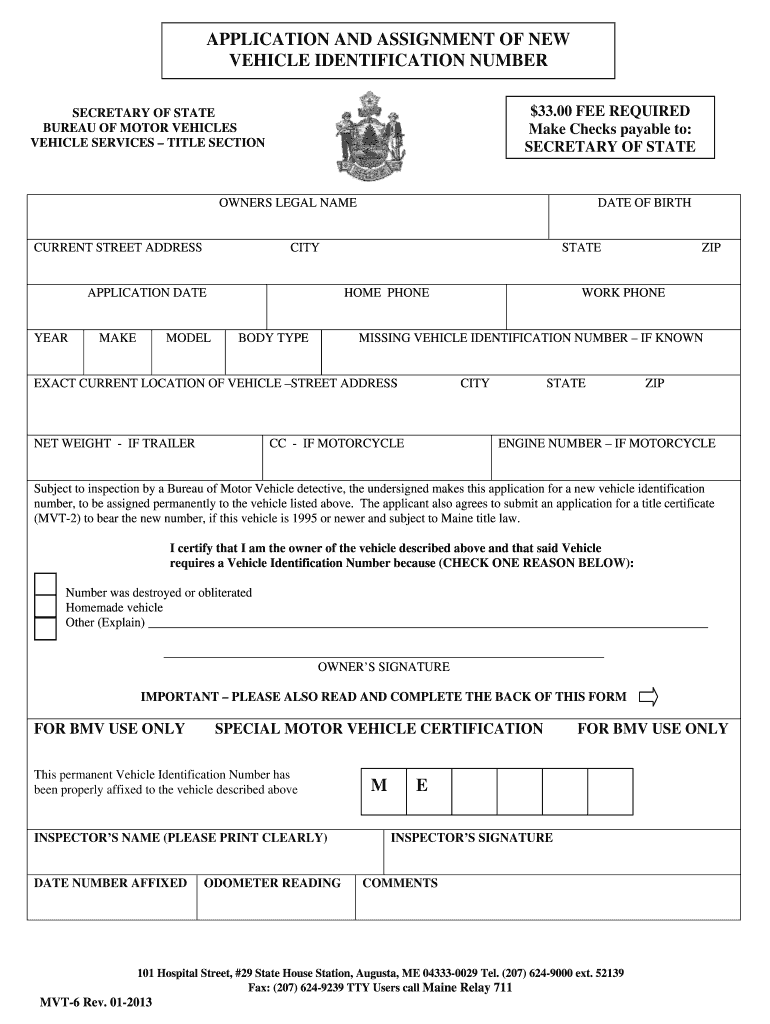
APPLICATION and ASSIGNMENT of NEW 2013


What is the APPLICATION AND ASSIGNMENT OF NEW
The APPLICATION AND ASSIGNMENT OF NEW is a formal document used to transfer rights or interests in a specific asset or property. This form is essential in various legal and financial transactions, ensuring that the transfer is documented and recognized by relevant authorities. It typically includes details about the parties involved, the asset being transferred, and any conditions attached to the assignment. Understanding this form is crucial for anyone engaged in property transactions, as it outlines the legal framework governing the transfer process.
How to use the APPLICATION AND ASSIGNMENT OF NEW
Using the APPLICATION AND ASSIGNMENT OF NEW involves several steps to ensure that the transfer is executed correctly. First, gather all necessary information about the asset and the parties involved. Next, accurately fill out the form, ensuring that all details are complete and correct. Once completed, the form must be signed by all parties to validate the transfer. After signing, submit the form to the appropriate authority or keep it for your records, depending on the legal requirements. Proper use of this form helps protect the rights of all parties involved.
Steps to complete the APPLICATION AND ASSIGNMENT OF NEW
Completing the APPLICATION AND ASSIGNMENT OF NEW requires careful attention to detail. Follow these steps:
- Identify the asset or interest being assigned.
- Gather personal information for all parties involved, including full names and addresses.
- Clearly describe the terms of the assignment, including any conditions or limitations.
- Fill out the form accurately, ensuring all fields are completed.
- Review the form for any errors or omissions.
- Have all parties sign the document in the presence of a witness or notary, if required.
- Submit the completed form to the designated authority or retain it for your records.
Legal use of the APPLICATION AND ASSIGNMENT OF NEW
The legal use of the APPLICATION AND ASSIGNMENT OF NEW is governed by state and federal laws. It is crucial to ensure that the form complies with applicable regulations to be considered valid. This includes adhering to any specific requirements for signatures, notarization, and submission. Proper legal use also involves understanding the implications of the assignment, including any potential liabilities or obligations that may arise from the transfer. Consulting with a legal professional can provide clarity on these aspects and ensure compliance with all legal standards.
Key elements of the APPLICATION AND ASSIGNMENT OF NEW
Several key elements must be included in the APPLICATION AND ASSIGNMENT OF NEW to ensure its validity:
- Parties Involved: Full names and addresses of the assignor and assignee.
- Description of the Asset: Detailed information about the asset or interest being transferred.
- Terms of Assignment: Clear conditions under which the assignment is made.
- Signatures: Signatures of all parties involved, indicating their agreement to the terms.
- Date: The date on which the assignment is executed.
Eligibility Criteria
Eligibility to use the APPLICATION AND ASSIGNMENT OF NEW typically requires that all parties involved are legally capable of entering into a contract. This includes being of legal age and having the mental capacity to understand the terms of the assignment. Additionally, the asset being assigned must be legally transferable, meaning it is not subject to any restrictions that would prevent its assignment. It is advisable to verify these criteria before proceeding with the form to avoid complications during the transfer process.
Quick guide on how to complete application and assignment of new
Accomplish APPLICATION AND ASSIGNMENT OF NEW seamlessly on any device
Digital document management has become increasingly favored by enterprises and individuals alike. It offers an ideal environmentally friendly alternative to traditional printed and signed documents, as you can access the appropriate form and securely save it online. airSlate SignNow provides all the necessary tools for you to create, alter, and electronically sign your documents swiftly without any hold-ups. Manage APPLICATION AND ASSIGNMENT OF NEW on any device with airSlate SignNow's Android or iOS applications and streamline any document-centric procedure today.
How to modify and electronically sign APPLICATION AND ASSIGNMENT OF NEW effortlessly
- Obtain APPLICATION AND ASSIGNMENT OF NEW and click on Get Form to commence.
- Utilize the tools we offer to complete your document.
- Emphasize important sections of your documents or obscure sensitive information with tools that airSlate SignNow specifically provides for that purpose.
- Create your signature using the Sign feature, which takes mere moments and carries the same legal validity as a conventional wet ink signature.
- Verify all details and click the Done button to preserve your changes.
- Choose your preferred method to submit your form, whether by email, SMS, invitation link, or download it to your computer.
Say goodbye to lost or misplaced documents, tedious form searching, or mistakes that require printing new copies. airSlate SignNow meets all your document management needs with just a few clicks from any device you prefer. Edit and eSign APPLICATION AND ASSIGNMENT OF NEW to ensure effective communication at any phase of your form preparation journey with airSlate SignNow.
Create this form in 5 minutes or less
Find and fill out the correct application and assignment of new
Create this form in 5 minutes!
How to create an eSignature for the application and assignment of new
How to make an electronic signature for your PDF document online
How to make an electronic signature for your PDF document in Google Chrome
The best way to make an electronic signature for signing PDFs in Gmail
The way to create an eSignature from your smart phone
The best way to generate an electronic signature for a PDF document on iOS
The way to create an eSignature for a PDF file on Android OS
People also ask
-
What is the APPLICATION AND ASSIGNMENT OF NEW feature in airSlate SignNow?
The APPLICATION AND ASSIGNMENT OF NEW feature in airSlate SignNow allows users to efficiently manage and track their document processes. By simplifying the workflow, businesses can ensure that documents are assigned, signed, and stored seamlessly. This functionality enhances productivity and reduces turnaround time for important agreements.
-
How does airSlate SignNow's APPLICATION AND ASSIGNMENT OF NEW benefit businesses?
With the APPLICATION AND ASSIGNMENT OF NEW capability, businesses can automate document handling, which minimizes manual errors and saves time. This feature helps teams focus on core tasks rather than paperwork, leading to better efficiency. It ultimately boosts overall business productivity and operational effectiveness.
-
What are the pricing options for using the APPLICATION AND ASSIGNMENT OF NEW feature?
airSlate SignNow offers a range of pricing plans to suit different business needs, including options that incorporate the APPLICATION AND ASSIGNMENT OF NEW feature. Customers can choose from monthly or annual subscriptions, with each plan providing varying levels of features and user limits. Transparent pricing ensures you only pay for what you need without hidden fees.
-
Is there an integration available for the APPLICATION AND ASSIGNMENT OF NEW in airSlate SignNow?
Yes, airSlate SignNow provides various integrations with popular business applications to enhance the APPLICATION AND ASSIGNMENT OF NEW functionality. Users can connect SignNow with CRM systems, project management tools, and other software to streamline their document workflows. These integrations maximize efficiency by allowing data to flow seamlessly between platforms.
-
What types of documents can I send using the APPLICATION AND ASSIGNMENT OF NEW feature?
The APPLICATION AND ASSIGNMENT OF NEW feature in airSlate SignNow supports a variety of document types, including contracts, agreements, and forms. This versatility allows businesses to manage all their essential documentation needs from one platform. Users can also customize templates to speed up future document preparations.
-
How user-friendly is the APPLICATION AND ASSIGNMENT OF NEW function in airSlate SignNow?
The APPLICATION AND ASSIGNMENT OF NEW function is designed with an intuitive interface that makes it easy for users of all skill levels. Guided workflows simplify the signing and assignment processes, ensuring that users can quickly adopt the tool without extensive training. This user-friendly design enhances the overall customer experience.
-
Can I track the status of documents with the APPLICATION AND ASSIGNMENT OF NEW feature?
Absolutely! airSlate SignNow provides real-time tracking capabilities for documents sent through the APPLICATION AND ASSIGNMENT OF NEW feature. Users will receive notifications when documents are viewed, signed, or need attention, ensuring that everyone stays informed throughout the process. This tracking helps improve accountability and reduces lag time.
Get more for APPLICATION AND ASSIGNMENT OF NEW
- Land contract forms for kentucky
- Quit claim deed florida form
- Texas printable wills blank form
- Connecticut commercial rental lease application questionnaire form
- Payment release form
- Arkansas special or limited power of attorney for real estate purchase transaction by purchaser form
- Oklahoma quit claim deed pdf form
- Last will and testament blank forms
Find out other APPLICATION AND ASSIGNMENT OF NEW
- eSign Hawaii Education Arbitration Agreement Fast
- eSign Minnesota Construction Purchase Order Template Safe
- Can I eSign South Dakota Doctors Contract
- eSign Mississippi Construction Rental Application Mobile
- How To eSign Missouri Construction Contract
- eSign Missouri Construction Rental Lease Agreement Easy
- How To eSign Washington Doctors Confidentiality Agreement
- Help Me With eSign Kansas Education LLC Operating Agreement
- Help Me With eSign West Virginia Doctors Lease Agreement Template
- eSign Wyoming Doctors Living Will Mobile
- eSign Wyoming Doctors Quitclaim Deed Free
- How To eSign New Hampshire Construction Rental Lease Agreement
- eSign Massachusetts Education Rental Lease Agreement Easy
- eSign New York Construction Lease Agreement Online
- Help Me With eSign North Carolina Construction LLC Operating Agreement
- eSign Education Presentation Montana Easy
- How To eSign Missouri Education Permission Slip
- How To eSign New Mexico Education Promissory Note Template
- eSign New Mexico Education Affidavit Of Heirship Online
- eSign California Finance & Tax Accounting IOU Free