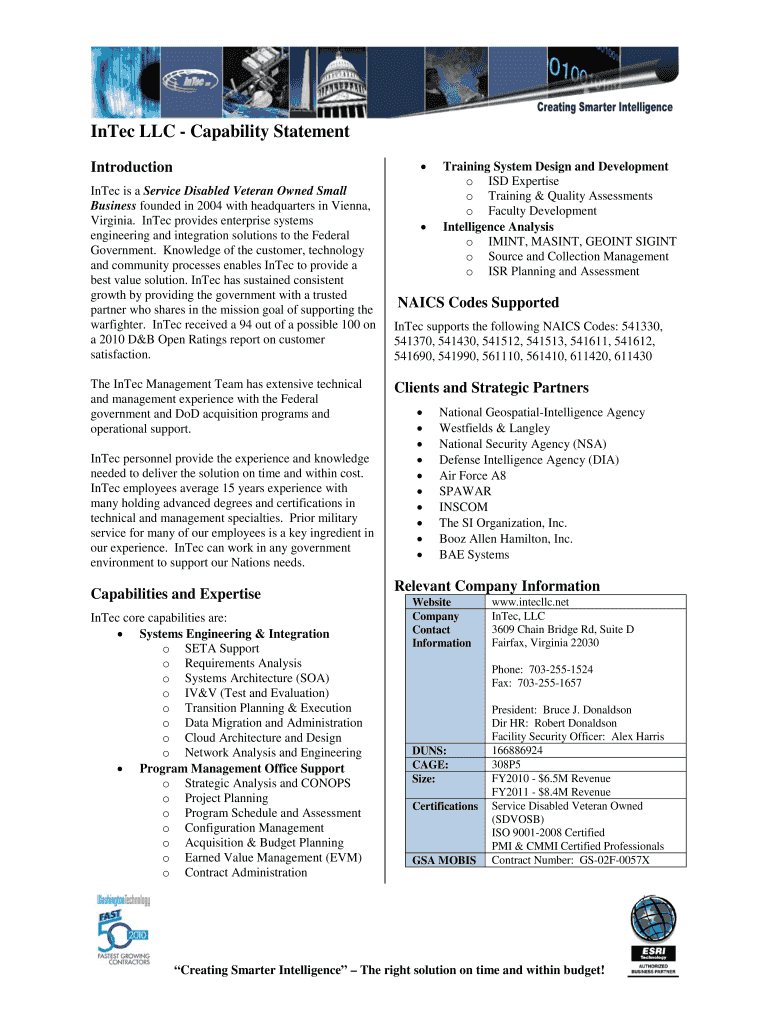
Microsoft Capability Statement Template Form


Key elements of the fillable capability statement
A fillable capability statement is a concise document that outlines a business's qualifications, competencies, and experience. It serves as a marketing tool for businesses to present their capabilities to potential clients or partners. Key elements of this document include:
- Company Overview: A brief description of the business, including its mission, vision, and core values.
- Core Competencies: A list of services or products offered, highlighting the unique strengths of the business.
- Past Performance: Examples of previous projects or contracts that demonstrate the business's experience and reliability.
- DUNS Number: A unique identifier for businesses that is often required for government contracting.
- Contact Information: Clear details on how potential clients can reach the business for inquiries or proposals.
Steps to complete the fillable capability statement
Completing a fillable capability statement involves several straightforward steps to ensure clarity and professionalism. Here’s how to effectively fill out this document:
- Gather Information: Collect all necessary details about your business, including services, past projects, and contact information.
- Choose a Template: Select a fillable capability statement template that aligns with your branding and needs.
- Fill in the Details: Input your company overview, core competencies, and past performance data into the template.
- Review for Accuracy: Check all information for correctness and ensure it reflects your business accurately.
- Save and Export: Save the completed document in a secure format, such as PDF, for easy sharing.
Legal use of the fillable capability statement
The fillable capability statement must adhere to specific legal guidelines to ensure its validity and acceptance in professional settings. Important considerations include:
- Compliance with Regulations: Ensure that the information provided is truthful and complies with applicable laws and regulations.
- Signature Requirements: Depending on the context, a signature may be required to validate the document, particularly for government contracts.
- Data Protection: Safeguard sensitive information included in the statement to comply with data protection laws.
Examples of using the fillable capability statement
Businesses can utilize a fillable capability statement in various scenarios to enhance their visibility and credibility. Here are some practical examples:
- Government Contracting: Used to apply for government contracts, showcasing qualifications and past performance.
- Networking Events: Distributed at trade shows or networking events to attract potential clients and partners.
- Proposal Submissions: Included as part of proposals to demonstrate capabilities and experience to prospective clients.
Who issues the fillable capability statement
The fillable capability statement is typically created and issued by the business itself. However, specific industries may have standard templates or guidelines provided by professional associations or government agencies. It is essential for businesses to tailor their capability statements to reflect their unique offerings while adhering to any industry-specific requirements.
Digital vs. Paper Version of the fillable capability statement
Businesses can choose between digital and paper versions of the fillable capability statement based on their needs and preferences. Consider the following:
- Digital Version: Allows for easy editing, sharing, and storage. It is often more convenient for electronic submissions.
- Paper Version: May be preferred for in-person meetings or formal submissions where a physical document is required.
- Accessibility: Digital versions can be more accessible for remote communication, while paper versions may be necessary for certain legal contexts.
Quick guide on how to complete llc capability form
Discover how to effortlessly navigate through the Microsoft Capability Statement Template execution with this simple guide
Submitting and finalizing forms online is becoming increasingly favored and the preferred feature for a diverse range of clients. It provides numerous advantages over traditional printed documents, such as convenience, time-saving, enhanced accuracy, and security.
With tools like airSlate SignNow, you can find, edit, sign, optimize, and send your Microsoft Capability Statement Template without the hassle of constant printing and scanning. Follow this brief guide to initiate and finalize your document.
Utilize these steps to obtain and complete Microsoft Capability Statement Template
- Begin by clicking on the Get Form button to launch your form in our editor.
- Refer to the green label on the left indicating required fields so you don’t miss them.
- Employ our advanced tools to annotate, edit, sign, secure, and optimize your form.
- Protect your document or convert it into a fillable form using the appropriate tab functions.
- Review the form and inspect it for mistakes or inconsistencies.
- Select DONE to complete the editing process.
- Rename your document or leave it as is.
- Choose the storage option where you wish to save your form, send it via USPS, or click the Download Now button to retrieve your form.
If Microsoft Capability Statement Template isn’t what you were looking for, you can explore our extensive library of pre-filled forms that you can complete with minimal effort. Check out our solution now!
Create this form in 5 minutes or less
FAQs
-
I need to pay an $800 annual LLC tax for my LLC that formed a month ago, so I am looking to apply for an extension. It's a solely owned LLC, so I need to fill out a Form 7004. How do I fill this form out?
ExpressExtension is an IRS-authorized e-file provider for all types of business entities, including C-Corps (Form 1120), S-Corps (Form 1120S), Multi-Member LLC, Partnerships (Form 1065). Trusts, and Estates.File Tax Extension Form 7004 InstructionsStep 1- Begin by creating your free account with ExpressExtensionStep 2- Enter the basic business details including: Business name, EIN, Address, and Primary Contact.Step 3- Select the business entity type and choose the form you would like to file an extension for.Step 4- Select the tax year and select the option if your organization is a Holding CompanyStep 5- Enter and make a payment on the total estimated tax owed to the IRSStep 6- Carefully review your form for errorsStep 7- Pay and transmit your form to the IRSClick here to e-file before the deadline
-
What forms do I need to fill out as a first-year LLC owner? It's a partnership LLC.
A Limited Liability Company (LLC) is business structure that provides the limited liability protection features of a corporation and the tax efficiencies and operational flexibility of a partnership.Unlike shareholders in a corporation, LLCs are not taxed as a separate business entity. Instead, all profits and losses are "passed through" the business to each member of the LLC. LLC members report profits and losses on their personal federal tax returns, just like the owners of a partnership would.The owners of an LLC have no personal liability for the obligations of the LLC. An LLC is the entity of choice for a businesses seeking to flow through losses to its investors because an LLC offers complete liability protection to all its members. The basic requirement for forming an Limited Liability Company are:Search your business name - before you form an LLC, you should check that your proposed business name is not too similar to another LLC registered with your state's Secretary of StateFile Articles of Organization - the first formal paper you will need file with your state's Secretary of State to form an LLC. This is a necessary document for setting up an LLC in many states. Create an Operating Agreement - an agreement among LLC members governing the LLC's business, and member's financial and managerial rights and duties. Think of this as a contract that governs the rules for the people who own the LLC. Get an Employer Identification Number (EIN) - a number assigned by the IRS and used to identify taxpayers that are required to file various business tax returns. You can easily file for an EIN online if you have a social security number. If you do not have a social security number or if you live outsides of United States, ask a business lawyer to help you get one.File Statement of Information - includes fairly basic information about the LLC that you need to file with your state’s Secretary of State every 2 years. Think of it as a company census you must complete every 2 years.Search and Apply for Business Licenses and Permits - once your business is registered, you should look and apply for necessary licenses and permits you will need from the county and city where you will do business. Every business has their own business licenses and permits so either do a Google search of your business along with the words "permits and licenses" or talk to a business lawyer to guide you with this.If you have any other questions, talk to a business lawyer who will clarify and help you with all 6 above steps or answer any other question you may have about starting your business.I am answering from the perspective of a business lawyer who represents businesspersons and entrepreneurs with their new and existing businesses. Feel free to contact me sam@mollaeilaw.com if you need to form your LLC.In my course, How To Incorporate Your Business on Your Own: Quick & Easy, you will learn how to form your own Limited Liability Company (LLC) or Corporation without a lawyer, choose a business name, file a fictitious business name, file Articles of Organization or Articles of Incorporation, create Operating Agreement or Bylaws, apply for an EIN, file Statement of Information, and how to get business licenses and permits.
-
When dissolving an LLC do you need to fill out IRS Form 966?
The answer will be yes or no depending on how your entity is recognized for tax purposes. An LLC is not a recognized entity by the IRS. By default, a single-member LLC is organized for tax purposes as a sole proprietorship and a partnership for tax purposes if there is more than one member. However, you can make an election to be taxed as a C Corporation (i.e., an LLC for legal purposes that is taxed as a C Corporation for tax purposes).You must complete and file form 966 to dissolve your LLC if you have elected to be a C Corporation or a Cooperative (Coop) for tax purposes. S Corporations and tax-exempt non-profits are exempt from filing this form (see here).If you are organized for tax purposes as an S Corporation you would file your taxes via form 1120S for the last time and check the box indicating that your return is a “Final Return.” Same is true for a Partnership, but with form 1065.On a state and local level, best practice is to check with your state and local agencies for requirements.For digestible information and tools for understanding how the tax landscape affects your business, visit Financial Telepathy
-
How do I correctly fill out a W9 tax form as a single member LLC?
If your SMLLC is a sole proprietorship/disregarded entity, then you put your name in the name box and not the name of the LLC. You check the box for individual/sole proprietor not LLC.If the SMLLC is an S or C corp then check the box for LLC and write in the appropriate classification. In that case you would put the name of the LLC in the name box.
-
What tax form do I need to fill out to convert from single member LLC to multi-member LLC?
When you add a member to your previously single member LLC (which you can do structurally by amending your operating agreement and filing an amended report, if required, with your secretary of state), you cease to be a 'disregarded entity' under the applicable Treasury Regulations.Going forward, you will either be a (a) partnership, by default, and will have to file a partnership income tax return on Form 1065, or (b) a corporation, if you so elect, and will have to file a Form 1120 if you are a C corporation or Form 1120S if you elect to be taxed as an S corporation.There can be other tax issues as well, and these need to be addressed with a business CPA.
-
Which W-8 form should I fill out as an LLC company?
How do they know to request a W-8 instead of a W-9? Are you Foreign?Assuming you need to submit a W-8 instead of a W-9, here are the questions to guide your W-8 decision.Do you have other members in your LLC? If you are the only member, a Single Member LLC is a Disregarded Entity taxed on your personal tax return. So you would submit the W-8BEN.If you have other members, are you subject to the default status or have you elected corporate status?If you are subject to the default status, your LLC is taxed as a partnership so submit the W-8IMYIf you elected Corporate status, submit the W-8BEN-E.https://www.irs.gov/pub/irs-pdf/...Other great answers here. Especially good advice from Carl and Mark, get to a CPA.
-
Do I need to fill out Form W-9 (US non-resident alien with an LLC in the US)?
A single-member LLC is by default a disregarded entity. Assuming you have not made a “check-the-box” election to have it treated as a corporation, this means for tax purposes, you are a sole proprietor.As a non-resident alien, you would not complete form W-9. You would likely provide form W-8ECI; possibly W-8BEN.
-
Do military members have to pay any fee for leave or fiancee forms?
NOOOOOOO. You are talking to a military romance scammer. I received an email from the US Army that directly answers your question that is pasted below please keep reading.I believe you are the victim of a military Romance Scam whereas the person you are talking to is a foreign national posing as an American Soldier claiming to be stationed overseas on a peacekeeping mission. That's the key to the scam they always claim to be on a peacekeeping mission.Part of their scam is saying that they have no access to their money that their mission is highly dangerous.If your boyfriend girlfriend/future husband/wife is asking you to do the following or has exhibited this behavior, it is a most likely a scam:Moves to private messaging site immediately after meeting you on Facebook or SnapChat or Instagram or some dating or social media site. Often times they delete the site you met them on right after they asked you to move to a more private messaging siteProfesses love to you very quickly & seems to quote poems and song lyrics along with using their own sort of broken language, as they profess their love and devotion quickly. They also showed concern for your health and love for your family.Promises marriage as soon as he/she gets to state for leave that they asked you to pay for.They Requests money (wire transfers) and Amazon, iTune ,Verizon, etc gift cards, for medicine, religious practices, and leaves to come home, internet access, complete job assignments, help sick friend, get him out of trouble, or anything that sounds fishy.The military does provide all the soldier needs including food medical Care and transportation for leave. Trust me, I lived it, you are probably being scammed. I am just trying to show you examples that you are most likely being connned.Below is an email response I received after I sent an inquiry to the US government when I discovered I was scammed. I received this wonderful response back with lots of useful links on how to find and report your scammer. And how to learn more about Romance Scams.Right now you can also copy the picture he gave you and do a google image search and you will hopefully see the pictures of the real person he is impersonating. this doesn't always work and take some digging. if you find the real person you can direct message them and alert them that their image is being used for scamming.Good Luck to you and I'm sorry this may be happening to you. please continue reading the government response I received below it's very informative. You have contacted an email that is monitored by the U.S. Army Criminal Investigation Command. Unfortunately, this is a common concern. We assure you there is never any reason to send money to anyone claiming to be a Soldier online. If you have only spoken with this person online, it is likely they are not a U.S. Soldier at all. If this is a suspected imposter social media profile, we urge you to report it to that platform as soon as possible. Please continue reading for more resources and answers to other frequently asked questions: How to report an imposter Facebook profile: Caution-https://www.facebook.com/help/16... < Caution-https://www.facebook.com/help/16... > Answers to frequently asked questions: - Soldiers and their loved ones are not charged money so that the Soldier can go on leave. - Soldiers are not charged money for secure communications or leave. - Soldiers do not need permission to get married. - Soldiers emails are in this format: john.doe.mil@mail.mil < Caution-mailto: john.doe.mil@mail.mil > anything ending in .us or .com is not an official email account. - Soldiers have medical insurance, which pays for their medical costs when treated at civilian health care facilities worldwide – family and friends do not need to pay their medical expenses. - Military aircraft are not used to transport Privately Owned Vehicles. - Army financial offices are not used to help Soldiers buy or sell items of any kind. - Soldiers deployed to Combat Zones do not need to solicit money from the public to feed or house themselves or their troops. - Deployed Soldiers do not find large unclaimed sums of money and need your help to get that money out of the country. Anyone who tells you one of the above-listed conditions/circumstances is true is likely posing as a Soldier and trying to steal money from you. We would urge you to immediately cease all contact with this individual. For more information on avoiding online scams and to report this crime, please see the following sites and articles: This article may help clarify some of the tricks social media scammers try to use to take advantage of people: Caution-https://www.army.mil/article/61432/< Caution-https://www.army.mil/article/61432/> CID advises vigilance against 'romance scams,' scammers impersonating Soldiers Caution-https://www.army.mil/article/180749 < Caution-https://www.army.mil/article/180749 > FBI Internet Crime Complaint Center: Caution-http://www.ic3.gov/default.aspx< Caution-http://www.ic3.gov/default.aspx> U.S. Army investigators warn public against romance scams: Caution-https://www.army.mil/article/130...< Caution-https://www.army.mil/article/130...> DOD warns troops, families to be cybercrime smart -Caution-http://www.army.mil/article/1450...< Caution-http://www.army.mil/article/1450...> Use caution with social networking Caution-https://www.army.mil/article/146...< Caution-https://www.army.mil/article/146...> Please see our frequently asked questions section under scams and legal issues. Caution-http://www.army.mil/faq/ < Caution-http://www.army.mil/faq/ > or visit Caution-http://www.cid.army.mil/ < Caution-http://www.cid.army.mil/ >. The challenge with most scams is determining if an individual is a legitimate member of the US Army. Based on the Privacy Act of 1974, we cannot provide this information. If concerned about a scam you may contact the Better Business Bureau (if it involves a solicitation for money), or local law enforcement. If you're involved in a Facebook or dating site scam, you are free to contact us direct; (571) 305-4056. If you have a social security number, you can find information about Soldiers online at Caution-https://www.dmdc.osd.mil/appj/sc... < Caution-https://www.dmdc.osd.mil/appj/sc... > . While this is a free search, it does not help you locate a retiree, but it can tell you if the Soldier is active duty or not. If more information is needed such as current duty station or location, you can contact the Commander Soldier's Records Data Center (SRDC) by phone or mail and they will help you locate individuals on active duty only, not retirees. There is a fee of $3.50 for businesses to use this service. The check or money order must be made out to the U.S. Treasury. It is not refundable. The address is: Commander Soldier's Records Data Center (SRDC) 8899 East 56th Street Indianapolis, IN 46249-5301 Phone: 1-866-771-6357 In addition, it is not possible to remove social networking site profiles without legitimate proof of identity theft or a scam. If you suspect fraud on this site, take a screenshot of any advances for money or impersonations and report the account on the social networking platform immediately. Please submit all information you have on this incident to Caution-www.ic3.gov < Caution-http://www.ic3.gov > (FBI website, Internet Criminal Complaint Center), immediately stop contact with the scammer (you are potentially providing them more information which can be used to scam you), and learn how to protect yourself against these scams at Caution-http://www.ftc.gov < Caution-http://www.ftc.gov > (Federal Trade Commission's website)
Create this form in 5 minutes!
How to create an eSignature for the llc capability form
How to generate an eSignature for your Llc Capability Form in the online mode
How to create an eSignature for the Llc Capability Form in Chrome
How to generate an eSignature for putting it on the Llc Capability Form in Gmail
How to generate an electronic signature for the Llc Capability Form from your mobile device
How to create an eSignature for the Llc Capability Form on iOS
How to make an electronic signature for the Llc Capability Form on Android OS
People also ask
-
What is a fillable capability statement?
A fillable capability statement is a structured document that outlines a company's skills, experience, and qualifications, allowing clients to interactively input specific information. It enhances communication and professionalism when presenting your business to potential clients or partners. By integrating a fillable capability statement with airSlate SignNow, you can streamline the process of sharing your qualifications seamlessly.
-
How does airSlate SignNow enhance a fillable capability statement?
AirSlate SignNow provides an intuitive platform for creating and managing fillable capability statements. With our user-friendly interface, you can design customized forms that can be easily completed and signed by stakeholders. This not only improves engagement but also ensures that all necessary information is gathered efficiently.
-
Is airSlate SignNow affordable for small businesses using fillable capability statements?
Yes, airSlate SignNow offers a cost-effective solution suitable for businesses of all sizes. Our pricing plans cater specifically to the needs of small businesses looking to implement fillable capability statements without breaking the bank. You gain access to powerful features at a competitive rate.
-
Can I integrate my fillable capability statement with other tools using airSlate SignNow?
Absolutely! AirSlate SignNow seamlessly integrates with various popular tools and platforms, enhancing your workflow. You can connect your fillable capability statement with CRM systems, email software, and more, allowing for efficient data exchange and collaborative processes.
-
What are the benefits of using a fillable capability statement in airSlate SignNow?
Utilizing a fillable capability statement in airSlate SignNow grants you the ability to present professional documents that are interactive and easy to fill out. This improves client engagement and allows for real-time updates, ensuring that you always present the most accurate information. Additionally, document tracking and secure eSigning streamlines the process.
-
How secure is my data when using fillable capability statements in airSlate SignNow?
AirSlate SignNow prioritizes the security of your data, utilizing advanced encryption protocols to ensure that all information within your fillable capability statement is protected. Our platform complies with industry standards for data privacy, providing peace of mind that your sensitive information is safe and secure during the eSigning process.
-
Can I customize my fillable capability statement template?
Yes, airSlate SignNow allows for extensive customization of your fillable capability statement templates. You can tailor the layout, design, and fields to fit your brand identity and specific requirements. This flexibility ensures that your document aligns perfectly with your business goals and audience.
Get more for Microsoft Capability Statement Template
Find out other Microsoft Capability Statement Template
- Electronic signature Louisiana Plumbing Purchase Order Template Simple
- Can I Electronic signature Wyoming Legal Limited Power Of Attorney
- How Do I Electronic signature Wyoming Legal POA
- How To Electronic signature Florida Real Estate Contract
- Electronic signature Florida Real Estate NDA Secure
- Can I Electronic signature Florida Real Estate Cease And Desist Letter
- How Can I Electronic signature Hawaii Real Estate LLC Operating Agreement
- Electronic signature Georgia Real Estate Letter Of Intent Myself
- Can I Electronic signature Nevada Plumbing Agreement
- Electronic signature Illinois Real Estate Affidavit Of Heirship Easy
- How To Electronic signature Indiana Real Estate Quitclaim Deed
- Electronic signature North Carolina Plumbing Business Letter Template Easy
- Electronic signature Kansas Real Estate Residential Lease Agreement Simple
- How Can I Electronic signature North Carolina Plumbing Promissory Note Template
- Electronic signature North Dakota Plumbing Emergency Contact Form Mobile
- Electronic signature North Dakota Plumbing Emergency Contact Form Easy
- Electronic signature Rhode Island Plumbing Business Plan Template Later
- Electronic signature Louisiana Real Estate Quitclaim Deed Now
- Electronic signature Louisiana Real Estate Quitclaim Deed Secure
- How Can I Electronic signature South Dakota Plumbing Emergency Contact Form