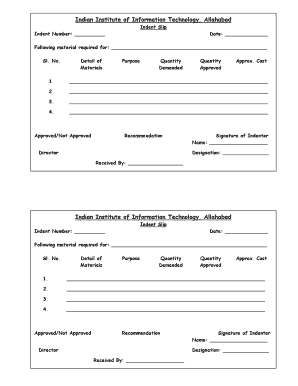
Indent Slip Form


What is the indent slip?
The indent slip is a crucial document used in various business transactions, particularly in purchasing and procurement processes. It serves as a formal request for goods or services, outlining the specifics of the order. This document typically includes details such as the quantity of items requested, descriptions, pricing, and terms of delivery. Understanding the indent slip is essential for businesses to maintain accurate records and ensure smooth operations.
How to use the indent slip
Using the indent slip involves several straightforward steps. First, identify the items or services required for your business operations. Next, fill out the indent slip with accurate details, including item descriptions, quantities, and any special instructions. Once completed, submit the indent slip to the appropriate department or supplier for processing. This document acts as a formal agreement, ensuring that all parties are aligned on the order specifics.
Steps to complete the indent slip
Completing the indent slip requires careful attention to detail. Follow these steps to ensure accuracy:
- Gather necessary information about the items or services needed.
- Clearly describe each item, including specifications and quantities.
- Include pricing information and any applicable discounts.
- Specify delivery terms and payment conditions.
- Review the document for accuracy before submission.
Legal use of the indent slip
The indent slip has legal implications, as it serves as a binding agreement between the buyer and the supplier. For it to be legally enforceable, it must be completed accurately and submitted according to established procedures. Compliance with relevant regulations ensures that the indent slip is recognized as a valid document in case of disputes or audits.
Key elements of the indent slip
Several key elements must be included in an indent slip to ensure its effectiveness:
- Item Description: Clear and detailed descriptions of the goods or services requested.
- Quantity: The number of items needed.
- Pricing: The cost per item and total amount.
- Delivery Terms: Information regarding shipping and handling.
- Payment Terms: Conditions under which payment will be made.
Examples of using the indent slip
Indent slips are commonly used in various business scenarios. For instance, a manufacturing company may use an indent slip to order raw materials from a supplier. Similarly, a retail business might utilize this document to request inventory from a distributor. These examples highlight the versatility and importance of the indent slip in facilitating efficient business transactions.
Quick guide on how to complete indent slip
Prepare Indent Slip effortlessly on any device
Digital document management has gained traction among businesses and individuals. It offers an excellent eco-friendly option to conventional printed and signed documents, enabling you to obtain the correct form and securely store it online. airSlate SignNow equips you with all the tools necessary to create, modify, and electronically sign your documents quickly without delays. Manage Indent Slip on any device using airSlate SignNow's Android or iOS applications and streamline any document-oriented process today.
The easiest way to edit and electronically sign Indent Slip without hassle
- Obtain Indent Slip and click on Get Form to begin.
- Use the tools we offer to fill out your document.
- Select pertinent sections of the documents or redact sensitive information with tools that airSlate SignNow provides specifically for that purpose.
- Create your signature with the Sign tool, which takes only seconds and holds the same legal validity as a traditional handwritten signature.
- Review the details and click on the Done button to save your modifications.
- Decide how you would like to send your form, via email, text message (SMS), or invitation link, or download it to your computer.
Eliminate the worry of lost or misplaced files, tedious document searches, or errors that necessitate printing new document copies. airSlate SignNow meets all your document management needs with just a few clicks from any device of your choice. Edit and electronically sign Indent Slip and ensure outstanding communication at every stage of your form preparation process with airSlate SignNow.
Create this form in 5 minutes or less
Create this form in 5 minutes!
How to create an eSignature for the indent slip
How to create an electronic signature for a PDF online
How to create an electronic signature for a PDF in Google Chrome
How to create an e-signature for signing PDFs in Gmail
How to create an e-signature right from your smartphone
How to create an e-signature for a PDF on iOS
How to create an e-signature for a PDF on Android
People also ask
-
What is an indent format in document preparation?
An indent format is a layout style that specifies spacing at the beginning of a paragraph to visually distinguish it from others. This formatting technique enhances readability and organization in documents. Understanding how to implement indent formats can signNowly improve the presentation of your eSign documents created using airSlate SignNow.
-
How can I create an indent format using airSlate SignNow?
Creating an indent format in airSlate SignNow is straightforward. During the document editing process, users can easily adjust the paragraph settings to include indentations. This feature allows you to customize your eSigning experience for better clarity and professionalism.
-
Does airSlate SignNow support different types of indent formats?
Yes, airSlate SignNow supports various indent formats, such as first line indent and hanging indent. Depending on your document's needs, you can choose the appropriate format to enhance the overall structure of your eSign documents. This flexibility ensures your documents look polished and organized.
-
What are the pricing options for using airSlate SignNow for indent format documents?
airSlate SignNow offers several pricing plans tailored to suit different business needs. Each plan includes features like document editing with indent formats, ensuring you can create professional documents without breaking the bank. Check our pricing page for details on the features included in each plan.
-
Is it easy to use indent format in airSlate SignNow for new users?
Absolutely! airSlate SignNow is designed for ease of use, even for those unfamiliar with indent format. Users can quickly learn how to apply indentations and other formatting tools through our intuitive interface and helpful tutorials.
-
Can I integrate airSlate SignNow with other tools while using indent format?
Yes, airSlate SignNow provides seamless integration with various third-party applications. This capability allows you to use indent formats in documents created across different platforms, streamlining your workflow and enhancing productivity.
-
What are the benefits of using indent format in my eSigned documents?
Using an indent format helps make your documents more readable and visually appealing. This formatting technique draws attention to key sections, improving user experience. For businesses using airSlate SignNow, empowering your document presentations can lead to enhanced professionalism and clarity in communication.
Get more for Indent Slip
- Massachusetts massachusetts bylaws for corporation form
- Massachusetts notice form
- Massachusetts thirty day demand letter form
- Massachusetts 14 day notice to pay rent or lease terminated for nonresidential or commercial property form
- Massachusetts assignment of mortgage by corporate mortgage holder form
- Massachusetts notice of intent to vacate at end of specified lease term from tenant to landlord for residential property form
- Massachusetts notice of intent not to renew at end of specified term from landlord to tenant for residential property form
- Ma no right form
Find out other Indent Slip
- How To Sign Wyoming Orthodontists Document
- Help Me With Sign Alabama Courts Form
- Help Me With Sign Virginia Police PPT
- How To Sign Colorado Courts Document
- Can I eSign Alabama Banking PPT
- How Can I eSign California Banking PDF
- How To eSign Hawaii Banking PDF
- How Can I eSign Hawaii Banking Document
- How Do I eSign Hawaii Banking Document
- How Do I eSign Hawaii Banking Document
- Help Me With eSign Hawaii Banking Document
- How To eSign Hawaii Banking Document
- Can I eSign Hawaii Banking Presentation
- Can I Sign Iowa Courts Form
- Help Me With eSign Montana Banking Form
- Can I Sign Kentucky Courts Document
- How To eSign New York Banking Word
- Can I eSign South Dakota Banking PPT
- How Can I eSign South Dakota Banking PPT
- How Do I eSign Alaska Car Dealer Form