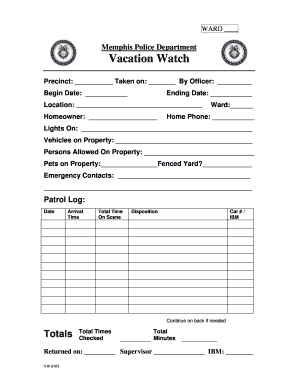
Vacation Watch Form


What is the Vacation Watch
The vacation watch is a service offered by local police departments, including the Memphis Police Department, to help ensure the safety of your home while you are away. This program allows residents to request police patrols around their property during their absence, providing peace of mind to homeowners. The vacation watch is particularly useful during holiday seasons or extended trips, as it helps deter potential criminal activity by maintaining a visible police presence in the area.
How to use the Vacation Watch
Using the vacation watch service is a straightforward process. First, you need to fill out the Memphis TN police vacation form, which typically requires details such as your name, address, contact information, and the dates you will be away. Once you submit the form, the police department will schedule regular patrols around your property during your specified absence. It is advisable to submit the request at least a week before your departure to ensure adequate coverage.
Steps to complete the Vacation Watch
Completing the vacation watch request involves several key steps:
- Gather necessary information, including your home address and contact details.
- Access the Memphis police vacation form online or at your local police station.
- Fill out the form with accurate information, including the dates of your absence.
- Submit the form electronically through a secure portal or in person at the police department.
- Confirm your submission and keep a copy for your records.
Legal use of the Vacation Watch
The vacation watch service is legally valid and recognized by law enforcement agencies. By participating in this program, you are not only enhancing your home security but also collaborating with local authorities to maintain community safety. The police department may require you to adhere to specific guidelines when submitting your request, ensuring that the service is used responsibly and effectively.
Key elements of the Vacation Watch
Several key elements define the vacation watch service:
- Scheduled Patrols: Police officers will conduct regular patrols around your property during your absence.
- Communication: You will receive updates regarding the status of your home and any incidents that may occur while you are away.
- Community Engagement: The program fosters a sense of community by encouraging residents to look out for one another.
- Safety Measures: Officers may provide tips on securing your home before you leave, enhancing overall safety.
Examples of using the Vacation Watch
Many residents have successfully utilized the vacation watch service to protect their homes. For instance, a family going on a two-week vacation can request police patrols during that period. Upon returning, they may find that the police department has provided reports on any unusual activity in their neighborhood. Additionally, neighbors may also participate in the program, creating a network of vigilance that enhances overall community safety.
Quick guide on how to complete vacation watch
Easily Prepare Vacation Watch on Any Device
Digital document management has gained popularity among organizations and individuals. It offers an ideal eco-friendly substitute for traditional printed and signed documents, as you can locate the necessary form and securely store it online. airSlate SignNow provides you with all the resources you need to create, modify, and electronically sign your documents swiftly and without complications. Handle Vacation Watch on any device using airSlate SignNow’s Android or iOS applications and simplify any document-related tasks today.
The Easiest Way to Edit and Electronically Sign Vacation Watch
- Locate Vacation Watch and then click Get Form to begin.
- Utilize the tools we offer to complete your document.
- Emphasize important sections of your documents or conceal sensitive details using the specific tools provided by airSlate SignNow.
- Create your signature with the Sign tool, which takes just seconds and carries the same legal validity as a conventional wet ink signature.
- Review the information and then click Done to save your modifications.
- Choose how you want to share your form, whether by email, SMS, invitation link, or download it to your computer.
Say goodbye to lost or misfiled documents, cumbersome form searching, and errors that necessitate reprinting new document copies. airSlate SignNow meets all your document management requirements with just a few clicks from any device you prefer. Edit and electronically sign Vacation Watch to ensure effective communication at any stage of your form preparation process with airSlate SignNow.
Create this form in 5 minutes or less
Create this form in 5 minutes!
How to create an eSignature for the vacation watch
How to create an electronic signature for a PDF online
How to create an electronic signature for a PDF in Google Chrome
How to create an e-signature for signing PDFs in Gmail
How to create an e-signature right from your smartphone
How to create an e-signature for a PDF on iOS
How to create an e-signature for a PDF on Android
People also ask
-
What is a vacation watch police and how does it work?
A vacation watch police is a service offered by law enforcement agencies to monitor your home while you're away on vacation. The police conduct regular patrols in your neighborhood, ensuring that everything remains safe and secure during your absence. Registering for this service is typically straightforward, contributing to peace of mind as you enjoy your travels.
-
Is there a fee associated with the vacation watch police service?
Most police departments offer a vacation watch service free of charge as part of their community safety initiatives. However, it’s essential to check with your local police department for specific details, as policies may vary by location. Utilizing the vacation watch police can provide excellent value by enhancing your home security at no cost.
-
How can I request a vacation watch police service?
To request a vacation watch police service, you can typically fill out a form on your local police department's website or visit in person. Some departments may also allow you to make requests via phone. Providing details about your absence, like dates and any special instructions, will help ensure the vacation watch police effectively monitor your property.
-
What are the benefits of using a vacation watch police service?
The primary benefit of a vacation watch police is enhanced security while you're away, which can deter potential burglaries. Additionally, knowing that law enforcement is keeping an eye on your property allows for a more relaxed vacation experience. This service fosters greater community trust and engagement between residents and the police.
-
How often will the vacation watch police check my home?
The frequency of checks by vacation watch police can vary depending on department policies and available resources. Generally, officers will conduct regular patrols and make visual inspections to assess your property’s security. You can inquire about specifics when you register for the service to set expectations.
-
Can I customize my vacation watch police service?
Yes, many police departments allow you to customize your vacation watch police service based on your needs. You can specify key details, such as unusual activities to look out for, neighbor contacts, or areas of concern. Make sure to communicate any special requests to ensure effective monitoring of your home.
-
How does the vacation watch police service integrate with home security systems?
While the vacation watch police service functions separately from private home security systems, their collaboration can enhance overall security. If you have an alarm system, sharing this information with the police can aid their monitoring efforts. Combining professional patrols with a home security system can provide an extra layer of protection during your vacation.
Get more for Vacation Watch
- Traditional ira contribution direction form 2315 americaamp39s christian
- Fed ex clearance form
- Recocation of trust legal bformsb documents papers at bb legalforms
- Kindergarten benchmark assessment pdf form
- Captive bred wildlife annual report form
- Pearsondunn com acbo form
- Authorized bank withdrawal forms government of alberta
- Ba human kinetics major kinesiology form
Find out other Vacation Watch
- How To Sign Delaware Orthodontists PPT
- How Can I Sign Massachusetts Plumbing Document
- How To Sign New Hampshire Plumbing PPT
- Can I Sign New Mexico Plumbing PDF
- How To Sign New Mexico Plumbing Document
- How To Sign New Mexico Plumbing Form
- Can I Sign New Mexico Plumbing Presentation
- How To Sign Wyoming Plumbing Form
- Help Me With Sign Idaho Real Estate PDF
- Help Me With Sign Idaho Real Estate PDF
- Can I Sign Idaho Real Estate PDF
- How To Sign Idaho Real Estate PDF
- How Do I Sign Hawaii Sports Presentation
- How Do I Sign Kentucky Sports Presentation
- Can I Sign North Carolina Orthodontists Presentation
- How Do I Sign Rhode Island Real Estate Form
- Can I Sign Vermont Real Estate Document
- How To Sign Wyoming Orthodontists Document
- Help Me With Sign Alabama Courts Form
- Help Me With Sign Virginia Police PPT