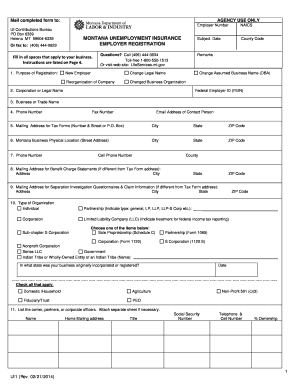
MT Unemployment Registration Payroll Data Header Form


Understanding the Montana Unemployment Registration Payroll Data Header
The Montana Unemployment Registration Payroll Data Header is a crucial component for employers in Montana who are registering for unemployment insurance. This header contains essential information that identifies the employer and the specific payroll data being reported. It typically includes details such as the employer's name, address, and identification number, which are necessary for the state to process unemployment claims accurately. Understanding this header is vital for ensuring compliance with state regulations and for the proper administration of unemployment benefits.
Steps to Complete the Montana Unemployment Registration Payroll Data Header
Completing the Montana Unemployment Registration Payroll Data Header involves several key steps. First, gather all necessary employer information, including the legal business name and address. Next, locate your Employer Identification Number (EIN), which is essential for identification purposes. Fill in the header fields with accurate data, ensuring there are no typographical errors. Double-check that all information aligns with your official business records to avoid any discrepancies that could delay processing. Finally, review the completed header before submission to ensure all required details are present and accurate.
Legal Use of the Montana Unemployment Registration Payroll Data Header
The Montana Unemployment Registration Payroll Data Header is legally required for employers who wish to participate in the state's unemployment insurance program. This header must be completed accurately to comply with state laws governing unemployment benefits. Failure to provide correct information can result in penalties or delays in processing unemployment claims. Employers are encouraged to keep copies of submitted headers for their records, as this documentation may be needed for future reference or audits.
Required Documents for the Montana Unemployment Registration Payroll Data Header
When preparing to complete the Montana Unemployment Registration Payroll Data Header, several documents are typically required. These include your Employer Identification Number (EIN), business formation documents, and any prior unemployment insurance correspondence. Additionally, having your business's legal name and address readily available will streamline the completion process. Ensuring that these documents are in order will help facilitate a smooth registration process and compliance with state requirements.
Filing Methods for the Montana Unemployment Registration Payroll Data Header
The Montana Unemployment Registration Payroll Data Header can be submitted through various methods, providing flexibility for employers. The most common methods include online submission via the Montana Department of Labor and Industry's website, mailing a physical form to the appropriate office, or delivering it in person. Each method has its own processing times, so employers should choose the one that best suits their needs while ensuring timely compliance with filing deadlines.
Key Elements of the Montana Unemployment Registration Payroll Data Header
Several key elements must be included in the Montana Unemployment Registration Payroll Data Header to ensure proper processing. These elements typically include the employer's name, address, and Employer Identification Number (EIN). Additionally, the header may require information about the business type, such as whether it is a corporation, partnership, or sole proprietorship. Accurate completion of these elements is critical for the registration process and for maintaining compliance with state regulations.
Quick guide on how to complete mt unemployment registration payroll data header
Complete MT Unemployment Registration Payroll Data Header effortlessly on any device
Managing documents online has become increasingly popular among organizations and individuals. It serves as an ideal eco-friendly alternative to conventional printed and signed paperwork, allowing you to obtain the correct form and securely store it online. airSlate SignNow provides all the tools necessary to create, modify, and eSign your documents swiftly without delays. Manage MT Unemployment Registration Payroll Data Header on any device using the airSlate SignNow apps for Android or iOS and enhance any document-centric task today.
The easiest way to modify and eSign MT Unemployment Registration Payroll Data Header smoothly
- Find MT Unemployment Registration Payroll Data Header and click Get Form to begin.
- Make use of the tools we provide to complete your form.
- Emphasize important sections of your documents or redact sensitive information with the tools specifically designed by airSlate SignNow.
- Create your signature using the Sign tool, which takes moments and holds the same legal validity as a conventional wet ink signature.
- Review all the details and click the Done button to save your changes.
- Choose your method of delivering the form, whether by email, SMS, invitation link, or download it to your computer.
Eliminate worries about lost or misplaced documents, tedious form searches, or errors that require printing new copies. airSlate SignNow fulfills all your document management needs in just a few clicks from any device you choose. Alter and eSign MT Unemployment Registration Payroll Data Header and ensure outstanding communication at every step of your form preparation process with airSlate SignNow.
Create this form in 5 minutes or less
Create this form in 5 minutes!
How to create an eSignature for the mt unemployment registration payroll data header
How to create an electronic signature for a PDF online
How to create an electronic signature for a PDF in Google Chrome
How to create an e-signature for signing PDFs in Gmail
How to create an e-signature right from your smartphone
How to create an e-signature for a PDF on iOS
How to create an e-signature for a PDF on Android
People also ask
-
What is Montana UI in airSlate SignNow?
Montana UI is the user interface designed in airSlate SignNow to enhance user experience while managing documents. It provides intuitive navigation and streamlined workflows, allowing users to efficiently send and eSign documents. With Montana UI, businesses can improve their document handling processes with minimal learning curve.
-
How much does airSlate SignNow with Montana UI cost?
The pricing for airSlate SignNow featuring Montana UI is competitive and varies based on the plan you choose. Each plan is tailored to suit different business needs, ensuring that you get the best value for your investment. You can explore different pricing tiers on our website and choose one that fits your budget.
-
What features does Montana UI offer?
Montana UI is packed with features such as customizable templates, secure electronic signatures, and easy document tracking. These features help streamline the signing process and make it simpler for users to manage their documents. The user-friendly design of Montana UI makes accessing these features effortless.
-
What are the benefits of using airSlate SignNow with Montana UI?
Choosing airSlate SignNow with Montana UI provides businesses with not only ease of use but also cost-effectiveness. This solution enables faster turnaround times for document signing, enhancing productivity. Additionally, the modern design of Montana UI adds a visually appealing aspect to managing digital documents.
-
Can Montana UI integrate with other applications?
Yes, Montana UI can seamlessly integrate with various applications such as Google Drive, Dropbox, and CRM systems. This capability allows users to manage their documents efficiently across multiple platforms. Integration ensures that your workflow remains uninterrupted while utilizing airSlate SignNow's features.
-
Is Montana UI suitable for small businesses?
Absolutely! Montana UI is designed to cater to businesses of all sizes, including small businesses. Its user-friendly interface and affordable pricing plans make it a viable solution for small enterprises looking to streamline their document signing processes without breaking the bank.
-
How does Montana UI enhance user experience?
Montana UI enhances user experience by providing a clean, responsive design that simplifies navigation and document management. Users can easily access features and complete tasks with fewer clicks, resulting in an overall smoother experience. This ease of use helps reduce training time and improves productivity.
Get more for MT Unemployment Registration Payroll Data Header
- National police certificate sa form fill out and signnow
- Fund transferintnl tt form23 11
- Tel 27 41 396 3600 form
- Za unisa refund form fill and sign printable template
- Vacation pay withdrawal application 6hqgwrliuna form
- Fa 4139vfinancial disclosure statement wi state courts form
- Fa 4151v marital settlement agreement without minor children form
- The trustee s named by the decedent in the will an form
Find out other MT Unemployment Registration Payroll Data Header
- eSign Hawaii Guaranty Agreement Mobile
- eSign Hawaii Guaranty Agreement Now
- How Can I eSign Kentucky Collateral Agreement
- eSign Louisiana Demand for Payment Letter Simple
- eSign Missouri Gift Affidavit Myself
- eSign Missouri Gift Affidavit Safe
- eSign Nevada Gift Affidavit Easy
- eSign Arizona Mechanic's Lien Online
- eSign Connecticut IOU Online
- How To eSign Florida Mechanic's Lien
- eSign Hawaii Mechanic's Lien Online
- How To eSign Hawaii Mechanic's Lien
- eSign Hawaii IOU Simple
- eSign Maine Mechanic's Lien Computer
- eSign Maryland Mechanic's Lien Free
- How To eSign Illinois IOU
- Help Me With eSign Oregon Mechanic's Lien
- eSign South Carolina Mechanic's Lien Secure
- eSign Tennessee Mechanic's Lien Later
- eSign Iowa Revocation of Power of Attorney Online