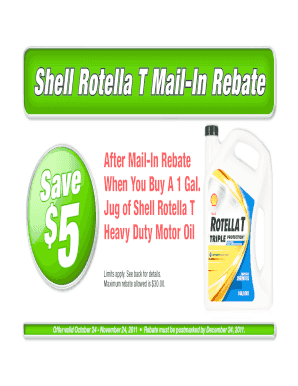
Oreilly Rebate Form


What is the O'Reilly Rebate
The O'Reilly rebate is a promotional offer provided by O'Reilly Auto Parts, allowing customers to receive a refund on selected products after purchase. This rebate is designed to encourage customers to try specific items, often including popular automotive parts and accessories. To qualify, customers must adhere to the terms outlined in the rebate offer, which typically includes purchasing eligible products within a specified time frame.
How to Obtain the O'Reilly Rebate
To obtain the O'Reilly rebate, customers need to follow a few straightforward steps. First, they should check the O'Reilly Auto Parts website or in-store promotions for current rebate offers. After purchasing eligible items, customers must complete the rebate form, which is often available online or at the store. It is crucial to ensure that all required information is accurately filled out, including purchase details and personal information.
Steps to Complete the O'Reilly Rebate
Completing the O'Reilly rebate involves several key steps:
- Purchase eligible products from O'Reilly Auto Parts.
- Obtain the rebate form from the O'Reilly website or in-store.
- Fill out the form with accurate details, including your name, address, and purchase information.
- Attach any required receipts or proof of purchase as specified in the rebate offer.
- Submit the completed form via the designated method, either online or by mail.
Legal Use of the O'Reilly Rebate
The O'Reilly rebate is legally binding when all terms and conditions are met. This includes submitting the rebate form within the specified time frame and providing accurate information. Customers should retain copies of all submitted documents, as this can help resolve any potential disputes regarding the rebate claim. Compliance with the stated guidelines ensures that the rebate is processed smoothly and legally.
Key Elements of the O'Reilly Rebate
Several key elements are essential for successfully claiming the O'Reilly rebate:
- Eligibility Criteria: Customers must purchase qualifying products to be eligible for the rebate.
- Submission Deadline: Each rebate offer has a specific deadline for submission, which must be adhered to.
- Required Documentation: Proof of purchase, such as receipts, is often required to validate the claim.
- Rebate Amount: The amount of the rebate varies depending on the product and promotion.
Form Submission Methods
Customers can submit the O'Reilly rebate form through various methods, depending on the specific promotion. Common submission methods include:
- Online Submission: Many rebates can be submitted directly through the O'Reilly website, allowing for quick processing.
- Mail Submission: Customers may also choose to print the form and send it via postal mail, ensuring it is postmarked by the deadline.
- In-Person Submission: Some promotions may allow customers to submit their forms directly at O'Reilly Auto Parts locations.
Quick guide on how to complete oreilly rebate
Complete Oreilly Rebate effortlessly on any device
Digital document management has gained popularity among businesses and individuals. It offers an ideal eco-friendly alternative to traditional printed and signed paperwork, allowing you to retrieve the necessary form and securely keep it online. airSlate SignNow provides all the resources you need to create, modify, and electronically sign your documents swiftly without delays. Manage Oreilly Rebate on any device using the airSlate SignNow Android or iOS applications and enhance any document-centric operation today.
The simplest way to alter and eSign Oreilly Rebate without exertion
- Obtain Oreilly Rebate and then click Get Form to begin.
- Utilize the tools we offer to complete your document.
- Emphasize pertinent sections of the documents or obscure sensitive information with tools specifically designed for that purpose by airSlate SignNow.
- Create your eSignature with the Sign utility, which takes just seconds and possesses the same legal validity as a conventional wet ink signature.
- Review all the details and then click on the Done button to save your edits.
- Choose how you would like to share your form, via email, SMS, or invitation link, or download it to your computer.
Say goodbye to lost or misplaced documents, tedious form searching, or errors that necessitate printing new document copies. airSlate SignNow fulfills all your document management needs in just a few clicks from a device of your choice. Modify and eSign Oreilly Rebate to ensure effective communication throughout the form preparation process with airSlate SignNow.
Create this form in 5 minutes or less
Create this form in 5 minutes!
How to create an eSignature for the oreilly rebate
How to create an electronic signature for a PDF online
How to create an electronic signature for a PDF in Google Chrome
How to create an e-signature for signing PDFs in Gmail
How to create an e-signature right from your smartphone
How to create an e-signature for a PDF on iOS
How to create an e-signature for a PDF on Android
People also ask
-
What are O'Reilly rebates and how do they work?
O'Reilly rebates are special discounts and cashback offers provided by O'Reilly Auto Parts to customers when they purchase qualifying items. Customers can typically receive a percentage back after submitting a rebate form, making it a great way to save money on auto parts. These rebates are designed to encourage purchases and reward loyal customers.
-
How can I track my O'Reilly rebates?
To track your O'Reilly rebates, you can visit the O'Reilly Auto Parts website and enter the necessary details about your rebate submission. This might include your receipt information, your email address, or the tracking number provided during the submission process. Tracking your rebates ensures you stay updated on your savings and reimbursement timeline.
-
Are there specific products eligible for O'Reilly rebates?
Yes, specific products are often eligible for O'Reilly rebates, which vary depending on promotional periods and seasonal offers. To find out which items qualify, it is advisable to check directly on the O'Reilly website or in-store promotions. By purchasing eligible products, you can maximize your savings through O'Reilly rebates.
-
What is the typical processing time for O'Reilly rebates?
The typical processing time for O'Reilly rebates is usually 6 to 8 weeks after submission, but this can vary depending on the volume of submissions and promotional events. To ensure timely processing, make sure to submit your rebates accurately and within the specified deadlines. Keeping an eye on your submission status can also help manage expectations.
-
Can I combine O'Reilly rebates with other discounts?
In most cases, O'Reilly rebates can be combined with other promotions and discounts, but it's crucial to read the terms and conditions associated with each offer. Combining these savings can lead to signNow discounts on your purchases. Always check with O'Reilly's policies to maximize your benefits on each transaction.
-
How do I submit a claim for my O'Reilly rebates?
To submit a claim for O'Reilly rebates, you'll need to fill out a rebate form, which is typically available online or at participating store locations. Ensure you have your receipt and any other required documents ready to facilitate a smooth submission. Following the instructions carefully will help ensure your rebate is processed without delays.
-
Are O'Reilly rebates available for online purchases?
Yes, O'Reilly rebates are often available for online purchases, allowing customers to enjoy savings from the comfort of their homes. When shopping online, make sure to review the terms for each rebate offer to ensure eligibility. This makes it convenient for customers to take advantage of O'Reilly rebates without visiting the store.
Get more for Oreilly Rebate
- Current legal name of petitioner courts state co form
- Child name change colorado pd filler form
- Courts state co 6968608 form
- County court county colorado court address plaintiffs v courts state co form
- Courts state co 6968646 form
- Courts state co 6968496 form
- Card no colorado judicial branch courts state co form
- Courts state co 6968558 form
Find out other Oreilly Rebate
- Electronic signature Construction PDF Wisconsin Myself
- How Do I Electronic signature Wyoming Doctors Rental Lease Agreement
- Help Me With Electronic signature Wyoming Doctors Rental Lease Agreement
- How Do I Electronic signature Colorado Education RFP
- Electronic signature Colorado Education Lease Agreement Form Online
- How To Electronic signature Colorado Education Business Associate Agreement
- Can I Electronic signature California Education Cease And Desist Letter
- Electronic signature Arizona Finance & Tax Accounting Promissory Note Template Computer
- Electronic signature California Finance & Tax Accounting Warranty Deed Fast
- Can I Electronic signature Georgia Education Quitclaim Deed
- Electronic signature California Finance & Tax Accounting LLC Operating Agreement Now
- Electronic signature Connecticut Finance & Tax Accounting Executive Summary Template Myself
- Can I Electronic signature California Government Stock Certificate
- Electronic signature California Government POA Simple
- Electronic signature Illinois Education Business Plan Template Secure
- How Do I Electronic signature Colorado Government POA
- Electronic signature Government Word Illinois Now
- Can I Electronic signature Illinois Government Rental Lease Agreement
- Electronic signature Kentucky Government Promissory Note Template Fast
- Electronic signature Kansas Government Last Will And Testament Computer