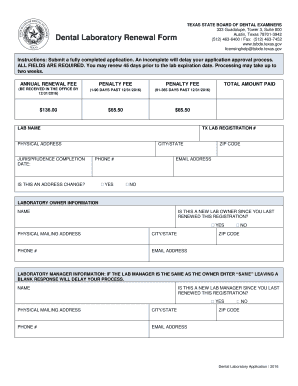
Texas Board Dental Examiners 2016


What is the Texas Board of Dental Examiners
The Texas State Board of Dental Examiners (TSBDE) is the regulatory body responsible for overseeing the practice of dentistry in Texas. It ensures that dental professionals adhere to the standards of practice and ethical guidelines established by state law. The board is tasked with issuing licenses, regulating dental education programs, and investigating complaints against licensed practitioners. Its primary goal is to protect the public by ensuring that only qualified individuals practice dentistry in Texas.
Steps to Complete the Texas Board Dental Examiners Application
Completing the application for the Texas State Board of Dental Examiners involves several key steps. First, applicants must gather all necessary documentation, including proof of education, examination results, and identification. Next, they should fill out the application form accurately, ensuring all information is complete and truthful. After completing the form, applicants can submit it online through the TSBDE website or via mail. It is crucial to pay the required application fee at this stage. Finally, applicants should monitor their application status through the TSBDE portal, responding promptly to any requests for additional information.
Legal Use of the Texas Board Dental Examiners
The legal framework governing the Texas State Board of Dental Examiners is established by state law, which outlines the requirements for licensure and practice. To ensure that eDocuments submitted to the TSBDE are legally binding, they must comply with the Electronic Signatures in Global and National Commerce (ESIGN) Act and the Uniform Electronic Transactions Act (UETA). This compliance guarantees that electronic signatures are recognized as valid, provided that the signer has consented to use electronic records and signatures. Utilizing a reliable eSignature platform can further enhance the legal standing of documents submitted to the TSBDE.
Required Documents for the Texas Board of Dental Examiners
When applying to the Texas State Board of Dental Examiners, applicants must prepare several essential documents. These typically include:
- Proof of dental education from an accredited institution
- Transcripts from dental school
- Results from the National Board Dental Examination (NBDE)
- Proof of completion of a clinical examination
- Identification documents, such as a driver's license or passport
It is important to ensure that all documents are current and accurately reflect the applicant's qualifications.
Eligibility Criteria for the Texas Board of Dental Examiners
To be eligible for licensure by the Texas State Board of Dental Examiners, applicants must meet specific criteria. These include holding a degree from an accredited dental school, passing the required examinations, and demonstrating good moral character. Additionally, applicants must not have any felony convictions or disciplinary actions against their dental license in other jurisdictions. Meeting these eligibility requirements is essential for a successful application process.
Form Submission Methods for the Texas Board of Dental Examiners
Applicants can submit their forms to the Texas State Board of Dental Examiners through various methods. The most efficient way is to use the online submission portal available on the TSBDE website. This method allows for quicker processing and confirmation of receipt. Alternatively, applicants may choose to submit their forms via mail, ensuring that they send them to the correct address and include all necessary documentation. In-person submissions are also accepted at designated TSBDE offices, providing another option for applicants who prefer direct interaction.
Application Process & Approval Time for the Texas Board of Dental Examiners
The application process for the Texas State Board of Dental Examiners typically involves several stages. After submitting the application and required documents, the board reviews the submission for completeness and compliance with state regulations. This review process can take several weeks, depending on the volume of applications received. Applicants are encouraged to check their application status online and respond promptly to any inquiries from the board. Once approved, the applicant will receive their dental license, allowing them to practice in Texas.
Quick guide on how to complete texas board dental examiners
Prepare Texas Board Dental Examiners easily on any device
Managing documents online has gained traction among corporations and individuals. It offers an excellent eco-conscious substitute to conventional printed and signed papers, as you can acquire the correct version and securely keep it online. airSlate SignNow provides you with all the resources you require to generate, modify, and eSign your documents quickly without delays. Handle Texas Board Dental Examiners on any device using airSlate SignNow's Android or iOS applications and enhance any document-related task today.
How to modify and eSign Texas Board Dental Examiners effortlessly
- Obtain Texas Board Dental Examiners and then click Get Form to commence.
- Utilize the tools we provide to fill out your form.
- Emphasize essential sections of the documents or conceal sensitive information with tools that airSlate SignNow offers specifically for this purpose.
- Create your eSignature using the Sign tool, which takes mere seconds and holds the same legal validity as a traditional handwritten signature.
- Review the details and then click on the Done button to save your modifications.
- Select how you wish to send your form, whether by email, SMS, invitation link, or download it to your computer.
Eliminate the hassle of lost or misfiled documents, tedious form searching, or errors that require printing new document copies. airSlate SignNow fulfills all your requirements in document management in just a few clicks from any device of your choice. Alter and eSign Texas Board Dental Examiners and guarantee outstanding communication at all stages of the form preparation process with airSlate SignNow.
Create this form in 5 minutes or less
Find and fill out the correct texas board dental examiners
Create this form in 5 minutes!
How to create an eSignature for the texas board dental examiners
How to create an electronic signature for a PDF online
How to create an electronic signature for a PDF in Google Chrome
How to create an e-signature for signing PDFs in Gmail
How to create an e-signature right from your smartphone
How to create an e-signature for a PDF on iOS
How to create an e-signature for a PDF on Android
People also ask
-
What is the Texas State Board of Dental Examiners?
The Texas State Board of Dental Examiners is the regulatory agency responsible for overseeing dental professionals in Texas. They ensure that dentists and dental hygienists comply with state laws and regulations, maintaining high standards of dental care. Being aware of their requirements is crucial for any dental professional navigating their career.
-
How does airSlate SignNow help with the Texas State Board of Dental Examiners applications?
AirSlate SignNow streamlines the process of completing and submitting applications to the Texas State Board of Dental Examiners. With easy-to-use templates and eSigning capabilities, dental professionals can quickly fill out forms and submit them electronically. This minimizes the risk of errors and delays in the application process.
-
What features of airSlate SignNow are beneficial for dental practices in Texas?
AirSlate SignNow offers features like document templates, real-time collaboration, and secure electronic signatures that are particularly beneficial for dental practices. These features help maximize efficiency and ensure compliance with the Texas State Board of Dental Examiners' regulations. Additionally, the solution’s intuitive interface makes it simple for staff to manage dental documentation.
-
Is airSlate SignNow cost-effective for small dental practices in Texas?
Yes, airSlate SignNow is designed to be cost-effective for small dental practices in Texas. The pricing plans are flexible and scalable according to the needs of your practice, ensuring that you pay only for what you use. Investing in this solution can save time and money, especially when preparing documents for the Texas State Board of Dental Examiners.
-
What integrations does airSlate SignNow offer to support dental practices?
airSlate SignNow integrates seamlessly with various tools that dental practices commonly use, such as practice management software and customer relationship management systems. These integrations allow for streamlined workflows and enhanced document management. This is especially useful for tracking submissions to the Texas State Board of Dental Examiners.
-
How secure is airSlate SignNow for handling sensitive dental documents?
AirSlate SignNow prioritizes the security of sensitive dental documents with robust encryption and compliance with industry standards. This is critical for maintaining patient confidentiality and trust, particularly when submitting documents to the Texas State Board of Dental Examiners. Users can rest assured that their data is protected when using this platform.
-
Can airSlate SignNow assist in maintaining compliance with Texas State Board of Dental Examiners regulations?
Absolutely, airSlate SignNow helps practices maintain compliance with Texas State Board of Dental Examiners regulations through its document management features. You can store, manage, and track important compliance documents easily. This ensures that you are always prepared for audits or reviews from the regulatory board.
Get more for Texas Board Dental Examiners
Find out other Texas Board Dental Examiners
- How To eSignature Wisconsin Car Dealer Quitclaim Deed
- eSignature California Construction Contract Secure
- eSignature Tennessee Business Operations Moving Checklist Easy
- eSignature Georgia Construction Residential Lease Agreement Easy
- eSignature Kentucky Construction Letter Of Intent Free
- eSignature Kentucky Construction Cease And Desist Letter Easy
- eSignature Business Operations Document Washington Now
- How To eSignature Maine Construction Confidentiality Agreement
- eSignature Maine Construction Quitclaim Deed Secure
- eSignature Louisiana Construction Affidavit Of Heirship Simple
- eSignature Minnesota Construction Last Will And Testament Online
- eSignature Minnesota Construction Last Will And Testament Easy
- How Do I eSignature Montana Construction Claim
- eSignature Construction PPT New Jersey Later
- How Do I eSignature North Carolina Construction LLC Operating Agreement
- eSignature Arkansas Doctors LLC Operating Agreement Later
- eSignature Tennessee Construction Contract Safe
- eSignature West Virginia Construction Lease Agreement Myself
- How To eSignature Alabama Education POA
- How To eSignature California Education Separation Agreement