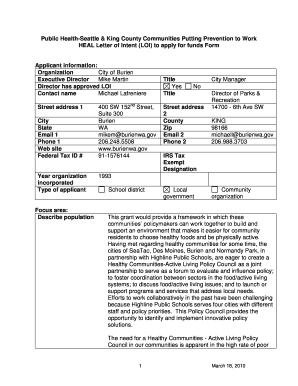
Online Loi Application Form


What is the Online Loi Application
The online loi application is a digital form designed to facilitate the process of submitting a letter of intent (LOI) for various purposes, such as business transactions, real estate agreements, or other formal commitments. This form allows users to outline their intentions clearly and concisely, ensuring that all parties involved understand the terms and conditions. The loi form revised 28 August 2006 is particularly significant, as it provides a standardized approach to creating legally binding agreements in a digital format.
How to Use the Online Loi Application
Using the online loi application is straightforward. Users begin by accessing the digital form through a secure platform. Once the form is opened, individuals can fill in the required fields, which typically include details such as the names of the parties involved, the purpose of the LOI, and any specific terms or conditions. After completing the form, users can eSign it, ensuring that the document is legally binding. The platform often provides options for saving and sharing the completed document securely.
Steps to Complete the Online Loi Application
Completing the online loi application involves several key steps:
- Access the online platform where the loi form is hosted.
- Enter the necessary information, including your name, contact details, and the specifics of the agreement.
- Review the completed form for accuracy and completeness.
- eSign the document using a secure digital signature feature.
- Save or send the completed loi form as needed.
Legal Use of the Online Loi Application
The online loi application is legally valid when it meets specific requirements outlined by U.S. law. To ensure its enforceability, the document must include clear intent, mutual agreement, and proper signatures. Utilizing a platform that complies with legal frameworks such as ESIGN and UETA enhances the legitimacy of the digital LOI. By following these guidelines, users can confidently use the online loi application for various legal and business purposes.
Key Elements of the Online Loi Application
Several key elements are essential for a complete and effective online loi application:
- Parties Involved: Clearly identify all parties to the agreement.
- Purpose: Specify the intent behind the LOI.
- Terms and Conditions: Outline any specific terms that govern the agreement.
- Signatures: Ensure that all parties provide their signatures to validate the document.
- Date: Include the date of signing to establish a timeline for the agreement.
Examples of Using the Online Loi Application
The online loi application can be utilized in various scenarios, such as:
- Real estate transactions, where buyers and sellers outline terms before formal agreements.
- Business partnerships, where parties express their intent to collaborate.
- Employment agreements, where potential employers and candidates agree on preliminary terms.
These examples illustrate the versatility of the loi form in facilitating clear communication and formalizing intentions across different contexts.
Quick guide on how to complete online loi application
Finish Online Loi Application effortlessly on any gadget
Managing documents online has gained traction among businesses and individuals alike. It serves as an ideal eco-friendly alternative to traditional printed and signed documents, since you can locate the necessary form and securely save it online. airSlate SignNow provides all the tools you require to create, modify, and eSign your documents promptly without delays. Manage Online Loi Application on any device using the airSlate SignNow Android or iOS apps and streamline any document-centric process today.
The easiest way to modify and eSign Online Loi Application with ease
- Find Online Loi Application and click Get Form to begin.
- Utilize the tools we provide to fill out your form.
- Highlight necessary sections of your documents or redact sensitive information with tools specifically offered by airSlate SignNow for that purpose.
- Generate your signature using the Sign feature, which takes only moments and holds the same legal validity as a conventional wet ink signature.
- Review the details and click on the Done button to save your changes.
- Choose how you wish to send your form, whether by email, text message (SMS), or invite link, or download it to your computer.
Say goodbye to lost or misplaced documents, tedious form searches, or mistakes that require printing new document copies. airSlate SignNow fulfills all your document management needs in just a few clicks from any device you prefer. Modify and eSign Online Loi Application and maintain effective communication at any point in the form preparation process with airSlate SignNow.
Create this form in 5 minutes or less
Create this form in 5 minutes!
How to create an eSignature for the online loi application
How to create an electronic signature for a PDF online
How to create an electronic signature for a PDF in Google Chrome
How to create an e-signature for signing PDFs in Gmail
How to create an e-signature right from your smartphone
How to create an e-signature for a PDF on iOS
How to create an e-signature for a PDF on Android
People also ask
-
What is a loi form and how is it used?
A loi form, or Letter of Intent, is an essential document used to outline the terms of a potential agreement before final contracts. It serves as a preliminary step that demonstrates commitment and clarifies intentions between parties, making it crucial in business negotiations.
-
How can airSlate SignNow help with creating a loi form?
airSlate SignNow offers intuitive templates that streamline the creation of loi forms, allowing businesses to customize their documents efficiently. With easy-to-use editing tools, you can draft a loi form that meets your specific needs and then quickly send it for eSignature.
-
What are the pricing options for using airSlate SignNow for loi forms?
airSlate SignNow offers various pricing plans tailored to fit different business sizes and needs, providing cost-effective solutions for creating and managing loi forms. Each plan includes access to essential features such as templates, integrations, and support, allowing you to choose the best fit for your workflow.
-
Can I integrate airSlate SignNow with other applications for loi forms?
Yes, airSlate SignNow seamlessly integrates with various business applications, enhancing the functionality of your loi forms. You can connect with CRM systems, cloud storage services, and collaboration tools to streamline your document management process.
-
What are the benefits of using airSlate SignNow for loi forms?
Using airSlate SignNow for loi forms ensures a secure and efficient document signing process. Users benefit from features like real-time tracking, automatic reminders, and a user-friendly interface, which collectively simplify the management of important agreements.
-
Is it safe to use airSlate SignNow for loi forms?
Absolutely! airSlate SignNow prioritizes security with features like data encryption and secure storage, making it safe for sending and receiving loi forms. Your sensitive information is protected, giving you peace of mind while managing your legal documents.
-
How do I get started with airSlate SignNow for loi forms?
Getting started with airSlate SignNow is simple. Sign up for an account, choose a pricing plan, and explore the templates available for loi forms. The platform guides you through the entire process, ensuring you can create and send documents quickly.
Get more for Online Loi Application
Find out other Online Loi Application
- Electronic signature Legal PDF Hawaii Online
- Electronic signature Legal Document Idaho Online
- How Can I Electronic signature Idaho Legal Rental Lease Agreement
- How Do I Electronic signature Alabama Non-Profit Profit And Loss Statement
- Electronic signature Alabama Non-Profit Lease Termination Letter Easy
- How Can I Electronic signature Arizona Life Sciences Resignation Letter
- Electronic signature Legal PDF Illinois Online
- How Can I Electronic signature Colorado Non-Profit Promissory Note Template
- Electronic signature Indiana Legal Contract Fast
- Electronic signature Indiana Legal Rental Application Online
- Electronic signature Delaware Non-Profit Stock Certificate Free
- Electronic signature Iowa Legal LLC Operating Agreement Fast
- Electronic signature Legal PDF Kansas Online
- Electronic signature Legal Document Kansas Online
- Can I Electronic signature Kansas Legal Warranty Deed
- Can I Electronic signature Kansas Legal Last Will And Testament
- Electronic signature Kentucky Non-Profit Stock Certificate Online
- Electronic signature Legal PDF Louisiana Online
- Electronic signature Maine Legal Agreement Online
- Electronic signature Maine Legal Quitclaim Deed Online