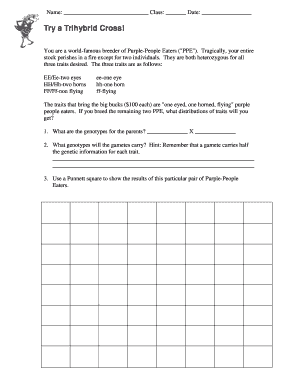
Trihybrid Cross Worksheet Form


What is the Trihybrid Cross Worksheet
The trihybrid cross worksheet is a valuable educational tool used primarily in genetics to explore the inheritance patterns of three traits simultaneously. It allows students and educators to analyze how different alleles interact and produce various phenotypes in offspring. By using this worksheet, individuals can visualize and understand the principles of Mendelian genetics, particularly the law of independent assortment.
How to Use the Trihybrid Cross Worksheet
To effectively use the trihybrid cross worksheet, start by identifying the three traits you wish to analyze. Each trait should have two alleles, typically represented as dominant and recessive. Fill in the worksheet by creating a Punnett square that incorporates all possible combinations of the alleles from the parent organisms. This visual representation helps in predicting the genotypic and phenotypic ratios of the offspring.
Steps to Complete the Trihybrid Cross Worksheet
Completing the trihybrid cross worksheet involves several steps:
- Identify the traits and their corresponding alleles.
- Determine the genotype of the parent organisms.
- Create a three-dimensional Punnett square to represent all allele combinations.
- Calculate the expected genotypic and phenotypic ratios based on the completed Punnett square.
- Document your findings in the worksheet for further analysis.
Key Elements of the Trihybrid Cross Worksheet
The key elements of the trihybrid cross worksheet include:
- Traits and Alleles: Clearly defined traits with their respective dominant and recessive alleles.
- Punnett Square: A visual tool to predict the genetic outcomes of the cross.
- Genotypic Ratios: The ratios of different genotypes resulting from the cross.
- Phenotypic Ratios: The ratios of observable traits in the offspring.
Examples of Using the Trihybrid Cross Worksheet
Examples of using the trihybrid cross worksheet can include scenarios such as:
- Crossing pea plants to study flower color, seed shape, and pod color.
- Analyzing fruit flies for eye color, wing shape, and body color.
- Exploring dog breeds for coat color, size, and ear shape.
Legal Use of the Trihybrid Cross Worksheet
While the trihybrid cross worksheet is primarily an educational resource, its legal use comes into play when it is utilized in academic settings for assessments or research. Proper citation and adherence to educational guidelines ensure that the worksheet is used ethically and legally. Additionally, when used in research, it may be necessary to comply with institutional review board (IRB) regulations if the findings are published.
Quick guide on how to complete trihybrid cross worksheet
Complete Trihybrid Cross Worksheet effortlessly on any device
Digital document management has become increasingly favored by businesses and individuals. It serves as an excellent eco-friendly alternative to traditional printed and signed documents, allowing you to locate the necessary form and securely keep it online. airSlate SignNow provides you with all the resources you require to create, modify, and electronically sign your documents quickly without delays. Manage Trihybrid Cross Worksheet on any device using the airSlate SignNow apps for Android or iOS and enhance any document-related process today.
The easiest way to edit and eSign Trihybrid Cross Worksheet without any hassle
- Find Trihybrid Cross Worksheet and then click Get Form to begin.
- Utilize the tools we offer to fill out your document.
- Highlight important sections of your documents or redact sensitive information with tools specifically designed by airSlate SignNow for that purpose.
- Generate your eSignature using the Sign tool, which takes seconds and carries the same legal significance as a traditional handwritten signature.
- Review the details and then click on the Done button to save your changes.
- Choose how you want to send your form, via email, SMS, or invitation link, or download it to your computer.
Eliminate concerns about lost or misplaced files, cumbersome form searches, or mistakes that necessitate printing new document copies. airSlate SignNow addresses all your document management needs within a few clicks from any device you prefer. Edit and eSign Trihybrid Cross Worksheet and ensure excellent communication at any stage of the form preparation process with airSlate SignNow.
Create this form in 5 minutes or less
Create this form in 5 minutes!
How to create an eSignature for the trihybrid cross worksheet
How to create an electronic signature for a PDF online
How to create an electronic signature for a PDF in Google Chrome
How to create an e-signature for signing PDFs in Gmail
How to create an e-signature right from your smartphone
How to create an e-signature for a PDF on iOS
How to create an e-signature for a PDF on Android
People also ask
-
What is a trihybrid cross worksheet and how can it help me?
A trihybrid cross worksheet is a valuable educational tool that helps students understand complex genetic crosses involving three traits. By using this worksheet, you can visualize the mechanics of inheritance and practice solving genetic problems, enhancing your grasp of Mendelian genetics.
-
How much does the trihybrid cross worksheet cost?
The pricing for the trihybrid cross worksheet varies based on the provider, but many options are available for free or through educational subscriptions. Students and educators often find budget-friendly resources that offer comprehensive materials related to genetic crosses without high costs.
-
Are there any features included with the trihybrid cross worksheet?
Yes, the trihybrid cross worksheet typically includes features like step-by-step examples, detailed explanations of key concepts, and practice problems. These components facilitate deeper understanding and provide learners with the necessary tools to tackle genetics assignments confidently.
-
Can I integrate the trihybrid cross worksheet with other educational tools?
Many trihybrid cross worksheets are designed to be compatible with popular educational tools and platforms, enhancing their utility. This integration allows educators to streamline their lesson plans and incorporate various learning methodologies, making the material more accessible.
-
What are the benefits of using a trihybrid cross worksheet in my studies?
Using a trihybrid cross worksheet in your studies enables you to systematically approach problems and visualize genetic relationships. This structured format makes it easier to understand complex inheritance patterns, boosting both comprehension and performance in biology classes.
-
How can I effectively utilize the trihybrid cross worksheet for my projects?
To effectively utilize the trihybrid cross worksheet for your projects, begin by reviewing the foundational concepts of genetics. Use the worksheet to set up problems step-by-step, ensuring you understand each phase, which will strengthen your project outcomes and overall understanding.
-
Is there any support available if I have questions about the trihybrid cross worksheet?
Yes, many educational resources that offer trihybrid cross worksheets provide additional support, such as online forums or instructor assistance. If you encounter difficulties, signNowing out for help can clarify concepts and enhance your learning experience.
Get more for Trihybrid Cross Worksheet
- Socialdevelopmental health history update form mclean county
- French bulldog puppy contract form
- Form 202h shelter expense statement department for children dcf vermont
- All about me infants university of southern maine muskie usm maine form
- Pain disability questionnaire form
- Self help center assistant attorneyjob details tab form
- Peticin de dependencia de menor de edad judicial council forms
- Boat partnership agreement template form
Find out other Trihybrid Cross Worksheet
- eSign Montana Courts LLC Operating Agreement Mobile
- eSign Oklahoma Sports Rental Application Simple
- eSign Oklahoma Sports Rental Application Easy
- eSign Missouri Courts Lease Agreement Template Mobile
- Help Me With eSign Nevada Police Living Will
- eSign New York Courts Business Plan Template Later
- Can I eSign North Carolina Courts Limited Power Of Attorney
- eSign North Dakota Courts Quitclaim Deed Safe
- How To eSign Rhode Island Sports Quitclaim Deed
- Help Me With eSign Oregon Courts LLC Operating Agreement
- eSign North Dakota Police Rental Lease Agreement Now
- eSign Tennessee Courts Living Will Simple
- eSign Utah Courts Last Will And Testament Free
- eSign Ohio Police LLC Operating Agreement Mobile
- eSign Virginia Courts Business Plan Template Secure
- How To eSign West Virginia Courts Confidentiality Agreement
- eSign Wyoming Courts Quitclaim Deed Simple
- eSign Vermont Sports Stock Certificate Secure
- eSign Tennessee Police Cease And Desist Letter Now
- Help Me With eSign Texas Police Promissory Note Template