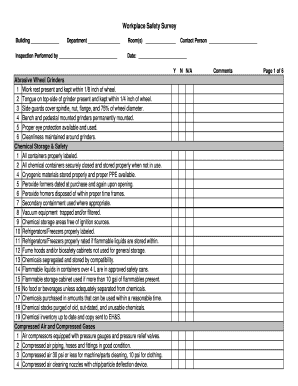
Site Safety Survey Form


What is the Site Safety Survey Form
The site safety survey form is a critical document used to assess and ensure safety standards at a specific location, typically within construction or industrial environments. This form collects essential information regarding potential hazards, safety protocols, and compliance with regulations. It serves as a tool for identifying risks and implementing necessary safety measures to protect workers and visitors. By completing this form, organizations can demonstrate their commitment to maintaining a safe work environment.
How to use the Site Safety Survey Form
Using the site safety survey form involves several straightforward steps. First, gather all relevant information about the site, including the layout, existing safety measures, and any previous safety incidents. Next, fill out the form by providing detailed responses to each section, such as identifying hazards, evaluating safety equipment, and noting compliance with safety regulations. Once completed, the form should be reviewed for accuracy and clarity before being submitted to the appropriate safety officer or regulatory body.
Steps to complete the Site Safety Survey Form
Completing the site safety survey form requires a systematic approach. Follow these steps for effective completion:
- Gather necessary site information, including plans and safety records.
- Identify potential hazards, such as equipment, materials, and environmental factors.
- Evaluate existing safety measures and protocols in place.
- Document findings clearly and concisely in the form.
- Review the completed form for any missing information or errors.
- Submit the form to the designated safety authority for review.
Legal use of the Site Safety Survey Form
The legal use of the site safety survey form is essential for compliance with workplace safety regulations. In the United States, various federal and state laws mandate that employers provide a safe working environment. By utilizing this form, organizations can fulfill their legal obligations to identify and mitigate safety risks. Proper documentation through the site safety survey form can also serve as evidence in case of legal disputes or safety audits, reinforcing the organization’s commitment to safety standards.
Key elements of the Site Safety Survey Form
Key elements of the site safety survey form include the following:
- Site Information: Details about the location, including address and type of work being performed.
- Hazard Identification: A comprehensive list of potential hazards present at the site.
- Safety Measures: Documentation of existing safety protocols and equipment.
- Compliance Checks: Evaluation of adherence to relevant safety regulations.
- Recommendations: Suggestions for improving safety measures based on survey findings.
Examples of using the Site Safety Survey Form
Examples of using the site safety survey form can vary across different industries. In construction, the form may be used to assess risks associated with heavy machinery and scaffolding. In manufacturing, it might focus on evaluating chemical handling and personal protective equipment. Each example highlights the form's adaptability to specific safety needs and regulatory requirements, ensuring that all potential hazards are addressed effectively.
Quick guide on how to complete site safety survey form
Complete Site Safety Survey Form effortlessly on any device
Web-based document management has gained traction among companies and individuals. It offers an ideal eco-friendly substitute for conventional printed and signed documents, allowing you to locate the appropriate form and securely save it online. airSlate SignNow provides all the tools you need to create, edit, and eSign your documents swiftly without any holdups. Handle Site Safety Survey Form on any device using airSlate SignNow Android or iOS applications and enhance any document-related task today.
The easiest method to edit and eSign Site Safety Survey Form effortlessly
- Obtain Site Safety Survey Form and then click Get Form to start.
- Utilize the tools we offer to complete your form.
- Emphasize relevant sections of your documents or obscure sensitive information with tools that airSlate SignNow specifically provides for that purpose.
- Create your eSignature using the Sign tool, which takes seconds and carries the same legal validity as a conventional wet ink signature.
- Review the information and then click on the Done button to save your changes.
- Choose how you would like to send your form, via email, text message (SMS), or invite link, or download it to your computer.
Forget about lost or misplaced documents, tedious form searches, or mistakes that require new document copies. airSlate SignNow meets all your document management needs in just a few clicks from any device of your choice. Edit and eSign Site Safety Survey Form and ensure outstanding communication at every step of the form preparation process with airSlate SignNow.
Create this form in 5 minutes or less
Create this form in 5 minutes!
How to create an eSignature for the site safety survey form
How to create an electronic signature for a PDF online
How to create an electronic signature for a PDF in Google Chrome
How to create an e-signature for signing PDFs in Gmail
How to create an e-signature right from your smartphone
How to create an e-signature for a PDF on iOS
How to create an e-signature for a PDF on Android
People also ask
-
What is a site safety survey form?
A site safety survey form is a document used to assess and document the safety conditions of a worksite. It helps identify potential hazards and ensures compliance with safety regulations. Utilizing airSlate SignNow, this form can be easily created, shared, and signed electronically, streamlining the safety audit process.
-
How can airSlate SignNow improve my site safety survey form process?
airSlate SignNow simplifies the creation and distribution of your site safety survey form by allowing you to customize templates and automate workflows. You can gather signatures electronically, making it faster and more efficient to obtain approvals. This will help ensure that your safety protocols are documented and accessible.
-
Is there a cost associated with using the site safety survey form on airSlate SignNow?
Yes, using the site safety survey form through airSlate SignNow comes with various pricing plans. These plans are designed to fit different business needs, ensuring you get the best value for your investment. It's recommended to check our website for detailed pricing information and potential discounts for long-term subscriptions.
-
Can I integrate the site safety survey form with other applications?
Absolutely! airSlate SignNow offers seamless integrations with various applications, including project management and HR platforms. This means you can connect your site safety survey form process with your existing tools, making it easier to manage documentation and ensure that all safety measures are tracked effectively.
-
What features does airSlate SignNow offer for the site safety survey form?
airSlate SignNow provides a range of features for the site safety survey form, including customizable templates, electronic signatures, real-time tracking, and secure cloud storage. These features enhance the efficiency and security of your safety assessments, allowing teams to monitor and respond to safety concerns quickly.
-
How does airSlate SignNow ensure the security of my site safety survey form?
Security is a top priority for airSlate SignNow. All site safety survey forms are protected by advanced encryption protocols and comply with industry-standard security measures. This means your sensitive safety data remains confidential, giving you peace of mind when conducting safety assessments.
-
Can I access the site safety survey form on mobile devices?
Yes, airSlate SignNow's site safety survey form is fully accessible on mobile devices. This means that your team can fill out and sign safety surveys anytime, anywhere, enhancing convenience and ensuring compliance, even when employees are on-the-go.
Get more for Site Safety Survey Form
Find out other Site Safety Survey Form
- How To Integrate Sign in Banking
- How To Use Sign in Banking
- Help Me With Use Sign in Banking
- Can I Use Sign in Banking
- How Do I Install Sign in Banking
- How To Add Sign in Banking
- How Do I Add Sign in Banking
- How Can I Add Sign in Banking
- Can I Add Sign in Banking
- Help Me With Set Up Sign in Government
- How To Integrate eSign in Banking
- How To Use eSign in Banking
- How To Install eSign in Banking
- How To Add eSign in Banking
- How To Set Up eSign in Banking
- How To Save eSign in Banking
- How To Implement eSign in Banking
- How To Set Up eSign in Construction
- How To Integrate eSign in Doctors
- How To Use eSign in Doctors