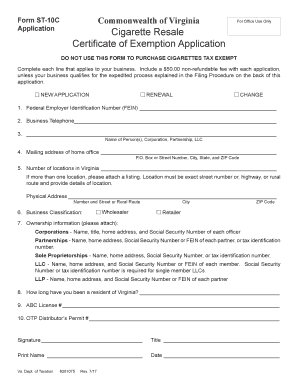
St 10c Virginia 2017


What is the St 10c Virginia
The St 10c form, commonly referred to as the St 10c Virginia, is a document used in the state of Virginia for specific tax purposes. This form is primarily utilized by businesses and individuals to report certain transactions that may be subject to taxation. Understanding the purpose of the St 10c is crucial for ensuring compliance with Virginia tax regulations.
How to use the St 10c Virginia
Using the St 10c Virginia form involves several key steps. First, gather all necessary information related to the transactions you are reporting. This includes details about the nature of the transaction, the parties involved, and any relevant financial data. Next, complete the form accurately, ensuring that all fields are filled out as required. After completing the form, it can be submitted electronically or via mail, depending on your preference and the specific instructions provided by the Virginia Department of Taxation.
Steps to complete the St 10c Virginia
Completing the St 10c Virginia form requires careful attention to detail. Follow these steps for a successful submission:
- Obtain the latest version of the St 10c form from the Virginia Department of Taxation.
- Gather all necessary documentation and information related to the transactions.
- Fill out the form, ensuring that all required fields are completed accurately.
- Review the form for any errors or omissions before submission.
- Submit the completed form either online or by mailing it to the appropriate tax office.
Legal use of the St 10c Virginia
The St 10c Virginia form is legally recognized for reporting specific transactions within the state. It is essential to ensure that the form is used in accordance with Virginia tax laws to avoid penalties or legal issues. Compliance with the required regulations enhances the legitimacy of the submitted form and protects the filer from potential audits or disputes.
Key elements of the St 10c Virginia
Several key elements must be included when filling out the St 10c Virginia form. These include:
- Identification Information: This includes the name, address, and taxpayer identification number of the individual or business submitting the form.
- Transaction Details: A clear description of the transaction being reported, including dates and amounts.
- Signatures: Required signatures from authorized individuals to validate the form.
- Supporting Documentation: Any additional documents that may be required to substantiate the information provided.
Form Submission Methods (Online / Mail / In-Person)
The St 10c Virginia form can be submitted through various methods to accommodate different preferences. Options include:
- Online Submission: Many taxpayers prefer to submit forms electronically for convenience and efficiency.
- Mail: The form can be printed and mailed to the appropriate tax office, ensuring it is sent well before any deadlines.
- In-Person Submission: For those who prefer direct interaction, forms can also be submitted in person at designated tax offices.
Quick guide on how to complete st 10c virginia
Complete St 10c Virginia effortlessly on any device
Online document management has become increasingly popular among businesses and individuals. It offers an ideal eco-friendly alternative to traditional printed and signed paperwork, allowing you to locate the correct form and securely save it online. airSlate SignNow equips you with all the tools necessary to create, modify, and eSign your documents promptly without delays. Manage St 10c Virginia on any device using airSlate SignNow's Android or iOS applications and simplify any document-related task today.
How to modify and eSign St 10c Virginia effortlessly
- Locate St 10c Virginia and then click Get Form to begin.
- Utilize the tools provided to complete your form.
- Highlight pertinent sections of the documents or obscure sensitive details with tools that airSlate SignNow specifically offers for that reason.
- Create your eSignature using the Sign feature, which takes mere seconds and holds the same legal validity as a conventional wet ink signature.
- Review all the information and then click on the Done button to save your changes.
- Select how you wish to deliver your form, via email, SMS, or invitation link, or download it to your computer.
Eliminate concerns about lost or misplaced documents, tedious form searching, or mistakes that necessitate printing new document copies. airSlate SignNow fulfills your document management requirements in just a few clicks from any device of your choice. Modify and eSign St 10c Virginia and ensure exceptional communication at any stage of the form preparation process with airSlate SignNow.
Create this form in 5 minutes or less
Find and fill out the correct st 10c virginia
Create this form in 5 minutes!
How to create an eSignature for the st 10c virginia
How to create an electronic signature for a PDF online
How to create an electronic signature for a PDF in Google Chrome
How to create an e-signature for signing PDFs in Gmail
How to create an e-signature right from your smartphone
How to create an e-signature for a PDF on iOS
How to create an e-signature for a PDF on Android
People also ask
-
What is the st 10c feature in airSlate SignNow?
The st 10c feature in airSlate SignNow allows users to create and manage secure electronic signatures for their documents. This innovative feature ensures compliance with legal standards and enhances document workflow efficiency, making it a popular choice among businesses.
-
How much does the st 10c plan cost?
The pricing for the st 10c plan varies based on the specific needs of your business. airSlate SignNow offers flexible pricing options that cater to different organization sizes, ensuring you receive the best value for your investment in electronic signature solutions.
-
What are the benefits of using st 10c?
Using st 10c with airSlate SignNow provides numerous benefits, including faster document turnaround times and improved customer satisfaction. Additionally, this feature helps reduce paperwork and associated costs, allowing businesses to streamline their operations efficiently.
-
Can I integrate st 10c with other applications?
Yes, st 10c in airSlate SignNow easily integrates with various third-party applications and tools. This allows businesses to connect their existing software solutions, making the electronic signing process more seamless and efficient for their teams.
-
Is st 10c secure for sensitive documents?
Absolutely! The st 10c feature in airSlate SignNow is designed with robust security protocols to protect sensitive documents. With advanced encryption and compliance with legal standards, you can trust that your information remains confidential and secure at all times.
-
How does st 10c enhance document collaboration?
st 10c enhances document collaboration by allowing multiple users to review, sign, and comment on documents in real-time. This feature promotes teamwork and ensures that all stakeholders can participate in the signing process without delays or miscommunication.
-
What types of documents can I sign using st 10c?
With st 10c in airSlate SignNow, you can sign virtually any type of document, including contracts, agreements, and forms. The platform supports various formats, ensuring that you can handle all your signing needs efficiently, regardless of document type.
Get more for St 10c Virginia
Find out other St 10c Virginia
- Help Me With eSignature Tennessee Banking PDF
- How Can I eSignature Virginia Banking PPT
- How Can I eSignature Virginia Banking PPT
- Can I eSignature Washington Banking Word
- Can I eSignature Mississippi Business Operations Document
- How To eSignature Missouri Car Dealer Document
- How Can I eSignature Missouri Business Operations PPT
- How Can I eSignature Montana Car Dealer Document
- Help Me With eSignature Kentucky Charity Form
- How Do I eSignature Michigan Charity Presentation
- How Do I eSignature Pennsylvania Car Dealer Document
- How To eSignature Pennsylvania Charity Presentation
- Can I eSignature Utah Charity Document
- How Do I eSignature Utah Car Dealer Presentation
- Help Me With eSignature Wyoming Charity Presentation
- How To eSignature Wyoming Car Dealer PPT
- How To eSignature Colorado Construction PPT
- How To eSignature New Jersey Construction PDF
- How To eSignature New York Construction Presentation
- How To eSignature Wisconsin Construction Document