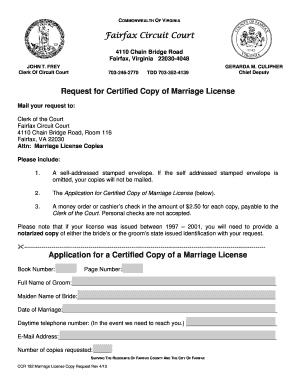
Cord Marriage Certificate Form


What is the cord marriage certificate?
The cord marriage certificate is an official document that serves as proof of marriage between two individuals. It is typically issued by a state authority and contains essential details such as the names of the spouses, the date of the marriage, and the location where the marriage took place. This certificate is crucial for various legal purposes, including name changes, tax filings, and benefits eligibility. Understanding the significance of this document is essential for couples planning to formalize their union.
Steps to complete the cord marriage certificate
Filling out the cord marriage certificate form involves several important steps to ensure accuracy and compliance with state regulations. Here are the key steps:
- Gather necessary information: Collect personal details, including full names, dates of birth, and addresses of both spouses.
- Provide marriage details: Enter the date and location of the marriage ceremony, along with the officiant's information.
- Review state requirements: Check the specific requirements for your state, as they may vary regarding the information needed or the format of the form.
- Sign the document: Both parties may need to sign the form, often in the presence of a witness or officiant, depending on state laws.
- Submit the form: Follow the submission guidelines for your state, which may include online submission, mailing the form, or delivering it in person.
Legal use of the cord marriage certificate
The cord marriage certificate serves multiple legal purposes. It is often required when applying for spousal benefits, changing names, or filing taxes jointly. Additionally, this certificate is essential for legal proceedings related to divorce or inheritance claims. Understanding its legal implications can help couples navigate their rights and responsibilities in various situations.
Required documents
When filling out the cord marriage certificate form, certain documents may be required to verify the identities and eligibility of the individuals involved. Commonly required documents include:
- Identification: Government-issued photo ID for both spouses, such as a driver’s license or passport.
- Proof of residency: Documents that establish residency, like utility bills or lease agreements.
- Prior marriage documentation: If applicable, divorce decrees or death certificates from previous marriages may be necessary.
State-specific rules for the cord marriage certificate
Each state in the U.S. has its own regulations regarding the issuance and completion of the cord marriage certificate. These rules can affect the information required, the filing process, and the fees involved. It is crucial for couples to familiarize themselves with their state’s specific guidelines to ensure compliance and avoid potential delays in processing their certificate.
Form submission methods
Submitting the cord marriage certificate can be done through various methods, depending on state regulations. Common submission methods include:
- Online submission: Many states offer the option to fill out and submit the form electronically through official state websites.
- Mail: Couples can often print the completed form and send it via postal service to the appropriate state office.
- In-person submission: Some states may require or allow couples to deliver the form directly to the local marriage office or vital records department.
Quick guide on how to complete cord marriage certificate
Prepare Cord Marriage Certificate effortlessly on any gadget
Digital document management has become increasingly popular among companies and individuals. It offers an excellent eco-friendly substitute to traditional printed and signed documents, as you can obtain the correct form and securely keep it online. airSlate SignNow provides you with all the tools needed to create, modify, and eSign your papers swiftly without delays. Manage Cord Marriage Certificate on any device with airSlate SignNow Android or iOS applications and streamline any document-related task today.
The easiest way to alter and eSign Cord Marriage Certificate with minimal effort
- Obtain Cord Marriage Certificate and click Get Form to begin.
- Use the tools available to fill out your document.
- Emphasize key parts of your documents or redact sensitive details with tools that airSlate SignNow offers specifically for that purpose.
- Generate your eSignature using the Sign tool, which takes mere seconds and holds the same legal validity as a conventional wet ink signature.
- Review all the information and click on the Done button to save your changes.
- Choose how you want to send your form, via email, text message (SMS), or invite link, or download it to your computer.
Forget about lost or misplaced files, tedious form searches, or mistakes that necessitate printing new document copies. airSlate SignNow meets your requirements in document management in just a few clicks from your chosen device. Edit and eSign Cord Marriage Certificate and ensure outstanding communication at any point in the document preparation process with airSlate SignNow.
Create this form in 5 minutes or less
Create this form in 5 minutes!
How to create an eSignature for the cord marriage certificate
How to create an electronic signature for a PDF online
How to create an electronic signature for a PDF in Google Chrome
How to create an e-signature for signing PDFs in Gmail
How to create an e-signature right from your smartphone
How to create an e-signature for a PDF on iOS
How to create an e-signature for a PDF on Android
People also ask
-
What is a Virginia marriage certificate sample?
A Virginia marriage certificate sample is a document that provides an official representation of a marriage in Virginia. It is used for various legal purposes and can help couples verify their marital status when needed. Having a Virginia marriage certificate sample can assist in understanding what to expect when you request an official copy.
-
How can I obtain a Virginia marriage certificate sample?
To obtain a Virginia marriage certificate sample, you can contact the local vital records office or visit their website. They provide guidance on how to request an official marriage certificate, including the necessary forms, fees, and identification needed. It’s essential to follow their instructions closely to ensure a smooth process.
-
What features does airSlate SignNow offer for handling Virginia marriage certificates?
airSlate SignNow offers features such as document templates and eSigning capabilities, making the management of Virginia marriage certificates efficient. Users can create, share, and securely sign documents online, streamlining the entire process. This allows couples and legal professionals to handle marriage certificate samples quickly and professionally.
-
Is airSlate SignNow cost-effective for processing marriage certificates?
Yes, airSlate SignNow is a cost-effective solution for processing marriage certificates, including Virginia marriage certificate samples. With various pricing plans and the ability to eSign documents without the need for physical paperwork, you can save both time and money in managing your important documents. Flexible subscription options ensure you only pay for what you need.
-
Can airSlate SignNow integrate with other platforms for managing marriage certificates?
Absolutely! airSlate SignNow offers integrations with various platforms to help manage your Virginia marriage certificate samples efficiently. By connecting with CRM systems, cloud storage, and other business applications, you can enhance your document workflows, ensuring that all your marriage-related paperwork is organized and accessible.
-
What are the benefits of using airSlate SignNow for marriage certificate documentation?
Using airSlate SignNow for marriage certificate documentation simplifies the entire process. You can securely send, receive, and eSign Virginia marriage certificate samples from anywhere at any time. This not only saves time but also reduces the complications involved with traditional paper documents, making it ideal for busy couples and legal entities.
-
Is it safe to store Virginia marriage certificate samples with airSlate SignNow?
Yes, it is safe to store Virginia marriage certificate samples with airSlate SignNow. The platform employs industry-leading security measures, including encryption and secure data storage, to protect your sensitive documents. You can confidently manage your marriage certificates knowing that your information is well-guarded.
Get more for Cord Marriage Certificate
Find out other Cord Marriage Certificate
- eSignature Indiana Prenuptial Agreement Template Now
- eSignature Indiana Prenuptial Agreement Template Simple
- eSignature Ohio Prenuptial Agreement Template Safe
- eSignature Oklahoma Prenuptial Agreement Template Safe
- eSignature Kentucky Child Custody Agreement Template Free
- eSignature Wyoming Child Custody Agreement Template Free
- eSign Florida Mortgage Quote Request Online
- eSign Mississippi Mortgage Quote Request Online
- How To eSign Colorado Freelance Contract
- eSign Ohio Mortgage Quote Request Mobile
- eSign Utah Mortgage Quote Request Online
- eSign Wisconsin Mortgage Quote Request Online
- eSign Hawaii Temporary Employment Contract Template Later
- eSign Georgia Recruitment Proposal Template Free
- Can I eSign Virginia Recruitment Proposal Template
- How To eSign Texas Temporary Employment Contract Template
- eSign Virginia Temporary Employment Contract Template Online
- eSign North Dakota Email Cover Letter Template Online
- eSign Alabama Independent Contractor Agreement Template Fast
- eSign New York Termination Letter Template Safe