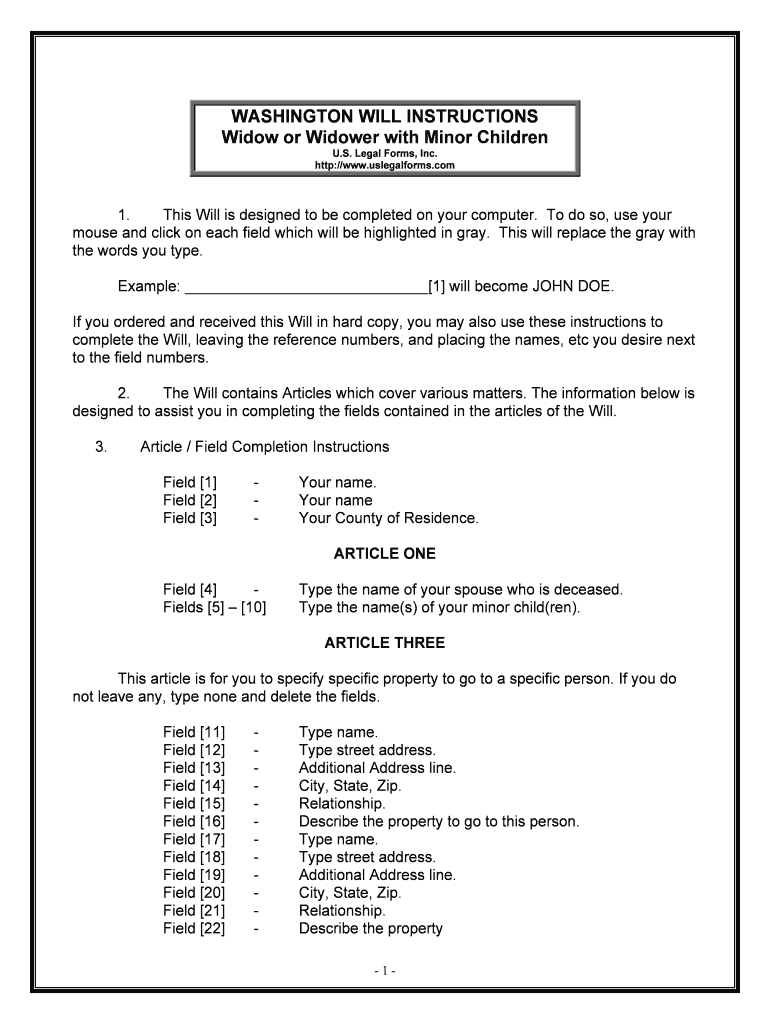
You Consult an Attorney Form


What is the You Consult An Attorney
The "You Consult An Attorney" form is a legal document designed to facilitate communication between individuals and their legal counsel. This form typically outlines the nature of the legal issue at hand and the specific areas where the attorney's expertise is needed. It serves as a formal request for consultation, ensuring that both parties are clear on the expectations and scope of the legal advice to be provided. Understanding this form is essential for anyone seeking legal assistance, as it lays the groundwork for effective representation and guidance.
How to use the You Consult An Attorney
Using the "You Consult An Attorney" form involves several straightforward steps. First, identify the legal issue you are facing and gather any relevant information or documentation that may assist your attorney. Next, fill out the form accurately, providing details about your situation and what you hope to achieve through the consultation. Once completed, you can submit the form to your attorney, either electronically or in person, depending on their preferred method of communication. This process ensures that your attorney has all the necessary information to provide informed advice.
Steps to complete the You Consult An Attorney
Completing the "You Consult An Attorney" form requires careful attention to detail. Follow these steps for a successful submission:
- Identify your legal issue: Clearly define the problem you need assistance with.
- Gather documentation: Collect any relevant documents that support your case.
- Fill out the form: Provide accurate and comprehensive information, including your contact details and the specifics of your legal matter.
- Review your submission: Double-check for any errors or missing information before finalizing the form.
- Submit the form: Send it to your attorney via their preferred method, ensuring it is received promptly.
Legal use of the You Consult An Attorney
The "You Consult An Attorney" form holds legal significance as it establishes a formal relationship between the client and the attorney. By using this form, clients can ensure that their requests for legal advice are documented, which can be important for establishing a timeline of communication. Additionally, the form helps clarify the scope of the attorney's representation, which can protect both parties in the event of misunderstandings or disputes. It is crucial that this form is filled out accurately to maintain its legal validity.
Key elements of the You Consult An Attorney
Several key elements are essential for the "You Consult An Attorney" form to be effective:
- Client information: Full name, contact details, and any relevant identifiers.
- Legal issue description: A clear and concise explanation of the matter at hand.
- Expectations: What the client hopes to achieve from the consultation.
- Signature: A signature or digital confirmation to validate the request.
Examples of using the You Consult An Attorney
There are various scenarios where the "You Consult An Attorney" form may be utilized. For instance, an individual facing a divorce may use the form to seek legal advice on custody arrangements. Similarly, a business owner might complete the form to consult on contract negotiations or compliance issues. Each example highlights the importance of clearly communicating the legal needs to ensure that the attorney can provide tailored advice and support.
Quick guide on how to complete you consult an attorney
Complete You Consult An Attorney smoothly on any device
Digital document management has gained traction with businesses and individuals alike. It offers an ideal eco-friendly substitute for conventional printed and signed documents, allowing you to obtain the appropriate form and securely save it online. airSlate SignNow provides you with all the tools necessary to create, modify, and electronically sign your documents quickly without interruptions. Handle You Consult An Attorney on any device with airSlate SignNow Android or iOS applications and streamline any document-related process today.
The easiest way to alter and electronically sign You Consult An Attorney without hassle
- Find You Consult An Attorney and click Get Form to begin.
- Make use of the tools we provide to fill out your form.
- Emphasize important sections of your documents or redact sensitive information with tools that airSlate SignNow supplies specifically for that purpose.
- Create your electronic signature using the Sign tool, which takes mere seconds and holds the same legal validity as a traditional handwritten signature.
- Review the details and click on the Done button to save your modifications.
- Choose your preferred method to submit your form, via email, text message (SMS), or invitation link, or download it to your computer.
Eliminate concerns about lost or misplaced documents, tedious searches for forms, or errors that necessitate printing new copies. airSlate SignNow meets all your document management needs in just a few clicks from any device you choose. Modify and electronically sign You Consult An Attorney and guarantee excellent communication at every phase of your form preparation process with airSlate SignNow.
Create this form in 5 minutes or less
Create this form in 5 minutes!
People also ask
-
What are the benefits of airSlate SignNow when you consult an attorney?
When you consult an attorney, airSlate SignNow streamlines the process of sending and signing documents securely. It empowers you to manage your legal paperwork more efficiently, ensuring that all required signatures are obtained in a timely manner. This can help reduce turnaround times and improve client satisfaction.
-
How does airSlate SignNow ensure document security when you consult an attorney?
Security is a top priority with airSlate SignNow, especially when you consult an attorney. The platform employs advanced encryption methods to protect your documents, along with secure user authentication. This ensures that only authorized users can access sensitive legal documents, safeguarding your privacy.
-
What features does airSlate SignNow offer to enhance document management when you consult an attorney?
AirSlate SignNow offers features such as document templates, real-time tracking, and customizable workflows that signNowly enhance document management. When you consult an attorney, these features allow you to prepare and send legal documents more efficiently and keep track of the signing process without hassle.
-
Is there a trial version available for airSlate SignNow if I want to consult an attorney?
Yes, airSlate SignNow offers a free trial that allows you to explore the platform's features before committing. This trial can be particularly useful when you consult an attorney, as it enables you to evaluate if the services meet your specific document management needs seamlessly.
-
What pricing plans does airSlate SignNow offer for those who consult an attorney?
AirSlate SignNow has various pricing plans tailored to suit different business sizes and needs, including options for individual users and teams. When you consult an attorney, it's essential to consider a plan that provides the features you require while remaining cost-effective. You can choose a plan that best fits your usage frequency and document volume.
-
Can I integrate airSlate SignNow with other applications when I consult an attorney?
Absolutely! AirSlate SignNow allows for seamless integrations with popular applications such as Google Workspace and Salesforce, which can enhance your workflow when you consult an attorney. This integration capability simplifies the process of managing documents across multiple platforms, keeping everything organized and efficient.
-
How can airSlate SignNow assist in remote consultations with an attorney?
When you consult an attorney remotely, airSlate SignNow simplifies the signing process with easy-to-use digital signatures. This enables you to finalize legal documents without needing to meet in person, making it easier to handle legal matters from anywhere. The convenience and efficiency of digital signing are invaluable in today's fast-paced environment.
Get more for You Consult An Attorney
- Albany new york 12212 5130 form
- Claim for paid family leave pfl benefits de 2501f rev 4 7 20 claim for paid family leave pfl benefits de 2501f rev 4 7 20 form
- Was the employee paid for the day of injury form
- Indiana unemployment application form
- Who alleges an injury on the form
- De 2501 rev 81 3 20 form
- Form 192002 with osha 301 info
- Morris police department application form
Find out other You Consult An Attorney
- Can I eSignature Utah Charity Document
- How Do I eSignature Utah Car Dealer Presentation
- Help Me With eSignature Wyoming Charity Presentation
- How To eSignature Wyoming Car Dealer PPT
- How To eSignature Colorado Construction PPT
- How To eSignature New Jersey Construction PDF
- How To eSignature New York Construction Presentation
- How To eSignature Wisconsin Construction Document
- Help Me With eSignature Arkansas Education Form
- Can I eSignature Louisiana Education Document
- Can I eSignature Massachusetts Education Document
- Help Me With eSignature Montana Education Word
- How To eSignature Maryland Doctors Word
- Help Me With eSignature South Dakota Education Form
- How Can I eSignature Virginia Education PDF
- How To eSignature Massachusetts Government Form
- How Can I eSignature Oregon Government PDF
- How Can I eSignature Oklahoma Government Document
- How To eSignature Texas Government Document
- Can I eSignature Vermont Government Form