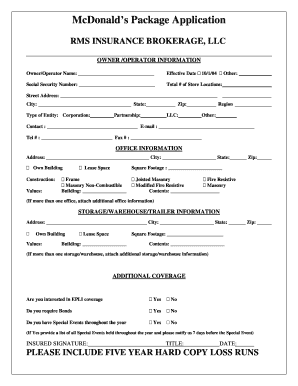
Printable Mcdonalds Application Form


What is the Printable McDonald's Application
The printable McDonald's application is a document that individuals can fill out to apply for employment at McDonald's locations. This form collects essential information such as personal details, work history, and references. It serves as a formal request for a job and is often the first step in the hiring process. The application is designed to be straightforward, allowing candidates to provide their information clearly and concisely.
How to Use the Printable McDonald's Application
Using the printable McDonald's application involves several key steps. First, download and print the application form from a reliable source. Next, fill out the form with accurate information, including your name, contact details, and employment history. After completing the application, review it for any errors. Finally, submit the application to your desired McDonald's location, either in person or by following any specific submission guidelines provided by the restaurant.
Steps to Complete the Printable McDonald's Application
Completing the printable McDonald's application requires attention to detail. Follow these steps for a successful submission:
- Download the application form from a trusted source.
- Fill in your personal information, including your name, address, and phone number.
- Provide details about your previous employment, including job titles and responsibilities.
- List references who can vouch for your work ethic and character.
- Review the application for completeness and accuracy.
- Sign and date the application to certify that the information is true.
- Submit the application to the McDonald's restaurant of your choice.
Legal Use of the Printable McDonald's Application
The printable McDonald's application is legally binding once submitted. This means that the information provided must be truthful and accurate. Misrepresentation or falsification of details can lead to disqualification from the hiring process or termination if discovered after employment. It is important to understand that by signing the application, you are affirming that all information is correct to the best of your knowledge.
Key Elements of the Printable McDonald's Application
Several key elements are essential to the printable McDonald's application. These include:
- Personal Information: Name, address, phone number, and email address.
- Employment History: Previous jobs, including company names, positions held, and dates of employment.
- Education: Schools attended, degrees earned, and relevant certifications.
- References: Contact information for individuals who can provide professional recommendations.
- Availability: Days and times you are available to work.
Form Submission Methods
There are various methods for submitting the printable McDonald's application. Candidates can choose to:
- Submit in Person: Bring the completed application directly to the McDonald's location where you wish to work.
- Mail: Send the application via postal service to the restaurant's address, if applicable.
- Online: Some locations may offer an online submission option through their website, where you can fill out the application electronically.
Quick guide on how to complete printable mcdonalds application
Effortlessly Prepare Printable Mcdonalds Application on Any Device
Digital document management has become increasingly popular among businesses and individuals. It serves as an ideal eco-friendly alternative to traditional printed and signed documents, allowing you to locate the necessary form and securely store it online. airSlate SignNow provides all the tools you need to create, modify, and electronically sign your documents swiftly and without delays. Manage Printable Mcdonalds Application on any platform using the airSlate SignNow apps for Android or iOS and enhance any document-related process today.
The easiest way to modify and eSign Printable Mcdonalds Application without hassle
- Locate Printable Mcdonalds Application and then click Get Form to begin.
- Utilize the tools we offer to complete your document.
- Highlight important parts of the documents or redact sensitive information with the tools that airSlate SignNow specifically provides for that purpose.
- Create your eSignature using the Sign feature, which takes mere seconds and carries the same legal validity as a traditional wet ink signature.
- Review all information and then click on the Done button to save your changes.
- Choose how you want to send your form, via email, SMS, or an invite link, or download it to your computer.
Eliminate worries about lost or misplaced documents, tedious form searching, or errors that necessitate printing new copies. airSlate SignNow satisfies all your document management needs in just a few clicks from your chosen device. Modify and eSign Printable Mcdonalds Application and ensure excellent communication at any stage of your form preparation process with airSlate SignNow.
Create this form in 5 minutes or less
Create this form in 5 minutes!
How to create an eSignature for the printable mcdonalds application
How to create an electronic signature for a PDF online
How to create an electronic signature for a PDF in Google Chrome
How to create an e-signature for signing PDFs in Gmail
How to create an e-signature right from your smartphone
How to create an e-signature for a PDF on iOS
How to create an e-signature for a PDF on Android
People also ask
-
What is the application form for McDonald's?
The application form for McDonald's is a standardized document that potential employees fill out to express their interest in job opportunities. This form collects essential information such as personal details, work experience, and availability. It helps streamline the hiring process for McDonald's by organizing applicants' responses efficiently.
-
How can I fill out the application form for McDonald's online?
To fill out the application form for McDonald's online, visit their official careers page. There you will find the digital application form that you can complete directly on your device. Ensure to provide accurate information and review your details before submitting to enhance your chances of being noticed by hiring managers.
-
Can I save my progress while filling out the application form for McDonald's?
Yes, many online application platforms, including McDonald's, allow you to save your progress on the application form. This feature enables you to return and complete the form at your convenience. Make sure to take advantage of this option if you need more time to provide thorough responses.
-
What should I include in the application form for McDonald's?
When filling out the application form for McDonald's, include accurate personal information, work history, and references. It's also essential to detail your availability and any relevant skills or experiences that align with the job position. Tailoring your information to match the role can signNowly boost your chances.
-
Is there an age requirement on the application form for McDonald's?
Yes, the application form for McDonald's typically requires applicants to be at least 16 years old, though specific age requirements may vary by location. It's essential to check the local McDonald's hiring policies when submitting your application. This ensures you meet all necessary eligibility criteria.
-
Are there any fees associated with the application form for McDonald's?
There are no fees associated with submitting the application form for McDonald's. The application process is entirely free for all candidates. Be wary of any third-party services that may charge fees, as they are not affiliated with McDonald's hiring process.
-
How long does it take to process the application form for McDonald's?
Processing times for the application form for McDonald's can vary depending on the location and the number of applicants. Generally, you can expect to hear back within a couple of weeks after submission. Patience is key, as hiring managers review applications to find suitable candidates.
Get more for Printable Mcdonalds Application
Find out other Printable Mcdonalds Application
- How To Integrate Sign in Banking
- How To Use Sign in Banking
- Help Me With Use Sign in Banking
- Can I Use Sign in Banking
- How Do I Install Sign in Banking
- How To Add Sign in Banking
- How Do I Add Sign in Banking
- How Can I Add Sign in Banking
- Can I Add Sign in Banking
- Help Me With Set Up Sign in Government
- How To Integrate eSign in Banking
- How To Use eSign in Banking
- How To Install eSign in Banking
- How To Add eSign in Banking
- How To Set Up eSign in Banking
- How To Save eSign in Banking
- How To Implement eSign in Banking
- How To Set Up eSign in Construction
- How To Integrate eSign in Doctors
- How To Use eSign in Doctors