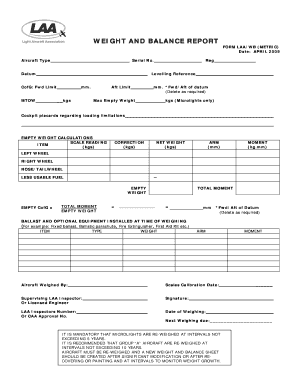
Weight and Balance Form


What is the weight and balance form?
The weight and balance form is a crucial document used primarily in aviation to ensure that an aircraft is loaded within its specified weight limits and that its center of gravity is within allowable limits. This form is essential for maintaining safety and compliance with aviation regulations. It includes details about the aircraft, such as its empty weight, maximum takeoff weight, and the weight of passengers and cargo. Properly completing this form helps prevent accidents caused by improper loading.
How to use the weight and balance form
Using the weight and balance form involves several steps to ensure accuracy and compliance. First, gather all necessary information regarding the aircraft and its load. This includes the aircraft's specifications, passenger weights, and cargo details. Next, input this data into the form, ensuring that all figures are accurate and reflect the current loading situation. After filling out the form, review it for any discrepancies before submitting it to the relevant authority or keeping it for your records. This process helps ensure that the aircraft operates safely and efficiently.
Steps to complete the weight and balance form
Completing the weight and balance form involves a systematic approach:
- Gather information: Collect data on the aircraft's empty weight, maximum weight limits, and the weights of all passengers and cargo.
- Calculate total weight: Add the weights of passengers, cargo, and fuel to determine the total weight of the aircraft.
- Determine center of gravity: Use the provided formulas or charts to calculate the center of gravity based on the loaded weights.
- Fill out the form: Input all gathered information into the weight and balance form accurately.
- Review: Double-check all calculations and entries for accuracy before finalizing the form.
Legal use of the weight and balance form
The legal use of the weight and balance form is governed by aviation regulations set forth by the Federal Aviation Administration (FAA). To be considered legally binding, the form must be completed accurately and in compliance with these regulations. This includes ensuring that the aircraft is loaded within its specified weight limits and that the center of gravity is within allowable parameters. Failure to adhere to these guidelines can result in legal repercussions, including fines or operational restrictions.
Key elements of the weight and balance form
Several key elements are essential for the weight and balance form to be effective:
- Aircraft details: Information such as the make, model, and registration number.
- Weight limits: Maximum takeoff weight and empty weight specifications.
- Load information: Weights of passengers, cargo, and fuel.
- Center of gravity calculations: Data that helps determine if the load is balanced correctly.
- Signature and date: Confirmation that the form has been reviewed and is accurate.
Examples of using the weight and balance form
Examples of using the weight and balance form can vary depending on the type of flight operation. For instance, a commercial airline might use the form to ensure that all passengers and cargo are loaded within safety limits before takeoff. Similarly, a private pilot may complete the form for a personal flight to ensure compliance with safety regulations. Each scenario emphasizes the importance of proper loading and balance to maintain aircraft safety and performance.
Quick guide on how to complete weight and balance form
Complete Weight And Balance Form effortlessly on any device
Digital document management has gained traction among businesses and individuals. It serves as an ideal eco-friendly substitute for traditional printed and signed documents, as you can access the right form and securely store it online. airSlate SignNow provides you with all the tools necessary to create, edit, and electronically sign your documents quickly without delays. Manage Weight And Balance Form on any device using the airSlate SignNow Android or iOS applications and simplify any document-related process today.
The easiest way to modify and electronically sign Weight And Balance Form without hassle
- Obtain Weight And Balance Form and then click Get Form to begin.
- Use the tools we offer to fill out your form.
- Emphasize key sections of your documents or obscure sensitive information with tools that airSlate SignNow provides specifically for this purpose.
- Create your signature using the Sign tool, which takes mere seconds and carries the same legal validity as a conventional wet ink signature.
- Review all the details and then click the Done button to save your changes.
- Select how you want to share your form, via email, SMS, or invite link, or download it to your computer.
No more worrying about lost or misplaced documents, tedious form searching, or errors that necessitate printing new document copies. airSlate SignNow meets all your document management needs in just a few clicks from any device you choose. Edit and electronically sign Weight And Balance Form and ensure exceptional communication at every stage of the form preparation process with airSlate SignNow.
Create this form in 5 minutes or less
Create this form in 5 minutes!
How to create an eSignature for the weight and balance form
How to create an electronic signature for a PDF online
How to create an electronic signature for a PDF in Google Chrome
How to create an e-signature for signing PDFs in Gmail
How to create an e-signature right from your smartphone
How to create an e-signature for a PDF on iOS
How to create an e-signature for a PDF on Android
People also ask
-
What is a balance form, and how is it used in airSlate SignNow?
A balance form is a document template designed to help businesses manage and track their financial balances effectively. In airSlate SignNow, users can easily create, send, and eSign balance forms, streamlining the workflow and ensuring all parties have access to the correct financial information.
-
Are there any costs associated with using balance forms on airSlate SignNow?
airSlate SignNow offers various pricing plans that include access to features like balance forms. Users can choose from different tiers based on their business needs, ensuring a cost-effective solution for sending and eSigning documents, including balance forms.
-
What features support the creation of balance forms in airSlate SignNow?
airSlate SignNow provides powerful features for creating balance forms, including customizable templates and easy drag-and-drop functionality. Users can also include real-time collaboration tools and automatic notifications, making it simple to manage the signing process.
-
How can balance forms enhance my business efficiency?
Using balance forms in airSlate SignNow can signNowly enhance your business efficiency by automating the document signing process. This not only reduces the time spent on manual paperwork but also minimizes errors, allowing your team to focus on more critical tasks.
-
Can balance forms be integrated with other tools within my business?
Yes, airSlate SignNow allows for seamless integration with various business tools such as CRM systems, cloud storage, and productivity software. This means you can easily incorporate balance forms into your existing workflows, enhancing productivity and data management.
-
What types of businesses can benefit from using balance forms?
Any business that requires the tracking of financial transactions can benefit from using balance forms in airSlate SignNow. Whether you're in finance, retail, or any service-oriented industry, these forms help maintain clarity and accountability in your financial operations.
-
Is there customer support available for users of balance forms?
Absolutely! airSlate SignNow provides robust customer support to assist users with balance forms and other features. Their dedicated support team is available to answer questions and help resolve any issues, ensuring a smooth experience.
Get more for Weight And Balance Form
- Collection ampamp compliance notices sc department of revenue form
- Other helpful information ct gov
- Mi 1040es michigan estimated income tax for individuals mi 1040es michigan estimated income tax for individuals form
- Controlling interest transfer taxes part two alston ampamp bird form
- Fiduciary tax department of revenue kentucky gov form
- Separation of liability reliefinternal revenue service form
- Department of revenue services state of connecticu form
- Registration forms sc department of revenue
Find out other Weight And Balance Form
- How Can I Sign Indiana Legal Form
- Can I Sign Iowa Legal Document
- How Can I Sign Nebraska Legal Document
- How To Sign Nevada Legal Document
- Can I Sign Nevada Legal Form
- How Do I Sign New Jersey Legal Word
- Help Me With Sign New York Legal Document
- How Do I Sign Texas Insurance Document
- How Do I Sign Oregon Legal PDF
- How To Sign Pennsylvania Legal Word
- How Do I Sign Wisconsin Legal Form
- Help Me With Sign Massachusetts Life Sciences Presentation
- How To Sign Georgia Non-Profit Presentation
- Can I Sign Nevada Life Sciences PPT
- Help Me With Sign New Hampshire Non-Profit Presentation
- How To Sign Alaska Orthodontists Presentation
- Can I Sign South Dakota Non-Profit Word
- Can I Sign South Dakota Non-Profit Form
- How To Sign Delaware Orthodontists PPT
- How Can I Sign Massachusetts Plumbing Document