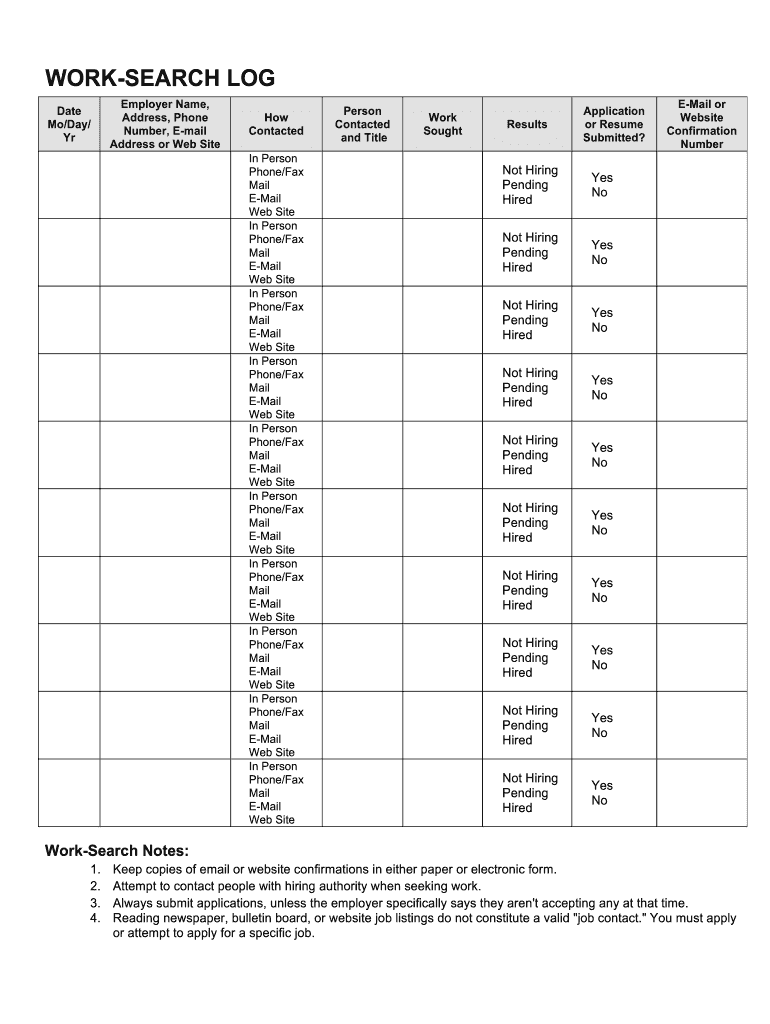
Work Search Log Colorado Gov Form


What is the Work Search Log Colorado gov
The Work Search Log is a crucial document for individuals receiving unemployment benefits in Colorado. This form serves as a record of the job search activities that applicants undertake while seeking employment. It is designed to ensure that beneficiaries are actively pursuing job opportunities, which is a requirement for maintaining eligibility for unemployment benefits. The log typically includes details such as the dates of job applications, the names of employers, and the methods used to apply for jobs.
How to use the Work Search Log Colorado gov
Using the Work Search Log involves documenting your job search efforts accurately and consistently. Applicants should fill out the log with relevant information about each job application, including the company name, position applied for, and the date of application. It is essential to keep this log updated regularly, as it may be requested by the Colorado Department of Labor and Employment to verify compliance with job search requirements. Utilizing a digital platform like signNow can simplify this process, allowing for easy completion and secure storage of your log.
Steps to complete the Work Search Log Colorado gov
Completing the Work Search Log involves several straightforward steps:
- Gather necessary information about your job search activities.
- Access the Work Search Log form through the Colorado government website or a trusted digital platform.
- Fill in your personal details, including your name and unemployment claim number.
- Document each job search activity, noting the date, employer, and method of application.
- Review the log for accuracy before submission.
Key elements of the Work Search Log Colorado gov
Several key elements must be included in the Work Search Log to ensure it meets state requirements. These elements typically consist of:
- Your full name and contact information.
- Your unemployment claim number.
- The date of each job search activity.
- The name of the employer or organization.
- The position you applied for and the method of application (online, in-person, etc.).
Legal use of the Work Search Log Colorado gov
Legally, the Work Search Log must be used to document genuine job search efforts while receiving unemployment benefits. It is important to ensure that all entries are truthful and reflect actual applications made. Misrepresentation or failure to maintain accurate records can lead to penalties, including the potential loss of benefits. Adhering to the guidelines set forth by the Colorado Department of Labor and Employment ensures compliance and protects your eligibility for unemployment assistance.
State-specific rules for the Work Search Log Colorado gov
Colorado has specific rules regarding the use of the Work Search Log. Applicants are required to conduct a minimum number of job search activities each week, as outlined by the state. These activities can include applying for jobs, attending job fairs, or networking with potential employers. It is crucial to familiarize yourself with these requirements to avoid any issues with your unemployment benefits. Keeping a detailed log that meets these state-specific rules can help streamline the verification process.
Quick guide on how to complete work search log coloradogov
The simplest method to obtain and endorse Work Search Log Colorado gov
Across the entirety of your organization, suboptimal workflows surrounding paper approval can take up a signNow amount of working hours. Endorsing documents such as Work Search Log Colorado gov is an inherent component of operations in any enterprise, which is why the effectiveness of each agreement’s lifecycle signNowly impacts the overall efficiency of the company. With airSlate SignNow, endorsing your Work Search Log Colorado gov is as straightforward and rapid as possible. This platform provides you with the latest version of nearly any form. Even better, you can endorse it right away without the need to install external applications on your computer or print anything as physical copies.
Steps to obtain and endorse your Work Search Log Colorado gov
- Browse our collection by category or utilize the search bar to locate the document you require.
- Examine the form preview by clicking Learn more to verify it is the correct one.
- Hit Get form to begin editing immediately.
- Fill in your form and incorporate any necessary information using the toolbar.
- Once completed, click the Sign tool to endorse your Work Search Log Colorado gov.
- Choose the signature method that works best for you: Draw, Create initials, or upload a picture of your handwritten signature.
- Click Done to conclude editing and move on to document-sharing options if required.
With airSlate SignNow, you possess all the tools necessary to handle your documents efficiently. You can find, complete, modify, and even transmit your Work Search Log Colorado gov in a single tab without any hassle. Enhance your workflows with a unified, intelligent eSignature solution.
Create this form in 5 minutes or less
FAQs
-
How do I delete my Quora account?
Quora allows users to delete their account if they choose to do so. Deleting your Quora account means that the following content will be removed from public view: your profile including photos and bio, your answers, comments, blog posts, votes, endorsements, and messages. Questions you may have asked will remain, since questions on Quora are community owned, but will not be associated with your name publicly.Deletion of your account is not reversible once the process is complete. Alternatives to deletion include:DeactivationEdit your Quora Privacy SettingsDeleting individual pieces of content, such as answers, comments, or postsIf you are certain you wish to delete your account, visit your account privacy settings and choose “Delete Account”. Once you confirm, your account will be deactivated immediately and the deletion process will begin. If you login during the next 14 days, the account will be reactivated and deletion will be canceled.Once the 14-day grace period has expired and your account has been deleted, your content and profile will be permanently deleted, and personal data associated with your account will be removed from Quora’s databases. Keep in mind that your content may have been republished or shared by others outside of Quora. Account deletion here does not remove any links or data hosted by others.If you have further questions regarding account deletion, contact us using our contact form.
-
How do I get updates about the government jobs to fill out the form?
Employment news is the best source to know the notifications published for govt job vacancy. The details are given in the notices. The news available on net also. One can refer the news on net too. It is published regularly on weekly basis. This paper includes some good article also written by experts which benefits the students and youths for improving their skill and knowledge. Some time it gives information regarding carrier / institution/ special advance studies.
-
How do I build an automatic script to visit a mailbox URL, fill out the form and log in, and get a link address in the email (any OS system)?
Here is a good place to start with checking email with VB since that is a topic you put it under.Retrieve Email and Parse Email in VB.NET - Tutorial
-
When will the CBSE 12th improvement form will be available online, and what is the website to search and fill out the form?
The CBSE Class 12 Improvement Exam application forms will be available in the official website of the CBSE board Central Board of Secondary Education in the last week of September or the first week of October.You will get to know that the forms are released from the “Recent Announcements” section of the CBSE website.I wish all the best to all the students who are going to write the CBSE Class 12 Improvement exam next year. May God bless you all with high marks in all the subjects and make your teachers and parents proud.If you have any doubts or questions then feel free to message me on quora.I am always happy to help students succeed in their career.All the Best Students!
-
What form does a J1 visa student who worked over the summer need to fill out to get a tax refund from the US government?
You need form 1040NR (or 1040NR-EZ) and form 8843.See Publication 519 (2014), U.S. Tax Guide for Aliens for some help as well as Page on irs.gov. You may have to file a nonresident state tax return as well but that depends on your state.Be careful when using web-based software (such as TurboTax) because not all of them support nonresident forms.
-
In the NEET 2018 website when I try to log in to fill up the form it shows ‘your session has expired’. How can I log in to fill the rest of the form?
Dear friend,Sorry for the late response. The form filling up takes time and the session time is lesser than required, do not fret though. There are 5 forms in NEET application form. If you finish and save one and move onto the next and the session expires, all you need to do is put in your candidate ID (which would have been messaged to you) and your password. Login again and you can simply continue filling up the form.I know this is a very late reply and you must have completed the process already, but if not, I hope this helps you. Sorry again. Dreamy.
Create this form in 5 minutes!
How to create an eSignature for the work search log coloradogov
How to make an electronic signature for your Work Search Log Coloradogov online
How to generate an eSignature for the Work Search Log Coloradogov in Google Chrome
How to make an electronic signature for signing the Work Search Log Coloradogov in Gmail
How to create an electronic signature for the Work Search Log Coloradogov from your smartphone
How to create an eSignature for the Work Search Log Coloradogov on iOS devices
How to generate an electronic signature for the Work Search Log Coloradogov on Android devices
People also ask
-
What is a search log form in airSlate SignNow?
A search log form in airSlate SignNow allows users to easily track and manage document signing processes. This feature ensures that all actions related to document signing are documented and accessible, making it a vital tool for transparency and accountability.
-
How can I create a search log form in airSlate SignNow?
Creating a search log form in airSlate SignNow is straightforward. Users can navigate to the document settings and enable the logging feature, which captures all actions. The platform's intuitive interface ensures that even users without technical knowledge can set up their search log forms quickly.
-
What are the benefits of using a search log form?
Utilizing a search log form enhances document management by providing a detailed history of all interactions with the documents. This helps businesses ensure compliance and improve their operational efficiency by allowing quick access to signing histories and audit trails.
-
Is there a cost associated with using the search log form feature?
The search log form feature is included in various pricing tiers of airSlate SignNow. Depending on the plan you choose, users can unlock additional features that enhance their document signing experience while maintaining cost-effectiveness.
-
Can I integrate the search log form with other software tools?
Yes, airSlate SignNow offers integrations with various software tools that can enhance the functionality of the search log form. These integrations allow users to streamline workflows and improve data management across platforms.
-
How does the search log form improve compliance?
The search log form in airSlate SignNow captures detailed records of document activities, which aids in compliance with regulations and standards. This feature ensures that all signature processes are traceable, making audits and compliance checks easier and more efficient.
-
What security measures are in place for the search log form?
airSlate SignNow prioritizes security, and the search log form is no exception. All data captured in the search log form is encrypted and stored securely, ensuring that sensitive information remains protected from unauthorized access.
Get more for Work Search Log Colorado gov
- Calhr 1093 form
- Wisconsin form 1 fillable
- 20 team bracket form
- Trigonometric ratios questions and answers pdf form
- Pr contract template form
- Dc 224 3 19 driversubjects name power of attorney granted to form
- Shelley coston record bell county texas form
- Mecostaosceola county standard parenting time schedule form
Find out other Work Search Log Colorado gov
- Electronic signature Kentucky Mechanic's Lien Free
- Electronic signature Maine Mechanic's Lien Fast
- Can I Electronic signature North Carolina Mechanic's Lien
- How To Electronic signature Oklahoma Mechanic's Lien
- Electronic signature Oregon Mechanic's Lien Computer
- Electronic signature Vermont Mechanic's Lien Simple
- How Can I Electronic signature Virginia Mechanic's Lien
- Electronic signature Washington Mechanic's Lien Myself
- Electronic signature Louisiana Demand for Extension of Payment Date Simple
- Can I Electronic signature Louisiana Notice of Rescission
- Electronic signature Oregon Demand for Extension of Payment Date Online
- Can I Electronic signature Ohio Consumer Credit Application
- eSignature Georgia Junior Employment Offer Letter Later
- Electronic signature Utah Outsourcing Services Contract Online
- How To Electronic signature Wisconsin Debit Memo
- Electronic signature Delaware Junior Employment Offer Letter Later
- Electronic signature Texas Time Off Policy Later
- Electronic signature Texas Time Off Policy Free
- eSignature Delaware Time Off Policy Online
- Help Me With Electronic signature Indiana Direct Deposit Enrollment Form