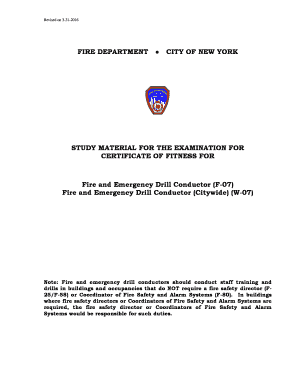
F07 Study Guide Form


What is the F07 Study Guide
The F07 Study Guide is a comprehensive resource designed to assist individuals preparing for the F07 Certificate of Fitness exam, which is required for certain fire safety roles, including fire drill conductors in New York City. This guide covers essential topics and provides insights into the knowledge needed to pass the exam successfully. It includes information on fire safety regulations, emergency procedures, and the responsibilities of a fire drill conductor.
How to use the F07 Study Guide
To effectively use the F07 Study Guide, begin by familiarizing yourself with its structure and content. Focus on key sections that cover fire safety protocols and emergency response strategies. Create a study schedule to allocate time for each topic, ensuring you understand the material thoroughly. Practice with sample questions and scenarios included in the guide to reinforce your learning and build confidence before taking the exam.
Key elements of the F07 Study Guide
The F07 Study Guide includes several key elements that are crucial for exam preparation. These elements consist of:
- Fire Safety Regulations: Detailed descriptions of relevant laws and guidelines.
- Emergency Procedures: Step-by-step instructions for handling various emergency situations.
- Roles and Responsibilities: Information on the specific duties of a fire drill conductor.
- Sample Questions: Practice questions that mimic the format and content of the actual exam.
Steps to complete the F07 Study Guide
Completing the F07 Study Guide involves several steps to ensure thorough preparation. Begin by reviewing the entire guide to understand the topics covered. Next, take notes on critical information and highlight areas where you may need further study. Afterward, engage in active learning by answering practice questions and discussing scenarios with peers or mentors. Finally, review your notes and practice tests multiple times to reinforce your knowledge before the exam date.
Legal use of the F07 Study Guide
The F07 Study Guide is intended for educational purposes to help individuals prepare for the F07 Certificate of Fitness exam. It is important to use the guide in compliance with local regulations and guidelines. Ensure that you are studying the most current version of the guide, as fire safety laws and procedures may change. Utilizing this guide legally means respecting copyright and not distributing it without permission.
Examples of using the F07 Study Guide
Utilizing the F07 Study Guide can take various forms. For instance, a candidate might use the guide to prepare for group study sessions, where they discuss key topics and quiz each other on the material. Alternatively, an individual may use the guide to create a personal study plan, breaking down the content into manageable sections to study each week. Real-life scenarios provided in the guide can also be used to simulate emergency situations, enhancing practical understanding.
Quick guide on how to complete f07 study guide
Handle F07 Study Guide seamlessly on any device
Digital document management has become increasingly popular among companies and individuals. It offers an ideal environmentally friendly alternative to conventional printed and signed documents, allowing you to access the appropriate template and securely store it online. airSlate SignNow provides all the necessary tools to create, edit, and electronically sign your documents swiftly without delays. Manage F07 Study Guide on any device with airSlate SignNow's Android or iOS applications and simplify any document-related task today.
Steps to modify and electronically sign F07 Study Guide with ease
- Find F07 Study Guide and then click Get Form to begin.
- Utilize the tools we offer to complete your form.
- Emphasize important sections of your documents or redact sensitive information with tools that airSlate SignNow specifically provides for that purpose.
- Create your electronic signature with the Sign feature, which takes seconds and carries the same legal validity as a conventional wet ink signature.
- Review the details and then click on the Done button to finalize your changes.
- Choose your preferred method of sending your form, whether via email, text message (SMS), invitation link, or download it to your computer.
Put aside concerns about lost or mislaid files, tedious form searches, or mistakes that require new copies to be printed. airSlate SignNow addresses your document management needs in just a few clicks from the device of your choosing. Modify and electronically sign F07 Study Guide and ensure effective communication at any stage of your form preparation with airSlate SignNow.
Create this form in 5 minutes or less
Create this form in 5 minutes!
How to create an eSignature for the f07 study guide
How to create an electronic signature for a PDF online
How to create an electronic signature for a PDF in Google Chrome
How to create an e-signature for signing PDFs in Gmail
How to create an e-signature right from your smartphone
How to create an e-signature for a PDF on iOS
How to create an e-signature for a PDF on Android
People also ask
-
What is the f07 practice test and how can it help me?
The f07 practice test is a vital tool for individuals preparing for the F07 examination. It helps you assess your understanding of key concepts and improve your chances of passing the test. By leveraging this practice test, you can identify areas where you need further study and gain confidence in your knowledge.
-
How much does the f07 practice test cost?
The f07 practice test is available at an affordable price, making it accessible for anyone preparing for the exam. Various packages may be offered depending on the depth of study materials, providing flexibility in pricing. Investing in this practice test can be a smart decision to ensure you're well-prepared.
-
What features are included in the f07 practice test?
The f07 practice test includes a variety of features such as timed practice exams, detailed answer explanations, and performance tracking. This allows you to simulate the actual test environment and track your improvement over time. These features are designed to enhance your learning experience and ensure you're ready for the real exam.
-
Are there any benefits to taking the f07 practice test?
Yes, taking the f07 practice test provides signNow benefits, including improved retention of information and increased test-taking confidence. It helps you familiarize yourself with the exam format and question types, which can reduce anxiety on test day. Ultimately, it's a valuable resource for anyone looking to achieve a passing score.
-
Can I access the f07 practice test on multiple devices?
Absolutely! The f07 practice test is designed to be fully compatible with various devices, such as computers, tablets, and smartphones. This means you can study anytime and anywhere, making it easier to fit your preparation into your busy schedule. Flexibility is key to effective learning!
-
Is the f07 practice test updated regularly?
Yes, the f07 practice test is updated regularly to reflect the latest exam trends and standards. This ensures that you are studying relevant material and are prepared for any changes in the actual exam format. Staying current with the test content is crucial for success.
-
Does the f07 practice test come with a money-back guarantee?
Many providers of the f07 practice test offer a money-back guarantee if you're not satisfied with your purchase. This gives you peace of mind while investing in your exam preparation. It signifies the confidence and reliability that the resources will help you succeed.
Get more for F07 Study Guide
Find out other F07 Study Guide
- Can I Sign West Virginia Personal loan contract template
- How Do I Sign Hawaii Real estate sales contract template
- Sign Kentucky New hire forms Myself
- Sign Alabama New hire packet Online
- How Can I Sign California Verification of employment form
- Sign Indiana Home rental application Online
- Sign Idaho Rental application Free
- Sign South Carolina Rental lease application Online
- Sign Arizona Standard rental application Now
- Sign Indiana Real estate document Free
- How To Sign Wisconsin Real estate document
- Sign Montana Real estate investment proposal template Later
- How Do I Sign Washington Real estate investment proposal template
- Can I Sign Washington Real estate investment proposal template
- Sign Wisconsin Real estate investment proposal template Simple
- Can I Sign Kentucky Performance Contract
- How Do I Sign Florida Investment Contract
- Sign Colorado General Power of Attorney Template Simple
- How Do I Sign Florida General Power of Attorney Template
- Sign South Dakota Sponsorship Proposal Template Safe