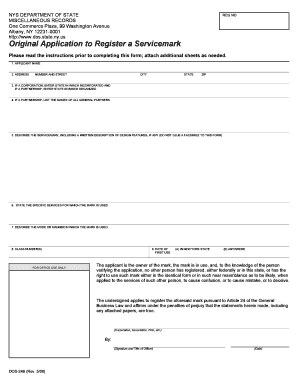
New York State Trademark Application Form


What is the New York State Trademark Application
The New York State Trademark Application is a legal document that allows businesses and individuals to register their trademarks within the state of New York. This application is essential for protecting brand names, logos, and other identifiers that distinguish goods or services. By obtaining a trademark, the owner gains exclusive rights to use the mark in connection with their products or services, preventing others from using a similar mark that may cause confusion in the marketplace.
Steps to complete the New York State Trademark Application
Completing the New York State Trademark Application involves several key steps to ensure proper submission and compliance with state regulations. First, applicants should conduct a thorough search to confirm that their desired trademark is not already in use. Next, gather the necessary information, including the trademark owner's details, a description of the goods or services associated with the trademark, and a representation of the trademark itself. Once all information is compiled, fill out the application form accurately and completely. Finally, submit the application along with the required fee, either online or by mail.
Required Documents
When applying for a trademark in New York, specific documents are required to support the application. These typically include:
- A completed trademark application form.
- A clear representation of the trademark, such as a logo or design.
- A description of the goods or services the trademark will represent.
- Proof of the trademark's use in commerce, if applicable.
Having these documents ready will streamline the application process and help avoid delays.
Legal use of the New York State Trademark Application
The legal use of the New York State Trademark Application is governed by specific state laws and regulations. It is crucial that applicants ensure their trademarks do not infringe on existing marks. Additionally, the application must be filled out truthfully, as any false information can lead to penalties or rejection of the application. Once registered, the trademark owner must actively use the mark in commerce to maintain their rights and prevent abandonment.
Form Submission Methods
The New York State Trademark Application can be submitted through various methods to accommodate different preferences. Applicants can choose to file online through the New York Department of State's website, which offers a streamlined process. Alternatively, applications can be mailed directly to the appropriate office or submitted in person at designated locations. Each method has its own processing times and fees, so it is advisable to choose the one that best fits the applicant's needs.
Eligibility Criteria
To be eligible for the New York State Trademark Application, the applicant must meet certain criteria. The trademark must be distinctive and used in commerce within the state. Additionally, the applicant should be the owner of the trademark or authorized to register it on behalf of the owner. It is also important that the trademark does not conflict with existing registered trademarks, ensuring that it is unique to the applicant's goods or services.
Quick guide on how to complete new york state trademark application
Manage New York State Trademark Application seamlessly on any device
Digital document administration has become increasingly favored by businesses and individuals alike. It presents a superb eco-friendly substitute for conventional printed and signed documents, as you can access the necessary form and securely store it online. airSlate SignNow equips you with all the essentials to generate, modify, and electronically sign your documents swiftly without holdups. Handle New York State Trademark Application on any device with airSlate SignNow applications for Android or iOS and ease any document-related task today.
How to modify and electronically sign New York State Trademark Application effortlessly
- Obtain New York State Trademark Application and click on Get Form to begin.
- Utilize the features we provide to fill out your document.
- Emphasize relevant sections of your documents or obscure sensitive information with features that airSlate SignNow specifically offers for that purpose.
- Create your signature using the Sign tool, which takes just seconds and holds the same legal validity as a traditional wet ink signature.
- Review the details and click on the Done button to save your changes.
- Choose how you wish to send your form, either via email, text message (SMS), invitation link, or download it to your computer.
Stop worrying about lost or misfiled documents, tedious form searches, or errors that necessitate printing new document copies. airSlate SignNow meets all your document management needs in just a few clicks from any device you prefer. Modify and electronically sign New York State Trademark Application to ensure excellent communication at any phase of your form preparation process with airSlate SignNow.
Create this form in 5 minutes or less
Create this form in 5 minutes!
How to create an eSignature for the new york state trademark application
How to create an electronic signature for a PDF online
How to create an electronic signature for a PDF in Google Chrome
How to create an e-signature for signing PDFs in Gmail
How to create an e-signature right from your smartphone
How to create an e-signature for a PDF on iOS
How to create an e-signature for a PDF on Android
People also ask
-
What is federal trademark registration in New York?
Federal trademark registration in New York is the process of registering your trademark with the United States Patent and Trademark Office (USPTO). This offers nationwide protection and prevents others from using your mark in a way that could confuse consumers. It's an essential step for businesses seeking to establish their brand legally and securely.
-
Why should I consider federal trademark registration in New York?
Opting for federal trademark registration in New York provides signNow benefits, such as exclusive nationwide rights to your trademark and the ability to enforce those rights in federal courts. Additionally, a registered trademark can enhance your business’s reputation and make it easier to obtain financing or partnerships. It’s a smart investment for any serious business owner.
-
How much does federal trademark registration in New York cost?
The cost of federal trademark registration in New York can vary, typically ranging from $225 to $400 per class of goods or services. These fees cover the application process through the USPTO. Additional legal fees may apply if you choose to hire an attorney to assist with your application, but it's worth it for ensuring a smooth process.
-
What features does airSlate SignNow offer for federal trademark registration?
airSlate SignNow provides an efficient platform for managing documents related to federal trademark registration in New York. Users can easily prepare, send, and eSign necessary legal documents securely and quickly. Its user-friendly interface streamlines the registration process, making it accessible for businesses of all sizes.
-
Can airSlate SignNow help with documents needed for federal trademark registration in New York?
Yes, airSlate SignNow can assist you in preparing and signing the required documents for federal trademark registration in New York. The platform allows you to collaborate with legal advisors and ensure that all necessary forms are filled out correctly. This guidance helps facilitate a smooth registration process.
-
How does airSlate SignNow ensure the security of documents for federal trademark registration?
Security is a priority for airSlate SignNow, especially when handling sensitive documents for federal trademark registration in New York. The platform employs advanced encryption protocols to protect your data, alongside features like two-factor authentication. This ensures that your documents are safe and accessible only to authorized users.
-
Is technical support available for using airSlate SignNow for trademark registration?
Absolutely! airSlate SignNow offers robust technical support to assist users throughout the federal trademark registration process in New York. Whether you have questions about document preparation or need troubleshooting assistance, the support team is available to help you maximize your experience with the platform.
Get more for New York State Trademark Application
Find out other New York State Trademark Application
- eSignature New York Non-Profit LLC Operating Agreement Mobile
- How Can I eSignature Colorado Orthodontists LLC Operating Agreement
- eSignature North Carolina Non-Profit RFP Secure
- eSignature North Carolina Non-Profit Credit Memo Secure
- eSignature North Dakota Non-Profit Quitclaim Deed Later
- eSignature Florida Orthodontists Business Plan Template Easy
- eSignature Georgia Orthodontists RFP Secure
- eSignature Ohio Non-Profit LLC Operating Agreement Later
- eSignature Ohio Non-Profit LLC Operating Agreement Easy
- How Can I eSignature Ohio Lawers Lease Termination Letter
- Can I eSignature Ohio Lawers Lease Termination Letter
- Can I eSignature Oregon Non-Profit Last Will And Testament
- Can I eSignature Oregon Orthodontists LLC Operating Agreement
- How To eSignature Rhode Island Orthodontists LLC Operating Agreement
- Can I eSignature West Virginia Lawers Cease And Desist Letter
- eSignature Alabama Plumbing Confidentiality Agreement Later
- How Can I eSignature Wyoming Lawers Quitclaim Deed
- eSignature California Plumbing Profit And Loss Statement Easy
- How To eSignature California Plumbing Business Letter Template
- eSignature Kansas Plumbing Lease Agreement Template Myself