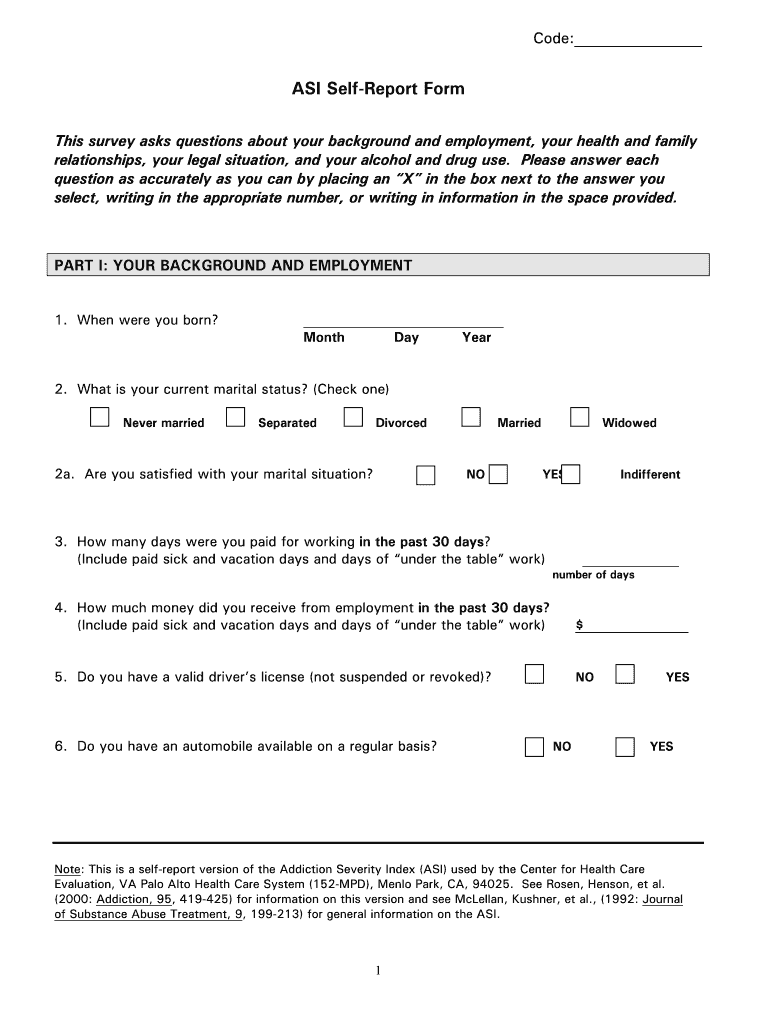
ASI Self Report Form Center for Health Care Evaluation Chce Research Va


What is the ASI Self Report Form?
The ASI Self Report Form is a standardized tool used primarily in healthcare evaluations, particularly within the context of substance use assessments. This form collects comprehensive information about an individual's substance use history, medical status, and psychosocial factors. It is designed to help healthcare providers understand a patient's needs and tailor appropriate interventions. The ASI form is widely recognized for its effectiveness in clinical settings, ensuring that assessments are thorough and consistent.
How to Use the ASI Self Report Form
Using the ASI Self Report Form involves several straightforward steps. First, ensure you have access to the form, which can typically be obtained from healthcare providers or relevant institutions. Once you have the form, take your time to answer each question honestly and thoroughly. The form may include sections on drug use, alcohol consumption, legal issues, and family history. After completing the form, review your answers for accuracy before submitting it to the designated healthcare professional for evaluation.
Steps to Complete the ASI Self Report Form
Completing the ASI Self Report Form requires careful attention to detail. Here are the steps to follow:
- Obtain the ASI Self Report Form from a healthcare provider or authorized source.
- Read the instructions carefully to understand the sections and questions.
- Fill out each section, providing detailed information about your substance use and related factors.
- Review your responses to ensure they are accurate and complete.
- Submit the form to the appropriate healthcare professional for further assessment.
Key Elements of the ASI Self Report Form
The ASI Self Report Form consists of several key elements that are crucial for a comprehensive evaluation. These include:
- Demographic Information: Basic personal details such as age, gender, and contact information.
- Substance Use History: Detailed accounts of drug and alcohol use, including frequency and duration.
- Medical History: Information about any existing medical conditions or treatments.
- Psychosocial Factors: Insights into family dynamics, employment status, and legal issues.
Legal Use of the ASI Self Report Form
The ASI Self Report Form is legally recognized in many contexts, especially in healthcare and substance abuse treatment settings. To ensure its legal validity, it must be completed accurately and submitted to qualified professionals. Compliance with privacy regulations, such as HIPAA, is essential when handling the information collected through the ASI form. This adherence protects the confidentiality of the individual’s data and ensures that it is used appropriately in clinical assessments.
How to Obtain the ASI Self Report Form
The ASI Self Report Form can be obtained through various channels. Healthcare providers, addiction treatment centers, and research institutions often have copies available. Additionally, some organizations may provide digital versions of the form for easy access. It is advisable to contact a healthcare professional or visit a relevant institution to ensure you receive the most current version of the ASI form.
Quick guide on how to complete asi self report form center for health care evaluation chce research va
Prepare ASI Self Report Form Center For Health Care Evaluation Chce Research Va effortlessly on any device
Digital document management has become increasingly popular among businesses and individuals. It serves as an excellent environmentally friendly alternative to traditional printed and signed documents, as you can easily locate the appropriate form and securely save it online. airSlate SignNow provides you with all the necessary tools to create, modify, and eSign your documents quickly and efficiently. Manage ASI Self Report Form Center For Health Care Evaluation Chce Research Va on any device using airSlate SignNow's Android or iOS applications and enhance any document-related process today.
How to alter and eSign ASI Self Report Form Center For Health Care Evaluation Chce Research Va with ease
- Locate ASI Self Report Form Center For Health Care Evaluation Chce Research Va and then click Get Form to initiate the process.
- Utilize the tools we offer to complete your document.
- Select important sections of your documents or redact private information with tools that airSlate SignNow specifically provides for this purpose.
- Generate your signature using the Sign feature, which only takes moments and holds the same legal validity as a conventional wet ink signature.
- Review the details and then click the Done button to save your modifications.
- Choose your preferred method to share your form, via email, SMS, invitation link, or download it to your computer.
Say goodbye to lost or misplaced documents, tedious form searches, or mistakes that necessitate printing new document copies. airSlate SignNow meets your document management needs with just a few clicks from any device you prefer. Modify and eSign ASI Self Report Form Center For Health Care Evaluation Chce Research Va to guarantee outstanding communication at any stage of your form preparation process with airSlate SignNow.
Create this form in 5 minutes or less
Create this form in 5 minutes!
How to create an eSignature for the asi self report form center for health care evaluation chce research va
How to make an electronic signature for your Asi Self Report Form Center For Health Care Evaluation Chce Research Va in the online mode
How to make an electronic signature for your Asi Self Report Form Center For Health Care Evaluation Chce Research Va in Google Chrome
How to generate an electronic signature for signing the Asi Self Report Form Center For Health Care Evaluation Chce Research Va in Gmail
How to make an electronic signature for the Asi Self Report Form Center For Health Care Evaluation Chce Research Va right from your mobile device
How to generate an eSignature for the Asi Self Report Form Center For Health Care Evaluation Chce Research Va on iOS
How to create an electronic signature for the Asi Self Report Form Center For Health Care Evaluation Chce Research Va on Android devices
People also ask
-
What is an asi form and how does it work with airSlate SignNow?
An asi form is a structured document format that allows users to collect and manage data efficiently. With airSlate SignNow, you can easily create, send, and eSign asi forms, ensuring smooth data collection and management processes for your business.
-
What are the key features of airSlate SignNow for asi forms?
AirSlate SignNow offers several key features for asi forms, including customizable templates, automated workflows, and seamless eSigning capabilities. These features help streamline document processes and enhance collaboration among team members.
-
How can airSlate SignNow improve my business's asi form processing?
By using airSlate SignNow, your business can automate the routing and signing of asi forms, reducing manual errors and saving time. This efficient system ensures that documents are processed quickly, allowing for better productivity and improved customer experiences.
-
Is airSlate SignNow affordable for small businesses using asi forms?
Yes, airSlate SignNow is designed to be cost-effective, making it accessible for small businesses that need to manage asi forms. Our pricing plans are flexible and tailored to fit different business needs, ensuring you only pay for what you use.
-
Can I integrate airSlate SignNow with other tools for asi form management?
Absolutely! AirSlate SignNow offers a wide range of integrations with popular tools, allowing for seamless asi form management across platforms. Whether you use CRM systems or project management tools, integration helps streamline your workflows.
-
What benefits does eSigning provide for asi forms?
eSigning asi forms with airSlate SignNow adds a layer of convenience and security. Signers can quickly complete documents from any location, while the encrypted signing process ensures that your data remains secure throughout.
-
How can I customize my asi forms in airSlate SignNow?
With airSlate SignNow, you can easily customize your asi forms by adding your brand logos, modifying layout designs, and including specific fields based on your needs. This flexibility allows you to create professional-looking forms that align with your business identity.
Get more for ASI Self Report Form Center For Health Care Evaluation Chce Research Va
Find out other ASI Self Report Form Center For Health Care Evaluation Chce Research Va
- How Can I eSignature Arkansas Insurance LLC Operating Agreement
- Help Me With eSignature Michigan High Tech Emergency Contact Form
- eSignature Louisiana Insurance Rental Application Later
- eSignature Maryland Insurance Contract Safe
- eSignature Massachusetts Insurance Lease Termination Letter Free
- eSignature Nebraska High Tech Rental Application Now
- How Do I eSignature Mississippi Insurance Separation Agreement
- Help Me With eSignature Missouri Insurance Profit And Loss Statement
- eSignature New Hampshire High Tech Lease Agreement Template Mobile
- eSignature Montana Insurance Lease Agreement Template Online
- eSignature New Hampshire High Tech Lease Agreement Template Free
- How To eSignature Montana Insurance Emergency Contact Form
- eSignature New Jersey High Tech Executive Summary Template Free
- eSignature Oklahoma Insurance Warranty Deed Safe
- eSignature Pennsylvania High Tech Bill Of Lading Safe
- eSignature Washington Insurance Work Order Fast
- eSignature Utah High Tech Warranty Deed Free
- How Do I eSignature Utah High Tech Warranty Deed
- eSignature Arkansas Legal Affidavit Of Heirship Fast
- Help Me With eSignature Colorado Legal Cease And Desist Letter