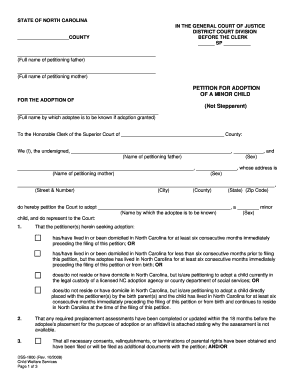
Step Parent Adoption Letters Form


What is the DSS 1800 Form?
The DSS 1800 form, commonly referred to as the Step Parent Adoption Letters, is a legal document used in the process of adopting a stepchild. This form serves to formalize the consent of the biological parent and the step-parent, ensuring that the adoption process adheres to state laws and regulations. It is crucial for establishing the legal rights of the step-parent in relation to the child.
How to Use the DSS 1800 Form
Using the DSS 1800 form involves several steps that ensure compliance with legal requirements. First, both the biological parent and the step-parent must review the form carefully to understand its implications. Next, they should fill out the required sections, providing accurate information about themselves and the child. After completing the form, both parties must sign it in the presence of a notary public to validate the document legally.
Steps to Complete the DSS 1800 Form
Completing the DSS 1800 form requires attention to detail. Here are the essential steps:
- Gather necessary information, including names, addresses, and dates of birth for all parties involved.
- Fill out the form accurately, ensuring that all sections are completed.
- Review the form for any errors or omissions.
- Sign the form in front of a notary public to ensure its legal validity.
- Submit the completed form to the appropriate court or agency as required by state law.
Legal Use of the DSS 1800 Form
The DSS 1800 form is legally binding once it has been signed and notarized. It is essential to comply with state-specific laws regarding adoption to ensure that the form is accepted by the court. This form provides the necessary legal framework for the step-parent to gain parental rights, which may include custody and decision-making authority regarding the child.
State-Specific Rules for the DSS 1800 Form
Each state has its own regulations regarding the use of the DSS 1800 form. It is important to familiarize yourself with these rules, as they can affect the adoption process. Some states may require additional documentation or specific procedures to be followed. Consulting with a legal professional can help ensure that all state requirements are met.
Required Documents for the DSS 1800 Form
When preparing to submit the DSS 1800 form, several supporting documents may be required. These can include:
- Birth certificates of the child and both parents.
- Proof of marriage between the biological parent and the step-parent.
- Any previous custody agreements or court orders.
- Identification documents for all parties involved.
Quick guide on how to complete step parent adoption letters
Complete Step Parent Adoption Letters seamlessly on any device
Digital document management has gained traction among businesses and individuals. It offers an ideal environmentally friendly substitute for traditional printed and signed documents, as you can locate the necessary form and securely archive it online. airSlate SignNow provides you with all the tools needed to create, modify, and electronically sign your documents quickly and without delays. Manage Step Parent Adoption Letters on any device with airSlate SignNow Android or iOS applications and simplify any document-related procedure today.
The easiest way to modify and electronically sign Step Parent Adoption Letters effortlessly
- Obtain Step Parent Adoption Letters and then click Get Form to commence.
- Utilize the tools we offer to complete your document.
- Emphasize pertinent sections of the documents or conceal sensitive information with tools specifically designed for that purpose by airSlate SignNow.
- Create your signature using the Sign tool, which takes mere seconds and carries the same legal validity as a conventional handwritten signature.
- Review the information and then click on the Done button to save your changes.
- Choose how you wish to share your form, either via email, text message (SMS), or invitation link, or download it to your computer.
Eliminate the worry of lost or misplaced documents, monotonous form searches, or mistakes that necessitate printing new copies. airSlate SignNow addresses all your document management requirements in just a few clicks from your device of choice. Modify and electronically sign Step Parent Adoption Letters and guarantee outstanding communication at every stage of your form preparation process with airSlate SignNow.
Create this form in 5 minutes or less
Create this form in 5 minutes!
How to create an eSignature for the step parent adoption letters
How to create an electronic signature for a PDF online
How to create an electronic signature for a PDF in Google Chrome
How to create an e-signature for signing PDFs in Gmail
How to create an e-signature right from your smartphone
How to create an e-signature for a PDF on iOS
How to create an e-signature for a PDF on Android
People also ask
-
What is the dss 1800 and how does it work?
The dss 1800 is a document signing solution that simplifies the process of eSigning and managing documents. With airSlate SignNow, the dss 1800 allows users to send, sign, and track documents seamlessly through an intuitive interface. It is designed for businesses looking for a reliable, efficient method to handle their paperwork.
-
What features does the dss 1800 offer?
The dss 1800 includes a range of powerful features such as customizable templates, real-time document status tracking, and advanced security measures. Users can easily integrate the dss 1800 into their existing workflows, which enhances productivity and saves time. Additionally, the platform offers mobile compatibility, allowing users to eSign documents on-the-go.
-
How much does it cost to use the dss 1800?
Pricing for the dss 1800 varies depending on the plan chosen, with options suitable for individual users and large enterprises alike. airSlate SignNow offers competitive pricing that ensures businesses can access high-quality eSigning solutions without breaking the bank. For detailed pricing information, it’s best to visit the official airSlate SignNow website.
-
What are the benefits of using the dss 1800 for my business?
Using the dss 1800 can signNowly streamline your document management processes, reducing turnaround times and improving overall efficiency. The ease of use and accessibility of the dss 1800 also enhances user experience, allowing potential clients to eSign documents quickly. This ultimately leads to faster deal closures and improved customer satisfaction.
-
Is the dss 1800 secure for my documents?
Yes, the dss 1800 prioritizes the security of your documents by employing industry-leading encryption and compliance with legal standards. airSlate SignNow uses secure servers to ensure your data remains protected at all times. This gives businesses peace of mind knowing that their sensitive information is safe while using the dss 1800.
-
Can the dss 1800 integrate with other applications?
The dss 1800 supports seamless integrations with various applications, enhancing your business’s existing workflows. Popular platforms like Google Drive, Salesforce, and Microsoft Office work harmoniously with the dss 1800. This adaptability makes it an ideal choice for businesses already using other software solutions.
-
How can the dss 1800 enhance my remote team's productivity?
The dss 1800 is designed to facilitate remote work by allowing teams to collaborate on documents from anywhere. With features like real-time updates and mobile access, your remote team can sign and manage documents without delays. This flexibility ultimately boosts productivity and keeps projects moving forward efficiently.
Get more for Step Parent Adoption Letters
- Montana sky movie form
- Driving licence renewal application form sri lanka
- What does a waterproofing certificate look like form
- Alabama pte v form
- Cloze worksheets pdf 86398063 form
- Interview application form
- American kidney foundation patient profile worksheet form
- Gerber life gerber life college plan form
Find out other Step Parent Adoption Letters
- eSign Idaho Construction Arbitration Agreement Easy
- eSign Iowa Construction Quitclaim Deed Now
- How Do I eSign Iowa Construction Quitclaim Deed
- eSign Louisiana Doctors Letter Of Intent Fast
- eSign Maine Doctors Promissory Note Template Easy
- eSign Kentucky Construction Claim Online
- How Can I eSign Maine Construction Quitclaim Deed
- eSign Colorado Education Promissory Note Template Easy
- eSign North Dakota Doctors Affidavit Of Heirship Now
- eSign Oklahoma Doctors Arbitration Agreement Online
- eSign Oklahoma Doctors Forbearance Agreement Online
- eSign Oregon Doctors LLC Operating Agreement Mobile
- eSign Hawaii Education Claim Myself
- eSign Hawaii Education Claim Simple
- eSign Hawaii Education Contract Simple
- eSign Hawaii Education NDA Later
- How To eSign Hawaii Education NDA
- How Do I eSign Hawaii Education NDA
- eSign Hawaii Education Arbitration Agreement Fast
- eSign Minnesota Construction Purchase Order Template Safe