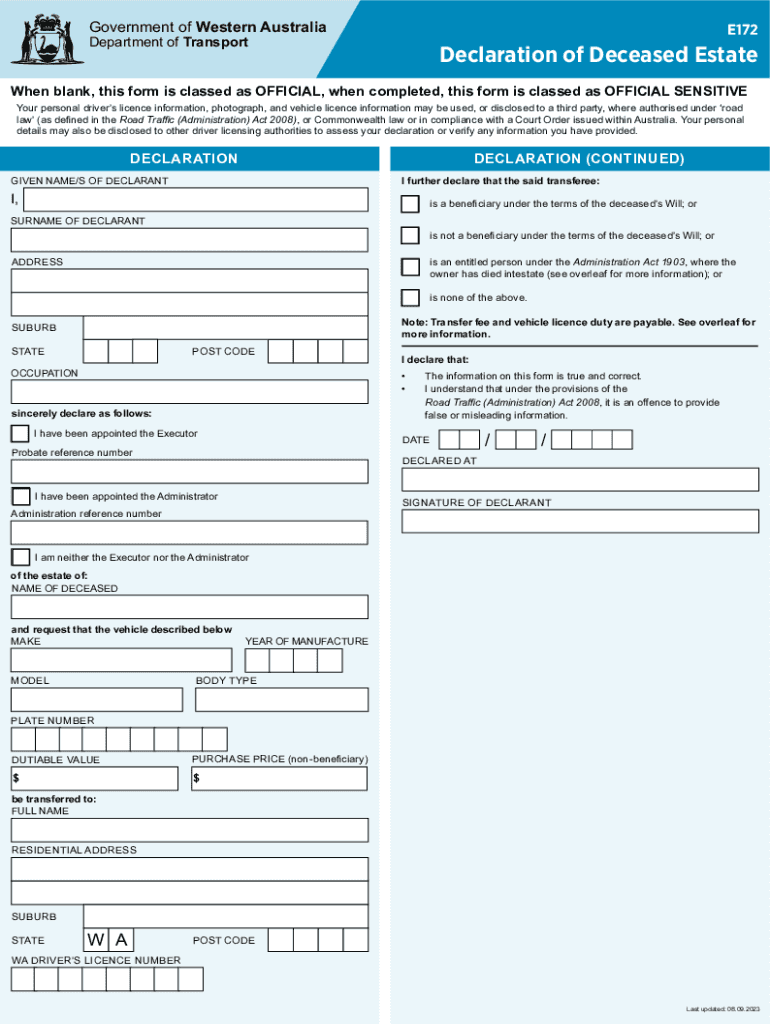
Declaration of Deceased Estate Form E172 Declaration of Deceased Estate Form E172 2023-2026


What is the Declaration of Deceased Estate Form E172?
The Declaration of Deceased Estate Form E172 is a legal document used in the United States to formally declare the estate of a deceased individual. This form is essential for initiating the probate process, which involves the distribution of the deceased's assets according to their will or state laws if no will exists. The E172 form provides necessary information about the deceased, including their name, date of death, and details about their estate, such as assets and liabilities.
How to Use the Declaration of Deceased Estate Form E172
Using the Declaration of Deceased Estate Form E172 involves several steps. First, gather all relevant information about the deceased's estate, including financial documents, property titles, and any existing wills. Next, fill out the form accurately, ensuring that all required fields are completed. Once the form is completed, it must be filed with the appropriate probate court in the jurisdiction where the deceased resided. It is advisable to consult with a legal professional to ensure compliance with local laws and regulations.
Steps to Complete the Declaration of Deceased Estate Form E172
Completing the Declaration of Deceased Estate Form E172 requires careful attention to detail. Follow these steps:
- Collect necessary documents, including the deceased's will, financial statements, and property deeds.
- Provide the full name and address of the deceased, along with their date of birth and date of death.
- List all assets owned by the deceased, such as real estate, bank accounts, and personal property.
- Detail any debts or liabilities that the estate owes, including mortgages, loans, and credit card debts.
- Sign and date the form, ensuring that it is notarized if required by state law.
Key Elements of the Declaration of Deceased Estate Form E172
Several key elements must be included in the Declaration of Deceased Estate Form E172 to ensure its validity. These elements typically include:
- The full name and contact information of the executor or administrator of the estate.
- A detailed account of the deceased's assets and liabilities.
- Information regarding any beneficiaries named in the will.
- Signatures of witnesses, if required by state law.
Legal Use of the Declaration of Deceased Estate Form E172
The Declaration of Deceased Estate Form E172 serves a critical legal function in the probate process. It allows the court to recognize the executor or administrator of the estate and grants them the authority to manage and distribute the deceased's assets. Proper completion and submission of this form are crucial for ensuring that the estate is handled according to legal requirements and the wishes of the deceased.
State-Specific Rules for the Declaration of Deceased Estate Form E172
Each state in the U.S. may have specific rules and requirements regarding the Declaration of Deceased Estate Form E172. It is important to familiarize yourself with the regulations in the state where the deceased resided. This may include variations in the form itself, filing deadlines, and requirements for notarization or witness signatures. Consulting with a local attorney or probate court can provide guidance tailored to your specific situation.
Create this form in 5 minutes or less
Find and fill out the correct declaration of deceased estate form e172 declaration of deceased estate form e172
Create this form in 5 minutes!
How to create an eSignature for the declaration of deceased estate form e172 declaration of deceased estate form e172
How to create an electronic signature for a PDF online
How to create an electronic signature for a PDF in Google Chrome
How to create an e-signature for signing PDFs in Gmail
How to create an e-signature right from your smartphone
How to create an e-signature for a PDF on iOS
How to create an e-signature for a PDF on Android
People also ask
-
What is the e172 form and how is it used?
The e172 form is a document used for electronic signatures, allowing businesses to streamline their signing processes. With airSlate SignNow, you can easily create, send, and manage e172 forms, ensuring compliance and efficiency in your document workflows.
-
How does airSlate SignNow simplify the e172 form process?
airSlate SignNow simplifies the e172 form process by providing an intuitive interface for creating and sending documents. Users can quickly add signers, set signing orders, and track the status of their e172 forms in real-time, making document management hassle-free.
-
What are the pricing options for using airSlate SignNow for e172 forms?
airSlate SignNow offers flexible pricing plans tailored to meet the needs of businesses of all sizes. Whether you need basic features for occasional use or advanced functionalities for high-volume signing of e172 forms, there’s a plan that fits your budget.
-
Can I integrate airSlate SignNow with other applications for e172 forms?
Yes, airSlate SignNow supports integrations with various applications, enhancing the functionality of your e172 forms. You can connect it with CRM systems, cloud storage services, and other tools to streamline your document workflows and improve productivity.
-
What are the benefits of using airSlate SignNow for e172 forms?
Using airSlate SignNow for e172 forms offers numerous benefits, including increased efficiency, reduced turnaround times, and enhanced security. The platform ensures that your documents are signed quickly and securely, allowing you to focus on your core business activities.
-
Is it easy to track the status of my e172 forms with airSlate SignNow?
Absolutely! airSlate SignNow provides real-time tracking for your e172 forms, allowing you to see who has signed and who still needs to sign. This feature helps you manage your document workflows effectively and ensures timely completion.
-
Are there any security measures in place for e172 forms?
Yes, airSlate SignNow prioritizes the security of your e172 forms by implementing advanced encryption and authentication measures. This ensures that your documents are protected from unauthorized access and that your sensitive information remains confidential.
Get more for Declaration Of Deceased Estate Form E172 Declaration Of Deceased Estate Form E172
Find out other Declaration Of Deceased Estate Form E172 Declaration Of Deceased Estate Form E172
- How To Integrate Sign in Banking
- How To Use Sign in Banking
- Help Me With Use Sign in Banking
- Can I Use Sign in Banking
- How Do I Install Sign in Banking
- How To Add Sign in Banking
- How Do I Add Sign in Banking
- How Can I Add Sign in Banking
- Can I Add Sign in Banking
- Help Me With Set Up Sign in Government
- How To Integrate eSign in Banking
- How To Use eSign in Banking
- How To Install eSign in Banking
- How To Add eSign in Banking
- How To Set Up eSign in Banking
- How To Save eSign in Banking
- How To Implement eSign in Banking
- How To Set Up eSign in Construction
- How To Integrate eSign in Doctors
- How To Use eSign in Doctors