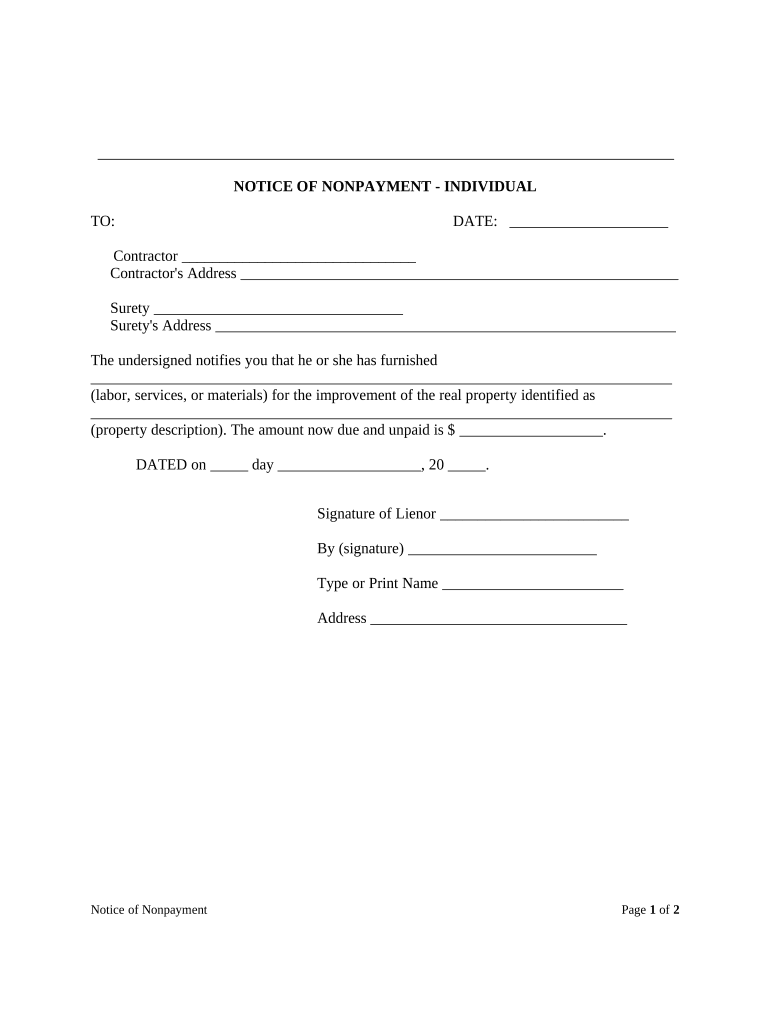
Nonpayment Form


Understanding the Notice of Nonpayment Letter
A notice of nonpayment letter serves as a formal communication to inform a tenant or client that payment has not been received for services rendered or rent due. This document is essential in maintaining clear records and is often a prerequisite for further legal action. It outlines the amount owed, the due date, and any applicable penalties for late payment. Understanding the specific requirements and implications of this letter can help ensure that it is both effective and legally sound.
Key Elements of the Notice of Nonpayment Letter
When drafting a notice of nonpayment letter, several key elements must be included to ensure clarity and legal validity:
- Sender Information: Include the name and address of the sender, typically the landlord or service provider.
- Recipient Information: Clearly state the name and address of the tenant or client.
- Date of Issue: Indicate the date the letter is sent.
- Amount Due: Specify the total amount owed, including any late fees or penalties.
- Payment Instructions: Provide clear instructions on how to make the payment.
- Consequences of Nonpayment: Outline potential actions that may be taken if payment is not made, such as eviction or legal proceedings.
Steps to Complete the Notice of Nonpayment Letter
Completing a notice of nonpayment letter involves several straightforward steps:
- Gather Information: Collect all relevant details, including the amount owed and payment history.
- Draft the Letter: Use a clear and professional tone, ensuring all key elements are included.
- Review for Accuracy: Double-check the information for correctness, including dates and amounts.
- Send the Letter: Deliver the notice through a reliable method, such as certified mail or email, ensuring proof of delivery.
Legal Use of the Notice of Nonpayment Letter
The legal standing of a notice of nonpayment letter is significant, especially in the context of landlord-tenant relationships. In many states, this letter serves as a formal notice required before initiating eviction proceedings. It is essential to comply with state-specific regulations regarding timing and content to ensure that the letter is enforceable in court. Familiarizing oneself with these laws can help protect the rights of both the landlord and the tenant.
State-Specific Rules for the Notice of Nonpayment Letter
Each state has its own regulations governing the notice of nonpayment letter. For example, in Florida, the law requires a specific format and timeline for delivering this notice. Understanding these state-specific rules is crucial for ensuring compliance and avoiding potential legal issues. It is advisable to consult local laws or seek legal advice to ensure that the notice meets all necessary requirements.
Examples of Using the Notice of Nonpayment Letter
There are various scenarios where a notice of nonpayment letter may be utilized:
- Residential Rent: A landlord may issue this letter to a tenant who has failed to pay rent on time.
- Service Contracts: A service provider may send a notice to a client who has not paid for services rendered.
- Business Transactions: Companies may use this letter to remind clients of overdue invoices.
Quick guide on how to complete nonpayment
Effortlessly Prepare Nonpayment on Any Device
Managing documents online has gained traction among companies and individuals alike. It serves as an ideal eco-friendly substitute for conventional printed and signed paperwork, allowing you to obtain the necessary form and securely archive it online. airSlate SignNow equips you with all the tools required to create, edit, and eSign your documents quickly without holdups. Handle Nonpayment on any gadget using airSlate SignNow applications for Android or iOS and streamline any document-related task today.
How to Edit and eSign Nonpayment with Ease
- Locate Nonpayment and click Get Form to begin.
- Use the tools at your disposal to fill out your form.
- Emphasize pertinent sections of your documents or conceal sensitive details with tools that airSlate SignNow offers specifically for this function.
- Create your signature with the Sign feature, which only takes a few seconds and carries the same legal validity as a traditional ink signature.
- Review the details and click the Done button to store your changes.
- Select how you would prefer to send your form, via email, text message (SMS), invitation link, or download it directly to your computer.
Eliminate concerns about lost or misplaced documents, the hassle of searching for forms, or mistakes that necessitate printing new document copies. airSlate SignNow fulfills all your document management needs in just a few clicks from your preferred device. Edit and eSign Nonpayment, ensuring seamless communication at every step of your form preparation journey with airSlate SignNow.
Create this form in 5 minutes or less
Create this form in 5 minutes!
People also ask
-
What is a notice of nonpayment letter and why do I need it?
A notice of nonpayment letter is a formal communication sent to notify a party that their payment is overdue. This document serves as a reminder and helps establish a record of your efforts to collect the owed amount. Using airSlate SignNow to generate this letter can streamline the process, ensuring that it's sent promptly and efficiently.
-
How does airSlate SignNow help me create a notice of nonpayment letter?
airSlate SignNow provides easy-to-use templates for creating a notice of nonpayment letter. You can customize these templates to fit your needs, adding specific details about the payment due and recipient information. This feature saves you time and ensures that all necessary elements are included in your letter.
-
Is there a cost associated with using airSlate SignNow to send a notice of nonpayment letter?
Yes, airSlate SignNow offers various pricing plans tailored to fit different business needs. Even the basic plan allows users to send and eSign documents like a notice of nonpayment letter at an affordable rate. You can choose a plan that suits your budget and frequency of use.
-
Can I track the status of my notice of nonpayment letter?
Absolutely! With airSlate SignNow, you can track the status of your notice of nonpayment letter in real-time. This feature lets you see when the document has been sent, viewed, and signed, providing you with peace of mind and simplifying follow-up on overdue payments.
-
Are there integrations available that can help with my notice of nonpayment letter?
airSlate SignNow seamlessly integrates with various tools and applications, enhancing your workflow when creating a notice of nonpayment letter. You can connect it with your CRM system, accounting software, or email platform to ensure all related processes are synchronized and efficient.
-
What features does airSlate SignNow offer for creating documents like a notice of nonpayment letter?
In addition to customizable templates, airSlate SignNow offers features like document sharing, reminders, and electronic signatures to enhance your notice of nonpayment letter process. These tools help ensure that communication remains clear and formal, and that deadlines are effectively managed.
-
How secure is my data when using airSlate SignNow for documents like a notice of nonpayment letter?
airSlate SignNow prioritizes data security and uses advanced encryption to protect all your documents, including notice of nonpayment letters. Compliance with industry standards ensures that your sensitive information remains confidential and secure at all times.
Get more for Nonpayment
Find out other Nonpayment
- Help Me With eSign Kentucky Legal Quitclaim Deed
- eSign Louisiana Legal Limited Power Of Attorney Online
- How Can I eSign Maine Legal NDA
- eSign Maryland Legal LLC Operating Agreement Safe
- Can I eSign Virginia Life Sciences Job Description Template
- eSign Massachusetts Legal Promissory Note Template Safe
- eSign West Virginia Life Sciences Agreement Later
- How To eSign Michigan Legal Living Will
- eSign Alabama Non-Profit Business Plan Template Easy
- eSign Mississippi Legal Last Will And Testament Secure
- eSign California Non-Profit Month To Month Lease Myself
- eSign Colorado Non-Profit POA Mobile
- How Can I eSign Missouri Legal RFP
- eSign Missouri Legal Living Will Computer
- eSign Connecticut Non-Profit Job Description Template Now
- eSign Montana Legal Bill Of Lading Free
- How Can I eSign Hawaii Non-Profit Cease And Desist Letter
- Can I eSign Florida Non-Profit Residential Lease Agreement
- eSign Idaho Non-Profit Business Plan Template Free
- eSign Indiana Non-Profit Business Plan Template Fast