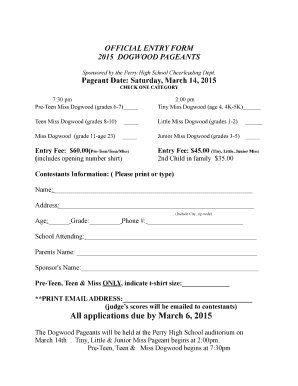
Pageant Application Form


What is the Pageant Application?
The pageant application form is a formal document that individuals must complete to enter a beauty or talent competition. This form typically collects personal information, including the applicant's name, contact details, age, and relevant experience. It may also require details about the applicant's interests and motivations for participating in the pageant. The information provided helps organizers assess eligibility and suitability for the competition.
Steps to Complete the Pageant Application
Completing the pageant application form involves several key steps. First, gather all necessary personal information and any supporting documents, such as photographs or references. Next, carefully read the instructions provided with the application to understand any specific requirements. Fill out the form accurately, ensuring that all information is complete and truthful. Once the application is filled out, review it for any errors before submitting it as directed, whether online or via mail.
Legal Use of the Pageant Application
The pageant application form is legally binding when completed correctly and submitted according to the rules set by the organizing body. To ensure its legality, applicants must provide accurate information and sign the document as required. The use of electronic signatures is accepted, provided they comply with the relevant eSignature laws, such as the ESIGN Act and UETA. These laws ensure that digital signatures hold the same legal weight as traditional handwritten signatures.
Eligibility Criteria
Eligibility criteria for the pageant application may vary depending on the specific competition. Common requirements include age limits, residency status, and sometimes specific qualifications related to talent or experience. Applicants should carefully review the eligibility guidelines outlined by the pageant organizers to ensure they meet all necessary conditions before submitting their application.
Form Submission Methods
Submitting the pageant application form can typically be done through various methods. Many pageants offer online submission, allowing applicants to fill out and send their forms digitally. Alternatively, applicants may have the option to print the form and submit it via mail or deliver it in person to the designated location. Each method may have different deadlines and requirements, so it is essential to check the specific instructions provided by the pageant organizers.
Key Elements of the Pageant Application
The key elements of the pageant application form often include personal identification details, a statement of intent, and any required supporting documents. Applicants may also be asked to provide information about their community involvement, talent showcases, and previous pageant experience. These elements help judges evaluate the applicant's qualifications and readiness for the competition.
How to Obtain the Pageant Application
To obtain the pageant application form, interested individuals can visit the official website of the pageant they wish to enter. Most organizations provide downloadable forms or an online application portal. Additionally, applicants may contact the pageant organizers directly for assistance or to request a physical copy of the application if needed. It is advisable to start this process early to ensure ample time for completion and submission.
Quick guide on how to complete pageant application
Effortlessly Prepare Pageant Application on Any Device
Digital document management has become increasingly favored by businesses and individuals alike. It serves as an ideal eco-friendly alternative to conventional printed and signed documents, allowing you to find the necessary form and securely save it online. airSlate SignNow provides all the tools you need to swiftly create, modify, and electronically sign your documents without delays. Manage Pageant Application on any platform with airSlate SignNow Android or iOS applications and enhance any document-related process today.
How to modify and electronically sign Pageant Application with ease
- Obtain Pageant Application and click Get Form to begin.
- Utilize the tools we offer to complete your document.
- Emphasize important sections of the documents or conceal sensitive information with tools specifically designed by airSlate SignNow for that purpose.
- Create your signature using the Sign feature, which takes mere seconds and carries the same legal validity as a conventional wet ink signature.
- Verify the details and click on the Done button to save your changes.
- Choose how you wish to send your form, via email, SMS, or invitation link, or download it to your computer.
Eliminate worries about lost or misplaced files, tedious form searching, or mistakes that necessitate printing new document copies. airSlate SignNow meets your document management needs in just a few clicks from any device of your choice. Modify and electronically sign Pageant Application to ensure excellent communication at every stage of the form preparation process with airSlate SignNow.
Create this form in 5 minutes or less
Create this form in 5 minutes!
How to create an eSignature for the pageant application
How to create an electronic signature for a PDF online
How to create an electronic signature for a PDF in Google Chrome
How to create an e-signature for signing PDFs in Gmail
How to create an e-signature right from your smartphone
How to create an e-signature for a PDF on iOS
How to create an e-signature for a PDF on Android
People also ask
-
What is an airSlate SignNow pageant application form?
The airSlate SignNow pageant application form is a digital solution that allows participants to easily complete and submit their application forms online. It streamlines the process of gathering information and signatures, making it efficient for both contestants and organizers.
-
How much does the airSlate SignNow pageant application form service cost?
Pricing for the airSlate SignNow pageant application form service varies based on the plan you choose. We offer flexible pricing options to cater to different needs, ensuring you only pay for what you use while enjoying all the essential features.
-
What features are included with the pageant application form in airSlate SignNow?
The airSlate SignNow pageant application form includes features like customizable templates, real-time collaboration, secure eSignature options, and automated reminders. These tools enhance the application process, ensuring timely submissions and reliable documentation.
-
How does an airSlate SignNow pageant application form benefit contestants?
Contestants benefit from the airSlate SignNow pageant application form through improved convenience and reduced paperwork. They can fill out and submit their forms anytime, anywhere, while also receiving instant confirmations, making the application process seamless.
-
Can I integrate the airSlate SignNow pageant application form with other applications?
Yes, the airSlate SignNow pageant application form can seamlessly integrate with various applications like CRM systems, cloud storage services, and more. This enhances workflow efficiency and ensures all your data is centrally located and easily accessible.
-
Is the airSlate SignNow pageant application form secure?
Absolutely! The airSlate SignNow pageant application form prioritizes security with advanced encryption and secure data storage. This ensures that all participant information and signatures are protected against unauthorized access.
-
How long does it take to set up the airSlate SignNow pageant application form?
Setting up the airSlate SignNow pageant application form is quick and straightforward. Most users can create and customize their application form within minutes, enabling rapid deployment and immediate use for their event.
Get more for Pageant Application
Find out other Pageant Application
- eSign California Business Operations LLC Operating Agreement Myself
- Sign Courts Form Mississippi Secure
- eSign Alabama Car Dealer Executive Summary Template Fast
- eSign Arizona Car Dealer Bill Of Lading Now
- How Can I eSign Alabama Car Dealer Executive Summary Template
- eSign California Car Dealer LLC Operating Agreement Online
- eSign California Car Dealer Lease Agreement Template Fast
- eSign Arkansas Car Dealer Agreement Online
- Sign Montana Courts Contract Safe
- eSign Colorado Car Dealer Affidavit Of Heirship Simple
- eSign Car Dealer Form Georgia Simple
- eSign Florida Car Dealer Profit And Loss Statement Myself
- eSign Georgia Car Dealer POA Mobile
- Sign Nebraska Courts Warranty Deed Online
- Sign Nebraska Courts Limited Power Of Attorney Now
- eSign Car Dealer Form Idaho Online
- How To eSign Hawaii Car Dealer Contract
- How To eSign Hawaii Car Dealer Living Will
- How Do I eSign Hawaii Car Dealer Living Will
- eSign Hawaii Business Operations Contract Online