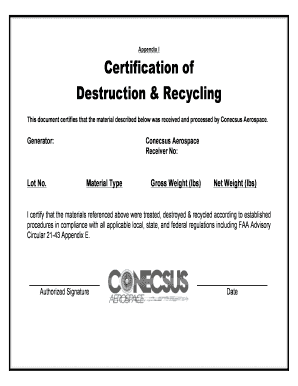
Certificate of Destruction 2013-2026


What is the certificate of destruction?
The certificate of destruction is a formal document that verifies the proper disposal of sensitive materials, such as documents, data, or equipment. This form serves as proof that the items have been destroyed in compliance with legal and regulatory requirements. It is commonly used by businesses to ensure that they are safeguarding confidential information and adhering to privacy laws. The certificate typically includes details such as the date of destruction, the method used, and the responsible party.
How to use the certificate of destruction
Using the certificate of destruction involves several key steps. First, identify the materials that require destruction and ensure they are eligible for disposal under relevant regulations. Next, select a secure method of destruction, such as shredding or incineration, and document the process. Once the destruction is complete, fill out the certificate of destruction form, including all necessary details. This document should be stored securely as it may be required for audits or compliance checks in the future.
Steps to complete the certificate of destruction
Completing the certificate of destruction involves a straightforward process:
- Gather necessary information about the items being destroyed, including descriptions and quantities.
- Select an appropriate destruction method that complies with legal standards.
- Document the destruction process, noting the date and method used.
- Fill out the certificate of destruction form, ensuring all fields are accurately completed.
- Have the form signed by the authorized personnel overseeing the destruction.
- Store the completed certificate in a secure location for future reference.
Legal use of the certificate of destruction
The legal use of the certificate of destruction is crucial for businesses that handle sensitive information. This document provides legal protection by demonstrating compliance with various regulations, such as HIPAA for healthcare data or GDPR for personal information in the European context. By retaining the certificate, organizations can defend against potential claims of data breaches or mishandling of confidential materials.
Key elements of the certificate of destruction
A complete certificate of destruction should include several key elements to ensure its validity:
- Date of destruction: The exact date when the items were disposed of.
- Description of materials: Clear identification of what was destroyed.
- Destruction method: Details on how the materials were destroyed.
- Authorized signatures: Signatures from individuals responsible for overseeing the destruction.
- Witness information: If applicable, details of any witnesses present during the destruction process.
Examples of using the certificate of destruction
Businesses may utilize the certificate of destruction in various scenarios, including:
- Disposing of outdated customer records to comply with privacy laws.
- Destroying obsolete electronic devices to prevent data breaches.
- Safely disposing of sensitive documents in legal proceedings.
- Ensuring compliance with industry-specific regulations regarding data retention and destruction.
Quick guide on how to complete certificate of destruction 461901821
Complete Certificate Of Destruction effortlessly on any device
Online document management has become increasingly popular among businesses and individuals. It offers an excellent eco-friendly substitute for traditional printed and signed documents, allowing you to locate the right form and securely store it online. airSlate SignNow provides you with all the tools necessary to create, modify, and eSign your documents quickly without delays. Manage Certificate Of Destruction on any platform with airSlate SignNow Android or iOS applications and enhance any document-based workflow today.
The easiest way to modify and eSign Certificate Of Destruction with minimal effort
- Find Certificate Of Destruction and click Get Form to begin.
- Utilize the tools we offer to complete your document.
- Emphasize key sections of the documents or obscure sensitive information with tools that airSlate SignNow provides specifically for that purpose.
- Create your eSignature using the Sign tool, which takes seconds and carries the same legal validity as a conventional wet ink signature.
- Review the details and click on the Done button to save your alterations.
- Select how you want to submit your form, via email, text message (SMS), or invitation link, or download it to your computer.
Say goodbye to lost or misplaced files, tedious form searching, or errors that necessitate printing new document copies. airSlate SignNow addresses all your document management needs in just a few clicks from any device you prefer. Modify and eSign Certificate Of Destruction and ensure exceptional communication at every stage of your form preparation process with airSlate SignNow.
Create this form in 5 minutes or less
Create this form in 5 minutes!
How to create an eSignature for the certificate of destruction 461901821
How to create an electronic signature for a PDF online
How to create an electronic signature for a PDF in Google Chrome
How to create an e-signature for signing PDFs in Gmail
How to create an e-signature right from your smartphone
How to create an e-signature for a PDF on iOS
How to create an e-signature for a PDF on Android
People also ask
-
What is a certificate of destruction form?
A certificate of destruction form is a document that serves as proof that certain items have been properly destroyed or disposed of in accordance with legal regulations. This form is essential for businesses to maintain compliance with data protection laws and standards, ensuring that sensitive information is securely handled.
-
How does airSlate SignNow simplify the certificate of destruction form process?
airSlate SignNow streamlines the process of creating and signing a certificate of destruction form by offering an intuitive interface for electronic signatures. Users can easily upload their forms, add necessary data, and quickly send them for signatures, thereby reducing the time spent on paperwork and enhancing efficiency.
-
Are there any costs associated with using the certificate of destruction form template on airSlate SignNow?
Utilizing the certificate of destruction form template on airSlate SignNow is part of our flexible pricing plans, which are designed to be cost-effective for all business sizes. We offer various subscription levels that cater to different needs, and you can start with a free trial to explore our features.
-
Can I customize the certificate of destruction form in airSlate SignNow?
Yes, you can fully customize the certificate of destruction form in airSlate SignNow to meet your organization's specific needs. Users can modify fields, add logos, and include any necessary clauses to ensure the document fits their requirements, providing flexibility and personalization.
-
What are the benefits of using an electronic certificate of destruction form?
Using an electronic certificate of destruction form through airSlate SignNow offers numerous benefits including enhanced security, faster processing times, and reduced paper usage. Digital forms are easy to store and retrieve, ensuring that your records are organized and accessible whenever needed.
-
Does airSlate SignNow integrate with other software for managing the certificate of destruction form?
Absolutely! airSlate SignNow seamlessly integrates with various productivity and business applications, allowing you to manage your certificate of destruction form alongside your other workflows. This integration facilitates a smooth transition of data and improves overall operational efficiency.
-
Is the certificate of destruction form legally binding?
Yes, a certificate of destruction form completed through airSlate SignNow is legally binding once signed electronically. Our platform adheres to industry regulations ensuring that electronic signatures are valid and enforceable, providing peace of mind regarding the integrity of your documents.
Get more for Certificate Of Destruction
- Subcontractors agreement west virginia form
- Option to purchase addendum to residential lease lease or rent to own west virginia form
- Wv agreement form
- West virginia prenuptial premarital agreement without financial statements west virginia form
- Amendment to prenuptial or premarital agreement west virginia form
- Financial statements only in connection with prenuptial premarital agreement west virginia form
- Revocation of premarital or prenuptial agreement west virginia form
- No fault agreed uncontested divorce package for dissolution of marriage for people with minor children west virginia form
Find out other Certificate Of Destruction
- eSign Louisiana Non-Profit Quitclaim Deed Safe
- How Can I eSign Maryland Non-Profit Credit Memo
- eSign Maryland Non-Profit Separation Agreement Computer
- eSign Legal PDF New Jersey Free
- eSign Non-Profit Document Michigan Safe
- eSign New Mexico Legal Living Will Now
- eSign Minnesota Non-Profit Confidentiality Agreement Fast
- How Do I eSign Montana Non-Profit POA
- eSign Legal Form New York Online
- Can I eSign Nevada Non-Profit LLC Operating Agreement
- eSign Legal Presentation New York Online
- eSign Ohio Legal Moving Checklist Simple
- How To eSign Ohio Non-Profit LLC Operating Agreement
- eSign Oklahoma Non-Profit Cease And Desist Letter Mobile
- eSign Arizona Orthodontists Business Plan Template Simple
- eSign Oklahoma Non-Profit Affidavit Of Heirship Computer
- How Do I eSign Pennsylvania Non-Profit Quitclaim Deed
- eSign Rhode Island Non-Profit Permission Slip Online
- eSign South Carolina Non-Profit Business Plan Template Simple
- How Can I eSign South Dakota Non-Profit LLC Operating Agreement