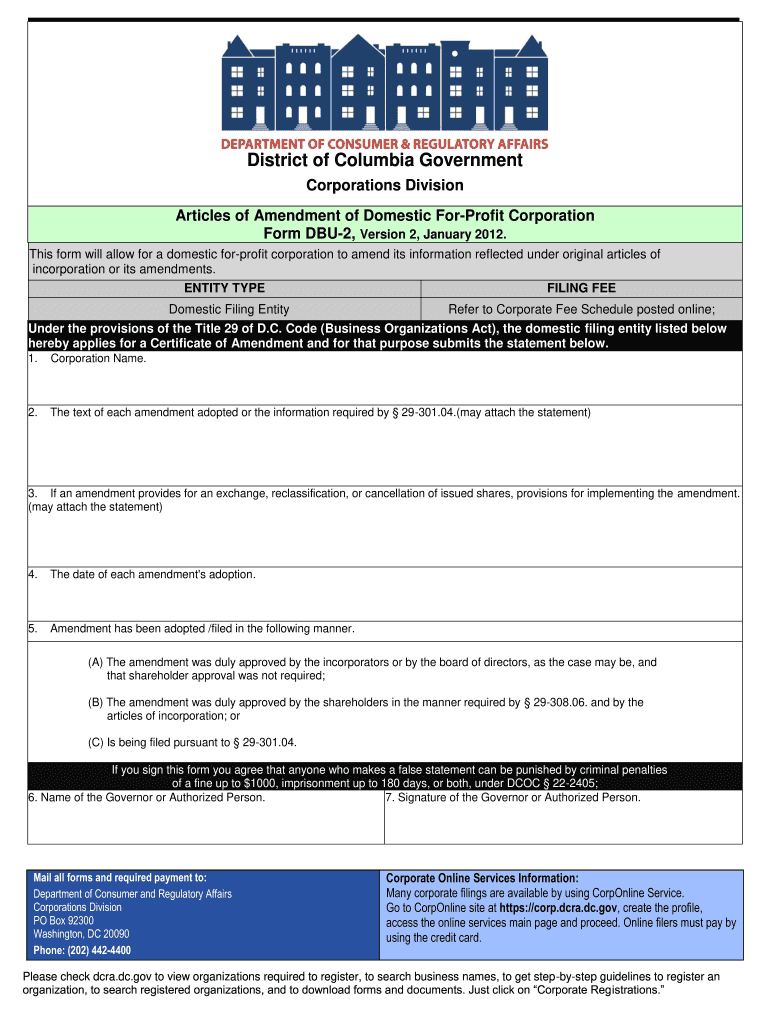
Dbu 2 2012-2026


What is the dbu2?
The dbu2 is a specific form used in the District of Columbia for various business-related filings. It serves as a crucial document for corporations and other business entities to maintain compliance with local regulations. Understanding its purpose is essential for anyone looking to establish or manage a business in the District of Columbia.
How to use the dbu2
Using the dbu2 involves completing the form accurately and submitting it to the appropriate authority. This form is typically required for amendments or updates to business records. It is important to follow the guidelines provided by the District of Columbia's Division of Corporations to ensure that all necessary information is included.
Steps to complete the dbu2
Completing the dbu2 requires careful attention to detail. Here are the steps to follow:
- Gather all necessary information about your business, including its legal name, address, and any amendments needed.
- Fill out the dbu2 form, ensuring that all sections are completed accurately.
- Review the form for any errors or omissions before submission.
- Submit the completed form to the Division of Corporations, either online or by mail.
Legal use of the dbu2
The dbu2 must be used in accordance with the laws and regulations governing business operations in the District of Columbia. This includes ensuring that the information provided is truthful and complete. Failure to comply with legal requirements can result in penalties or issues with business registration.
Required Documents
When filing the dbu2, certain documents may be required to support your submission. These can include:
- Proof of business registration in the District of Columbia.
- Any previous amendments or filings related to your business.
- Identification documents for the individuals submitting the form.
Penalties for Non-Compliance
Non-compliance with the dbu2 filing requirements can lead to various penalties. These may include fines, delayed processing of business applications, or even revocation of business licenses. It is crucial to adhere to all filing deadlines and requirements to avoid these potential consequences.
Quick guide on how to complete form dbu 2 articles of amendment 100096534
Handle Dbu 2 from anywhere, at any moment
Your daily business operations may require additional focus when managing state-specific documentation. Reclaim your working hours and reduce the paper costs associated with document-driven processes with airSlate SignNow. airSlate SignNow provides a wide range of pre-loaded business documents, including Dbu 2, which you can utilize and distribute to your business associates. Manage your Dbu 2 effortlessly with powerful editing and eSignature tools and send it straight to your recipients.
How to obtain Dbu 2 in just a few steps:
- Choose a form relevant to your locality.
- Click Learn More to view the document and ensure it is accurate.
- Select Get Form to initiate working with it.
- Dbu 2 will instantly open in the editor. No additional actions are necessary.
- Utilize airSlate SignNow’s advanced editing features to complete or modify the form.
- Select the Sign tool to create your signature and eSign your document.
- When prepared, click Done, save changes, and access your document.
- Distribute the form via email or text, or use a link-to-fill option with your partners or allow them to download the documents.
airSlate SignNow signNowly conserves your time managing Dbu 2 and enables you to find necessary documents in one place. An extensive collection of forms is organized and designed to address essential business processes required for your company. The sophisticated editor minimizes the risk of errors, as you can easily correct mistakes and review your documents on any device before dispatching them. Start your free trial today to discover all the benefits of airSlate SignNow for your everyday business operations.
Create this form in 5 minutes or less
FAQs
-
When do I have to learn how to fill out a W-2 form?
Form W-2 is an obligatory form to be completed by every employer. Form W-2 doesn’t have to be filled out by the employee. It is given to inform the employee about the amount of his annual income and taxes withheld from it.You can find a lot of information here: http://bit.ly/2NjjlJi
-
How can I fill out Google's intern host matching form to optimize my chances of receiving a match?
I was selected for a summer internship 2016.I tried to be very open while filling the preference form: I choose many products as my favorite products and I said I'm open about the team I want to join.I even was very open in the location and start date to get host matching interviews (I negotiated the start date in the interview until both me and my host were happy.) You could ask your recruiter to review your form (there are very cool and could help you a lot since they have a bigger experience).Do a search on the potential team.Before the interviews, try to find smart question that you are going to ask for the potential host (do a search on the team to find nice and deep questions to impress your host). Prepare well your resume.You are very likely not going to get algorithm/data structure questions like in the first round. It's going to be just some friendly chat if you are lucky. If your potential team is working on something like machine learning, expect that they are going to ask you questions about machine learning, courses related to machine learning you have and relevant experience (projects, internship). Of course you have to study that before the interview. Take as long time as you need if you feel rusty. It takes some time to get ready for the host matching (it's less than the technical interview) but it's worth it of course.
-
How do you fill out a W-2 form?
In general, the W-2 form is divided into two parts each with numerous fields to be completed carefully by an employer. The section on the left contains both the employer's and employee`s names and contact information as well social security number and identification number.You can find a lot of information here: http://bit.ly/2NjjlJi
-
How do I fill out the form of DU CIC? I couldn't find the link to fill out the form.
Just register on the admission portal and during registration you will get an option for the entrance based course. Just register there. There is no separate form for DU CIC.
-
How do I fill out an NDA 2 application form?
visit Welcome to UPSC | UPSCclick on apply online option their and select the ndaII option.Its in 2 parts, Fill part 1 and theirafter 2nd as guided on the website their.
-
How should I fill out my w-2 or w-4 form?
To calculate how much you should withhold you need to calculate two things. Step 1 - Estimate your TaxFirst go to Intuit's TaxCaster (Link -> TurboTax® TaxCaster, Free Tax Calculator, Free Tax Refund Estimator) and put in your family's information and income (estimate what you'll make in 2016 before taxes and put zero for federal and state taxes withheld, don't worry that the TaxCaster is for 2015, you're just trying to get a general number). Once you enter in your correct information it will tell you what you would owe to the federal government.Step 2 - Estimate your Tax Withholding Based on Allowances ClaimedSecond go to Paycheck City (Link -> Salary Paycheck Calculator | Payroll Calculator | Paycheck City) select the correct state, enter in your pay information. Select married filing jointly then try putting in 3 or 4 for withholdings. Once you calculate it will tell you how much taxes are being withheld. Set the pay frequency to annual instead of bi-monthly or bi-weekly since you need a total number for the year. Try changing the Federal withholding allowance until you have enough Federal taxes withheld to cover the amount calculated in the TaxCaster. The Federal withholding allowance number that covers all taxes owed should be the number claimed on your W-4.Don't worry too much about your state. If you claim the same as Federal what will usually happen is you might get a small refund for Federal and owe a small amount for State. I usually end up getting a Federal refund for ~$100 and owing state for just over $100. In the end I net owing state $20-40.Remember, the more details you can put into the TaxCaster and Paycheck City the more accurate your tax estimate will be.
Create this form in 5 minutes!
How to create an eSignature for the form dbu 2 articles of amendment 100096534
How to create an eSignature for your Form Dbu 2 Articles Of Amendment 100096534 in the online mode
How to generate an electronic signature for your Form Dbu 2 Articles Of Amendment 100096534 in Chrome
How to create an eSignature for putting it on the Form Dbu 2 Articles Of Amendment 100096534 in Gmail
How to make an eSignature for the Form Dbu 2 Articles Of Amendment 100096534 right from your smart phone
How to generate an electronic signature for the Form Dbu 2 Articles Of Amendment 100096534 on iOS devices
How to make an eSignature for the Form Dbu 2 Articles Of Amendment 100096534 on Android devices
People also ask
-
What is dbu2 and how does it benefit my business?
dbu2 refers to the efficient and secure document signing process provided by airSlate SignNow. This feature empowers businesses to send and eSign documents swiftly, enhancing workflow efficiency and reducing turnaround times.
-
How much does the dbu2 functionality cost?
The dbu2 functionality is part of our competitive pricing plans designed to be cost-effective. We've tailored our pricing structure to provide maximum value for businesses of all sizes, ensuring that you can access essential features without breaking the bank.
-
What features does dbu2 offer for document management?
dbu2 offers a variety of features such as templates, custom branding, automatic reminders, and real-time tracking. These features help streamline your document management process and enhance user experience within the airSlate SignNow platform.
-
Can I integrate dbu2 with other software solutions?
Yes, dbu2 seamlessly integrates with numerous software solutions, allowing you to enhance your existing workflows. This includes popular CRM and productivity tools, ensuring that your document signing process fits smoothly into your overall business operations.
-
Is dbu2 secure for sensitive documents?
Absolutely, dbu2 prioritizes security, implementing top-tier encryption and compliance measures to protect your sensitive documents. With airSlate SignNow, you can be confident that your data is safeguarded while utilizing our eSigning capabilities.
-
How does dbu2 improve the efficiency of signing processes?
dbu2 signNowly reduces the time spent on document signing and processing by automating various tasks. This efficiency not only saves time but also enhances productivity, allowing teams to focus on core business functions.
-
What are the key benefits of using dbu2 for eSigning?
Using dbu2 for eSigning provides businesses with a cost-effective solution that is easy to use. Key benefits include enhanced security, faster turnaround times, and improved collaboration, making document management simpler and more effective for all users.
Get more for Dbu 2
Find out other Dbu 2
- eSignature New Jersey Healthcare / Medical Credit Memo Myself
- eSignature North Dakota Healthcare / Medical Medical History Simple
- Help Me With eSignature Arkansas High Tech Arbitration Agreement
- eSignature Ohio Healthcare / Medical Operating Agreement Simple
- eSignature Oregon Healthcare / Medical Limited Power Of Attorney Computer
- eSignature Pennsylvania Healthcare / Medical Warranty Deed Computer
- eSignature Texas Healthcare / Medical Bill Of Lading Simple
- eSignature Virginia Healthcare / Medical Living Will Computer
- eSignature West Virginia Healthcare / Medical Claim Free
- How To eSignature Kansas High Tech Business Plan Template
- eSignature Kansas High Tech Lease Agreement Template Online
- eSignature Alabama Insurance Forbearance Agreement Safe
- How Can I eSignature Arkansas Insurance LLC Operating Agreement
- Help Me With eSignature Michigan High Tech Emergency Contact Form
- eSignature Louisiana Insurance Rental Application Later
- eSignature Maryland Insurance Contract Safe
- eSignature Massachusetts Insurance Lease Termination Letter Free
- eSignature Nebraska High Tech Rental Application Now
- How Do I eSignature Mississippi Insurance Separation Agreement
- Help Me With eSignature Missouri Insurance Profit And Loss Statement