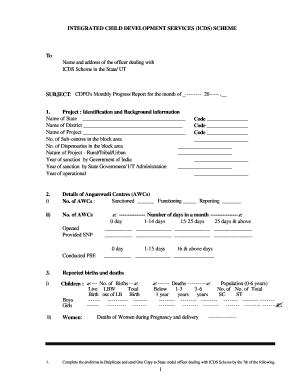
Integrated Child Development Services Icds Scheme PDF Form


What is the Integrated Child Development Services ICDS Scheme PDF Form
The Integrated Child Development Services (ICDS) Scheme PDF form is a crucial document designed to facilitate access to various services aimed at improving the nutritional and educational status of children under six years of age. This program, initiated by the Government of India, focuses on providing food, preschool education, and primary healthcare. The form serves as an application for parents or guardians to enroll their children in the program, ensuring they receive the necessary support for healthy development.
How to Obtain the Integrated Child Development Services ICDS Scheme PDF Form
To obtain the Integrated Child Development Services ICDS Scheme PDF form, individuals can visit the official government website or local ICDS offices. The form is often available for download in PDF format, ensuring easy access for users. Additionally, local community centers may provide printed copies of the form, allowing parents and guardians to fill it out conveniently.
Steps to Complete the Integrated Child Development Services ICDS Scheme PDF Form
Completing the ICDS Scheme PDF form involves several straightforward steps. First, gather all required information, such as the child’s name, age, and address. Next, fill in the form with accurate details, ensuring that all sections are completed. After filling out the form, review it for any errors or omissions. Finally, submit the completed form to the designated ICDS office or online portal, if available. This process helps ensure that your application is processed efficiently.
Legal Use of the Integrated Child Development Services ICDS Scheme PDF Form
The Integrated Child Development Services ICDS Scheme PDF form is legally recognized when completed and submitted according to the guidelines set by the relevant authorities. It is essential to provide accurate information, as any discrepancies may lead to delays or denial of services. The use of this form is governed by specific regulations that ensure the protection of children's rights and welfare, making it vital for applicants to understand their responsibilities when applying.
Key Elements of the Integrated Child Development Services ICDS Scheme PDF Form
Key elements of the ICDS Scheme PDF form include personal details of the child, such as name, age, and gender, as well as the parent or guardian's contact information. Additionally, the form may require information regarding the family's socio-economic status, which helps determine eligibility for various services. Understanding these elements is crucial for ensuring that the application is complete and meets all necessary criteria for processing.
Eligibility Criteria for the Integrated Child Development Services ICDS Scheme PDF Form
Eligibility for the ICDS Scheme is primarily based on the age of the child, typically targeting those under six years old. Families with limited income or those belonging to marginalized communities are often prioritized. To qualify, applicants must provide proof of residence and income, ensuring that the program reaches those who need it most. Understanding these criteria is essential for parents and guardians looking to enroll their children in the program.
Quick guide on how to complete full form of icds
Complete full form of icds seamlessly on any device
Digital document management has gained popularity among businesses and individuals. It serves as an ideal eco-friendly alternative to traditional printed and signed documents, allowing you to obtain the necessary form and securely store it online. airSlate SignNow provides you with all the tools required to create, modify, and eSign your documents swiftly without delays. Manage integrated child development services icds scheme pdf form on any platform using airSlate SignNow's Android or iOS applications and enhance your document-driven processes today.
The simplest way to modify and eSign icds full form effortlessly
- Locate icds form pdf download and select Get Form to begin.
- Utilize the tools we offer to complete your document.
- Emphasize pertinent sections of your documents or conceal sensitive information with tools specifically provided by airSlate SignNow for that purpose.
- Create your eSignature using the Sign tool, which takes only seconds and holds the same legal validity as a traditional wet ink signature.
- Review all the details and click on the Done button to save your modifications.
- Select how you prefer to share your form, via email, SMS, an invitation link, or download it to your computer.
Eliminate concerns about lost or misplaced documents, tedious form searching, or errors that necessitate printing new copies. airSlate SignNow meets your document management needs in just a few clicks from any device of your choice. Alter and eSign icds পূর্ণাঙ্গ রূপ while ensuring excellent communication at every stage of your form preparation process with airSlate SignNow.
Create this form in 5 minutes or less
Related searches to icds ka full form pdf
Create this form in 5 minutes!
How to create an eSignature for the icds forms
How to create an electronic signature for a PDF online
How to create an electronic signature for a PDF in Google Chrome
How to create an e-signature for signing PDFs in Gmail
How to create an e-signature right from your smartphone
How to create an e-signature for a PDF on iOS
How to create an e-signature for a PDF on Android
People also ask icds application form pdf download
-
What is the integrated child development services ICDS scheme pdf form?
The integrated child development services ICDS scheme pdf form is a document designed to streamline the application process for various services aimed at improving maternal and child health. This form simplifies the submission of necessary information and helps beneficiaries access support offered under the ICDS program efficiently.
-
How can airSlate SignNow facilitate the completion of the ICDS scheme pdf form?
airSlate SignNow provides an easy-to-use platform that allows users to fill out the integrated child development services ICDS scheme pdf form electronically. With our eSigning features, you can complete and submit the form quickly, making the process efficient and hassle-free.
-
Is there a cost associated with using your service for the ICDS scheme pdf form?
Yes, airSlate SignNow offers various pricing plans designed to meet different needs, including options for individuals and businesses. Using our platform to complete the integrated child development services ICDS scheme pdf form can save time and reduce errors, providing excellent value for your investment.
-
Are there any features specifically designed for the integrated child development services ICDS scheme pdf form?
Absolutely! airSlate SignNow includes features such as template creation, cloud storage, and automated workflows tailored for the integrated child development services ICDS scheme pdf form. These tools enhance user experience and streamline document management.
-
Can the integrated child development services ICDS scheme pdf form be integrated with other applications?
Yes, airSlate SignNow supports integrations with several popular applications, allowing you to easily manage and share the integrated child development services ICDS scheme pdf form. This ensures a smooth workflow between your documents and the tools you already use.
-
What are the benefits of using airSlate SignNow for the ICDS scheme pdf form?
Using airSlate SignNow for the integrated child development services ICDS scheme pdf form offers numerous benefits, including faster processing times, reduced paperwork, and enhanced security. You'll also have access to a tracking feature that enables you to monitor the progress of your submissions.
-
Is it secure to submit the integrated child development services ICDS scheme pdf form through airSlate SignNow?
Yes, airSlate SignNow employs advanced security measures, including data encryption and secure access controls, to protect your information when submitting the integrated child development services ICDS scheme pdf form. Your data privacy is our top priority.
Get more for icds scheme pdf
- Bauder college transcript form
- Belmont university health disclosure form
- Benedict college national alumni association award application benedict form
- Class enrollment form template
- Missing receipt declaration berea college berea form
- Undergraduate physical examhealth history pdf biola university biola form
- Birmingham southern college transcript request form
- How to withdraw from bluefield college form
Find out other icds pdf
- Electronic signature Florida Amendment to an LLC Operating Agreement Secure
- Electronic signature Florida Amendment to an LLC Operating Agreement Fast
- Electronic signature Florida Amendment to an LLC Operating Agreement Simple
- Electronic signature Florida Amendment to an LLC Operating Agreement Safe
- How Can I eSignature South Carolina Exchange of Shares Agreement
- Electronic signature Michigan Amendment to an LLC Operating Agreement Computer
- Can I Electronic signature North Carolina Amendment to an LLC Operating Agreement
- Electronic signature South Carolina Amendment to an LLC Operating Agreement Safe
- Can I Electronic signature Delaware Stock Certificate
- Electronic signature Massachusetts Stock Certificate Simple
- eSignature West Virginia Sale of Shares Agreement Later
- Electronic signature Kentucky Affidavit of Service Mobile
- How To Electronic signature Connecticut Affidavit of Identity
- Can I Electronic signature Florida Affidavit of Title
- How Can I Electronic signature Ohio Affidavit of Service
- Can I Electronic signature New Jersey Affidavit of Identity
- How Can I Electronic signature Rhode Island Affidavit of Service
- Electronic signature Tennessee Affidavit of Service Myself
- Electronic signature Indiana Cease and Desist Letter Free
- Electronic signature Arkansas Hold Harmless (Indemnity) Agreement Fast