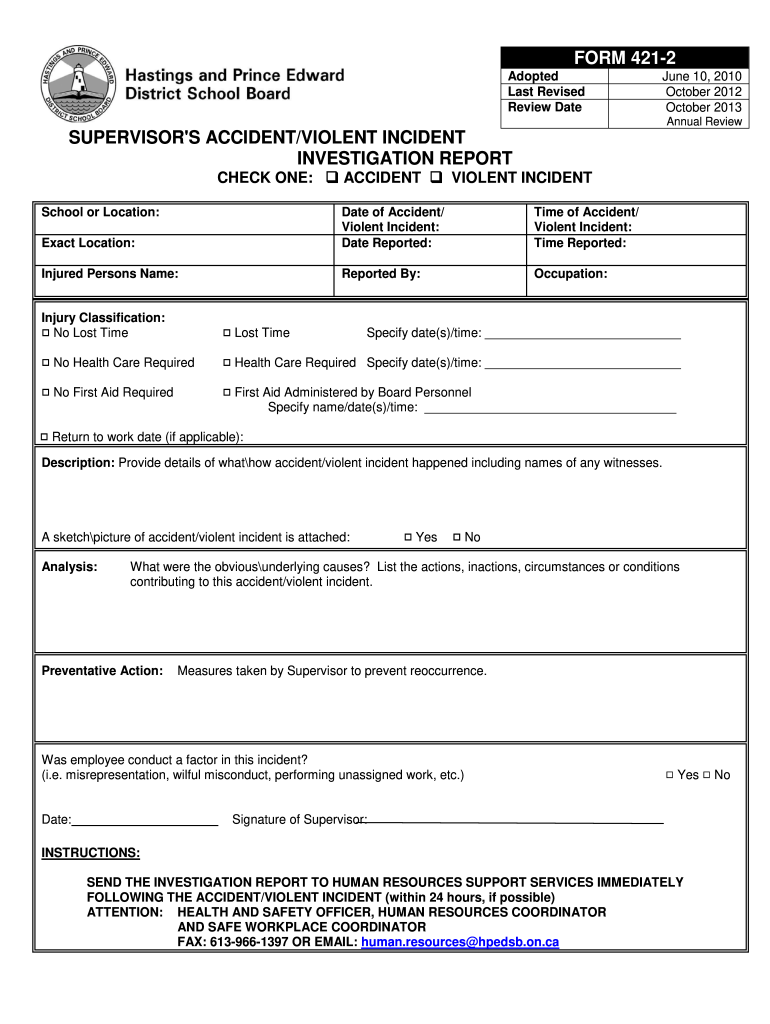
Accident Investigation Report Form


What is the Accident Investigation Report
The Accident Investigation Report is a formal document that outlines the details surrounding an incident, typically involving workplace accidents or injuries. This report serves to identify the causes of the accident, assess the circumstances, and recommend preventive measures to avoid future occurrences. It is crucial for maintaining workplace safety and compliance with legal regulations.
Steps to complete the Accident Investigation Report
Completing the Accident Investigation Report involves several key steps to ensure accuracy and thoroughness:
- Gather information: Collect all relevant details about the incident, including witness statements, photographs, and any other documentation.
- Describe the incident: Clearly outline what happened, including the time, location, and individuals involved.
- Identify causes: Analyze the factors that contributed to the accident, including environmental conditions and equipment involved.
- Recommend actions: Suggest measures to prevent similar accidents in the future, such as training programs or equipment upgrades.
- Review and finalize: Have the report reviewed by relevant parties for accuracy before final submission.
Legal use of the Accident Investigation Report
The Accident Investigation Report can serve as a legal document in various contexts, including insurance claims and regulatory compliance. To be legally binding, the report must be completed accurately and objectively. It is important to ensure that all findings are documented clearly and that the report complies with applicable laws and regulations relevant to workplace safety.
Key elements of the Accident Investigation Report
Several essential components should be included in an effective Accident Investigation Report:
- Incident description: A detailed account of what occurred, including the date, time, and location.
- Involved parties: Names and roles of individuals directly affected by the incident.
- Witness statements: Accounts from individuals who observed the incident.
- Root cause analysis: An examination of the underlying factors that contributed to the accident.
- Recommendations: Suggested actions to mitigate future risks and enhance safety protocols.
How to use the Accident Investigation Report
The Accident Investigation Report should be utilized as a tool for improving workplace safety and compliance. Employers can use the findings to implement necessary changes, conduct training sessions, and foster a culture of safety. Additionally, the report can be shared with relevant stakeholders, including insurance providers and regulatory bodies, to demonstrate accountability and commitment to safety standards.
Who Issues the Form
The Accident Investigation Report is typically generated by the employer or a designated safety officer within the organization. In some cases, external agencies or regulatory bodies may also require their own version of the report for compliance purposes. It is essential to ensure that the report is filled out by individuals who are knowledgeable about the incident and the relevant safety regulations.
Quick guide on how to complete accident investigation report
Complete Accident Investigation Report effortlessly on any device
Online document management has become popular among businesses and individuals. It offers an ideal eco-friendly alternative to traditional printed and signed documents, as you can locate the right form and securely save it online. airSlate SignNow provides all the tools necessary to create, alter, and eSign your documents swiftly without delays. Handle Accident Investigation Report on any platform with airSlate SignNow's Android or iOS applications and enhance any document-related process today.
Steps to modify and eSign Accident Investigation Report effortlessly
- Locate Accident Investigation Report and click on Get Form to begin.
- Utilize the tools we provide to complete your document.
- Emphasize pertinent sections of the documents or obscure sensitive information with tools that airSlate SignNow offers specifically for that purpose.
- Generate your eSignature using the Sign tool, which takes moments and carries the same legal significance as a conventional wet ink signature.
- Review the details and click on the Done button to save your modifications.
- Choose how you wish to deliver your form, whether by email, SMS, invitation link, or download it to your computer.
Eliminate concerns about lost or misplaced files, tedious form searching, or mistakes that require printing additional document copies. airSlate SignNow fulfills your document management needs in just a few clicks from any device of your choice. Modify and eSign Accident Investigation Report and ensure excellent communication at every stage of your form preparation process with airSlate SignNow.
Create this form in 5 minutes or less
Create this form in 5 minutes!
How to create an eSignature for the accident investigation report
How to create an electronic signature for a PDF online
How to create an electronic signature for a PDF in Google Chrome
How to create an e-signature for signing PDFs in Gmail
How to create an e-signature right from your smartphone
How to create an e-signature for a PDF on iOS
How to create an e-signature for a PDF on Android
People also ask
-
What is the 4212 form and how can airSlate SignNow help me manage it?
The 4212 form is a crucial document for businesses requiring specific compliance and record keeping. airSlate SignNow simplifies the process by allowing you to easily create, send, and eSign the 4212 form electronically, streamlining your workflow and ensuring secure document handling.
-
Is there a cost associated with using airSlate SignNow for the 4212 form?
Yes, airSlate SignNow offers several pricing plans tailored to various business needs. Each plan includes access to essential features for managing the 4212 form and other documents, making it a cost-effective solution for efficient document management.
-
What features does airSlate SignNow offer for completing the 4212 form?
airSlate SignNow provides features such as customizable templates, robust eSignature capabilities, and real-time tracking for the 4212 form. These tools enhance collaboration and efficiency, ensuring that your documents are handled smoothly and securely.
-
Can I integrate airSlate SignNow with other software for handling the 4212 form?
Absolutely! airSlate SignNow integrates seamlessly with various third-party applications, allowing you to manage the 4212 form alongside your existing workflows. This ensures that your document processes remain efficient and connected within your business ecosystem.
-
What benefits do I get from using airSlate SignNow for the 4212 form?
Using airSlate SignNow for the 4212 form enhances your business operations by improving document turnaround times and reducing the risk of errors. Additionally, the platform's secure eSigning features provide peace of mind, knowing your important documents are protected.
-
How can airSlate SignNow help ensure compliance with the 4212 form?
airSlate SignNow is designed to help businesses stay compliant with necessary regulations when completing the 4212 form. The platform maintains a detailed audit trail and ensures that all signatures and edits are legally binding, helping you meet compliance standards effortlessly.
-
Is it easy to get started with airSlate SignNow for the 4212 form?
Yes, getting started with airSlate SignNow is simple and user-friendly. You can quickly create an account, access templates for the 4212 form, and begin sending documents for eSignatures without any hassle.
Get more for Accident Investigation Report
Find out other Accident Investigation Report
- How Can I eSign Hawaii Legal Word
- Help Me With eSign Hawaii Legal Document
- How To eSign Hawaii Legal Form
- Help Me With eSign Hawaii Legal Form
- Can I eSign Hawaii Legal Document
- How To eSign Hawaii Legal Document
- Help Me With eSign Hawaii Legal Document
- How To eSign Illinois Legal Form
- How Do I eSign Nebraska Life Sciences Word
- How Can I eSign Nebraska Life Sciences Word
- Help Me With eSign North Carolina Life Sciences PDF
- How Can I eSign North Carolina Life Sciences PDF
- How Can I eSign Louisiana Legal Presentation
- How To eSign Louisiana Legal Presentation
- Can I eSign Minnesota Legal Document
- How Do I eSign Hawaii Non-Profit PDF
- How To eSign Hawaii Non-Profit Word
- How Do I eSign Hawaii Non-Profit Presentation
- How Do I eSign Maryland Non-Profit Word
- Help Me With eSign New Jersey Legal PDF