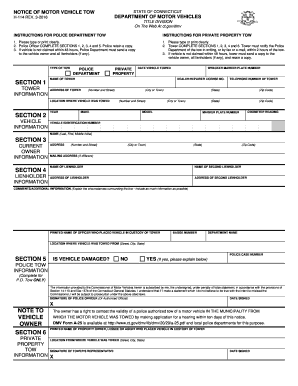
Ct H 114 2016


What is the Ct H 114
The Ct H 114, also known as the Connecticut DMV notice of tow, is a legal document issued by the Department of Motor Vehicles in Connecticut. This form serves to notify vehicle owners that their vehicle has been towed and provides important details regarding the towing incident. It includes information such as the location of the tow, the reason for the tow, and instructions on how to retrieve the vehicle. Understanding this form is crucial for vehicle owners to address the situation promptly and correctly.
How to use the Ct H 114
Using the Ct H 114 effectively involves understanding its purpose and following the outlined instructions. Once you receive the notice of tow, review the details carefully. The form will specify where your vehicle is located and any fees associated with the towing. To reclaim your vehicle, you may need to present this notice along with identification and payment for any towing charges. It is advisable to act quickly to avoid additional fees or complications.
Steps to complete the Ct H 114
Completing the Ct H 114 requires careful attention to detail. Follow these steps:
- Review the notice for accuracy, ensuring all information is correct.
- Gather necessary documentation, including your identification and any required payment.
- Contact the towing company listed on the notice to confirm the details and inquire about the process for retrieving your vehicle.
- Complete any additional forms required by the towing company or DMV.
- Submit your payment and documentation as instructed to reclaim your vehicle.
Legal use of the Ct H 114
The Ct H 114 is legally binding and serves as an official record of the towing incident. It is important to keep this document safe, as it may be required for legal purposes, such as disputing the tow or addressing any fines. The form must be filled out accurately to ensure compliance with state regulations. Failure to adhere to the legal requirements associated with this form may result in complications in reclaiming your vehicle.
Key elements of the Ct H 114
Several key elements are included in the Ct H 114 that vehicle owners should be aware of:
- Vehicle Information: Details about the vehicle, including make, model, and license plate number.
- Towing Details: Information regarding where and why the vehicle was towed.
- Contact Information: Details of the towing company, including phone numbers and addresses.
- Fees: Any applicable fees for towing and storage that must be paid to retrieve the vehicle.
Form Submission Methods
The Ct H 114 can typically be submitted through various methods, depending on the requirements set by the towing company or DMV. Common submission methods include:
- In-Person: Visit the towing company or DMV office to submit the form and pay any fees.
- Mail: Some towing companies may allow you to send the completed form and payment through the mail.
- Online: Check if the towing company offers an online submission option for convenience.
Quick guide on how to complete ct h 114
Complete Ct H 114 with ease on any device
Online document management has gained popularity among businesses and individuals alike. It offers an ideal eco-friendly alternative to conventional printed and signed paperwork, allowing you to obtain the correct form and store it securely online. airSlate SignNow equips you with all the tools necessary to create, modify, and eSign your documents swiftly without delays. Handle Ct H 114 on any platform using airSlate SignNow's Android or iOS applications and enhance any document-related task today.
How to edit and eSign Ct H 114 effortlessly
- Obtain Ct H 114 and click on Get Form to begin.
- Use the tools we provide to complete your form.
- Highlight pertinent sections of the documents or blackout sensitive information using tools specifically provided by airSlate SignNow for that purpose.
- Create your eSignature with the Sign feature, which takes mere seconds and holds the same legal validity as a traditional handwritten signature.
- Review all the information and click on the Done button to save your edits.
- Select how you wish to send your form, whether by email, text message (SMS), invite link, or download it to your computer.
Say goodbye to lost or misplaced documents, tedious form browsing, or mistakes necessitating new document copies. airSlate SignNow meets your document management needs in just a few clicks from any device of your choice. Edit and eSign Ct H 114 and ensure excellent communication at every step of your form preparation process with airSlate SignNow.
Create this form in 5 minutes or less
Find and fill out the correct ct h 114
Create this form in 5 minutes!
How to create an eSignature for the ct h 114
The way to create an electronic signature for a PDF file in the online mode
The way to create an electronic signature for a PDF file in Chrome
How to create an electronic signature for putting it on PDFs in Gmail
The best way to make an eSignature from your smartphone
The best way to create an eSignature for a PDF file on iOS devices
The best way to make an eSignature for a PDF file on Android
People also ask
-
What is the Connecticut DMV notice of tow?
The Connecticut DMV notice of tow is a formal notification issued when a vehicle is towed due to violations of parking regulations or other legal reasons. It informs the vehicle owner about the tow and provides details on how to retrieve the vehicle. Understanding this notice is crucial to resolving any issues related to vehicle impoundment.
-
How can airSlate SignNow help with Connecticut DMV notices of tow?
AirSlate SignNow offers a seamless platform for eSigning and managing documents, including the Connecticut DMV notice of tow. With its user-friendly interface, users can quickly sign and send necessary forms, reducing paperwork and streamlining communication with the DMV. This can help expedite the resolution process for towed vehicles.
-
Are there any costs associated with receiving a Connecticut DMV notice of tow?
Receiving a Connecticut DMV notice of tow itself does not have a direct cost, but retrieving a towed vehicle usually incurs fees. These fees can vary depending on the towing company and storage duration. It’s essential to check with the towing service for their specific pricing.
-
What documents are needed for contesting a Connecticut DMV notice of tow?
To contest a Connecticut DMV notice of tow, you typically need to provide evidence supporting your case, such as photos of the parking area, witness statements, or any relevant documentation. Having properly signed documents ready can be facilitated by using airSlate SignNow for quick eSigning. This ensures you can promptly submit your appeal.
-
Can airSlate SignNow integrate with other tools for DMV processes?
Yes, airSlate SignNow can integrate with various tools that assist with DMV processes, enhancing productivity and efficiency. Whether it's sending reminders for processing a Connecticut DMV notice of tow or tracking documents, its integrations streamline how businesses manage these tasks. This makes managing notifications and appeals easier and more organized.
-
What benefits does airSlate SignNow provide for managing DMV-related documents?
AirSlate SignNow provides numerous benefits, including ease of use, cost-effectiveness, and fast document turnaround. Users can quickly eSign documents related to a Connecticut DMV notice of tow without needing physical paperwork. This not only saves time but also provides a secure method for handling sensitive information.
-
How do I access the Connecticut DMV notice of tow online?
You can often access your Connecticut DMV notice of tow online through the official DMV website or the towing company’s portal. Additionally, with airSlate SignNow, you can receive and manage any correspondence related to the tow efficiently. This digital approach simplifies tracking your case and ensures you have all necessary documents readily available.
Get more for Ct H 114
- Supplier data sheet form
- First coast medicare form
- Employee separation notice mail to landrum professional employer services inc form
- 1 forwarding letter with look clause aviva life insurance form
- 2020golf day booking formcontact detailsname of
- Hi im interested in booking a game of golf plandisney form
- Golf society booking form howdidido blob core windows net
- Vendors agreement template form
Find out other Ct H 114
- Electronic signature South Carolina Sports Separation Agreement Easy
- Electronic signature Virginia Courts Business Plan Template Fast
- How To Electronic signature Utah Courts Operating Agreement
- Electronic signature West Virginia Courts Quitclaim Deed Computer
- Electronic signature West Virginia Courts Quitclaim Deed Free
- Electronic signature Virginia Courts Limited Power Of Attorney Computer
- Can I Sign Alabama Banking PPT
- Electronic signature Washington Sports POA Simple
- How To Electronic signature West Virginia Sports Arbitration Agreement
- Electronic signature Wisconsin Sports Residential Lease Agreement Myself
- Help Me With Sign Arizona Banking Document
- How Do I Sign Arizona Banking Form
- How Can I Sign Arizona Banking Form
- How Can I Sign Arizona Banking Form
- Can I Sign Colorado Banking PPT
- How Do I Sign Idaho Banking Presentation
- Can I Sign Indiana Banking Document
- How Can I Sign Indiana Banking PPT
- How To Sign Maine Banking PPT
- Help Me With Sign Massachusetts Banking Presentation