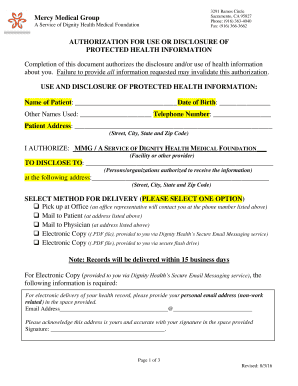
Medical Group Authorization Health Form


What is the Medical Group Authorization Health
The medical group authorization health form is a crucial document that grants permission for healthcare providers to access and share a patient's medical information. This authorization is essential for ensuring that necessary medical decisions can be made promptly and accurately. It allows healthcare professionals, including those at Mercy Medical Group, to coordinate care effectively, ensuring that all relevant medical history is considered.
How to use the Medical Group Authorization Health
Using the medical group authorization health form involves several key steps. First, the patient must complete the form by providing personal information, including their name, date of birth, and contact details. Next, the patient specifies which medical information can be shared and with whom. This may include specific healthcare providers or facilities. Once completed, the form should be signed and dated to validate the authorization.
Steps to complete the Medical Group Authorization Health
Completing the medical group authorization health form involves a systematic approach:
- Gather necessary personal information, including identification details.
- Identify the specific medical records or information to be disclosed.
- List the individuals or entities authorized to receive the information.
- Read the terms of the authorization carefully to understand the implications.
- Sign and date the form to confirm consent.
Legal use of the Medical Group Authorization Health
The legal use of the medical group authorization health form is governed by various regulations, including HIPAA, which protects patient privacy. This form must be completed accurately to ensure compliance with these laws. It is essential for healthcare providers to maintain confidentiality and only disclose information as specified in the authorization. Failure to comply with these regulations can result in legal consequences for both the provider and the patient.
Key elements of the Medical Group Authorization Health
Several key elements must be included in the medical group authorization health form to ensure its validity:
- Patient Information: Full name, date of birth, and contact details.
- Information to be Disclosed: Specific medical records or types of information.
- Authorized Recipients: Names and contact information of individuals or entities permitted to receive the information.
- Expiration Date: A specified date or event that determines when the authorization ends.
- Signature and Date: The patient's signature and the date of signing to confirm consent.
Disclosure Requirements
Disclosure requirements for the medical group authorization health form are designed to protect patient privacy while allowing necessary information sharing. Patients must be informed about what information will be shared and the purpose of the disclosure. Additionally, patients should understand their rights regarding the authorization, including the ability to revoke it at any time. Clear communication about these requirements helps ensure that patients feel secure in their healthcare decisions.
Quick guide on how to complete medical group authorization health
Fulfill Medical Group Authorization Health effortlessly on any gadget
Digital document handling has gained traction among businesses and individuals. It offers an ideal environmentally friendly alternative to traditional printed and signed documents, as you can access the right form and securely store it online. airSlate SignNow equips you with all the resources necessary to generate, modify, and electronically sign your files promptly without interruptions. Manage Medical Group Authorization Health on any gadget with airSlate SignNow Android or iOS applications and enhance any document-focused operation today.
The easiest method to modify and electronically sign Medical Group Authorization Health without effort
- Find Medical Group Authorization Health and click Get Form to begin.
- Utilize the tools we provide to complete your form.
- Emphasize important sections of your documents or obscure sensitive information with tools that airSlate SignNow offers specifically for that purpose.
- Create your signature with the Sign tool, which takes seconds and holds the same legal validity as a conventional wet ink signature.
- Review the information and click on the Done button to save your modifications.
- Select how you wish to send your form, by email, SMS, or invitation link, or download it to your computer.
Eliminate concerns about lost or mislaid files, tedious form navigation, or errors that necessitate printing new document copies. airSlate SignNow meets your requirements in document management with just a few clicks from any device you choose. Modify and electronically sign Medical Group Authorization Health and ensure effective communication at any point in the form preparation process with airSlate SignNow.
Create this form in 5 minutes or less
Create this form in 5 minutes!
How to create an eSignature for the medical group authorization health
How to create an electronic signature for a PDF online
How to create an electronic signature for a PDF in Google Chrome
How to create an e-signature for signing PDFs in Gmail
How to create an e-signature right from your smartphone
How to create an e-signature for a PDF on iOS
How to create an e-signature for a PDF on Android
People also ask
-
What is a mercy hospital doctors note?
A mercy hospital doctors note is an official document provided by a healthcare professional that certifies a patient's visit and condition. It's often required for work, school, or legal purposes to verify medical absence or special accommodations.
-
How can airSlate SignNow help with creating a mercy hospital doctors note?
With airSlate SignNow, you can easily create and eSign a mercy hospital doctors note using our intuitive platform. Our tools allow you to customize the note, ensuring all necessary information is accurately included and securely transmitted.
-
Is airSlate SignNow cost-effective for obtaining a mercy hospital doctors note?
Yes, airSlate SignNow offers affordable pricing options for individuals and businesses needing to obtain a mercy hospital doctors note. Our subscription plans are designed to fit various budgets while providing essential features for document management.
-
Can I integrate airSlate SignNow with my existing medical records system for mercy hospital doctors notes?
Absolutely! airSlate SignNow offers seamless integrations with various medical records systems, allowing healthcare providers to directly send mercy hospital doctors notes to patients. This integration streamlines the process and enhances efficiency.
-
What are the primary features of airSlate SignNow for handling mercy hospital doctors notes?
Our platform includes features like document templates, eSignature capabilities, and secure sharing options, specifically for mercy hospital doctors notes. These tools ensure that the document creation process is quick, reliable, and compliant with legal standards.
-
How secure is airSlate SignNow for sending mercy hospital doctors notes?
Security is a top priority at airSlate SignNow. We use advanced encryption and compliance measures to protect your mercy hospital doctors notes from unauthorized access, ensuring that sensitive patient information remains confidential.
-
Can multiple users access and sign a mercy hospital doctors note on airSlate SignNow?
Yes, airSlate SignNow allows multiple users to access and sign a mercy hospital doctors note. This collaborative feature is perfect for healthcare teams, ensuring that all necessary signatures are collected efficiently.
Get more for Medical Group Authorization Health
Find out other Medical Group Authorization Health
- Electronic signature Utah Outsourcing Services Contract Online
- How To Electronic signature Wisconsin Debit Memo
- Electronic signature Delaware Junior Employment Offer Letter Later
- Electronic signature Texas Time Off Policy Later
- Electronic signature Texas Time Off Policy Free
- eSignature Delaware Time Off Policy Online
- Help Me With Electronic signature Indiana Direct Deposit Enrollment Form
- Electronic signature Iowa Overtime Authorization Form Online
- Electronic signature Illinois Employee Appraisal Form Simple
- Electronic signature West Virginia Business Ethics and Conduct Disclosure Statement Free
- Electronic signature Alabama Disclosure Notice Simple
- Electronic signature Massachusetts Disclosure Notice Free
- Electronic signature Delaware Drug Testing Consent Agreement Easy
- Electronic signature North Dakota Disclosure Notice Simple
- Electronic signature California Car Lease Agreement Template Free
- How Can I Electronic signature Florida Car Lease Agreement Template
- Electronic signature Kentucky Car Lease Agreement Template Myself
- Electronic signature Texas Car Lease Agreement Template Easy
- Electronic signature New Mexico Articles of Incorporation Template Free
- Electronic signature New Mexico Articles of Incorporation Template Easy