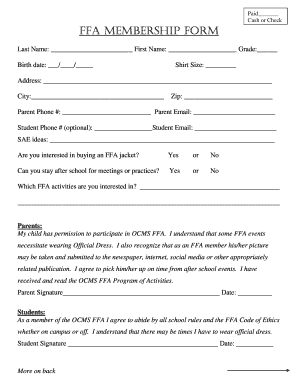
FFA Membership Data Form


What is the FFA Membership Data
The FFA membership data refers to the information collected from individuals who join the National FFA Organization, a prominent youth organization focused on agricultural education. This data typically includes personal details such as name, address, contact information, and educational background. The FFA membership form serves as a formal application for individuals to become part of the organization, allowing them to engage in various programs and activities that promote leadership, personal growth, and career success in the agricultural sector.
Steps to complete the FFA Membership Data
Completing the FFA membership data form involves several straightforward steps to ensure accurate submission. Begin by gathering all necessary personal information, including your full name, address, and contact details. Next, fill out the form carefully, ensuring that all sections are completed. Pay close attention to any specific requirements, such as signatures or additional documentation. Once the form is filled out, review it for any errors or omissions before submitting it. You can submit the form electronically or via traditional mail, depending on your preference and the guidelines provided by your local FFA chapter.
Legal use of the FFA Membership Data
The legal use of the FFA membership data is governed by various regulations that protect personal information. Organizations must comply with laws such as the Family Educational Rights and Privacy Act (FERPA) and the Children's Online Privacy Protection Act (COPPA) to ensure that members' data is handled responsibly. This includes obtaining consent from individuals before collecting their information and ensuring that data is stored securely. The FFA organization is committed to maintaining the confidentiality and integrity of its members' data, using it solely for organizational purposes such as communication, event planning, and program participation.
Form Submission Methods
Submitting the FFA membership data form can be done through multiple methods to accommodate different preferences. Members can choose to complete the form online, which allows for quick processing and immediate confirmation of submission. Alternatively, the form can be printed and mailed to the appropriate local chapter or submitted in person during FFA events. Each method has its advantages, and individuals should select the one that best fits their situation while ensuring that they meet any deadlines associated with membership registration.
Key elements of the FFA Membership Data
Key elements of the FFA membership data form include personal identification details, educational background, and participation interests. The form typically requires applicants to provide their name, address, and contact information, along with information about their school and agricultural education experience. Additionally, applicants may indicate specific areas of interest within the FFA, such as leadership roles, career development events, or community service projects. These elements help the organization tailor its programs and resources to meet the needs of its members effectively.
Eligibility Criteria
Eligibility to join the FFA is generally open to students enrolled in agricultural education programs at the secondary or post-secondary level. While specific criteria may vary by chapter, applicants typically must demonstrate an interest in agriculture and a commitment to the organization's values. Some chapters may have additional requirements, such as maintaining a certain GPA or participating in related extracurricular activities. Understanding these criteria is essential for prospective members to ensure they meet all necessary qualifications before submitting their membership data form.
Quick guide on how to complete ffa membership form
Complete ffa membership form effortlessly on any device
Digital document management has become increasingly favored by organizations and individuals alike. It serves as an ideal environmentally-friendly alternative to traditional printed and signed paperwork, allowing you to access the correct form and securely store it online. airSlate SignNow equips you with all the necessary tools to create, modify, and eSign your documents quickly without procrastination. Manage ffa form across any platform using airSlate SignNow's Android or iOS applications and enhance any document-centric process today.
How to modify and eSign ffa membership form with ease
- Locate ffa paperwork and select Get Form to begin.
- Utilize the tools we provide to fill out your form.
- Emphasize pertinent sections of the documents or obscure sensitive information with the tools specifically designed for that purpose by airSlate SignNow.
- Create your eSignature using the Sign tool, which takes mere seconds and holds the same legal authority as a conventional wet ink signature.
- Review the information and click on the Done button to save your updates.
- Choose your preferred method to send your form, via email, SMS, or invitation link, or download it to your computer.
Say goodbye to lost or misplaced documents, lengthy form navigation, or errors that necessitate printing new document copies. airSlate SignNow addresses all your document management needs in just a few clicks from your chosen device. Modify and eSign ffa form and guarantee excellent communication throughout the form preparation process with airSlate SignNow.
Create this form in 5 minutes or less
Related searches to ffa paperwork
Create this form in 5 minutes!
How to create an eSignature for the ffa form
How to create an electronic signature for a PDF online
How to create an electronic signature for a PDF in Google Chrome
How to create an e-signature for signing PDFs in Gmail
How to create an e-signature right from your smartphone
How to create an e-signature for a PDF on iOS
How to create an e-signature for a PDF on Android
People also ask ffa paperwork
-
What is an ffa form and how can it be used with airSlate SignNow?
An ffa form is a flexible document that can be customized for various business needs. With airSlate SignNow, users can easily create, send, and eSign ffa forms, ensuring a streamlined workflow. The platform allows for quick modifications to the form as per your requirements, enhancing efficiency.
-
Is airSlate SignNow a cost-effective solution for managing ffa forms?
Yes, airSlate SignNow offers a cost-effective solution for managing ffa forms, providing various pricing plans to fit different budgets. Users gain access to essential features for creating and signing documents while keeping costs low. It’s a smart investment for businesses looking to improve document management.
-
What are the key features of airSlate SignNow related to ffa forms?
Key features of airSlate SignNow for ffa forms include eSignature capabilities, customizable templates, and real-time collaboration. Users can easily track the status of documents, ensuring no step is missed in the approval process. These features streamline document workflows and enhance overall productivity.
-
Can I integrate airSlate SignNow with other software for ffa form management?
Absolutely! airSlate SignNow offers seamless integrations with popular software such as Google Workspace, Salesforce, and Microsoft Office. This allows users to manage their ffa forms alongside their existing tools, enhancing efficiency and reducing data entry duplication.
-
How does airSlate SignNow ensure the security of my ffa forms?
airSlate SignNow prioritizes security by utilizing advanced encryption protocols to protect your ffa forms. Additionally, the platform complies with industry standards and regulations, ensuring that your data remains secure and confidential. You can confidently send and sign documents knowing that they are safe.
-
Is there a mobile app for managing ffa forms with airSlate SignNow?
Yes, airSlate SignNow offers a mobile app that allows users to manage their ffa forms on the go. This app includes features for eSigning and sending documents directly from your mobile device, making it convenient to handle business remotely. It's perfect for professionals who need access to documents anytime, anywhere.
-
What benefits does airSlate SignNow provide for companies using ffa forms?
The benefits of using airSlate SignNow for managing ffa forms include increased efficiency, reduced paperwork, and faster turnaround times for approvals. With its user-friendly interface, even non-technical users can navigate the software easily. This leads to improved collaboration and enhanced workflow within organizations.
Get more for ffa form
Find out other ffa membership form
- Can I Electronic signature Michigan Trademark License Agreement
- Electronic signature Indiana Letter Bankruptcy Inquiry Now
- eSignature Oklahoma Payroll Deduction Authorization Easy
- How To eSignature Texas Payroll Deduction Authorization
- Can I Electronic signature Connecticut Retainer for Attorney
- How Do I Electronic signature Idaho Assignment of License
- Electronic signature New Jersey Lease Renewal Free
- Electronic signature Texas Lease Renewal Fast
- How Can I Electronic signature Colorado Notice of Intent to Vacate
- eSignature Delaware Employee Compliance Survey Later
- eSignature Kansas Employee Compliance Survey Myself
- Can I Electronic signature Colorado Bill of Sale Immovable Property
- How Can I Electronic signature West Virginia Vacation Rental Short Term Lease Agreement
- How Do I Electronic signature New Hampshire Bill of Sale Immovable Property
- Electronic signature North Dakota Bill of Sale Immovable Property Myself
- Can I Electronic signature Oregon Bill of Sale Immovable Property
- How To Electronic signature West Virginia Bill of Sale Immovable Property
- Electronic signature Delaware Equipment Sales Agreement Fast
- Help Me With Electronic signature Louisiana Assignment of Mortgage
- Can I Electronic signature Minnesota Assignment of Mortgage