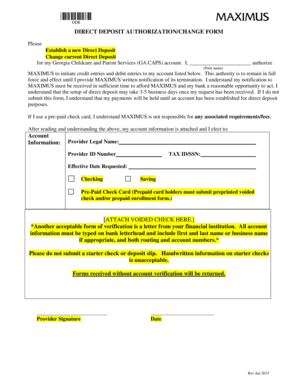
Establish a New Direct Deposit Form


What is the Establish A New Direct Deposit
The Establish A New Direct Deposit form is a crucial document used by employees and businesses to set up direct deposit for payroll or other payments. This form allows individuals to authorize their employer or financial institution to deposit funds directly into their bank account, streamlining the payment process. By using this form, recipients can ensure timely access to their funds without the need for physical checks.
Steps to complete the Establish A New Direct Deposit
Completing the Establish A New Direct Deposit form involves several straightforward steps:
- Gather necessary information, including your bank account number, routing number, and personal identification details.
- Fill out the form accurately, ensuring all information matches your bank records.
- Review the completed form for any errors or omissions.
- Sign and date the form to authorize the direct deposit arrangement.
- Submit the form to your employer or financial institution as instructed.
Legal use of the Establish A New Direct Deposit
The Establish A New Direct Deposit form is legally binding when completed correctly. To ensure its legality, it must include a valid signature and comply with relevant regulations. This form is governed by the Electronic Signatures in Global and National Commerce (ESIGN) Act, which recognizes electronic signatures as valid and enforceable. It is essential to retain a copy of the submitted form for your records.
Required Documents
To complete the Establish A New Direct Deposit form, you may need to provide specific documents, including:
- A government-issued photo ID for identity verification.
- Your most recent bank statement or a voided check to confirm your account details.
- Any additional documentation requested by your employer or financial institution.
Form Submission Methods
The Establish A New Direct Deposit form can typically be submitted through various methods, including:
- Online submission via your employer's payroll portal.
- Mailing a physical copy to your employer's HR department.
- In-person delivery to your employer's office or financial institution.
Examples of using the Establish A New Direct Deposit
Direct deposit is commonly used in various scenarios, such as:
- Employees receiving their salaries directly into their bank accounts.
- Government benefits, such as Social Security payments, being deposited automatically.
- Freelancers and contractors opting for direct deposit for quicker payment processing.
Quick guide on how to complete establish a new direct deposit
Complete Establish A New Direct Deposit effortlessly on any device
Online document management has become increasingly favored by businesses and individuals. It serves as an ideal eco-friendly alternative to traditional printed and signed documents, enabling you to find the correct form and securely store it online. airSlate SignNow equips you with all the necessary tools to create, modify, and eSign your documents swiftly without delays. Manage Establish A New Direct Deposit on any device using airSlate SignNow Android or iOS applications and simplify any document-related process today.
How to edit and eSign Establish A New Direct Deposit with ease
- Locate Establish A New Direct Deposit and click Get Form to begin.
- Utilize the tools available to complete your form.
- Highlight important sections of your documents or redact sensitive information with tools specifically provided by airSlate SignNow for that purpose.
- Create your eSignature using the Sign tool, which takes seconds and holds the same legal significance as a traditional wet ink signature.
- Review the information and click on the Done button to save your changes.
- Choose your preferred method to deliver your form, whether by email, SMS, invite link, or download it to your computer.
Eliminate concerns about lost or misplaced documents, tedious form searches, or mistakes that necessitate printing new document copies. airSlate SignNow addresses all your document management necessities in just a few clicks from any device of your preference. Edit and eSign Establish A New Direct Deposit to ensure excellent communication at every stage of your form preparation process with airSlate SignNow.
Create this form in 5 minutes or less
Create this form in 5 minutes!
How to create an eSignature for the establish a new direct deposit
How to create an electronic signature for a PDF online
How to create an electronic signature for a PDF in Google Chrome
How to create an e-signature for signing PDFs in Gmail
How to create an e-signature right from your smartphone
How to create an e-signature for a PDF on iOS
How to create an e-signature for a PDF on Android
People also ask
-
What is the process to Establish A New Direct Deposit with airSlate SignNow?
To Establish A New Direct Deposit, you first need to create an account with airSlate SignNow. Once logged in, navigate to the direct deposit setup section, fill in the necessary banking details, and eSign the authorization documents to finalize the process.
-
Are there any fees associated with Establishing A New Direct Deposit?
airSlate SignNow offers competitive pricing plans, and there are typically no hidden fees when you Establish A New Direct Deposit. Your subscription may cover this feature, but it's always best to review your plan to confirm any associated costs.
-
Can I customize my documents when I Establish A New Direct Deposit?
Yes, when you Establish A New Direct Deposit with airSlate SignNow, you can customize your documents to fit your specific needs. The platform provides various templates and tools to create personalized forms, ensuring that all required information is captured.
-
Is it secure to Establish A New Direct Deposit through airSlate SignNow?
Absolutely! airSlate SignNow employs industry-standard security measures, including encryption and secure cloud storage, ensuring that your sensitive financial information is safe when you Establish A New Direct Deposit.
-
What integrations does airSlate SignNow offer while Establishing A New Direct Deposit?
airSlate SignNow integrates seamlessly with various payroll and accounting software, simplifying the process when you Establish A New Direct Deposit. This means you can easily sync data between your systems without any hassle.
-
How long does it take to Establish A New Direct Deposit?
The time it takes to Establish A New Direct Deposit can vary, but generally it can be done within minutes if all information is provided accurately. Once submitted, your direct deposit will usually be active within one to two business cycles.
-
What benefits can my business expect when I Establish A New Direct Deposit?
By Establishing A New Direct Deposit with airSlate SignNow, your business can save time, reduce paperwork, and improve employee satisfaction. Direct deposits also reduce the risk of lost or stolen checks, providing a safer payment method for your team.
Get more for Establish A New Direct Deposit
Find out other Establish A New Direct Deposit
- Sign Louisiana Electrical Services Contract Safe
- How Can I Sign Mississippi Electrical Services Contract
- Help Me With Sign West Virginia Electrical Services Contract
- Can I Sign Wyoming Electrical Services Contract
- Sign Ohio Non-Solicitation Agreement Now
- How Can I Sign Alaska Travel Agency Agreement
- How Can I Sign Missouri Travel Agency Agreement
- How Can I Sign Alabama Amendment to an LLC Operating Agreement
- Can I Sign Alabama Amendment to an LLC Operating Agreement
- How To Sign Arizona Amendment to an LLC Operating Agreement
- Sign Florida Amendment to an LLC Operating Agreement Now
- How To Sign Florida Amendment to an LLC Operating Agreement
- How Do I Sign Illinois Amendment to an LLC Operating Agreement
- How Do I Sign New Hampshire Amendment to an LLC Operating Agreement
- How To Sign New York Amendment to an LLC Operating Agreement
- Sign Washington Amendment to an LLC Operating Agreement Now
- Can I Sign Wyoming Amendment to an LLC Operating Agreement
- How To Sign California Stock Certificate
- Sign Louisiana Stock Certificate Free
- Sign Maine Stock Certificate Simple