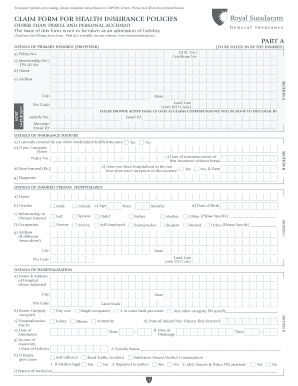
Royal Sundaram Claim Form


What is the Royal Sundaram Claim Form
The Royal Sundaram Claim Form is a crucial document used by policyholders to initiate the claims process for various insurance services offered by Royal Sundaram. This form serves as an official request for compensation following an incident covered under the policy, such as motor vehicle accidents or property damage. It collects essential details about the policyholder, the nature of the claim, and the circumstances surrounding the incident, ensuring that all necessary information is available for processing the claim efficiently.
How to use the Royal Sundaram Claim Form
Using the Royal Sundaram Claim Form involves several straightforward steps. First, ensure you have the correct version of the form, which can be obtained from the Royal Sundaram website or customer service. Next, fill out the form accurately, providing all required information, including your policy number, personal details, and specifics about the claim. After completing the form, review it for any errors or omissions. Finally, submit the form through the designated method, whether online, by mail, or in person, to ensure timely processing of your claim.
Steps to complete the Royal Sundaram Claim Form
Completing the Royal Sundaram Claim Form requires careful attention to detail. Follow these steps for a smooth experience:
- Obtain the latest version of the form from the official Royal Sundaram website.
- Fill in your personal information accurately, including your full name, address, and contact details.
- Provide your policy number and details of the incident leading to the claim.
- Attach any supporting documents, such as photographs, police reports, or medical records, as required.
- Review the completed form for accuracy and completeness.
- Submit the form through your preferred method, ensuring you keep a copy for your records.
Legal use of the Royal Sundaram Claim Form
The Royal Sundaram Claim Form is legally binding once it is submitted. It is essential to ensure that all information provided is truthful and accurate, as any discrepancies may lead to delays or denial of the claim. The form must be signed by the policyholder, and in some cases, it may require additional documentation to comply with legal standards. Understanding the legal implications of submitting this form can help policyholders navigate the claims process more effectively.
Required Documents
When submitting the Royal Sundaram Claim Form, certain documents are typically required to support your claim. These may include:
- A copy of your insurance policy.
- Identification proof, such as a driver's license or passport.
- Any relevant incident reports, such as police reports for accidents.
- Medical records or bills if applicable.
- Photographic evidence of damages or injuries.
Gathering these documents beforehand can expedite the claims process and ensure that your submission is complete.
Form Submission Methods
The Royal Sundaram Claim Form can be submitted through various methods to accommodate different preferences. Policyholders can choose to:
- Submit the form online via the Royal Sundaram website, where you can upload your completed form and supporting documents.
- Mail the completed form and documents to the designated claims address provided by Royal Sundaram.
- Visit a local Royal Sundaram office to submit the form in person, allowing for immediate confirmation of receipt.
Selecting the appropriate submission method can help ensure that your claim is processed efficiently.
Quick guide on how to complete royal sundaram claim form
Prepare Royal Sundaram Claim Form effortlessly on any device
Digital document management has gained traction among organizations and individuals. It offers a suitable eco-friendly alternative to conventional printed and signed papers, as you can access the necessary form and securely save it online. airSlate SignNow provides you with all the resources you require to create, adjust, and eSign your documents swiftly without complications. Handle Royal Sundaram Claim Form on any platform using airSlate SignNow Android or iOS applications and simplify any document-related task today.
The easiest way to alter and eSign Royal Sundaram Claim Form without hassle
- Find Royal Sundaram Claim Form and click on Get Form to begin.
- Utilize the tools we offer to submit your document.
- Emphasize important sections of the documents or obscure sensitive information with tools that airSlate SignNow provides specifically for that purpose.
- Create your signature using the Sign tool, which takes seconds and carries the same legal significance as a traditional wet ink signature.
- Review the details and click on the Done button to save your modifications.
- Choose how you want to send your form, via email, text message (SMS), invitation link, or download it to your computer.
Eliminate concerns about lost or misplaced files, tedious form searches, or errors that necessitate printing new copies. airSlate SignNow meets your document management needs in just a few clicks from any device of your choice. Modify and eSign Royal Sundaram Claim Form and ensure excellent communication at any stage of the form preparation process with airSlate SignNow.
Create this form in 5 minutes or less
Create this form in 5 minutes!
How to create an eSignature for the royal sundaram claim form
How to create an electronic signature for a PDF online
How to create an electronic signature for a PDF in Google Chrome
How to create an e-signature for signing PDFs in Gmail
How to create an e-signature right from your smartphone
How to create an e-signature for a PDF on iOS
How to create an e-signature for a PDF on Android
People also ask
-
What is the demo royal sundaram claim form?
The demo royal sundaram claim form is a sample document that illustrates how to properly fill out a claim for Royal Sundaram insurance. It serves as a guide for users to understand the necessary information and formatting required to ensure their claims are processed efficiently.
-
How can I access the demo royal sundaram claim form?
You can easily access the demo royal sundaram claim form through our website. Simply navigate to the claims section, where you will find a downloadable template that you can use to guide your claims process.
-
Is there a cost associated with the demo royal sundaram claim form?
No, the demo royal sundaram claim form is provided free of charge. Our goal is to empower users by offering helpful resources without any financial burden, allowing you to submit your claims with confidence.
-
What are the benefits of using the demo royal sundaram claim form?
Using the demo royal sundaram claim form helps streamline your claims submission process. It aids in avoiding errors and ensuring that all necessary information is included, thus potentially speeding up the claim approval timeline.
-
Can the demo royal sundaram claim form be completed digitally?
Yes, the demo royal sundaram claim form can be completed digitally, using our airSlate SignNow platform. This allows you to fill out the form conveniently online and eSign it without needing to print or scan any documents.
-
What features does airSlate SignNow offer for managing the demo royal sundaram claim form?
airSlate SignNow offers various features that enhance your experience with the demo royal sundaram claim form, such as eSignature capabilities, document tracking, and secure storage. These features ensure that your documentation is safe and easily accessible throughout the claims process.
-
Are there integrations available for processing the demo royal sundaram claim form?
Yes, airSlate SignNow provides multiple integrations with popular tools and services, which facilitate the seamless processing of the demo royal sundaram claim form. This ensures that your workflow remains uninterrupted and efficient, enabling you to manage your claims more effectively.
Get more for Royal Sundaram Claim Form
- Third party payment agreement template form
- Form 8917 for
- Roller shutter door inspection checklist pdf form
- Reliacard form
- Cps cuestionario de personalidad situacional resultados de la prueba cps mediante el sistema wwwteacorrigecom form
- Medical terminology quiz with answers pdf form
- Adoption papers 6614694 form
- How to fill custodian declaration form
Find out other Royal Sundaram Claim Form
- eSignature Oregon Life Sciences Job Offer Myself
- eSignature Oregon Life Sciences Job Offer Fast
- eSignature Oregon Life Sciences Warranty Deed Myself
- eSignature Maryland Non-Profit Cease And Desist Letter Fast
- eSignature Pennsylvania Life Sciences Rental Lease Agreement Easy
- eSignature Washington Life Sciences Permission Slip Now
- eSignature West Virginia Life Sciences Quitclaim Deed Free
- Can I eSignature West Virginia Life Sciences Residential Lease Agreement
- eSignature New York Non-Profit LLC Operating Agreement Mobile
- How Can I eSignature Colorado Orthodontists LLC Operating Agreement
- eSignature North Carolina Non-Profit RFP Secure
- eSignature North Carolina Non-Profit Credit Memo Secure
- eSignature North Dakota Non-Profit Quitclaim Deed Later
- eSignature Florida Orthodontists Business Plan Template Easy
- eSignature Georgia Orthodontists RFP Secure
- eSignature Ohio Non-Profit LLC Operating Agreement Later
- eSignature Ohio Non-Profit LLC Operating Agreement Easy
- How Can I eSignature Ohio Lawers Lease Termination Letter
- Can I eSignature Ohio Lawers Lease Termination Letter
- Can I eSignature Oregon Non-Profit Last Will And Testament