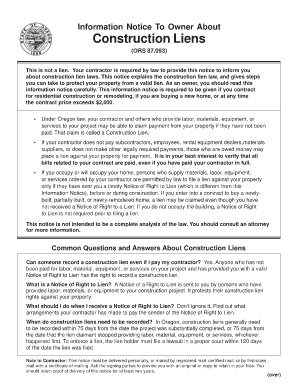
Notice to Owner Form PDF


What is the Notice To Owner Form Pdf
The notice to owner form is a legal document used primarily in the construction industry. It serves to inform property owners about the involvement of contractors or subcontractors in a construction project. This form is crucial for ensuring that all parties are aware of their rights and responsibilities regarding payment for work performed. The notice to owner form pdf is designed to be easily accessible and fillable, allowing users to complete it digitally while maintaining its legal validity.
How to Use the Notice To Owner Form Pdf
Using the notice to owner form pdf involves several steps to ensure it is filled out correctly. First, gather all necessary information, including the property owner's name, address, and details about the work being performed. Next, accurately complete the form, ensuring that all required fields are filled in. Once completed, the form should be signed by the contractor or subcontractor involved. Finally, deliver the completed notice to the property owner, either in person or via certified mail, to ensure proper documentation of receipt.
Steps to Complete the Notice To Owner Form Pdf
Completing the notice to owner form pdf requires careful attention to detail. Follow these steps:
- Obtain the correct version of the notice to owner form pdf.
- Fill in the property owner's name and address accurately.
- Provide details about the construction project, including the nature of the work and the expected completion date.
- Include your contact information as the contractor or subcontractor.
- Sign and date the form to validate it.
- Submit the form to the property owner promptly to meet any legal deadlines.
Legal Use of the Notice To Owner Form Pdf
The notice to owner form pdf holds legal significance in the United States, particularly in construction law. It is essential for protecting the rights of contractors and subcontractors by ensuring they are notified of their potential lien rights. When properly executed, this form can help prevent disputes over payment and establish a clear record of communication between parties involved in the construction project. Compliance with state laws regarding the notice to owner is crucial for its legal effectiveness.
Key Elements of the Notice To Owner Form Pdf
Several key elements must be included in the notice to owner form pdf to ensure its validity:
- Property Owner Information: Full name and address of the property owner.
- Contractor/Subcontractor Details: Name, address, and contact information of the contractor or subcontractor.
- Description of Work: A brief description of the work being performed or materials supplied.
- Project Location: The address where the work is being completed.
- Date of Notice: The date the notice is being issued.
State-Specific Rules for the Notice To Owner Form Pdf
Each state in the U.S. has its own regulations concerning the notice to owner form. It is important to be aware of these state-specific rules to ensure compliance. Some states may require additional information or have different deadlines for submitting the notice. Familiarizing yourself with local laws can help prevent legal issues and ensure that the notice serves its intended purpose effectively.
Quick guide on how to complete notice to owner form pdf
Effortlessly Prepare Notice To Owner Form Pdf on Any Device
Managing documents online has become increasingly popular among businesses and individuals alike. It offers a perfect environmentally friendly alternative to traditional printed and signed papers, allowing you to locate the right form and store it securely online. airSlate SignNow provides all the resources you need to create, edit, and electronically sign your documents swiftly without delays. Handle Notice To Owner Form Pdf on any device using the airSlate SignNow applications for Android or iOS and enhance any document-related process today.
The Easiest Way to Edit and eSign Notice To Owner Form Pdf with Ease
- Obtain Notice To Owner Form Pdf and click on Get Form to begin.
- Utilize the tools available to fill out your form.
- Emphasize pertinent sections of the documents or redact sensitive information with tools specifically provided by airSlate SignNow for this purpose.
- Create your signature using the Sign tool, which takes just seconds and holds the same legal validity as a conventional wet ink signature.
- Review the details and click on the Done button to保存 your adjustments.
- Choose how you wish to share your form, whether by email, SMS, or invitation link, or download it to your computer.
Say goodbye to lost or mislaid documents, time-consuming form searches, or mistakes that necessitate printing new copies. airSlate SignNow meets your document management needs with just a few clicks from any device you prefer. Edit and eSign Notice To Owner Form Pdf to guarantee outstanding communication at any stage of your form preparation process with airSlate SignNow.
Create this form in 5 minutes or less
Create this form in 5 minutes!
How to create an eSignature for the notice to owner form pdf
How to create an electronic signature for a PDF online
How to create an electronic signature for a PDF in Google Chrome
How to create an e-signature for signing PDFs in Gmail
How to create an e-signature right from your smartphone
How to create an e-signature for a PDF on iOS
How to create an e-signature for a PDF on Android
People also ask
-
What is a notice to owner form?
A notice to owner form is a legal document used in construction projects to inform property owners about the impending lien that may be placed on their property. It serves as a prerequisite for contractors or subcontractors to preserve their rights to file a lien. Understanding how to properly use a notice to owner form can protect your financial interests in construction.
-
How can airSlate SignNow help with creating a notice to owner form?
airSlate SignNow provides templates and tools that allow you to quickly create and customize a notice to owner form. Our platform makes it easy to fill out and eSign the document, ensuring that you can send it to property owners promptly. With an intuitive interface, you can streamline your document management process.
-
Is there a cost associated with using the notice to owner form on airSlate SignNow?
Yes, airSlate SignNow offers a cost-effective pricing structure for its services, including the use of the notice to owner form. We provide different subscription plans tailored to meet the needs of various businesses, allowing you to choose the plan that fits your budget best. Sign up today to gain access to our comprehensive document services.
-
Can I integrate airSlate SignNow with other software to manage my notice to owner forms?
Absolutely! airSlate SignNow offers various integrations with popular software platforms, enabling you to manage your notice to owner forms seamlessly. You can connect us with your existing tools to automate workflows and ensure that all your documents are organized and easily accessible.
-
What features does airSlate SignNow offer for managing notice to owner forms?
airSlate SignNow includes features such as customizable templates, electronic signatures, document tracking, and automated reminders for your notice to owner forms. These functionalities enhance your efficiency and help you stay compliant with legal requirements. Our platform is designed to simplify your document workflow.
-
How secure is the information in my notice to owner form when using airSlate SignNow?
Your data security is our top priority at airSlate SignNow. We utilize advanced encryption methods to protect your information while you manage your notice to owner forms online. Our compliance with industry standards ensures that your documents are handled safely and securely.
-
How long does it take to complete a notice to owner form using airSlate SignNow?
Filling out a notice to owner form on airSlate SignNow is a quick and straightforward process. Typically, it takes just a few minutes to complete the form, and with our eSigning capabilities, you can send it off immediately without the hassle of printing or mailing. This efficiency saves you valuable time in your project management.
Get more for Notice To Owner Form Pdf
Find out other Notice To Owner Form Pdf
- Electronic signature Indiana Insurance LLC Operating Agreement Computer
- Electronic signature Iowa Insurance LLC Operating Agreement Secure
- Help Me With Electronic signature Kansas Insurance Living Will
- Electronic signature Insurance Document Kentucky Myself
- Electronic signature Delaware High Tech Quitclaim Deed Online
- Electronic signature Maine Insurance Quitclaim Deed Later
- Electronic signature Louisiana Insurance LLC Operating Agreement Easy
- Electronic signature West Virginia Education Contract Safe
- Help Me With Electronic signature West Virginia Education Business Letter Template
- Electronic signature West Virginia Education Cease And Desist Letter Easy
- Electronic signature Missouri Insurance Stock Certificate Free
- Electronic signature Idaho High Tech Profit And Loss Statement Computer
- How Do I Electronic signature Nevada Insurance Executive Summary Template
- Electronic signature Wisconsin Education POA Free
- Electronic signature Wyoming Education Moving Checklist Secure
- Electronic signature North Carolina Insurance Profit And Loss Statement Secure
- Help Me With Electronic signature Oklahoma Insurance Contract
- Electronic signature Pennsylvania Insurance Letter Of Intent Later
- Electronic signature Pennsylvania Insurance Quitclaim Deed Now
- Electronic signature Maine High Tech Living Will Later