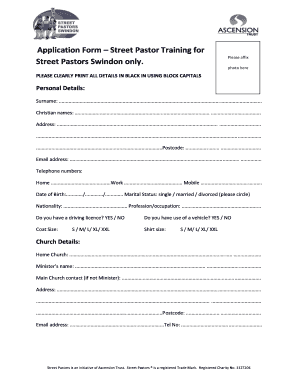
Pastor Application Form


What is the pastor application form
The pastor application form is a crucial document used by religious organizations to evaluate candidates for pastoral positions. This form typically collects essential information about the applicant's background, qualifications, and experience in ministry. It may include sections for personal details, educational history, previous church involvement, and references. The pastor application form serves as a foundational tool for churches to ensure that potential leaders align with their mission and values.
How to use the pastor application form
Using the pastor application form involves several key steps to ensure a smooth application process. First, applicants should carefully read the instructions provided with the form to understand the requirements. Next, gather all necessary documents, such as resumes, transcripts, and letters of recommendation, to support the application. Once the form is filled out, it can be submitted electronically or printed for physical submission, depending on the church's preferences. Ensuring accuracy and completeness is vital for a successful application.
Steps to complete the pastor application form
Completing the pastor application form involves a systematic approach to ensure all information is accurately provided. Here are the steps to follow:
- Read the form thoroughly to understand all sections.
- Gather required documents and information, including personal identification and references.
- Fill in personal details, including contact information and background.
- Detail educational and professional experiences relevant to pastoral work.
- Provide references from previous employers or church leaders.
- Review the completed form for any errors or omissions.
- Submit the form according to the church's specified method.
Legal use of the pastor application form
The pastor application form must be used in compliance with applicable laws and regulations. This includes ensuring that the form does not discriminate based on race, gender, age, or other protected characteristics. Additionally, organizations should maintain confidentiality regarding the information provided by applicants. Proper handling of personal data is essential to comply with privacy laws, such as the Family Educational Rights and Privacy Act (FERPA) and the Health Insurance Portability and Accountability Act (HIPAA), where applicable.
Key elements of the pastor application form
Several key elements are typically included in the pastor application form to provide a comprehensive overview of the applicant. These elements often encompass:
- Personal Information: Name, address, phone number, and email.
- Educational Background: Schools attended, degrees earned, and relevant training.
- Ministry Experience: Details of previous pastoral roles or church involvement.
- References: Contact information for individuals who can vouch for the applicant's qualifications.
- Statement of Faith: A section for applicants to express their theological beliefs and alignment with the church's mission.
Application process & approval time
The application process for the pastor application form can vary by organization, but it generally follows a structured timeline. After submission, the church typically reviews the applications within a specified period, which can range from a few weeks to several months. Candidates may be contacted for interviews or additional information during this time. Once the evaluation is complete, the church will notify applicants of their status, whether they are selected for the position or not. This timeline can be influenced by the number of applications received and the church's internal processes.
Quick guide on how to complete pastor application form
Effortlessly Prepare Pastor Application Form on Any Device
Online document management has become increasingly popular among businesses and individuals alike. It serves as an ideal environmentally friendly alternative to traditional printed and signed documents, allowing you to access the right form and securely store it online. airSlate SignNow equips you with all the necessary tools to create, edit, and eSign your documents swiftly without any delays. Manage Pastor Application Form on any platform using airSlate SignNow's Android or iOS applications and streamline any document-related process today.
Edit and eSign Pastor Application Form with Ease
- Obtain Pastor Application Form and click Get Form to begin.
- Utilize the tools we offer to complete your form.
- Emphasize pertinent sections of the documents or redact sensitive information using the tools that airSlate SignNow specifically provides for this purpose.
- Create your eSignature with the Sign feature, which takes mere seconds and carries the same legal validity as a conventional wet ink signature.
- Review all the information and click on the Done button to save your modifications.
- Choose your preferred method for delivering your form, via email, SMS, or invite link, or download it to your computer.
Eliminate the hassle of lost or misplaced files, tedious form navigation, or mistakes that require printing new copies of documents. airSlate SignNow meets all your document management needs in just a few clicks from any device of your choice. Modify and eSign Pastor Application Form and ensure excellent communication at every stage of the form preparation process with airSlate SignNow.
Create this form in 5 minutes or less
Create this form in 5 minutes!
How to create an eSignature for the pastor application form
How to create an electronic signature for a PDF online
How to create an electronic signature for a PDF in Google Chrome
How to create an e-signature for signing PDFs in Gmail
How to create an e-signature right from your smartphone
How to create an e-signature for a PDF on iOS
How to create an e-signature for a PDF on Android
People also ask
-
What is a pastor application form and how can it be used?
A pastor application form is a specialized document designed for church leaders and organizations to collect essential information from applicants for pastoral roles. This form simplifies the hiring process by ensuring that all necessary details are captured efficiently.
-
How do I create a pastor application form using airSlate SignNow?
Creating a pastor application form with airSlate SignNow is simple. You can customize pre-built templates or design your own from scratch using our easy-to-use interface. Once your form is ready, you can send it out for eSignature and validation.
-
What features does airSlate SignNow offer for pastor application forms?
airSlate SignNow provides features such as customizable templates, real-time collaboration, and secure eSigning capabilities. These tools help streamline the completion and submission of pastor application forms, making the application process more efficient.
-
Is there a cost associated with using airSlate SignNow for pastor application forms?
Yes, airSlate SignNow operates on a subscription-based pricing model that offers various plans to suit different needs. You can choose a plan that fits your budget while still gaining full access to the features required for processing pastor application forms.
-
Can I integrate airSlate SignNow with other tools for managing pastor application forms?
Absolutely! airSlate SignNow supports integrations with popular applications including Google Workspace, Salesforce, and more. This allows for seamless management of your pastor application forms alongside other organizational tools you may already be using.
-
What are the benefits of using airSlate SignNow for pastor application forms?
Using airSlate SignNow for pastor application forms streamlines the entire process, reduces paperwork, and enhances collaboration. You can efficiently track the status of applications while ensuring secure document management, ultimately saving time for your church's hiring team.
-
How secure are the documents submitted through the pastor application form?
Security is a top priority at airSlate SignNow. All documents submitted through the pastor application form are protected with advanced encryption and comply with industry-standard security protocols to safeguard sensitive information.
Get more for Pastor Application Form
Find out other Pastor Application Form
- eSign Mississippi Sponsorship Agreement Free
- eSign North Dakota Copyright License Agreement Free
- How Do I eSign Idaho Medical Records Release
- Can I eSign Alaska Advance Healthcare Directive
- eSign Kansas Client and Developer Agreement Easy
- eSign Montana Domain Name Registration Agreement Now
- eSign Nevada Affiliate Program Agreement Secure
- eSign Arizona Engineering Proposal Template Later
- eSign Connecticut Proforma Invoice Template Online
- eSign Florida Proforma Invoice Template Free
- Can I eSign Florida Proforma Invoice Template
- eSign New Jersey Proforma Invoice Template Online
- eSign Wisconsin Proforma Invoice Template Online
- eSign Wyoming Proforma Invoice Template Free
- eSign Wyoming Proforma Invoice Template Simple
- How To eSign Arizona Agreement contract template
- eSign Texas Agreement contract template Fast
- eSign Massachusetts Basic rental agreement or residential lease Now
- How To eSign Delaware Business partnership agreement
- How Do I eSign Massachusetts Business partnership agreement