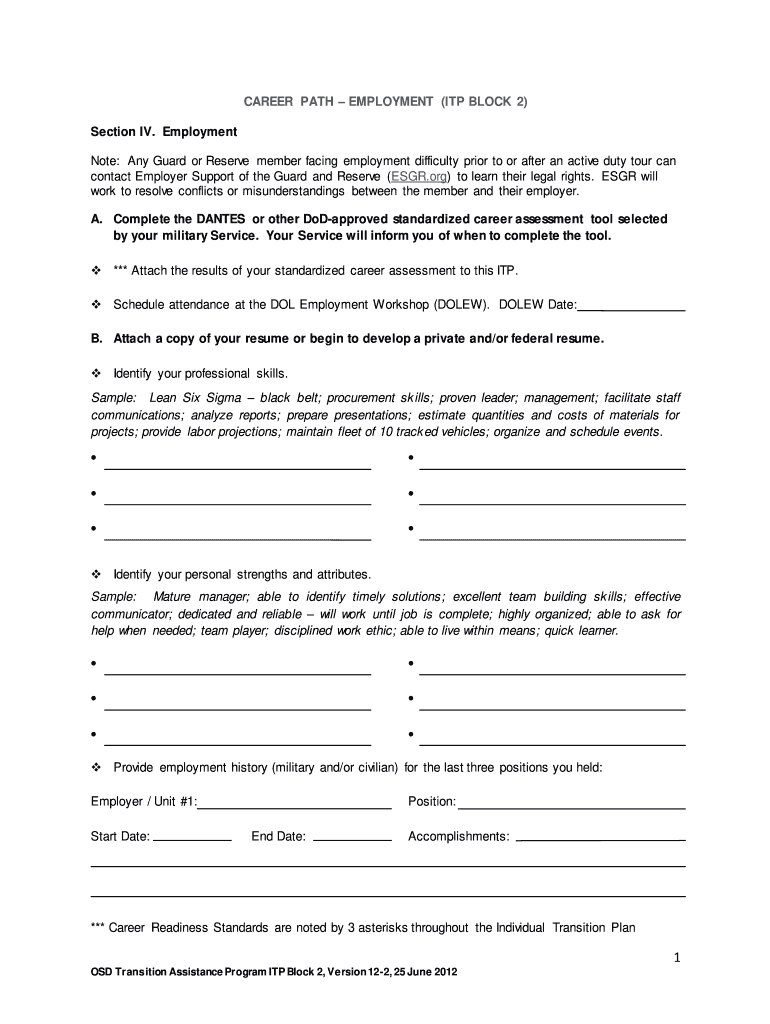
Itp Block 2 2012-2026


What is the ITP Block 2?
The ITP Block 2 is a specific form used in various employment-related processes within the United States. It serves as a crucial document for individuals transitioning between jobs or roles, providing necessary information about their employment history and future career path. This form is designed to ensure that all relevant data is captured accurately, facilitating a smooth transition for employees. Understanding the purpose and requirements of the ITP Block 2 is essential for anyone involved in employment transitions.
Steps to Complete the ITP Block 2
Completing the ITP Block 2 involves several key steps to ensure accuracy and compliance. Start by gathering all necessary personal and employment information, including previous job titles, dates of employment, and reasons for transition. Next, fill out the form carefully, making sure to provide clear and concise responses. It is important to review the completed form for any errors or omissions before submission. Once finalized, the form can be submitted electronically or in paper format, depending on the requirements of your specific situation.
Legal Use of the ITP Block 2
The ITP Block 2 must be used in accordance with applicable laws and regulations governing employment documentation. This includes adherence to the guidelines set forth by federal and state labor laws. Ensuring that the information provided is truthful and accurate is vital, as any discrepancies can lead to legal complications. Utilizing a secure platform for electronic submission can also help maintain compliance with legal standards, protecting both the employer and employee during the transition process.
Required Documents for the ITP Block 2
To successfully complete the ITP Block 2, certain documents are typically required. These may include proof of previous employment, identification documents, and any additional forms related to your transition position. It is advisable to check with your employer or the relevant authority to confirm the specific documentation needed. Having these documents readily available can streamline the completion process and ensure that all necessary information is included.
Examples of Using the ITP Block 2
The ITP Block 2 can be utilized in various scenarios, such as when an employee is moving to a new role within the same company or transitioning to a different organization. For instance, if an employee is promoted, they may need to complete the ITP Block 2 to document their new position and responsibilities. Similarly, if someone is changing industries, the form can help outline their previous experience and how it applies to their new career path. These examples illustrate the form's versatility in managing employment transitions effectively.
Form Submission Methods for the ITP Block 2
Submitting the ITP Block 2 can be done through multiple methods, depending on the guidelines provided by the employer or relevant authority. Common submission methods include online submission via a secure portal, mailing a physical copy to the appropriate office, or delivering it in person. Each method has its advantages, such as speed and convenience for online submissions, while mailing may be preferred for those who require a physical record. Understanding the submission options can help ensure timely processing of the form.
Quick guide on how to complete itp block 2 form
The simplest method to obtain and sign Itp Block 2
At the level of a whole organization, ineffective workflows surrounding paper approvals can take up a signNow amount of working time. Signing documents such as Itp Block 2 is an integral part of operations in any company, which is why the effectiveness of each agreement’s lifecycle has a substantial impact on the organization’s overall efficiency. With airSlate SignNow, signing your Itp Block 2 is as straightforward and rapid as possible. This platform provides you with the latest version of nearly any document. Even better, you can sign it instantly without needing to install external software on your computer or printing hard copies.
How to obtain and sign your Itp Block 2
- Explore our library by category or utilize the search function to find the document you require.
- Check the form preview by clicking on Learn more to ensure it is the correct one.
- Click Get form to begin editing immediately.
- Fill out your form and input any necessary information using the toolbar.
- When finished, click the Sign tool to sign your Itp Block 2.
- Choose the signature option that suits you best: Draw, Create initials, or upload an image of your handwritten signature.
- Click Done to complete editing and proceed to document-sharing options as necessary.
With airSlate SignNow, you possess everything needed to manage your documentation efficiently. You can find, complete, edit, and even send your Itp Block 2 in one tab without any trouble. Optimize your workflows with a single, intelligent eSignature solution.
Create this form in 5 minutes or less
FAQs
-
When do I have to learn how to fill out a W-2 form?
Form W-2 is an obligatory form to be completed by every employer. Form W-2 doesn’t have to be filled out by the employee. It is given to inform the employee about the amount of his annual income and taxes withheld from it.You can find a lot of information here: http://bit.ly/2NjjlJi
-
How do you fill out a W-2 form?
In general, the W-2 form is divided into two parts each with numerous fields to be completed carefully by an employer. The section on the left contains both the employer's and employee`s names and contact information as well social security number and identification number.You can find a lot of information here: http://bit.ly/2NjjlJi
-
There is curfew in my area and Internet service is blocked, how can I fill my exam form as today is the last day to fill it out?
Spend less time using your blocked Internet to ask questions on Quora, andTravel back in time to when there was no curfew and you were playing Super Mario Kart, and instead, fill out your exam form.
-
Why does HR block charge me extra to fill out certain forms?
H&R Block is a business. Basic Forms are easy, require less time and less expertice. Thus, they cost less. As forms increase in complexity, they require a tax pro with more education (thus more expertise) to complete, thus a higher cost. Several forms require more “Due Diligence”, meaning the tax pro must interview the client and determine if that tax credit/deduction meets the IRS rules. Those form require a comprehensive understanding of the tax law and the ability to determine what is happening with the client.Tax laws are very complex. There are volumes of books filled with tax law, court rulings and classes on handling certain transactions and situations in life. How could they all be priced the same?
-
Why do some forms require you to fill them out in all block letters?
Maybe that’s the company’s procedure!
-
How do I fill out an NDA 2 application form?
visit Welcome to UPSC | UPSCclick on apply online option their and select the ndaII option.Its in 2 parts, Fill part 1 and theirafter 2nd as guided on the website their.
-
How should I fill out my w-2 or w-4 form?
To calculate how much you should withhold you need to calculate two things. Step 1 - Estimate your TaxFirst go to Intuit's TaxCaster (Link -> TurboTax® TaxCaster, Free Tax Calculator, Free Tax Refund Estimator) and put in your family's information and income (estimate what you'll make in 2016 before taxes and put zero for federal and state taxes withheld, don't worry that the TaxCaster is for 2015, you're just trying to get a general number). Once you enter in your correct information it will tell you what you would owe to the federal government.Step 2 - Estimate your Tax Withholding Based on Allowances ClaimedSecond go to Paycheck City (Link -> Salary Paycheck Calculator | Payroll Calculator | Paycheck City) select the correct state, enter in your pay information. Select married filing jointly then try putting in 3 or 4 for withholdings. Once you calculate it will tell you how much taxes are being withheld. Set the pay frequency to annual instead of bi-monthly or bi-weekly since you need a total number for the year. Try changing the Federal withholding allowance until you have enough Federal taxes withheld to cover the amount calculated in the TaxCaster. The Federal withholding allowance number that covers all taxes owed should be the number claimed on your W-4.Don't worry too much about your state. If you claim the same as Federal what will usually happen is you might get a small refund for Federal and owe a small amount for State. I usually end up getting a Federal refund for ~$100 and owing state for just over $100. In the end I net owing state $20-40.Remember, the more details you can put into the TaxCaster and Paycheck City the more accurate your tax estimate will be.
-
How do I fill out the IT-2104 form if I live in NJ?
Do you work only in NY? Married? Kids? If your w-2 shows NY state withholding on your taxes, fill out a non-resident NY tax return which is fairly simple. If it doesn't, you don't fill out NY at all. If it shows out NYC withholding you enter that as well on the same forms.Then you would fill out your NJ returns as well with any withholding for NJ. Make sure to put any taxes paid to other states on your reciprocal states (nj paid, on NY return and vice versa)
Create this form in 5 minutes!
How to create an eSignature for the itp block 2 form
How to create an eSignature for your Itp Block 2 Form online
How to make an electronic signature for the Itp Block 2 Form in Chrome
How to make an eSignature for putting it on the Itp Block 2 Form in Gmail
How to generate an eSignature for the Itp Block 2 Form from your smart phone
How to create an electronic signature for the Itp Block 2 Form on iOS
How to generate an electronic signature for the Itp Block 2 Form on Android
People also ask
-
What is the itp 1 title feature in airSlate SignNow?
The itp 1 title feature in airSlate SignNow allows users to efficiently manage and title their documents for easy identification and organization. This functionality simplifies the document workflow, enabling teams to collaborate seamlessly while keeping track of their paperwork. By using itp 1 title, businesses can enhance their document management processes.
-
How does airSlate SignNow's itp 1 title affect document security?
With the itp 1 title feature, airSlate SignNow enhances document security by ensuring that all signed documents are properly titled and stored securely. Each document can be accessed with clarity and provides a clear audit trail. This security measure is crucial for maintaining compliance and protecting sensitive information.
-
What pricing options are available for airSlate SignNow with itp 1 title?
airSlate SignNow offers several pricing tiers that include the itp 1 title feature to meet various business needs. Each plan provides access to unique features that enhance your signing experience and document management. You can choose a plan that suits your organization’s size and budget.
-
Can the itp 1 title feature integrate with other tools?
Yes, the itp 1 title feature in airSlate SignNow easily integrates with various third-party applications, enhancing your workflow. This integration capability allows you to automate document handling processes and improve efficiency across platforms. Popular integrations include CRM systems, project management tools, and cloud storage solutions.
-
What are the benefits of using airSlate SignNow's itp 1 title?
Using the itp 1 title with airSlate SignNow benefits your team by streamlining document organization and enhancing clarity. This leads to improved productivity, as team members can quickly find and manage documents. Additionally, properly titled documents reduce the likelihood of errors during contract execution.
-
Is training available for using itp 1 title in airSlate SignNow?
Yes, airSlate SignNow provides training resources and customer support for users of the itp 1 title feature. These resources help streamline the onboarding process and ensure you make the most of all functionalities. From tutorials to live support, we equip users with the knowledge needed to maximize their document workflows.
-
How user-friendly is the itp 1 title feature?
The itp 1 title feature in airSlate SignNow is designed for ease of use, allowing users to manage their documents efficiently without a steep learning curve. Whether you are tech-savvy or not, you can quickly learn how to title and organize your documents effectively. This user-friendliness maximizes adoption within teams.
Get more for Itp Block 2
- Dorgagov search mv 20 form
- C ssrs scoring sheet form
- Kanki online form
- Speak english clare whitmell pdf form
- Business result intermediate progress test answer key form
- Alberta drivers abstract form
- About form 5074 allocation of individual income tax to
- Instructions for annual transmittal of state 1099 forms
Find out other Itp Block 2
- How Do I eSignature Mississippi Insurance Separation Agreement
- Help Me With eSignature Missouri Insurance Profit And Loss Statement
- eSignature New Hampshire High Tech Lease Agreement Template Mobile
- eSignature Montana Insurance Lease Agreement Template Online
- eSignature New Hampshire High Tech Lease Agreement Template Free
- How To eSignature Montana Insurance Emergency Contact Form
- eSignature New Jersey High Tech Executive Summary Template Free
- eSignature Oklahoma Insurance Warranty Deed Safe
- eSignature Pennsylvania High Tech Bill Of Lading Safe
- eSignature Washington Insurance Work Order Fast
- eSignature Utah High Tech Warranty Deed Free
- How Do I eSignature Utah High Tech Warranty Deed
- eSignature Arkansas Legal Affidavit Of Heirship Fast
- Help Me With eSignature Colorado Legal Cease And Desist Letter
- How To eSignature Connecticut Legal LLC Operating Agreement
- eSignature Connecticut Legal Residential Lease Agreement Mobile
- eSignature West Virginia High Tech Lease Agreement Template Myself
- How To eSignature Delaware Legal Residential Lease Agreement
- eSignature Florida Legal Letter Of Intent Easy
- Can I eSignature Wyoming High Tech Residential Lease Agreement