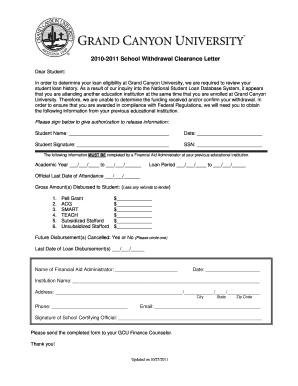
Gcu Withdrawal Form


What is the GCU Withdrawal Form
The GCU withdrawal form is a formal document used by students at Grand Canyon University to initiate the process of withdrawing from courses or the university itself. This form is essential for ensuring that the withdrawal is processed correctly and that students meet the necessary requirements outlined in the GCU withdrawal policy. By submitting this form, students can formally communicate their intent to withdraw and begin the necessary steps to finalize their academic status.
How to Obtain the GCU Withdrawal Form
Students can obtain the GCU withdrawal form through several methods. The most common way is to visit the official Grand Canyon University website, where the form is typically available for download in the student resources section. Additionally, students may request a physical copy from the registrar's office or academic advising center. It is important to ensure that the correct and most current version of the form is used to avoid any processing delays.
Steps to Complete the GCU Withdrawal Form
Completing the GCU withdrawal form involves several key steps:
- Begin by clearly stating your intention to withdraw from specific courses or the university.
- Provide personal information, including your student ID, contact details, and the reason for withdrawal.
- Review the GCU withdrawal policy to ensure compliance with any deadlines or requirements.
- Sign and date the form to validate your request.
- Submit the completed form according to the instructions provided, either online, by mail, or in person.
Legal Use of the GCU Withdrawal Form
The GCU withdrawal form serves as a legal document that formalizes a student's decision to withdraw. For the withdrawal to be legally recognized, it must be completed accurately and submitted in accordance with the university's policies. Utilizing a secure platform for electronic submission, such as airSlate SignNow, can enhance the legal validity of the document by providing a digital certificate and ensuring compliance with eSignature regulations.
Key Elements of the GCU Withdrawal Form
Several key elements are essential to include on the GCU withdrawal form to ensure it is processed effectively:
- Student Information: Full name, student ID, and contact information.
- Withdrawal Details: Specify the courses or program from which you are withdrawing.
- Reason for Withdrawal: A brief explanation of your decision.
- Signature: Your signature and the date of submission.
Form Submission Methods
Students can submit the GCU withdrawal form through various methods to accommodate different preferences:
- Online: Submit the form electronically through the university's designated portal.
- Mail: Send the completed form to the registrar's office via postal service.
- In-Person: Deliver the form directly to the registrar's office or academic advising center.
Quick guide on how to complete gcu withdrawal form
Accomplish Gcu Withdrawal Form seamlessly on any gadget
Digital document management has become favored by companies and individuals alike. It offers an excellent eco-friendly alternative to traditional printed and signed documents, allowing you to find the necessary form and securely store it online. airSlate SignNow provides you with all the tools required to create, alter, and eSign your documents swiftly without delays. Manage Gcu Withdrawal Form on any device with airSlate SignNow Android or iOS applications and simplify any document-related process today.
How to modify and eSign Gcu Withdrawal Form effortlessly
- Find Gcu Withdrawal Form and click on Get Form to begin.
- Utilize the tools we offer to fill out your form.
- Highlight important sections of the documents or obscure sensitive information with tools that airSlate SignNow provides specifically for that purpose.
- Create your eSignature using the Sign tool, which takes mere seconds and carries the same legal validity as a conventional wet ink signature.
- Review all the details and click on the Done button to save your changes.
- Choose how you wish to send your form, via email, text message (SMS), invitation link, or download it to your computer.
Say goodbye to lost or misplaced documents, tedious form searches, or errors that require printing new document copies. airSlate SignNow meets all your document management requirements in just a few clicks from any device of your preference. Modify and eSign Gcu Withdrawal Form and ensure excellent communication at every stage of your form preparation process with airSlate SignNow.
Create this form in 5 minutes or less
Create this form in 5 minutes!
How to create an eSignature for the gcu withdrawal form
How to create an electronic signature for a PDF online
How to create an electronic signature for a PDF in Google Chrome
How to create an e-signature for signing PDFs in Gmail
How to create an e-signature right from your smartphone
How to create an e-signature for a PDF on iOS
How to create an e-signature for a PDF on Android
People also ask
-
What is the gcu withdrawal form and why is it important?
The gcu withdrawal form is a crucial document for students wanting to officially withdraw from Grand Canyon University. Completing this form ensures that your withdrawal is recorded properly, preventing any misunderstandings about your student status. Using airSlate SignNow makes this process seamless and secure.
-
How can I access the gcu withdrawal form?
You can easily access the gcu withdrawal form through the Grand Canyon University website or directly through airSlate SignNow. Our platform provides a user-friendly interface to fill out and eSign your withdrawal form conveniently. This ensures that you can complete it on your own schedule.
-
What features does airSlate SignNow offer for managing the gcu withdrawal form?
AirSlate SignNow offers features like easy document sharing, automated workflows, and secure eSigning, which can greatly simplify the process of handling your gcu withdrawal form. These features improve efficiency, allowing you to focus on your next steps rather than paperwork. Plus, the platform's security measures protect your sensitive information.
-
Is there a cost associated with using airSlate SignNow for the gcu withdrawal form?
AirSlate SignNow offers various pricing plans, including affordable options for students who need to eSign documents like the gcu withdrawal form. You can choose a plan that fits your budget while accessing all the essential features. This cost-effective solution makes managing your paperwork simpler without breaking the bank.
-
Can I save my progress when filling out the gcu withdrawal form on airSlate SignNow?
Yes, airSlate SignNow allows you to save your progress while filling out the gcu withdrawal form. You can return to complete the form at your convenience, ensuring that you don’t lose any information you’ve already entered. This flexibility is designed to accommodate busy schedules.
-
Does airSlate SignNow integrate with other tools I use for my gcu withdrawal form?
Absolutely! AirSlate SignNow integrates with various applications, allowing you to seamlessly manage documents like the gcu withdrawal form. Whether you use Google Drive, Dropbox, or other tools, these integrations enhance your workflow and save you time when gathering necessary information.
-
How does airSlate SignNow ensure the security of my gcu withdrawal form?
Security is a top priority at airSlate SignNow. We employ advanced encryption methods and authentication protocols to protect your gcu withdrawal form and any personal information you share. You can trust our platform to keep your documents safe throughout the signing process.
Get more for Gcu Withdrawal Form
Find out other Gcu Withdrawal Form
- eSignature Delaware Business Operations Forbearance Agreement Fast
- How To eSignature Ohio Banking Business Plan Template
- eSignature Georgia Business Operations Limited Power Of Attorney Online
- Help Me With eSignature South Carolina Banking Job Offer
- eSignature Tennessee Banking Affidavit Of Heirship Online
- eSignature Florida Car Dealer Business Plan Template Myself
- Can I eSignature Vermont Banking Rental Application
- eSignature West Virginia Banking Limited Power Of Attorney Fast
- eSignature West Virginia Banking Limited Power Of Attorney Easy
- Can I eSignature Wisconsin Banking Limited Power Of Attorney
- eSignature Kansas Business Operations Promissory Note Template Now
- eSignature Kansas Car Dealer Contract Now
- eSignature Iowa Car Dealer Limited Power Of Attorney Easy
- How Do I eSignature Iowa Car Dealer Limited Power Of Attorney
- eSignature Maine Business Operations Living Will Online
- eSignature Louisiana Car Dealer Profit And Loss Statement Easy
- How To eSignature Maryland Business Operations Business Letter Template
- How Do I eSignature Arizona Charity Rental Application
- How To eSignature Minnesota Car Dealer Bill Of Lading
- eSignature Delaware Charity Quitclaim Deed Computer