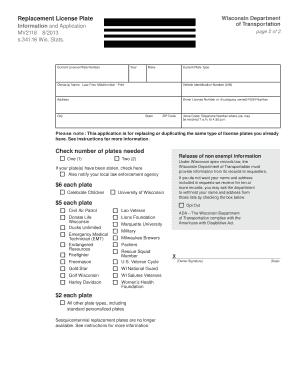
Mv2118 Form


What is the mv2118?
The mv2118 form is a specific document used within the United States for various administrative purposes, often related to vehicle registration or title transfers. This form is essential for individuals and businesses looking to ensure compliance with state regulations regarding vehicle ownership and operation. Understanding the mv2118 is crucial for anyone involved in vehicle transactions, as it outlines necessary information and requirements that must be met.
How to use the mv2118
Using the mv2118 form involves several straightforward steps. First, gather all required information, including vehicle details, owner information, and any supporting documentation. Next, accurately fill out the form, ensuring that all sections are completed. Once the form is filled, it can be submitted to the appropriate state agency, either online or in person, depending on state regulations. It's important to double-check for accuracy to avoid delays in processing.
Steps to complete the mv2118
Completing the mv2118 form requires careful attention to detail. Here are the steps to follow:
- Obtain the mv2118 form from the appropriate state agency or website.
- Fill in your personal information, including name, address, and contact details.
- Provide vehicle information, such as make, model, year, and VIN.
- Include any additional information required by your state, such as previous titles or liens.
- Review the form for completeness and accuracy.
- Submit the form according to your state’s submission guidelines.
Legal use of the mv2118
The mv2118 form is legally binding when completed and submitted according to state laws. It serves as an official record of vehicle ownership and can be used in legal matters concerning title disputes or ownership verification. To ensure its legal standing, it is essential to comply with all relevant regulations and provide accurate information. Failure to do so may result in penalties or delays in processing.
Key elements of the mv2118
Several key elements are essential for the mv2118 form to be valid. These include:
- Accurate vehicle information: Ensure the make, model, year, and VIN are correct.
- Owner information: Provide complete details about the vehicle owner, including name and address.
- Signature: The form must be signed by the owner or authorized representative.
- Date of submission: Include the date when the form is submitted to establish a timeline.
Who Issues the Form
The mv2118 form is typically issued by state motor vehicle departments or equivalent agencies responsible for vehicle registration and title transfers. Each state may have its own version of the form, tailored to meet specific regulatory requirements. It is important to obtain the correct form from the appropriate state agency to ensure compliance with local laws.
Quick guide on how to complete mv2118
Prepare Mv2118 effortlessly on any device
Web-based document management has gained traction among businesses and individuals. It offers a superb eco-friendly alternative to conventional printed and signed documents, as you can easily locate the appropriate form and securely store it online. airSlate SignNow equips you with all the resources necessary to create, edit, and electronically sign your documents quickly and without any issues. Manage Mv2118 on any device using airSlate SignNow's Android or iOS applications and enhance any document-based procedure today.
The simplest way to edit and eSign Mv2118 seamlessly
- Find Mv2118 and click on Get Form to begin.
- Use the tools we offer to fill out your form.
- Emphasize important sections of your documents or redact sensitive information with tools that airSlate SignNow specifically provides for this purpose.
- Generate your signature using the Sign tool, which takes mere seconds and carries the same legal validity as a traditional handwritten signature.
- Verify the details and click on the Done button to save your modifications.
- Select how you wish to share your form, via email, SMS, or invitation link, or download it to your computer.
Eliminate concerns about lost or misplaced documents, tedious form searching, or errors that require the printing of new document copies. airSlate SignNow meets all your document management needs in just a few clicks from any chosen device. Edit and eSign Mv2118 and ensure effective communication at every stage of your form preparation process with airSlate SignNow.
Create this form in 5 minutes or less
Create this form in 5 minutes!
How to create an eSignature for the mv2118
How to create an electronic signature for a PDF online
How to create an electronic signature for a PDF in Google Chrome
How to create an e-signature for signing PDFs in Gmail
How to create an e-signature right from your smartphone
How to create an e-signature for a PDF on iOS
How to create an e-signature for a PDF on Android
People also ask
-
What is mv2118 and how does it relate to airSlate SignNow?
The mv2118 is a customizable feature of airSlate SignNow that allows users to streamline document signing processes. This solution empowers businesses to improve efficiency and enhance the user experience while managing document workflows.
-
How much does airSlate SignNow cost for the mv2118 feature?
airSlate SignNow offers flexible pricing plans that include the mv2118 feature, tailored to meet various business needs. Customers can choose from monthly or annual subscriptions, ensuring they find the most cost-effective option for their document management requirements.
-
What are the key features of the mv2118 offer from airSlate SignNow?
The mv2118 feature includes advanced eSignature capabilities, document templates, and seamless integration with popular applications. These features facilitate faster document processing and ensure secure transactions within your organization.
-
How can mv2118 benefit my business?
By utilizing the mv2118 feature of airSlate SignNow, businesses can automate their document workflows, saving time and reducing errors. This leads to improved productivity, faster turnaround times, and enhanced operational efficiency.
-
Does mv2118 integrate with other tools and platforms?
Yes, the mv2118 feature integrates with a variety of popular tools and platforms, such as Google Drive, Salesforce, and Microsoft 365. This interoperability allows businesses to enhance their existing workflows and utilize airSlate SignNow's capabilities more effectively.
-
Is it easy to get started with mv2118 on airSlate SignNow?
Absolutely! Getting started with mv2118 is simple and user-friendly. With airSlate SignNow's intuitive interface, businesses can quickly create, send, and manage documents with eSignatures without any extensive training or technical expertise.
-
Can mv2118 help with compliance and security?
Yes, the mv2118 feature of airSlate SignNow is designed with compliance and security in mind. It includes robust security measures such as encryption and authentication, ensuring that your documents are safe and meet regulatory requirements.
Get more for Mv2118
Find out other Mv2118
- How Do I Sign Rhode Island Real Estate Form
- Can I Sign Vermont Real Estate Document
- How To Sign Wyoming Orthodontists Document
- Help Me With Sign Alabama Courts Form
- Help Me With Sign Virginia Police PPT
- How To Sign Colorado Courts Document
- Can I eSign Alabama Banking PPT
- How Can I eSign California Banking PDF
- How To eSign Hawaii Banking PDF
- How Can I eSign Hawaii Banking Document
- How Do I eSign Hawaii Banking Document
- How Do I eSign Hawaii Banking Document
- Help Me With eSign Hawaii Banking Document
- How To eSign Hawaii Banking Document
- Can I eSign Hawaii Banking Presentation
- Can I Sign Iowa Courts Form
- Help Me With eSign Montana Banking Form
- Can I Sign Kentucky Courts Document
- How To eSign New York Banking Word
- Can I eSign South Dakota Banking PPT