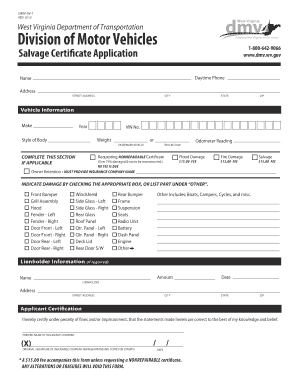
Dmv 1 S Form


What is the DMV 1 S?
The DMV 1 S is a specific form used in the West Virginia Department of Motor Vehicles. This form is essential for individuals who need to apply for a title or register a vehicle in the state. The DMV 1 S form collects necessary information about the vehicle, including its make, model, year, and vehicle identification number (VIN). It also requires the applicant's personal details, such as name, address, and contact information, ensuring that the DMV can accurately process the application.
How to obtain the DMV 1 S
To obtain the DMV 1 S form, individuals can visit the official West Virginia DMV website, where the form is available for download. Alternatively, individuals can visit a local DMV office to request a physical copy. It is advisable to check for the most recent version of the form to ensure compliance with current regulations. Having the latest form is crucial for a smooth application process.
Steps to complete the DMV 1 S
Completing the DMV 1 S form involves several key steps:
- Download or obtain a physical copy of the DMV 1 S form.
- Fill in the vehicle information, including make, model, year, and VIN.
- Provide your personal details, including your full name, address, and contact information.
- Sign and date the form to certify that the information provided is accurate.
- Submit the completed form to the DMV, either online, by mail, or in person, depending on your preference.
Legal use of the DMV 1 S
The DMV 1 S form is legally binding when filled out correctly and submitted to the appropriate authorities. It serves as an official document that verifies ownership and registration of a vehicle. To ensure its legal validity, it is essential to provide accurate information and comply with all state regulations. Additionally, the form must be signed by the applicant, affirming that the details are true to the best of their knowledge.
Required Documents
When submitting the DMV 1 S form, applicants must provide additional documentation to support their application. Required documents may include:
- Proof of identity, such as a driver's license or state-issued ID.
- Proof of ownership, such as a bill of sale or previous title.
- Payment for any applicable fees associated with the title or registration process.
Form Submission Methods
The DMV 1 S form can be submitted through various methods, providing flexibility for applicants. Options include:
- Online submission through the West Virginia DMV website, if applicable.
- Mailing the completed form and required documents to the designated DMV address.
- In-person submission at a local DMV office, where applicants can receive immediate assistance.
Quick guide on how to complete dmv 1 s 145898
Finalize Dmv 1 S effortlessly on any device
Digital document management has become increasingly prevalent among businesses and individuals. It serves as an excellent eco-friendly alternative to conventional printed and signed documents, allowing you to obtain the necessary form and securely store it online. airSlate SignNow provides all the resources required to design, modify, and electronically sign your documents promptly without hassles. Handle Dmv 1 S on any device using the airSlate SignNow apps for Android or iOS and enhance any document-focused process today.
The most effective method to modify and electronically sign Dmv 1 S with ease
- Find Dmv 1 S and click Get Form to begin.
- Utilize the tools we provide to complete your document.
- Highlight crucial sections of the documents or redact sensitive information with tools specifically designed by airSlate SignNow for this purpose.
- Create your signature using the Sign tool, which takes mere seconds and bears the same legal validity as a traditional wet ink signature.
- Review the details and click on the Done button to save your modifications.
- Select how you wish to share your form—via email, text message (SMS), or an invitation link—or download it to your computer.
Eliminate worries about lost or misfiled documents, tedious form searches, or errors that necessitate reprinting new document copies. airSlate SignNow addresses all your document management needs in just a few clicks from any device you choose. Modify and electronically sign Dmv 1 S and ensure excellent communication at every stage of your document preparation process with airSlate SignNow.
Create this form in 5 minutes or less
Create this form in 5 minutes!
How to create an eSignature for the dmv 1 s 145898
How to create an electronic signature for a PDF online
How to create an electronic signature for a PDF in Google Chrome
How to create an e-signature for signing PDFs in Gmail
How to create an e-signature right from your smartphone
How to create an e-signature for a PDF on iOS
How to create an e-signature for a PDF on Android
People also ask
-
What is the dmv 1 s form?
The dmv 1 s form is an essential document used for vehicle registration and title transfer in many states. This form is designed to collect specific information related to the vehicle and the owner. airSlate SignNow makes it easy to fill out and sign the dmv 1 s form electronically, ensuring a smooth and efficient process.
-
How can I use airSlate SignNow to complete the dmv 1 s form?
You can utilize airSlate SignNow’s user-friendly interface to complete the dmv 1 s form online. Simply upload the document, fill in the required information, and add your electronic signature. The platform streamlines the entire process, making it quicker and more convenient than traditional methods.
-
Is there a cost associated with using airSlate SignNow for the dmv 1 s form?
Yes, airSlate SignNow offers several pricing plans tailored to fit different needs, including options for individuals and businesses. The cost of using the service to complete the dmv 1 s form varies based on the selected plan, but it remains a cost-effective solution compared to traditional signing methods. You can find detailed pricing information on our website.
-
What features does airSlate SignNow offer for the dmv 1 s form?
With airSlate SignNow, you can easily fill out, sign, and send the dmv 1 s form electronically. Key features include template storage, real-time collaboration, and automated reminders for signatures. These features enhance convenience and reduce the time spent dealing with paperwork.
-
Can I track the status of my dmv 1 s form using airSlate SignNow?
Absolutely! airSlate SignNow allows you to track the status of your dmv 1 s form in real time. You’ll receive notifications when your document is viewed and signed, so you can stay updated on its progress without any hassle.
-
Does airSlate SignNow integrate with other applications for dmv 1 s form processing?
Yes, airSlate SignNow offers integrations with a variety of applications that can enhance your experience when processing the dmv 1 s form. This includes popular platforms like Google Drive, Dropbox, and Salesforce, allowing for seamless document management and sharing.
-
Is it secure to use airSlate SignNow for signing the dmv 1 s form?
Security is a top priority at airSlate SignNow. When signing the dmv 1 s form, your documents are encrypted to protect sensitive information. Additionally, the platform complies with industry standards and regulations to ensure a safe signing experience.
Get more for Dmv 1 S
Find out other Dmv 1 S
- How To eSign California Home Loan Application
- How To eSign Florida Home Loan Application
- eSign Hawaii Home Loan Application Free
- How To eSign Hawaii Home Loan Application
- How To eSign New York Home Loan Application
- How To eSign Texas Home Loan Application
- eSignature Indiana Prenuptial Agreement Template Now
- eSignature Indiana Prenuptial Agreement Template Simple
- eSignature Ohio Prenuptial Agreement Template Safe
- eSignature Oklahoma Prenuptial Agreement Template Safe
- eSignature Kentucky Child Custody Agreement Template Free
- eSignature Wyoming Child Custody Agreement Template Free
- eSign Florida Mortgage Quote Request Online
- eSign Mississippi Mortgage Quote Request Online
- How To eSign Colorado Freelance Contract
- eSign Ohio Mortgage Quote Request Mobile
- eSign Utah Mortgage Quote Request Online
- eSign Wisconsin Mortgage Quote Request Online
- eSign Hawaii Temporary Employment Contract Template Later
- eSign Georgia Recruitment Proposal Template Free