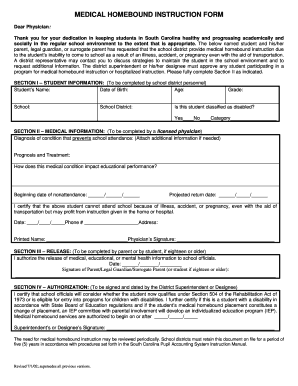
South Carolina Iep Form


What is the South Carolina IEP?
The South Carolina Individualized Education Program (IEP) is a legally binding document designed to meet the unique educational needs of students with disabilities. It outlines the specific services, accommodations, and modifications that a student requires to succeed in their educational environment. The IEP is developed collaboratively by a team that includes educators, parents, and other professionals, ensuring that the plan is tailored to the individual student's requirements. This document is essential for ensuring that students receive appropriate support and resources throughout their education.
Key Elements of the South Carolina IEP
The South Carolina IEP includes several critical components that must be addressed to ensure compliance with federal and state regulations. Key elements include:
- Student's Present Levels of Performance: A detailed description of the student's current academic and functional performance.
- Measurable Annual Goals: Specific, measurable goals that the student is expected to achieve within a year.
- Special Education and Related Services: A list of services the student will receive, including frequency and duration.
- Participation with Non-Disabled Peers: An explanation of how the student will participate in general education classes.
- Assessment Accommodations: Modifications that will be provided during assessments to ensure fair evaluation.
Steps to Complete the South Carolina IEP
Completing the South Carolina IEP involves a series of steps to ensure that the document is accurate and meets the student's needs. The process typically includes:
- Gathering information about the student's strengths and challenges.
- Conducting assessments to determine the student's educational needs.
- Developing measurable goals based on assessment results.
- Collaborating with the IEP team to finalize the plan.
- Reviewing and revising the IEP annually to reflect the student's progress and changing needs.
Legal Use of the South Carolina IEP
The South Carolina IEP is governed by both federal and state laws, ensuring that students with disabilities receive a free appropriate public education (FAPE). Compliance with the Individuals with Disabilities Education Act (IDEA) is crucial, as it mandates that IEPs are developed and implemented in accordance with specific guidelines. Failure to adhere to these regulations can result in legal consequences for educational institutions, including potential lawsuits and loss of funding.
How to Obtain the South Carolina IEP
Obtaining a South Carolina IEP involves a formal request for evaluation, which can be initiated by parents, teachers, or other professionals who suspect a student may have a disability. The school district is responsible for conducting the evaluation and determining eligibility. Once eligibility is established, the IEP team will convene to create the IEP document. Parents have the right to participate in this process and advocate for their child's needs.
State-Specific Rules for the South Carolina IEP
In South Carolina, specific rules govern the development and implementation of IEPs. These include timelines for evaluations and meetings, requirements for parental involvement, and guidelines for documenting services provided. It is essential for all stakeholders to be aware of these regulations to ensure compliance and to provide the best possible support for students with disabilities.
Quick guide on how to complete south carolina iep
Complete South Carolina Iep effortlessly on any gadget
Digital document management has gained traction among businesses and individuals. It offers an ideal eco-friendly substitute for traditional printed and signed documents, as you can access the correct form and securely archive it online. airSlate SignNow equips you with all the tools you need to create, edit, and eSign your documents swiftly without delays. Handle South Carolina Iep on any gadget with airSlate SignNow Android or iOS applications and streamline any document-centric procedure today.
How to alter and eSign South Carolina Iep without hassle
- Locate South Carolina Iep and click on Get Form to begin.
- Utilize the tools we provide to complete your form.
- Emphasize important sections of your documents or obscure sensitive information with tools that airSlate SignNow provides specifically for that purpose.
- Create your eSignature using the Sign tool, which takes seconds and has the same legal validity as a traditional handwritten signature.
- Review all the details and click on the Done button to save your amendments.
- Select how you wish to share your form, via email, SMS, or invite link, or download it to your computer.
Eliminate concerns regarding lost or misplaced documents, tedious form searching, or mistakes that necessitate printing new document copies. airSlate SignNow meets your document management requirements in just a few clicks from any device you prefer. Edit and eSign South Carolina Iep and ensure excellent interaction at any stage of the form preparation process with airSlate SignNow.
Create this form in 5 minutes or less
Create this form in 5 minutes!
How to create an eSignature for the south carolina iep
How to create an electronic signature for a PDF online
How to create an electronic signature for a PDF in Google Chrome
How to create an e-signature for signing PDFs in Gmail
How to create an e-signature right from your smartphone
How to create an e-signature for a PDF on iOS
How to create an e-signature for a PDF on Android
People also ask
-
What are IEP forms and why are they important?
IEP forms, or Individualized Education Program forms, are essential documents used to outline the educational needs and services for students with disabilities. They play a critical role in ensuring that students receive the appropriate support and resources to succeed in their education. Using airSlate SignNow, you can easily create, manage, and eSign IEP forms, streamlining the process for educators and parents alike.
-
How does airSlate SignNow simplify the management of IEP forms?
AirSlate SignNow simplifies IEP forms management by providing an intuitive platform for creating and editing these documents. You can collaborate in real-time, ensuring all stakeholders are informed and able to contribute. The ability to eSign IEP forms directly within the platform speeds up the approval process, making it easier to meet deadlines and fulfill legal requirements.
-
What features are included for managing IEP forms with airSlate SignNow?
AirSlate SignNow includes several features tailored for managing IEP forms, such as customizable templates, document sharing, and advanced editing tools. You can also track the status of documents in real-time and receive notifications when IEP forms are signed. This not only improves efficiency but also ensures that compliance requirements are consistently met.
-
Can I integrate airSlate SignNow with other tools for IEP forms?
Yes, airSlate SignNow offers integrations with popular applications such as Google Drive, Microsoft 365, and various learning management systems. This allows easy access to stored IEP forms and other related documents. By integrating with your existing tools, you can enhance workflow and improve communication among educators, parents, and administrators.
-
What is the pricing structure for using airSlate SignNow for IEP forms?
AirSlate SignNow offers a competitive pricing structure that provides value for schools and organizations managing IEP forms. There are different plans available, allowing you to choose one that best fits your needs and budget. You can also take advantage of a free trial to explore the features before committing to a subscription.
-
How does airSlate SignNow ensure the security of IEP forms?
Security is a top priority for airSlate SignNow, especially when handling sensitive IEP forms. The platform employs encryption, secure cloud storage, and access controls to protect your documents and data. This means you can confidently manage IEP forms, knowing that they are secure and compliant with regulations.
-
Is it easy to collaborate on IEP forms using airSlate SignNow?
Absolutely! AirSlate SignNow makes collaboration on IEP forms easy with its user-friendly interface. Multiple users can work on documents simultaneously, leaving comments or making edits as needed. This collaborative feature ensures that all team members can contribute and stay aligned on the student's educational plan.
Get more for South Carolina Iep
Find out other South Carolina Iep
- Can I Electronic signature Minnesota Insurance PDF
- How Do I Electronic signature Minnesota Insurance Document
- How To Electronic signature Missouri Insurance Form
- How Can I Electronic signature New Jersey Insurance Document
- How To Electronic signature Indiana High Tech Document
- How Do I Electronic signature Indiana High Tech Document
- How Can I Electronic signature Ohio Insurance Document
- Can I Electronic signature South Dakota Insurance PPT
- How Can I Electronic signature Maine Lawers PPT
- How To Electronic signature Maine Lawers PPT
- Help Me With Electronic signature Minnesota Lawers PDF
- How To Electronic signature Ohio High Tech Presentation
- How Can I Electronic signature Alabama Legal PDF
- How To Electronic signature Alaska Legal Document
- Help Me With Electronic signature Arkansas Legal PDF
- How Can I Electronic signature Arkansas Legal Document
- How Can I Electronic signature California Legal PDF
- Can I Electronic signature Utah High Tech PDF
- How Do I Electronic signature Connecticut Legal Document
- How To Electronic signature Delaware Legal Document