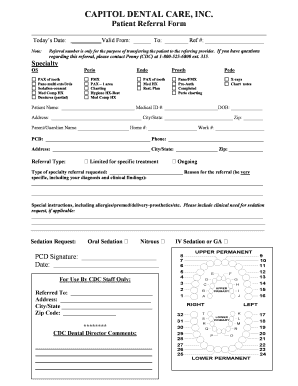
Printable Dental Referral Form California 2009


Understanding the Printable Dental Referral Form
The printable dental referral form is a crucial document used by dental professionals to refer patients to specialists for further treatment. This form typically includes essential patient information, the referring dentist's details, and specific notes regarding the patient's condition. In California, this form adheres to state regulations, ensuring that all necessary legal requirements are met for proper patient care.
How to Use the Printable Dental Referral Form
To effectively utilize the printable dental referral form, follow these steps:
- Download the form from a reliable source.
- Fill in the patient's personal information, including name, contact details, and insurance information.
- Provide details about the referring dentist, including their name, practice name, and contact information.
- Clearly describe the reason for the referral, including any relevant medical history or treatment notes.
- Sign and date the form before submitting it to the specialist.
Key Elements of the Printable Dental Referral Form
Each printable dental referral form should contain several key elements to ensure clarity and compliance:
- Patient Information: Full name, date of birth, and contact details.
- Referring Dentist Information: Name, practice address, and phone number.
- Referral Details: Specific reasons for the referral and any pertinent medical history.
- Signature: The referring dentist's signature to validate the referral.
Legal Use of the Printable Dental Referral Form
Using the printable dental referral form legally requires adherence to specific regulations. In California, the form must comply with HIPAA guidelines to protect patient privacy. Additionally, the form should be filled out accurately to ensure that the referral is valid and that the patient receives the appropriate care. Electronic signatures are also accepted under the ESIGN Act, making it easier for dentists to send referrals digitally.
Steps to Complete the Printable Dental Referral Form
Completing the printable dental referral form involves several important steps:
- Access the form and ensure it is the most current version.
- Gather all necessary patient and referring dentist information.
- Fill out the form completely, ensuring all sections are addressed.
- Review the form for accuracy before signing.
- Submit the completed form to the designated specialist or office.
Obtaining the Printable Dental Referral Form
The printable dental referral form can typically be obtained through various sources, including:
- Dental office websites that provide downloadable forms.
- Professional dental associations that offer templates for members.
- Directly from dental specialists who may have their own referral forms.
Quick guide on how to complete printable dental referral form california
Complete Printable Dental Referral Form California effortlessly on any device
Managing documents online has gained traction among organizations and individuals alike. It offers an ideal eco-friendly substitute for conventional printed and signed documents, as you can obtain the appropriate form and securely store it online. airSlate SignNow provides all the tools you require to create, edit, and eSign your documents rapidly without hindrances. Handle Printable Dental Referral Form California on any platform using airSlate SignNow's Android or iOS applications and streamline any document-related task today.
How to alter and eSign Printable Dental Referral Form California without any hassle
- Obtain Printable Dental Referral Form California and click Get Form to begin.
- Utilize the tools we provide to complete your form.
- Annotate key sections of the documents or obscure sensitive information with tools specifically offered by airSlate SignNow for that purpose.
- Generate your eSignature with the Sign tool, which takes mere seconds and holds the same legal significance as a traditional handwritten signature.
- Verify the details and click the Done button to save your modifications.
- Select your preferred method to send your form, whether by email, SMS, invitation link, or download it to your computer.
Forget lost or misplaced documents, monotonous form searches, or mistakes that necessitate printing new document copies. airSlate SignNow addresses all your document management needs in just a few clicks from any device you choose. Edit and eSign Printable Dental Referral Form California and ensure exceptional communication at every stage of the form preparation process with airSlate SignNow.
Create this form in 5 minutes or less
Find and fill out the correct printable dental referral form california
Create this form in 5 minutes!
How to create an eSignature for the printable dental referral form california
How to create an electronic signature for a PDF online
How to create an electronic signature for a PDF in Google Chrome
How to create an e-signature for signing PDFs in Gmail
How to create an e-signature right from your smartphone
How to create an e-signature for a PDF on iOS
How to create an e-signature for a PDF on Android
People also ask
-
What are printable dental referral forms and how can they benefit my practice?
Printable dental referral forms are customizable templates that allow dental professionals to refer patients to specialists efficiently. By utilizing printable dental referral forms, you can streamline the referral process, reduce errors, and improve communication between practices.
-
How do I customize my printable dental referral forms with airSlate SignNow?
With airSlate SignNow, you can easily customize your printable dental referral forms using our intuitive drag-and-drop editor. This feature allows you to add your practice's branding, adjust layouts, and include any specific fields necessary for your referrals.
-
Are there any costs associated with using printable dental referral forms?
airSlate SignNow offers a cost-effective solution for creating and managing printable dental referral forms. Pricing details can be found on our website, and we offer various plans to meet different practice needs without compromising on quality and functionality.
-
Can I integrate printable dental referral forms with my existing practice management software?
Yes, airSlate SignNow supports multiple integrations with popular practice management systems. This allows you to seamlessly combine your printable dental referral forms with your current workflow for improved efficiency.
-
How secure are the printable dental referral forms created with airSlate SignNow?
Security is a top priority at airSlate SignNow. Our platform ensures that your printable dental referral forms are protected with advanced encryption and compliance with data privacy regulations, safeguarding sensitive patient information.
-
Can I track the status of my printable dental referral forms?
Absolutely! airSlate SignNow provides tracking features that allow you to monitor the status of your printable dental referral forms. You can see when they are viewed, signed, and completed, ensuring a smoother referral process.
-
What devices can I use to access printable dental referral forms with airSlate SignNow?
You can access printable dental referral forms created with airSlate SignNow on various devices, including desktops, tablets, and smartphones. This flexibility allows you to send and manage referrals from anywhere, facilitating a more mobile practice.
Get more for Printable Dental Referral Form California
Find out other Printable Dental Referral Form California
- How To eSignature Michigan Disclosure Notice
- How To Electronic signature Ohio Product Defect Notice
- Electronic signature California Customer Complaint Form Online
- Electronic signature Alaska Refund Request Form Later
- How Can I Electronic signature Texas Customer Return Report
- How Do I Electronic signature Florida Reseller Agreement
- Electronic signature Indiana Sponsorship Agreement Free
- Can I Electronic signature Vermont Bulk Sale Agreement
- Electronic signature Alaska Medical Records Release Mobile
- Electronic signature California Medical Records Release Myself
- Can I Electronic signature Massachusetts Medical Records Release
- How Do I Electronic signature Michigan Medical Records Release
- Electronic signature Indiana Membership Agreement Easy
- How Can I Electronic signature New Jersey Medical Records Release
- Electronic signature New Mexico Medical Records Release Easy
- How Can I Electronic signature Alabama Advance Healthcare Directive
- How Do I Electronic signature South Carolina Advance Healthcare Directive
- eSignature Kentucky Applicant Appraisal Form Evaluation Later
- Electronic signature Colorado Client and Developer Agreement Later
- Electronic signature Nevada Affiliate Program Agreement Secure