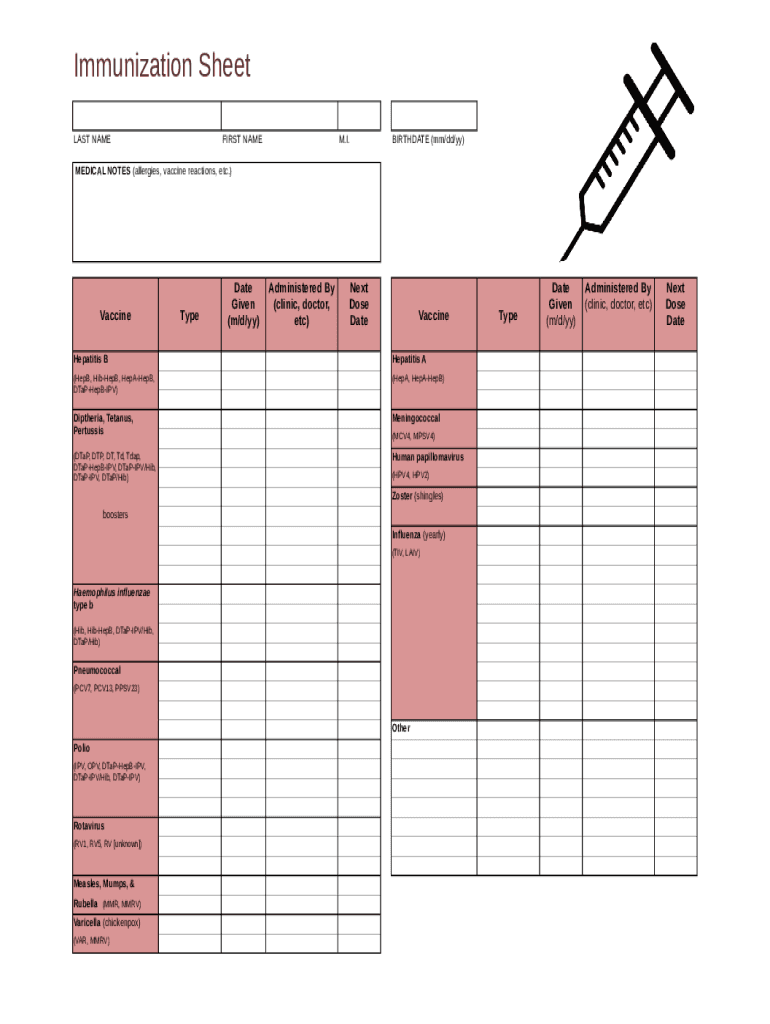
Immunization Tracker Form


What is the Immunization Tracker
The immunization tracker is a comprehensive document designed to record and manage vaccination information for individuals. This tool is essential for parents, guardians, and healthcare providers to keep track of immunization schedules, ensuring that all required vaccinations are administered on time. The tracker typically includes sections for personal details, vaccination dates, types of vaccines received, and any additional notes related to the individual's health history.
How to use the Immunization Tracker
Using the immunization tracker involves several straightforward steps. First, gather all relevant vaccination records and personal information. Next, input the individual's name, date of birth, and other identifying details into the tracker. As vaccinations are administered, record the date, type of vaccine, and the administering healthcare provider. Regularly updating this document helps maintain an accurate and up-to-date immunization history, which is crucial for school enrollment, travel, and healthcare visits.
Steps to complete the Immunization Tracker
Completing the immunization tracker requires careful attention to detail. Follow these steps:
- Start with the individual's personal information, including full name and date of birth.
- List all vaccinations received, including the name of the vaccine and the date it was administered.
- Include the name of the healthcare provider who administered the vaccine.
- Note any additional comments or observations, such as side effects or follow-up appointments.
- Regularly review and update the tracker to ensure it reflects the most current information.
Legal use of the Immunization Tracker
The immunization tracker is legally recognized as a valid document for tracking vaccination history. It can be used to meet school entry requirements, comply with workplace health regulations, and fulfill travel vaccination mandates. To ensure its legal validity, it is important to maintain accurate records and have them signed by a licensed healthcare provider when necessary. This compliance helps protect individuals from potential penalties related to vaccination requirements.
Key elements of the Immunization Tracker
Key elements of the immunization tracker include:
- Personal Information: Name, date of birth, and contact details.
- Vaccination Records: Comprehensive list of vaccines received, including dates and types.
- Healthcare Provider Information: Name and contact details of the administering provider.
- Additional Notes: Space for any relevant health information or observations.
Examples of using the Immunization Tracker
Examples of using the immunization tracker include:
- Parents using the tracker to monitor their children's vaccination schedules.
- Healthcare providers utilizing the tracker to ensure patients receive timely vaccinations.
- Schools requiring proof of immunization for student enrollment.
- Travelers needing to verify vaccination status for international travel.
Quick guide on how to complete immunization tracker
Effortlessly Prepare Immunization Tracker on Any Device
Managing documents online has gained signNow traction among businesses and individuals. It offers an ideal eco-friendly substitute for traditional printed and signed documents, as you can easily access the necessary form and securely store it online. airSlate SignNow provides you with all the tools needed to create, edit, and eSign your documents quickly and without delays. Handle Immunization Tracker on any device using airSlate SignNow's Android or iOS applications and simplify any document-related tasks today.
The Easiest Way to Edit and eSign Immunization Tracker with Ease
- Find Immunization Tracker and click Get Form to begin.
- Utilize the tools we offer to fill out your form.
- Select relevant sections of the documents or cover sensitive information using tools specifically provided by airSlate SignNow for that purpose.
- Create your signature using the Sign tool, which takes only a few seconds and holds the same legal validity as a conventional wet ink signature.
- Review all the information and click on the Done button to save your changes.
- Choose your preferred method to share your form, whether by email, text message (SMS), invite link, or download it to your computer.
Eliminate the concerns of lost or misplaced documents, tedious form searches, or errors requiring the printing of new document copies. airSlate SignNow efficiently addresses your document management needs in just a few clicks from any device you prefer. Edit and eSign Immunization Tracker and ensure seamless communication at any stage of your form preparation process with airSlate SignNow.
Create this form in 5 minutes or less
Create this form in 5 minutes!
How to create an eSignature for the immunization tracker
How to create an electronic signature for a PDF online
How to create an electronic signature for a PDF in Google Chrome
How to create an e-signature for signing PDFs in Gmail
How to create an e-signature right from your smartphone
How to create an e-signature for a PDF on iOS
How to create an e-signature for a PDF on Android
People also ask
-
What is an immunization template tracker document?
An immunization template tracker document is a customizable tool designed to help individuals and organizations monitor immunization schedules and vaccination records efficiently. This document can be easily integrated into your workflow using airSlate SignNow, ensuring accurate tracking and compliance with vaccination protocols.
-
How can I create an immunization template tracker document using airSlate SignNow?
Creating an immunization template tracker document with airSlate SignNow is straightforward. You can use our intuitive drag-and-drop interface to design your document, add necessary fields, and include details such as vaccine types and administration dates, all tailored to your organization’s needs.
-
Are there any costs associated with using the immunization template tracker document?
airSlate SignNow offers competitive pricing tiers that include access to the immunization template tracker document feature. Depending on your organization's size and needs, you can choose from a variety of subscription plans that provide cost-effective solutions for eSigning and document management.
-
What features does the immunization template tracker document offer?
The immunization template tracker document includes features such as field customization, electronic signature capabilities, and automated reminders for upcoming vaccinations. These functionalities streamline the management of immunization records, making it easier to stay organized and compliant.
-
What are the benefits of using an immunization template tracker document?
Using an immunization template tracker document enhances efficiency in tracking vaccination records and reduces the potential for errors. By leveraging airSlate SignNow's functionalities, organizations can improve compliance with health regulations and ensure that vaccination records are always up-to-date.
-
Can I integrate the immunization template tracker document with other apps?
Yes, the immunization template tracker document can be seamlessly integrated with various applications that your organization may already use. airSlate SignNow supports integrations with popular software to ensure a smooth flow of data and enhance overall productivity.
-
Is the immunization template tracker document suitable for both individuals and organizations?
Absolutely! The immunization template tracker document is versatile and can be utilized by both individuals and organizations. Whether you're a healthcare provider tracking patient immunizations or an individual managing your family's vaccination records, this document provides a comprehensive solution.
Get more for Immunization Tracker
Find out other Immunization Tracker
- eSign Louisiana Non-Profit Quitclaim Deed Safe
- How Can I eSign Maryland Non-Profit Credit Memo
- eSign Maryland Non-Profit Separation Agreement Computer
- eSign Legal PDF New Jersey Free
- eSign Non-Profit Document Michigan Safe
- eSign New Mexico Legal Living Will Now
- eSign Minnesota Non-Profit Confidentiality Agreement Fast
- How Do I eSign Montana Non-Profit POA
- eSign Legal Form New York Online
- Can I eSign Nevada Non-Profit LLC Operating Agreement
- eSign Legal Presentation New York Online
- eSign Ohio Legal Moving Checklist Simple
- How To eSign Ohio Non-Profit LLC Operating Agreement
- eSign Oklahoma Non-Profit Cease And Desist Letter Mobile
- eSign Arizona Orthodontists Business Plan Template Simple
- eSign Oklahoma Non-Profit Affidavit Of Heirship Computer
- How Do I eSign Pennsylvania Non-Profit Quitclaim Deed
- eSign Rhode Island Non-Profit Permission Slip Online
- eSign South Carolina Non-Profit Business Plan Template Simple
- How Can I eSign South Dakota Non-Profit LLC Operating Agreement