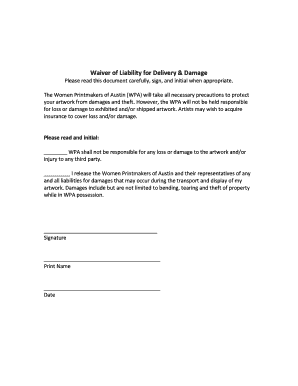
Delivery Damage Waiver Form Template


What is the Delivery Damage Waiver Form Template
The delivery damage waiver form template is a legal document that allows a shipper to waive their right to claim damages for any loss or damage that may occur during the shipping process. This template is particularly useful for businesses that frequently ship goods and want to protect themselves from liability. By using this form, shippers can clearly outline the terms of the waiver, ensuring that both parties understand their rights and responsibilities. It serves as a safeguard against potential disputes and provides peace of mind when transporting valuable items.
Key elements of the Delivery Damage Waiver Form Template
When creating a delivery damage waiver form template, several key elements should be included to ensure its effectiveness and legal validity. These elements typically consist of:
- Identification of Parties: Clearly state the names and contact information of both the shipper and the recipient.
- Description of Goods: Provide a detailed description of the items being shipped, including their value.
- Waiver Clause: Include a clear statement indicating that the shipper waives their right to claim damages for any loss or damage during transit.
- Signatures: Ensure that both parties sign and date the document, acknowledging their agreement to the terms.
- Effective Date: Specify the date on which the waiver becomes effective.
Steps to complete the Delivery Damage Waiver Form Template
Completing the delivery damage waiver form template involves several straightforward steps that ensure clarity and compliance. Follow these steps to fill out the form accurately:
- Download the Template: Obtain the delivery damage waiver form template from a reliable source.
- Fill in Identification Details: Enter the names and contact information of both the shipper and the recipient.
- Describe the Goods: Provide a detailed description of the items being shipped, including any relevant details such as quantity and value.
- Include the Waiver Clause: Clearly state the waiver clause, indicating that the shipper waives their right to claim damages.
- Sign the Document: Have both parties sign and date the form to validate the agreement.
- Keep Copies: Ensure that both parties retain a copy of the completed waiver for their records.
Legal use of the Delivery Damage Waiver Form Template
The legal use of the delivery damage waiver form template is crucial for ensuring that the document holds up in a court of law if disputes arise. To be legally binding, the form must comply with relevant laws and regulations governing waivers and contracts. This includes ensuring that:
- The waiver is written clearly and unambiguously.
- Both parties have the capacity to enter into a contract.
- The waiver does not violate public policy or statutory provisions.
- There is mutual consent, with both parties fully understanding the terms.
How to use the Delivery Damage Waiver Form Template
Using the delivery damage waiver form template effectively involves understanding its purpose and how to implement it in your shipping processes. Here’s how to use the form:
- Incorporate into Shipping Procedures: Make the waiver form a standard part of your shipping documentation to ensure consistency.
- Communicate with Recipients: Inform recipients about the waiver and its implications before shipping the goods.
- Review Regularly: Regularly review and update the template to reflect any changes in shipping practices or legal requirements.
- Train Staff: Ensure that all staff involved in shipping understand how to complete and use the waiver form properly.
Examples of using the Delivery Damage Waiver Form Template
Examples of using the delivery damage waiver form template can provide valuable insights into its practical application. Here are a few scenarios:
- Furniture Delivery: A company delivering furniture may use the waiver to protect itself from claims if the items are damaged during transit.
- Electronics Shipping: An electronics retailer might require customers to sign a waiver when shipping high-value items, ensuring they understand the risks involved.
- Art Transport: An art gallery could use the waiver when shipping valuable artworks, clearly stating the terms of liability.
Quick guide on how to complete delivery damage waiver form template
Complete Delivery Damage Waiver Form Template effortlessly on any device
Digital document management has gained traction among businesses and individuals alike. It serves as an ideal eco-friendly substitute for traditional printed and signed paperwork, allowing you to locate the right form and securely store it online. airSlate SignNow equips you with all the tools necessary to create, modify, and electronically sign your documents swiftly without delays. Manage Delivery Damage Waiver Form Template on any device using airSlate SignNow’s Android or iOS applications and improve any document-oriented procedure today.
The easiest way to modify and electronically sign Delivery Damage Waiver Form Template without any hassle
- Locate Delivery Damage Waiver Form Template and click Get Form to begin.
- Utilize the tools we offer to complete your form.
- Mark important sections of your documents or obscure sensitive information with tools that airSlate SignNow provides specifically for this purpose.
- Craft your signature using the Sign tool, which takes mere seconds and carries the same legal validity as a conventional wet ink signature.
- Review all the details and click the Done button to save your modifications.
- Choose your preferred method of sharing your form, whether by email, SMS, invitation link, or download it to your computer.
Eliminate the worries of lost or mislaid documents, tedious form searching, or mistakes that necessitate reprinting new document copies. airSlate SignNow addresses all your needs in document management in just a few clicks from any device of your choice. Modify and electronically sign Delivery Damage Waiver Form Template to ensure exceptional communication at every phase of the form preparation journey with airSlate SignNow.
Create this form in 5 minutes or less
Create this form in 5 minutes!
How to create an eSignature for the delivery damage waiver form template
How to create an electronic signature for a PDF online
How to create an electronic signature for a PDF in Google Chrome
How to create an e-signature for signing PDFs in Gmail
How to create an e-signature right from your smartphone
How to create an e-signature for a PDF on iOS
How to create an e-signature for a PDF on Android
People also ask
-
What is a shipper waiver authorization letter template?
A shipper waiver authorization letter template is a pre-formatted document that allows a shipper to authorize someone else to pick up their shipment. This template simplifies the process by providing the necessary structure and language needed for authorization, ensuring all legal requirements are met.
-
How can I use the shipper waiver authorization letter template?
You can use the shipper waiver authorization letter template by filling in your specific details, such as the names of the shipper and the authorized party. Simply customize the template, print it, and have it signed if necessary. This streamlines the process of granting authorization for shipment pickups.
-
Is the shipper waiver authorization letter template customizable?
Yes, the shipper waiver authorization letter template is fully customizable to meet your specific needs. You can modify the text and details to reflect the particularities of your shipment and the parties involved, ensuring it aligns perfectly with your requirements.
-
Can I integrate the shipper waiver authorization letter template with other tools?
Absolutely! The shipper waiver authorization letter template can be easily integrated with various document management and eSigning tools. This flexibility allows you to streamline your workflow and enhance productivity by utilizing a solution that complements your existing systems.
-
What are the benefits of using a shipper waiver authorization letter template?
Using a shipper waiver authorization letter template saves time and reduces the risk of errors in shipment authorization. It ensures compliance with legal standards while allowing easy customization. This ultimately leads to smoother operation and enhanced communication between shippers and authorized agents.
-
How much does it cost to access the shipper waiver authorization letter template?
The shipper waiver authorization letter template is available as part of airSlate SignNow's cost-effective document management solutions. Pricing varies based on the plan you choose, which can cater to businesses of all sizes, allowing you to select a plan that fits your budget and needs.
-
Is there customer support available for the shipper waiver authorization letter template?
Yes, airSlate SignNow provides excellent customer support to assist you with any questions related to the shipper waiver authorization letter template. Our support team is available to help you navigate through the features and ensure you get the most out of your document management experience.
Get more for Delivery Damage Waiver Form Template
- Us med diabetic supplies order form pdf
- Risk assessment for lone workers form
- We spent the whole holiday beach form
- Potluck lunch form
- Marriage contract form philippines pdf marriage contract form philippines pdf request for your psa formerly nso birth
- Oregon last will and testament form
- Mercy hospital discharge papers 57226850 form
- Controlled substance agreement form
Find out other Delivery Damage Waiver Form Template
- eSignature Tennessee Banking Affidavit Of Heirship Online
- eSignature Florida Car Dealer Business Plan Template Myself
- Can I eSignature Vermont Banking Rental Application
- eSignature West Virginia Banking Limited Power Of Attorney Fast
- eSignature West Virginia Banking Limited Power Of Attorney Easy
- Can I eSignature Wisconsin Banking Limited Power Of Attorney
- eSignature Kansas Business Operations Promissory Note Template Now
- eSignature Kansas Car Dealer Contract Now
- eSignature Iowa Car Dealer Limited Power Of Attorney Easy
- How Do I eSignature Iowa Car Dealer Limited Power Of Attorney
- eSignature Maine Business Operations Living Will Online
- eSignature Louisiana Car Dealer Profit And Loss Statement Easy
- How To eSignature Maryland Business Operations Business Letter Template
- How Do I eSignature Arizona Charity Rental Application
- How To eSignature Minnesota Car Dealer Bill Of Lading
- eSignature Delaware Charity Quitclaim Deed Computer
- eSignature Colorado Charity LLC Operating Agreement Now
- eSignature Missouri Car Dealer Purchase Order Template Easy
- eSignature Indiana Charity Residential Lease Agreement Simple
- How Can I eSignature Maine Charity Quitclaim Deed