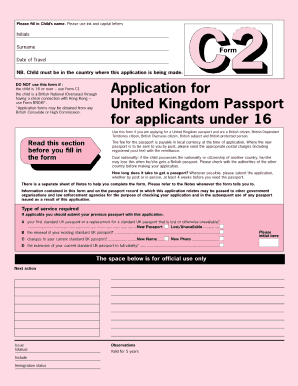
British Passport Renewal Travisa Form


What is the British Passport Renewal Travisa Form
The British Passport Renewal Travisa Form is a specialized document designed for individuals seeking to renew their British passport while residing outside the United Kingdom. This form streamlines the renewal process, allowing applicants to provide necessary information and submit their requests efficiently. It is essential for ensuring that all personal data is accurately captured and processed by the relevant authorities.
How to use the British Passport Renewal Travisa Form
Using the British Passport Renewal Travisa Form involves several key steps. First, applicants must download the form from the official source. After obtaining the form, carefully fill in all required fields, including personal details, passport information, and any additional documentation requested. It is crucial to ensure that all information is accurate to avoid delays. Once completed, the form can be submitted according to the specified instructions, which typically include options for online submission or mailing the form to the appropriate office.
Steps to complete the British Passport Renewal Travisa Form
Completing the British Passport Renewal Travisa Form requires attention to detail. Follow these steps for a smooth process:
- Download the form from the official website.
- Fill in your personal information, including your full name, date of birth, and current address.
- Provide details from your current passport, including the passport number and expiry date.
- Attach any required supporting documents, such as a recent photograph and proof of residency.
- Review the completed form for accuracy before submission.
Required Documents
When completing the British Passport Renewal Travisa Form, specific documents are required to support your application. These typically include:
- Your current passport.
- A recent passport-sized photograph that meets official specifications.
- Proof of residency in the United States, such as a utility bill or bank statement.
- Any additional documents requested in the form instructions.
Form Submission Methods
The British Passport Renewal Travisa Form can be submitted through various methods, depending on your preference and the guidelines provided. Common submission methods include:
- Online submission through the designated portal.
- Mailing the completed form and supporting documents to the appropriate address.
- In-person submission at a designated consulate or embassy.
Legal use of the British Passport Renewal Travisa Form
The British Passport Renewal Travisa Form is legally recognized as a valid document for renewing a passport. To ensure its legal standing, applicants must adhere to the guidelines set forth by the relevant authorities. This includes providing accurate information and submitting the form within the required timeframe. Compliance with these regulations helps to prevent issues related to identity verification and passport processing.
Quick guide on how to complete british passport renewal travisa form
Complete British Passport Renewal Travisa Form with ease on any device
Managing documents online has become increasingly popular among businesses and individuals. It offers an ideal eco-friendly substitute for conventional printed and signed paperwork, allowing you to obtain the necessary form and securely store it online. airSlate SignNow equips you with all the resources needed to create, edit, and eSign your documents swiftly without delays. Handle British Passport Renewal Travisa Form on any device using airSlate SignNow’s Android or iOS applications and enhance any document-related process today.
How to edit and eSign British Passport Renewal Travisa Form effortlessly
- Obtain British Passport Renewal Travisa Form and click on Get Form to begin.
- Utilize the tools we provide to finalize your document.
- Emphasize signNow sections of your documents or hide sensitive details using tools specifically designed for that purpose by airSlate SignNow.
- Generate your eSignature using the Sign tool, which takes mere seconds and holds the same legal validity as a traditional handwritten signature.
- Review all the information and click on the Done button to save your edits.
- Choose your preferred method to send your form, by email, SMS, or invitation link, or download it to your computer.
Eliminate concerns about lost or misplaced documents, tedious form searching, or mistakes that necessitate printing new document copies. airSlate SignNow meets all your document management needs in just a few clicks from any device you prefer. Edit and eSign British Passport Renewal Travisa Form and ensure effective communication at every stage of your form preparation with airSlate SignNow.
Create this form in 5 minutes or less
Create this form in 5 minutes!
How to create an eSignature for the british passport renewal travisa form
How to create an electronic signature for a PDF online
How to create an electronic signature for a PDF in Google Chrome
How to create an e-signature for signing PDFs in Gmail
How to create an e-signature right from your smartphone
How to create an e-signature for a PDF on iOS
How to create an e-signature for a PDF on Android
People also ask
-
Where can I find out where to sign my British passport?
You can find guidance on where to sign your British passport directly on the official UK government website. It's crucial to ensure that you follow the specific instructions provided to avoid any delays or issues. Additionally, airSlate SignNow offers tools to streamline the signing process for various documents.
-
What features does airSlate SignNow provide for signing documents?
airSlate SignNow offers a range of features including eSignature capabilities, document templates, and secure cloud storage. These tools ensure that you can easily manage your documents, including knowing exactly where to sign your British passport. The platform is designed to simplify the entire signing process.
-
Is airSlate SignNow cost-effective for signing documents?
Yes, airSlate SignNow is a cost-effective solution for signing documents, including applications where you need to know where to sign your British passport. With various pricing plans available, it accommodates both individual users and businesses. This allows you to choose the best option that fits your needs.
-
How can airSlate SignNow help me with the British passport application process?
airSlate SignNow can facilitate the British passport application process by ensuring all required documents are signed correctly. With easy-to-use features, you can also check off where to sign your British passport so that you don't miss any critical steps. This helps simplify the entire procedure.
-
Does airSlate SignNow integrate with other platforms?
Yes, airSlate SignNow integrates seamlessly with multiple platforms such as Google Drive, Dropbox, and various CRM tools. This enables you to streamline your workflow while ensuring you know where to sign your British passport and handle other documents efficiently.
-
What are the benefits of using airSlate SignNow for document signing?
Using airSlate SignNow provides several benefits, including time savings, enhanced security, and convenience. It allows you to easily understand where to sign your British passport and other essential documents without the hassle of printing or mailing. The process is designed to be quick and user-friendly.
-
Can I use airSlate SignNow on mobile devices?
Absolutely! airSlate SignNow is accessible on both desktop and mobile devices, making it easy to sign documents wherever you are. This is particularly useful for those needing to know where to sign their British passport on the go, ensuring you can complete your tasks anytime, anywhere.
Get more for British Passport Renewal Travisa Form
Find out other British Passport Renewal Travisa Form
- eSign Hawaii Prenuptial Agreement Template Secure
- eSign Michigan Prenuptial Agreement Template Simple
- eSign North Dakota Prenuptial Agreement Template Safe
- eSign Ohio Prenuptial Agreement Template Fast
- eSign Utah Prenuptial Agreement Template Easy
- eSign Utah Divorce Settlement Agreement Template Online
- eSign Vermont Child Custody Agreement Template Secure
- eSign North Dakota Affidavit of Heirship Free
- How Do I eSign Pennsylvania Affidavit of Heirship
- eSign New Jersey Affidavit of Residence Free
- eSign Hawaii Child Support Modification Fast
- Can I eSign Wisconsin Last Will and Testament
- eSign Wisconsin Cohabitation Agreement Free
- How To eSign Colorado Living Will
- eSign Maine Living Will Now
- eSign Utah Living Will Now
- eSign Iowa Affidavit of Domicile Now
- eSign Wisconsin Codicil to Will Online
- eSign Hawaii Guaranty Agreement Mobile
- eSign Hawaii Guaranty Agreement Now