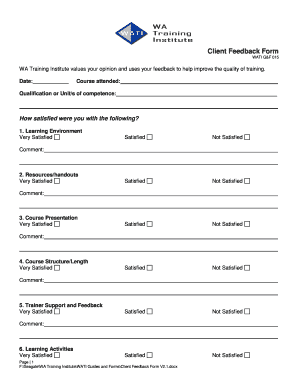
Institute Feedback Form


What is the IP Feedback Form
The IP feedback form is a specialized document designed to collect insights and evaluations regarding intellectual property (IP) matters. This form is crucial for organizations to gather feedback from stakeholders, clients, or employees about their experiences and perceptions related to IP management, policies, and practices. By utilizing this form, institutions can enhance their strategies and ensure compliance with relevant regulations.
How to Use the IP Feedback Form
Using the IP feedback form involves a straightforward process aimed at obtaining valuable input. First, identify the target audience who will provide feedback. Next, distribute the form through appropriate channels, such as email or a secure online platform. Encourage respondents to share their honest opinions and experiences regarding IP processes. Once the feedback is collected, analyze the responses to identify trends and areas for improvement.
Steps to Complete the IP Feedback Form
Completing the IP feedback form requires careful attention to detail. Follow these steps for effective completion:
- Read the instructions carefully to understand the purpose of the form.
- Provide accurate information in the required fields, ensuring clarity and completeness.
- Share specific examples or experiences related to intellectual property matters when prompted.
- Review your responses for accuracy before submission.
- Submit the form through the designated method, whether online or via email.
Legal Use of the IP Feedback Form
The legal use of the IP feedback form is governed by various regulations and standards. To ensure compliance, it is essential to adhere to the guidelines set forth by the relevant legal frameworks, such as the ESIGN Act and UETA. These laws establish the validity of electronic signatures and documents, making it crucial for organizations to use a reliable platform for form submission and storage. This compliance not only protects the organization but also instills confidence in respondents regarding the confidentiality of their feedback.
Key Elements of the IP Feedback Form
Several key elements are essential for an effective IP feedback form. These include:
- Clear instructions outlining how to complete the form.
- Specific questions that target various aspects of intellectual property management.
- Sections for both qualitative and quantitative feedback to provide a comprehensive view.
- Confidentiality assurances to encourage honest and open responses.
- A method for respondents to provide their contact information if follow-up is necessary.
Examples of Using the IP Feedback Form
Institutions can utilize the IP feedback form in various scenarios to enhance their IP strategies. For instance, after a workshop on intellectual property rights, organizations may distribute the form to participants to gather insights on the effectiveness of the session. Additionally, companies may use the form to assess employee understanding of IP policies and identify areas where further training is needed. These examples illustrate how feedback can lead to improved practices and policies in IP management.
Quick guide on how to complete institute feedback form
Effortlessly Prepare Institute Feedback Form on Any Device
Managing documents online has gained popularity among corporations and individuals. It serves as an ideal eco-friendly alternative to conventional printed and signed paperwork, allowing you to obtain the correct form and securely store it online. airSlate SignNow provides you with all the tools necessary to create, modify, and electronically sign your documents swiftly without delays. Handle Institute Feedback Form on any platform using airSlate SignNow's Android or iOS applications and simplify any document-related task today.
How to Edit and Electronically Sign Institute Feedback Form with Ease
- Locate Institute Feedback Form and click on Get Form to begin.
- Utilize the tools we provide to complete your document.
- Highlight important sections of the documents or obscure sensitive information using tools that airSlate SignNow specifically offers for this purpose.
- Create your signature using the Sign tool, which only takes a few seconds and carries the same legal weight as a traditional handwritten signature.
- Review the information and click on the Done button to save your changes.
- Select how you wish to send your form, whether by email, SMS, or invitation link, or download it to your computer.
Eliminate concerns about lost or misplaced documents, tedious form searches, or errors that require printing new copies. airSlate SignNow fulfills all your document management needs in just a few clicks from any device you prefer. Edit and electronically sign Institute Feedback Form and guarantee excellent communication at every stage of the form preparation process with airSlate SignNow.
Create this form in 5 minutes or less
Create this form in 5 minutes!
How to create an eSignature for the institute feedback form
How to create an electronic signature for a PDF online
How to create an electronic signature for a PDF in Google Chrome
How to create an e-signature for signing PDFs in Gmail
How to create an e-signature right from your smartphone
How to create an e-signature for a PDF on iOS
How to create an e-signature for a PDF on Android
People also ask
-
What is an IP feedback form and how does it work?
An IP feedback form is a tool that allows businesses to gather insights from users regarding their experience. By implementing an IP feedback form, you can easily collect suggestions, complaints, and observations, which helps in improving your services. This form is designed to be straightforward, making it user-friendly for both the sender and the responder.
-
How can I create an IP feedback form using airSlate SignNow?
Creating an IP feedback form with airSlate SignNow is simple and efficient. You can utilize our templates to design a form that meets your specific needs, or customize your own from scratch. Once designed, you can easily send it out for responses, all while ensuring seamless eSigning capabilities.
-
What features does airSlate SignNow offer for IP feedback forms?
airSlate SignNow provides robust features for IP feedback forms, including customizable templates, real-time analytics, and electronic signatures. These features help streamline the feedback process, ensuring you receive actionable insights quickly and efficiently. Plus, our platform is built with user-friendliness in mind to enhance the overall experience.
-
Is there a cost associated with using airSlate SignNow for IP feedback forms?
Yes, there are various pricing plans available for using airSlate SignNow, which include options for creating IP feedback forms. Each plan offers a range of features suited for different business needs. You can select a plan that fits your budget, ensuring you get a cost-effective solution for your feedback requirements.
-
Can I integrate the IP feedback form with other tools?
Absolutely, airSlate SignNow allows you to integrate your IP feedback form with various third-party applications. This integration enhances the functionality of your forms by allowing seamless data flow between platforms. Tools like CRM systems and other business software can easily be connected, saving you time and effort.
-
What are the benefits of using an IP feedback form for my business?
Using an IP feedback form provides signNow benefits, including enhanced customer engagement and valuable insights into user experiences. By analyzing the feedback collected, you can identify areas for improvement and make informed business decisions. This ultimately leads to better service delivery and increased customer satisfaction.
-
How long does it take to get feedback through an IP feedback form?
The time to receive feedback through an IP feedback form varies depending on your audience and how you distribute the form. However, airSlate SignNow is designed to facilitate quick responses, often allowing you to collect feedback within hours or days. The rapid collection of insights ensures that you are able to address issues promptly.
Get more for Institute Feedback Form
Find out other Institute Feedback Form
- How Can I eSignature Colorado Insurance Presentation
- Help Me With eSignature Georgia Insurance Form
- How Do I eSignature Kansas Insurance Word
- How Do I eSignature Washington Insurance Form
- How Do I eSignature Alaska Life Sciences Presentation
- Help Me With eSignature Iowa Life Sciences Presentation
- How Can I eSignature Michigan Life Sciences Word
- Can I eSignature New Jersey Life Sciences Presentation
- How Can I eSignature Louisiana Non-Profit PDF
- Can I eSignature Alaska Orthodontists PDF
- How Do I eSignature New York Non-Profit Form
- How To eSignature Iowa Orthodontists Presentation
- Can I eSignature South Dakota Lawers Document
- Can I eSignature Oklahoma Orthodontists Document
- Can I eSignature Oklahoma Orthodontists Word
- How Can I eSignature Wisconsin Orthodontists Word
- How Do I eSignature Arizona Real Estate PDF
- How To eSignature Arkansas Real Estate Document
- How Do I eSignature Oregon Plumbing PPT
- How Do I eSignature Connecticut Real Estate Presentation