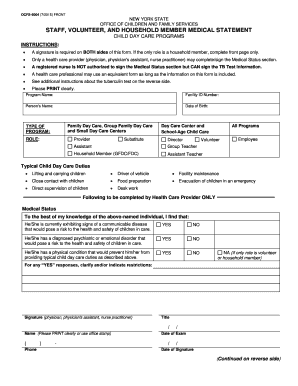
Ocfs 6004 2015


What is the Ocfs 6004
The Ocfs 6004, also known as the staff volunteer and household member medical statement, is a crucial document used in various organizational contexts, particularly within the United States. This form is designed to collect essential health information from staff, volunteers, and household members. It ensures that organizations can maintain a safe environment by assessing the medical fitness of individuals involved in their programs. The Ocfs 6004 form is often required for compliance with health and safety regulations, making it an important tool for organizations that prioritize the well-being of their members and the community.
How to use the Ocfs 6004
Using the Ocfs 6004 involves several straightforward steps. First, individuals must obtain the form, which can typically be accessed through the organization’s administrative office or website. Once in possession of the form, the individual should carefully fill out all required fields, providing accurate and up-to-date health information. It is essential to review the completed form for any errors or omissions before submission. After filling out the Ocfs 6004, the individual submits it to the designated authority within the organization, ensuring that it is kept confidential and secure.
Steps to complete the Ocfs 6004
Completing the Ocfs 6004 requires attention to detail and adherence to specific guidelines. Here are the key steps:
- Obtain the Ocfs 6004 form from the relevant source.
- Fill in personal information, including name, address, and contact details.
- Provide accurate medical history, including any relevant conditions or treatments.
- Sign and date the form to certify that the information is true and complete.
- Submit the completed form to the appropriate department or individual.
Legal use of the Ocfs 6004
The Ocfs 6004 is legally binding when completed and submitted according to applicable laws and regulations. Organizations must ensure that the form complies with health privacy laws, such as HIPAA, to protect the confidentiality of the information provided. The legal validity of the Ocfs 6004 is reinforced by the requirement for signatures, which affirm that the individual has provided accurate information. This legal framework helps organizations maintain accountability and transparency in their operations.
Key elements of the Ocfs 6004
Several key elements make up the Ocfs 6004 form. These include:
- Personal Information: Name, address, and contact details of the individual.
- Medical History: Relevant health conditions, medications, and treatments.
- Emergency Contact: Information for a person to contact in case of an emergency.
- Signature: A declaration that the information provided is accurate.
How to obtain the Ocfs 6004
Obtaining the Ocfs 6004 form is typically straightforward. Individuals can request the form directly from the organization they are affiliated with, such as schools, non-profits, or community programs. Many organizations also provide the Ocfs 6004 as a downloadable PDF on their official websites. It is advisable to check with the specific organization for any additional requirements or instructions regarding the completion and submission of the form.
Quick guide on how to complete ocfs 6004
Effortlessly Prepare Ocfs 6004 on Any Gadget
Managing documents online has gained traction among businesses and individuals alike. It serves as an ideal environmentally friendly substitute for conventional printed and signed documents, allowing you to locate the appropriate form and securely store it on the web. airSlate SignNow equips you with all the necessary tools to create, alter, and eSign your documents promptly without any hassle. Manage Ocfs 6004 on any gadget using airSlate SignNow's Android or iOS applications and simplify any document-related process right away.
The easiest method to edit and eSign Ocfs 6004 without exerting much effort
- Obtain Ocfs 6004 and then click Get Form to begin.
- Make use of the tools provided to fill out your form.
- Emphasize pertinent sections of the documents or obscure sensitive information using tools specifically offered by airSlate SignNow for that purpose.
- Create your signature with the Sign tool, which only takes a few seconds and holds the same legal authority as a traditional wet ink signature.
- Review the details and then click the Done button to store your changes.
- Choose how you wish to share your form, whether by email, text message (SMS), invitation link, or download it to your computer.
Forget about misplaced or lost files, tedious form searches, or errors that require printing new copies. airSlate SignNow caters to your document management needs in just a few clicks from your chosen device. Modify and eSign Ocfs 6004 and ensure excellent communication at every stage of your form preparation process with airSlate SignNow.
Create this form in 5 minutes or less
Find and fill out the correct ocfs 6004
Create this form in 5 minutes!
How to create an eSignature for the ocfs 6004
How to create an electronic signature for a PDF online
How to create an electronic signature for a PDF in Google Chrome
How to create an e-signature for signing PDFs in Gmail
How to create an e-signature right from your smartphone
How to create an e-signature for a PDF on iOS
How to create an e-signature for a PDF on Android
People also ask
-
What is the ocfs 6004 form used for?
The ocfs 6004 form is a crucial document used in various administrative processes that require formal signatures. It helps ensure compliance with state regulations and streamlines the approval process. Utilizing airSlate SignNow, you can easily eSign this form and track its status in real-time.
-
How does airSlate SignNow handle ocfs 6004 eSignatures?
airSlate SignNow provides a secure platform for eSigning the ocfs 6004 form, ensuring that all signatures are legally binding and compliant. With advanced encryption and authentication features, your documents, including the ocfs 6004, are protected from unauthorized access. This makes the signing process both simple and secure.
-
Can I integrate the ocfs 6004 form with other applications?
Yes, airSlate SignNow offers seamless integrations with various applications, making it easier to manage the ocfs 6004 form alongside your other workflows. You can connect with popular tools like Google Drive, Dropbox, and CRM software to enhance productivity. This integration capability saves time and reduces manual errors in document handling.
-
What are the pricing options for using airSlate SignNow for ocfs 6004?
airSlate SignNow offers various pricing plans tailored to meet different business needs when managing documents like the ocfs 6004. Plans are available for individuals, small businesses, and larger enterprises, providing options based on your document volume and required features. This flexibility ensures you get the best value for your eSigning needs.
-
What benefits does airSlate SignNow offer for managing the ocfs 6004?
Using airSlate SignNow for the ocfs 6004 form streamlines the signing process, reducing turnaround times signNowly. The platform also provides document templates, allowing you to prepare the ocfs 6004 efficiently and consistently. Additionally, tracking and audit features ensure that you can monitor the status of your documents comprehensively.
-
Is there a mobile app for signing the ocfs 6004?
Yes, airSlate SignNow offers a mobile application that allows you to sign the ocfs 6004 on the go. This enhances flexibility and convenience, enabling users to review and eSign documents from anywhere. The mobile app mirrors the desktop experience, ensuring you have full functionality no matter the device you use.
-
How can I ensure legal compliance when using the ocfs 6004 with airSlate SignNow?
airSlate SignNow is designed to meet the legal requirements for eSignatures, ensuring the ocfs 6004 form is compliant with regulations. The platform employs industry-standard security measures and provides audit trails to confirm the identity of signers. This level of compliance is crucial for maintaining the validity of your signed documents.
Get more for Ocfs 6004
Find out other Ocfs 6004
- eSignature Mississippi Proforma Invoice Template Safe
- eSignature Missouri Proforma Invoice Template Free
- Can I eSignature Mississippi Proforma Invoice Template
- eSignature Missouri Proforma Invoice Template Simple
- eSignature Missouri Proforma Invoice Template Safe
- eSignature New Hampshire Proforma Invoice Template Mobile
- eSignature North Carolina Proforma Invoice Template Easy
- Electronic signature Connecticut Award Nomination Form Fast
- eSignature South Dakota Apartment lease agreement template Free
- eSignature Maine Business purchase agreement Simple
- eSignature Arizona Generic lease agreement Free
- eSignature Illinois House rental agreement Free
- How To eSignature Indiana House rental agreement
- Can I eSignature Minnesota House rental lease agreement
- eSignature Missouri Landlord lease agreement Fast
- eSignature Utah Landlord lease agreement Simple
- eSignature West Virginia Landlord lease agreement Easy
- How Do I eSignature Idaho Landlord tenant lease agreement
- eSignature Washington Landlord tenant lease agreement Free
- eSignature Wisconsin Landlord tenant lease agreement Online